标签:screen 高级功能 rac main void work 图片 关闭 tco
https://www.cnblogs.com/zhouxin666/p/9792152.html
https://github.com/Crls2957/test1
package swing; import java.awt.event.ActionEvent; import java.awt.event.ActionListener; import java.io.BufferedReader; import java.io.File; import java.io.FileNotFoundException; import java.io.FileReader; import java.io.IOException; import java.io.Reader; import javax.swing.JButton; import javax.swing.JFileChooser; import javax.swing.JFrame; import javax.swing.JLabel; import javax.swing.JTabbedPane; import javax.swing.JTextArea; import javax.swing.JTextField; import wordFunc.WordConntFunc; import java.awt.*; public class swingUI implements ActionListener{ static String resultPath="D:\\eclipse\\eclipseworkdata\\result.txt"; WordConntFunc wc=new WordConntFunc(); JFrame jframe=new JFrame("WordCount"); JTabbedPane tabPane=new JTabbedPane();//选项卡布局 Container conF=new Container();//布局一 Container conS=new Container();//布局二 JLabel labF=new JLabel("选择文件"); JTextField textF=new JTextField(); JButton buttonF=new JButton("选择"); JButton buttonS=new JButton("确认"); JTextArea textShow=new JTextArea(); JFileChooser fileChooser=new JFileChooser();//文件选择器 public swingUI(){ fileChooser.setCurrentDirectory(new File("D:\\eclipse\\eclipseworkdata"));//文件选择的初始目录 double windowWidth=Toolkit.getDefaultToolkit().getScreenSize().getWidth();//获取显示屏宽度 double windowHight=Toolkit.getDefaultToolkit().getScreenSize().getHeight();//获取屏幕高度 jframe.setLocation((int)((windowWidth/2)-150), (int)((windowHight/2)-150));//设置窗口位置 jframe.setSize(350, 150);//设置窗口尺寸 jframe.setContentPane(tabPane);//设置布局 //设定组件位置和尺寸,添加入布局 labF.setBounds(10,10,70,20); textF.setBounds(80,10,120,20); buttonF.setBounds(210,10,50,20); buttonS.setBounds(260,10,50,20); buttonF.setMargin(new Insets(0,0,0,0)); buttonS.setMargin(new Insets(0,0,0,0)); textShow.setBounds(10,10,310,60); textShow.setLineWrap(true); buttonF.addActionListener(this);//添加事件处理 buttonS.addActionListener(this);//添加事件处理 conF.add(labF); conF.add(textF); conF.add(buttonF); conF.add(buttonS); conF.add(fileChooser); conS.add(textShow); tabPane.add("文件选择", conF);//添加布局 tabPane.add("统计结果",conS);//添加布局 jframe.setVisible(true);//设置窗口可见 jframe.setDefaultCloseOperation(JFrame.EXIT_ON_CLOSE);//关闭窗口 } @Override public void actionPerformed(ActionEvent e) { // TODO Auto-generated method stub if(e.getSource().equals(buttonF)) { fileChooser.setFileSelectionMode(0);//设定只能选择到文件夹 int status=fileChooser.showOpenDialog(null);//打开文件选择界面的触发语句 if(status==1) { return; }else { File f=fileChooser.getSelectedFile();//选择到的文件 textF.setText(f.getAbsolutePath()); } } if(e.getSource().equals(buttonS)) { if(textF.getText()!=null) { tabPane.setSelectedComponent(conS); String choicePath=textF.getText(); int charNum=wc.char_num(choicePath); String resultChar=choicePath+","+"字符数:"+charNum; wc.saveResult(resultChar); int lineNum=wc.line_num(choicePath); String resultLine=choicePath+"行 数:"+lineNum; wc.saveResult(resultLine); int wordNum=wc.word_num(choicePath); String resultWord=choicePath+"单词数:"+wordNum; wc.saveResult(resultWord); File f1=new File(resultPath); FileReader fr=null; try { fr=new FileReader(f1); } catch (FileNotFoundException e1) { // TODO Auto-generated catch block e1.printStackTrace(); } BufferedReader br=new BufferedReader(fr); StringBuffer sb=new StringBuffer(); String line=""; try { while((line=br.readLine())!=null) { sb.append(line); } } catch (IOException e1) { // TODO Auto-generated catch block e1.printStackTrace(); } String choiceOutput=sb.toString(); textShow.setText(choiceOutput); } } } /*public static void main(String[] args) { new swingUI(); }*/ }
3. 运行截图:
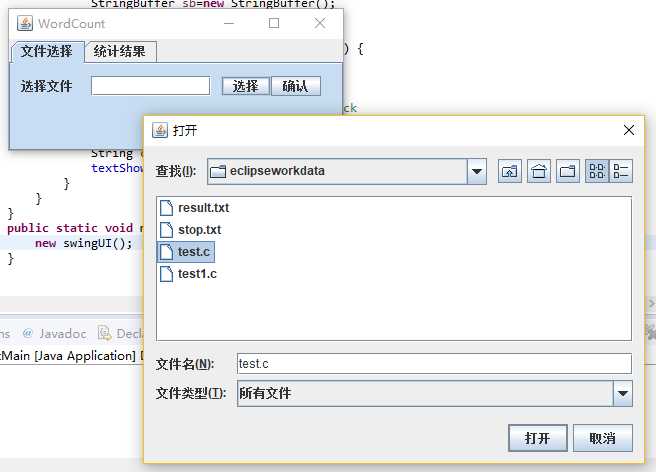
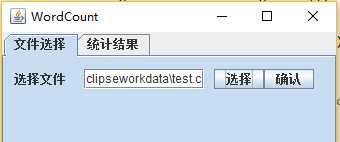
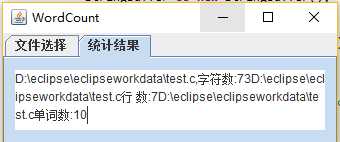
标签:screen 高级功能 rac main void work 图片 关闭 tco
原文地址:https://www.cnblogs.com/Crls/p/9794885.html