标签:log enable int 分享图片 term ado 功能 internet 工作
一、配置思路二、操作步骤
定义华为48口支持VoiceVlan的交换机上的普通Vlan、Voice VLAN及接口
1.创建VoiceVlan
[TMK_S2700_03] vlan 131
[TMK_S2700_03-vlan131] description DataVlan
[TMK_S2700_03] lldp enable
[TMK_S2700_03] vlan 666
[TMK_S2700_03-vlan666] description VoiceVlan
2.配置OUI
[TMK_S2700_03] voice-vlan mac-address 805e-c000-0000 mask ffff-ff00-0000 description VoicePhone OUI Match
3配置接口E0/0/47允许通过的VoiceVlan。
[TMK_S2700_03] interface Ethernet0/0/47
[TMK_S2700_03-Ethernet0/0/47] port link-type hybrid
[TMK_S2700_03-Ethernet0/0/47] port hybrid pvid vlan 131
[TMK_S2700_03-Ethernet0/0/47] voice-vlan 666 enable
[TMK_S2700_03-Ethernet0/0/47] voice-vlan legacy enable
[TMK_S2700_03-Ethernet0/0/47] port hybrid untagged vlan 131
#由于主机不能处理带VLAN Tag的帧,所以必须配置接口发送Untagged帧给主机。
[TMK_S2700_03-Ethernet0/0/47]voice-vlan mode auto
######缺省配置
[TMK_S2700_03-Ethernet0/0/47]voice-vlan security enable
######缺省配置,使VoiceVlan的工作模式为安全模式
[TMK_S2700_03-Ethernet0/0/47]display voice-vlan oui
######执行命令display voice-vlan oui,查看Voice VLAN的OUI地址是否配置正确。
[TMK_S2700_03-Ethernet0/0/47]display voice-vlan 666 status
######查看Voice VLAN的配置是否正确。
三、注意事项:
端口是Hybrid状态,出现下面这条配置:
undo port hybrid vlan 1
导致端口丢失默认vlan1
使用下面两条命令恢复:
port hybrid tagged vlan 1
port hybrid untagged vlan 1
四、核心三层交换机上配置
[TMK_CoreSw01]
vlan 666
description VoiceVlan
vlan 131
description DataVlan
dhcp server group dhcpgroup1
dhcp-server 172.19.129.190 0
[TMK_CoreSw01]
interface Vlanif131
ip address 172.19.131.1 255.255.255.0
dhcp select relay
dhcp relay server-select dhcpgroup1
interface Vlanif666
ip address 172.166.0.1 255.255.254.0
dhcp select relay
dhcp relay server-select dhcpgroup1
#为VLANIF接口指定DHCP服务器
[TMK_CoreSw01]
ip route-static 0.0.0.0 0.0.0.0 172.19.129.10
ip route-static 172.22.0.0 255.254.0.0 172.129.129.1
五、普通48口二层交换机上配置(通过port-group进行批量刷配置)
vlan 131
description DataVlan
lldp enable
vlan 666
description VoiceVlan
voice-vlan mac-address 805e-c000-0000 mask ffff-ff00-0000 description VoicePhone OUI Match
port-group 1
group-member Ethernet0/0/1 to Ethernet0/0/48
undo port default vlan
port link-type hybrid
port hybrid pvid vlan 131
voice-vlan 666 enable
voice-vlan legacy enable
voice-vlan mode auto
voice-vlan security enable
port hybrid untagged vlan 131
大概的示意图,如下(Switch1与Internet之前还有个CoreSwith,也就是核心交换机,末画):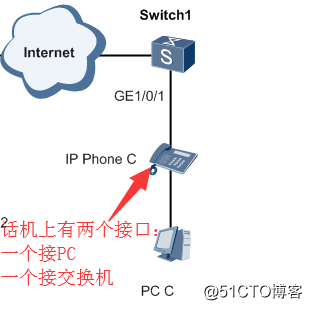
标签:log enable int 分享图片 term ado 功能 internet 工作
原文地址:http://blog.51cto.com/soulful/2311351