标签:style blog http color 使用 strong 文件 sp div
Sentinel的目的:监视主从服务器,并在主服务器下线时自动进行故障转移
启动Sentinel
通过执行Redis安装文件中的redis-sentinel程序,可以启动一个Sentinel实例:
redis-sentinel sentinel.conf
因为Redis的Sentinel实际上就是一个运行在Sentinel模式下的Redis服务器,所以我们同样可以使用以下命令来启动一个Sentinel实例
redis-server sentinel.conf --sentinel
启动Sentinel时需要指定配置文件,该文件记录了要监视的主服务器,以及相关的配置参数。
使用Sentinel监视主从服务器以及它的从服务器
每个Sentinel实例可以监视任意多个主服务器,以及被监视的主服务器属下的所有从服务器。
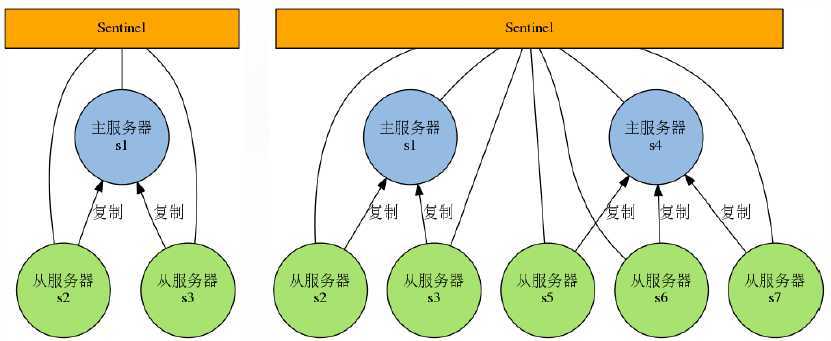
Sentinel网络
多个Sentinel实例可以监视同一个主服务器,监视相同主服务器的这些Sentinel会自动地相互连接,组成一个分布式的Sentinel网络,互相通信并交换彼此关于被监视服务器的信息。
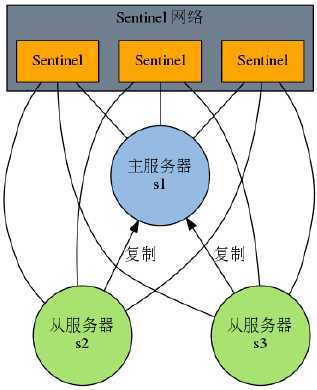
服务器下线判断
当一个Sentinel认为被监视服务器已经下线时,它会向网络中的其他Sentinel进行确认,判断该服务器是否真的已经下线;
如果下线的服务器为主服务器,那么Sentinel网络将对下线主服务器进行自动故障转移:通过将下线主服务器的某个从服务器提升为新的服务器,并让其他从服务器转为复制新的主服务器,并以此来让系统重新回到上线状态。
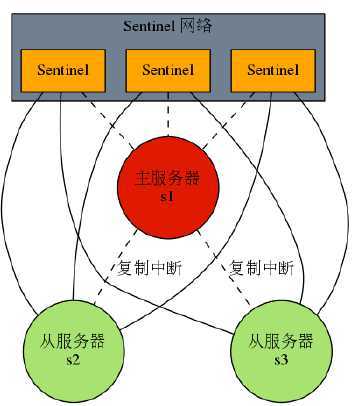
自动故障转移
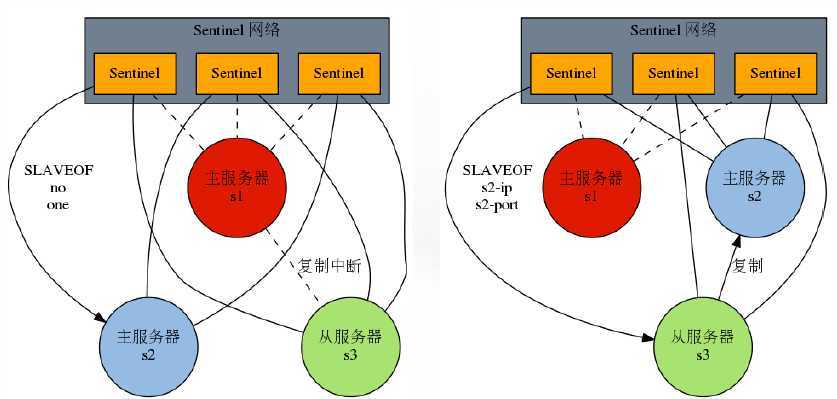
下线主服务器重新上线
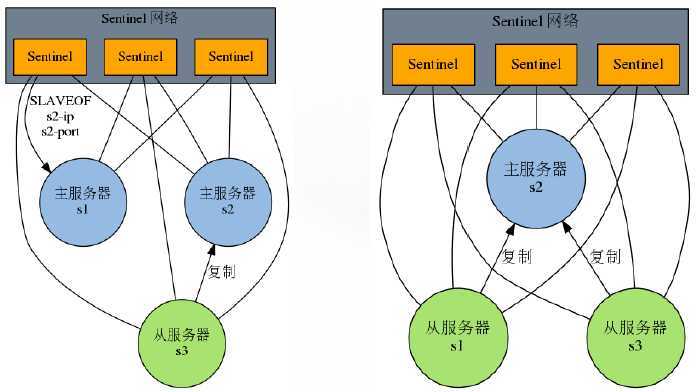
Sentinel的配置
监视配置选项
Sentinel在启动时必须指定相应的配置文件:
redis-sentinel sentinel.conf
一个Sentinel配置文件至少要包含一个监视配置选项,用户指定被监视主服务器的相关信息
sentinel monitor <name> <ip> <port> <quorum>
name:用户为被监视主服务器设置的名字;
ip:被监视主服务器的ip;
port:被监视主服务器的port;
quorum:为确认这个主服务器已下线所需要的最少Sentinel数量;
举个栗子:配置sentinel monitor hadoop000 127.0.0.1 6379 2
表示要监视的主服务器的名字为hadoop000,它的ip地址是127.0.0.1,端口号为6379,而确认这个服务器已下线最少需要两个Sentinel同意;
Sentinel可以自动发现并监视主服务器属下的所有从服务器,所以用户只需要给出主服务器的地址和端口号即可。
端口配置选项
如果要在同一台机器上运行多个Sentinel实例,用户还需要通过port number选项来为每个sentinel设置不同的端口号,如果不进行设置,Sentinel默认端口号为26379;
举个栗子:
如果要在同一台机器上运行两个Sentinel实例,用户可以通过载入以下两个配置文件来分别将两个Sentinel实例的端口号设置为26379和26380:
# sentinel1.conf port 26379 sentinel monitor … # sentinel2.conf port 26380 sentinel monitor …
Sentinel配置实例
执行如下两条命令,将创建2个监视主服务器S1的sentinel实例:
$ redis-sentinel sentinel1.conf
$ redis-sentinel sentinel2.conf
其中sentinel1.conf的内容为:
port 26379 sentinel monitor s1 127.0.0.1 6379 2
而sentinel2.conf的内容为:
port 26380 sentinel monitor s1 127.0.0.1 6379 2
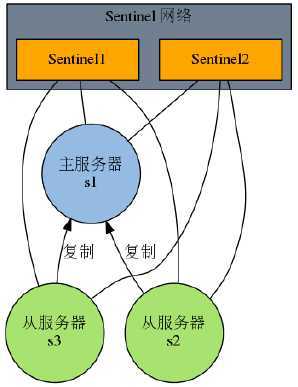
标签:style blog http color 使用 strong 文件 sp div
原文地址:http://www.cnblogs.com/luogankun/p/4021226.html