标签:style blog http color io os ar sp div
总结了一下两栏布局,右侧自适应的方法,欢迎指点和补充~~
方法一:要求right中的子元素不能有固定宽度的(为了IE6),right要加overflow:hidden;
如果right中的内容有固定宽度的浮动元素时,right要加overflow:hidden;,否则当浏览器缩小到right宽度小于里面子元素的宽度时,在非IE67的浏览器中right里的子元素会下移,IE7正常显示;
不论加不加overflow,在IE6中,当浏览器缩小到right宽度小于里面子元素的宽度时,right都会下移。
<style type="text/css"> .box01{ padding:10px 0; background:#F2F2F2; } .box01 div{ height:200px; } .box01 .left{ width:200px; float:left; /***/ background:#0FF; } .box01 .right{ background:#396; overflow:hidden; /*不加overflow:hidden时,right里面的内容有固定宽度的,当浏览器缩小时,里面的内容会下移*/ } </style> <div class="box01"> <div class="left">左侧固定宽度</div> <div class="right"> <p style="width:800px;background:#F00;">有固定宽度的非浮动元素</p> 右侧自适应 <p style="width:800px;background:#F00;float:left;">有固定宽度的浮动元素</p> </div> </div>
方法二:要求right中的子元素不能有固定宽度的(为了IE6),right要加overflow:hidden;
<style type="text/css"> .box02{ padding:10px 0; background:#F2F2F2; } .box02 div{ height:200px; } .box02 .left{ width:200px; float:left; /***/ background:#0FF; } .box02 .right{ margin-left:200px; /***/ background:#396; overflow:hidden; /***/ } </style> <div class="box02"> <div class="left">左侧固定宽度</div> <div class="right"> <p style="width:800px;background:#F00;">有固定宽度的非浮动元素</p> 右侧自适应 <p style="width:800px;background:#F00;float:left;">有固定宽度的浮动元素</p> </div> </div>
方法三:要求right中的子元素不能有固定宽度的(为了IE6),right要加overflow:hidden;
<style type="text/css"> .box03{ padding:10px 0; background:#F2F2F2; margin-left:200px; /***/ position:relative; } .box03 div{ height:200px; } .box03 .left{ width:200px; float:left; /***/ margin-left:-200px; /***/ background:#0FF; } .box03 .right{ width:100%; background:#396; overflow:hidden; /***/ } </style> <div class="box03"> <div class="left">左侧固定宽度</div> <div class="right"> <p style="width:800px;background:#F00;">有固定宽度的非浮动元素</p> 右侧自适应 <p style="width:800px;background:#F00;float:left;">有固定宽度的浮动元素</p> </div> </div>
方法四:right要加overflow:hidden;
<style type="text/css"> .box04{ padding:10px 0; background:#F2F2F2; position:relative; /***/ } .box04 div{ height:200px; } .box04 .left{ width:200px; background:#0FF; position:absolute; /***/ top:10px; left:0; } .box04 .right{ background:#396; margin-left:200px; /***/ overflow:hidden; } </style> <div class="box04"> <div class="left">左侧固定宽度</div> <div class="right"> <p style="width:800px;background:#F00;">有固定宽度的非浮动元素</p> 右侧自适应 <p style="width:800px;background:#F00;float:left;">有固定宽度的浮动元素</p> </div> </div>
方法五:淘宝的做法,不支持IE6
<style type="text/css"> .box05{ padding:10px 0; background:#F2F2F2; } .box05 div{ height:200px; } .box05 .left{ width:200px; background:#0FF; float: left; /***/ margin-left: -100%; /***/ } .box05 .right_box{ width:100%; float:left; /***/ } .box05 .right{ background:#396; margin-left:200px; /***/ overflow:hidden; /***/ } </style> <div class="box05 clear"> <div class="right_box"> <div class="right"> <p style="width:800px;background:#F00;">有固定宽度的非浮动元素</p> 右侧自适应 <p style="width:800px;background:#F00;float:left;">有固定宽度的浮动元素</p> </div> </div> <div class="left">左侧固定宽度</div> </div>
效果很丑,请看图片
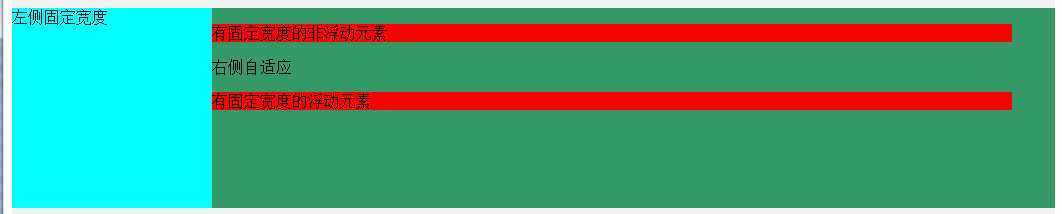
标签:style blog http color io os ar sp div
原文地址:http://www.cnblogs.com/lorineying/p/4026111.html