标签:nbsp class config super uil info 分享图片 右键 not
Eclipse软件创建Maven项目出现这个错,最后上网搜发现问题,如下操作便可解决问题。
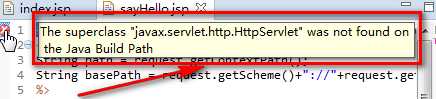
鼠标放在项目上右键选择———》Build Path——》Configure Build Path…,如下图。
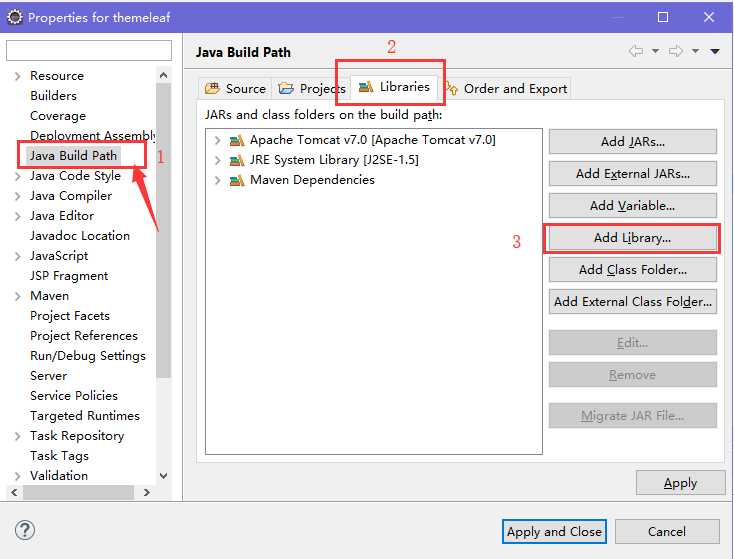
弹出如下图框,选中Server Runtime,点击下一步。
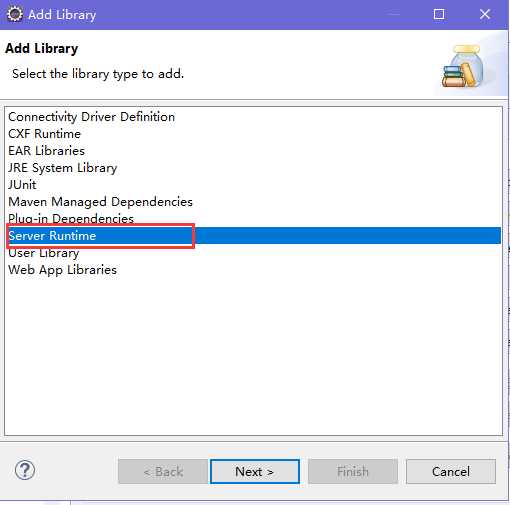
点击next如下图。
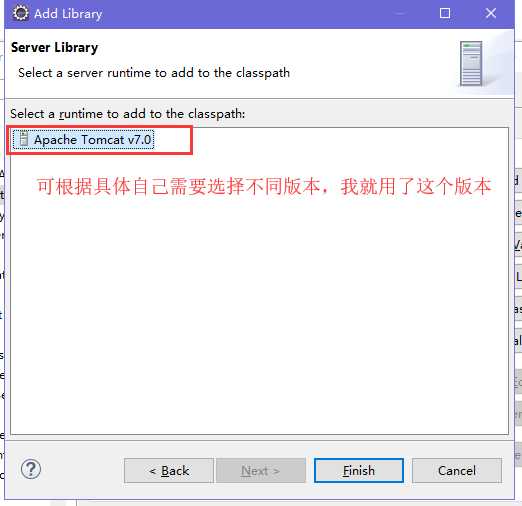
点击finish,如下图。
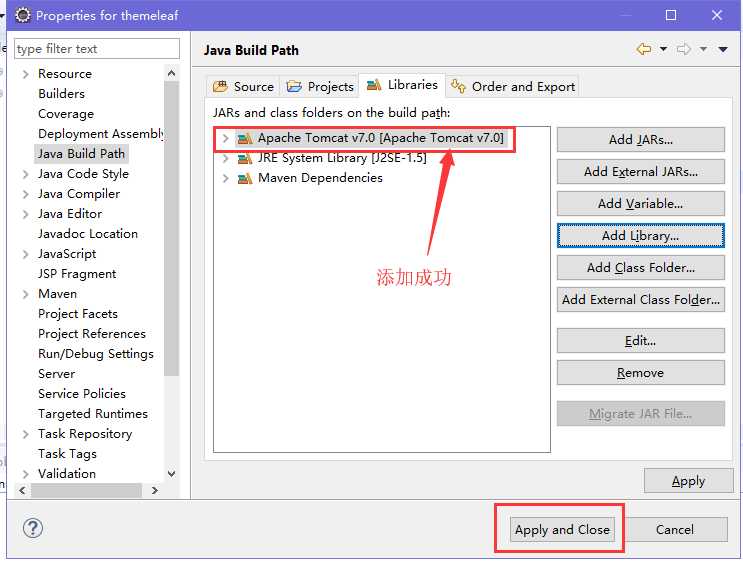

完成以上步骤问题解决。
The superclass "javax.servlet.http.HttpServlet" was not found on the Java Build Path
标签:nbsp class config super uil info 分享图片 右键 not
原文地址:https://www.cnblogs.com/ming-blogs/p/10289031.html