标签:页面 int com 信息 static false key 提示 HERE
用户注册_01版
当用户点击主页面注册时跳转到register.jsp页面,用户输入完表单后由register_do.jsp页面进行处理,户数据模型驱动User,java和DBUtild.java中对数据进行本地处理
DBUtild.java对用户ID进行同名检测,用户注册成功显示绿色提示信息,用户注册失败显示红色提示信息
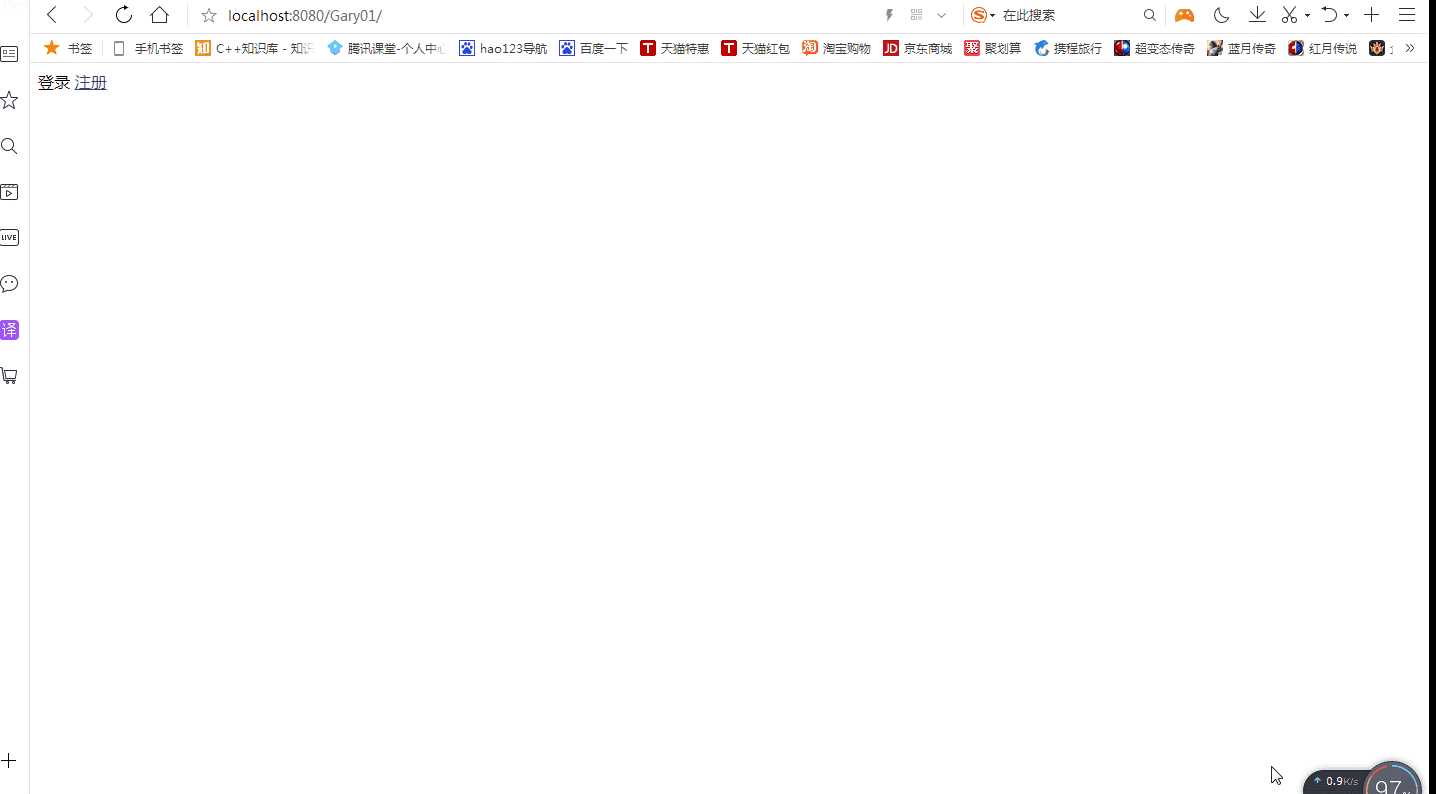

<%@ page language="java" import="java.util.*" pageEncoding="utf-8"%> <!DOCTYPE html> <html> <head> <meta charset="utf-8"> <title>Insert title here</title> </head> <body> <a>登录</a> <a href="register.jsp">注册</a> </body> </html>

<%@ page language="java" contentType="text/html; charset=utf-8" pageEncoding="utf-8"%> <!DOCTYPE html> <html> <head> <meta charset="utf-8"> <title>Insert title here</title> </head> <body> <form action="register_do.jsp" methon="post"> 用户名:<input type="text" name="username" /><br/> 密码: <input type="password" name="password" /><br/> 年龄: <input type="text" name="age" /><br/> 性别:男<input type="radio" name="sex" value="男" />女<input type="radio" name="sex" value="女"/><br/> <input type="submit" value="注册"/> </form> </body> </html>

<%@ page import="com.Gary.util.DBUtil" %> <%@ page language="java" contentType="text/html; charset=utf-8" pageEncoding="utf-8"%> <!DOCTYPE html> <html> <head> <meta charset="utf-8"> <title>Insert title here</title> </head> <body> <% String username = request.getParameter("username"); String password = request.getParameter("password"); int age = Integer.parseInt(request.getParameter("age")); String sex = request.getParameter("sex"); boolean isSuccess = DBUtil.addUser(username,password,age,sex); if(isSuccess){ out.println(username); out.println("<font color=‘green‘>注册成功</font>"); }else{ out.println(username); out.println("<font color=‘red‘>注册失败</font>"); } %> </body> </html>

package com.Gary.model; public class User { private String username; private String password; private int age; private String sex; public User(String username, String password, int age, String sex) { super(); this.username = username; this.password = password; this.age = age; this.sex = sex; } public String getUsername() { return username; } public void setUsername(String username) { this.username = username; } public String getPassword() { return password; } public void setPassword(String password) { this.password = password; } public int getAge() { return age; } public void setAge(int age) { this.age = age; } public String getSex() { return sex; } public void setSex(String sex) { this.sex = sex; } }

package com.Gary.util; import java.util.HashMap; import java.util.Map; import com.Gary.model.User; public class DBUtil { private static Map<String ,User>db = new HashMap<String,User>(); public static boolean addUser(String username,String password,int age,String sex) { //TODO if(db.containsKey(username)) { return false; }else { User user=new User(username,password,age,sex); db.put(username, user); return true; } } }
开发注册界面
表单
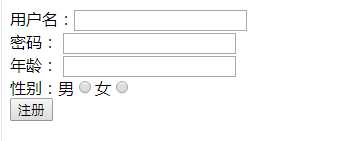
用户表单信息注册完毕后提交表单给register_do.jsp
<form action="register_do.jsp" methon="post"> 用户名:<input type="text" name="username" /><br/> 密码: <input type="password" name="password" /><br/> 年龄: <input type="text" name="age" /><br/> 性别:男<input type="radio" name="sex" value="男" />女<input type="radio" name="sex" value="女"/><br/> <input type="submit" value="注册"/> </form>
户数据模型驱动User,java存储用户信息,DBUtil.java运用字典集对数据进行本地存储
private static Map<String ,User>db = new HashMap<String,User>();
通过DBUtil.java中的addUser()方法对用户进行本地注册,返回bool值,当用户注册ID相同时返回false,否则返回true
if(db.containsKey(username)) { return false; }else { User user=new User(username,password,age,sex); db.put(username, user); return true; }
由register_do.java对用户信息进行校验
boolean isSuccess = DBUtil.addUser(username,password,age,sex); if(isSuccess){ out.println(username); out.println("<font color=‘green‘>注册成功</font>"); }else{ out.println(username); out.println("<font color=‘red‘>注册失败</font>"); }
用户注册_02版
当用户通过首页直接进入login.jsp时,login.jsp页面显示登录字样,用户通过register.jsp进入login.jsp页面时,提示用户注册成功
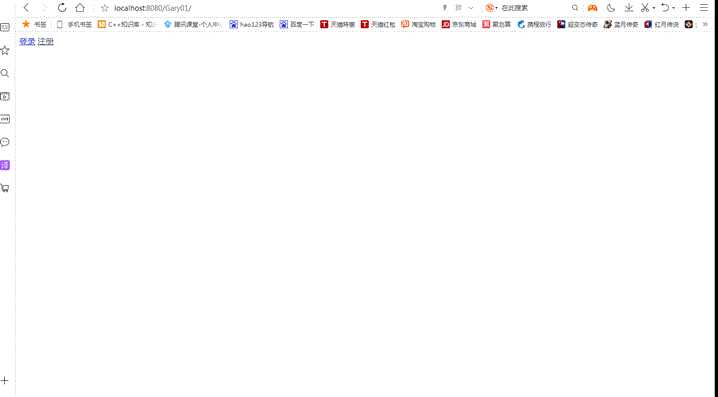

<%@ page language="java" import="java.util.*" pageEncoding="utf-8"%> <!DOCTYPE html> <html> <head> <meta charset="utf-8"> <title>Insert title here</title> </head> <body> <a href="login.jsp">登录</a> <a href="register.jsp">注册</a> </body> </html>

<%@ page language="java" contentType="text/html; charset=utf-8" pageEncoding="utf-8"%> <!DOCTYPE html> <html> <head> <meta charset="utf-8"> <title>Insert title here</title> </head> <body> <% Object msg = request.getAttribute("message"); if(msg!=null) out.println(msg); %> 登录<hr> <form action="" methon="post"> 用户名:<input type="text" name="username" /><br/> 密码 :<input type="password" name="password" /><br/> <input type="submit" value="登录"/> </form> </body> </html>

<%@ page import="com.Gary.util.DBUtil" %> <%@ page language="java" contentType="text/html; charset=utf-8" pageEncoding="utf-8"%> <!DOCTYPE html> <html> <head> <meta charset="utf-8"> <title>Insert title here</title> </head> <body> <% String username = request.getParameter("username"); String password = request.getParameter("password"); int age = Integer.parseInt(request.getParameter("age")); String sex = request.getParameter("sex"); boolean isSuccess = DBUtil.addUser(username,password,age,sex); //使用请求转发 if(isSuccess){ request.setAttribute("message", "注册成功,请登录"); //通过getRequestDispatcher传递路径将请求转发给login.jsp request.getRequestDispatcher("login.jsp").forward(request,response); } // if(isSuccess){ // out.println(username); // out.println("<font color=‘green‘>注册成功</font>"); // }else{ // out.println(username); // out.println("<font color=‘red‘>注册失败</font>"); // } %> </body> </html>

<%@ page language="java" contentType="text/html; charset=utf-8" pageEncoding="utf-8"%> <!DOCTYPE html> <html> <head> <meta charset="utf-8"> <title>Insert title here</title> </head> <body> <form action="register_do.jsp" methon="post"> 用户名:<input type="text" name="username" /><br/> 密码: <input type="password" name="password" /><br/> 年龄: <input type="text" name="age" /><br/> 性别:男<input type="radio" name="sex" value="男" />女<input type="radio" name="sex" value="女"/><br/> <input type="submit" value="注册"/> </form> </body> </html>

package com.Gary.model; public class User { private String username; private String password; private int age; private String sex; public User(String username, String password, int age, String sex) { super(); this.username = username; this.password = password; this.age = age; this.sex = sex; } public String getUsername() { return username; } public void setUsername(String username) { this.username = username; } public String getPassword() { return password; } public void setPassword(String password) { this.password = password; } public int getAge() { return age; } public void setAge(int age) { this.age = age; } public String getSex() { return sex; } public void setSex(String sex) { this.sex = sex; } }

package com.Gary.util; import java.util.HashMap; import java.util.Map; import com.Gary.model.User; public class DBUtil { private static Map<String ,User>db = new HashMap<String,User>(); public static boolean addUser(String username,String password,int age,String sex) { //TODO if(db.containsKey(username)) { return false; }else { User user=new User(username,password,age,sex); db.put(username, user); return true; } } }
当登录成功时,通过在register_do.jsp页面中表单传递时进行转发给login,jsp页面【跳转到login.jsp页面】
boolean isSuccess = DBUtil.addUser(username,password,age,sex); //使用请求转发 if(isSuccess){ request.setAttribute("message", "注册成功,请登录"); //通过getRequestDispatcher传递路径将请求转发给login.jsp request.getRequestDispatcher("login.jsp").forward(request,response); }
login,jsp页面最开始时进行判断是否由register.jsp传递过来信息
<% Object msg = request.getAttribute("message"); if(msg!=null) out.println(msg); %>
标签:页面 int com 信息 static false key 提示 HERE
原文地址:https://www.cnblogs.com/1138720556Gary/p/10293791.html