标签:创建 tca fork 2014年 rop imageview str 运行 group
一、转场动画简单介绍
CAAnimation的子类,用于做转场动画,能够为层提供移出屏幕和移入屏幕的动画效果。iOS比Mac OS X的转场动画效果少一点
UINavigationController就是通过CATransition实现了将控制器的视图推入屏幕的动画效果
属性解析:
type:动画过渡类型
subtype:动画过渡方向
startProgress:动画起点(在整体动画的百分比)
endProgress:动画终点(在整体动画的百分比)
二、转场动画代码示例
1.界面搭建
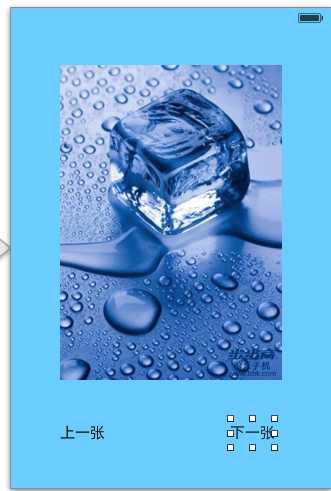
2.实现代码
1 //
2 // YYViewController.m
3 // 13-转场动画
4 //
5 // Created by apple on 14-6-21.
6 // Copyright (c) 2014年 itcase. All rights reserved.
7 //
8
9 #import "YYViewController.h"
10
11 @interface YYViewController ()
12 @property(nonatomic,assign) int index;
13 @property (weak, nonatomic) IBOutlet UIImageView *iconView;
14
15 - (IBAction)preOnClick:(UIButton *)sender;
16 - (IBAction)nextOnClick:(UIButton *)sender;
17
18 @end
19
20 @implementation YYViewController
21
22 - (void)viewDidLoad
23 {
24 [super viewDidLoad];
25 self.index=1;
26
27 }
28
29 - (IBAction)preOnClick:(UIButton *)sender {
30 self.index--;
31 if (self.index<1) {
32 self.index=7;
33 }
34 self.iconView.image=[UIImage imageNamed: [NSString stringWithFormat:@"%d.jpg",self.index]];
35
36 //创建核心动画
37 CATransition *ca=[CATransition animation];
38 //告诉要执行什么动画
39 //设置过度效果
40 ca.type=@"cube";
41 //设置动画的过度方向(向左)
42 ca.subtype=kCATransitionFromLeft;
43 //设置动画的时间
44 ca.duration=2.0;
45 //添加动画
46 [self.iconView.layer addAnimation:ca forKey:nil];
47 }
48
49 //下一张
50 - (IBAction)nextOnClick:(UIButton *)sender {
51 self.index++;
52 if (self.index>7) {
53 self.index=1;
54 }
55 self.iconView.image=[UIImage imageNamed: [NSString stringWithFormat:@"%d.jpg",self.index]];
56
57 //1.创建核心动画
58 CATransition *ca=[CATransition animation];
59
60 //1.1告诉要执行什么动画
61 //1.2设置过度效果
62 ca.type=@"cube";
63 //1.3设置动画的过度方向(向右)
64 ca.subtype=kCATransitionFromRight;
65 //1.4设置动画的时间
66 ca.duration=2.0;
67 //1.5设置动画的起点
68 ca.startProgress=0.5;
69 //1.6设置动画的终点
70 // ca.endProgress=0.5;
71
72 //2.添加动画
73 [self.iconView.layer addAnimation:ca forKey:nil];
74 }
75 @end
点击上一张,或者下一张的时候,展示对应的动画效果。
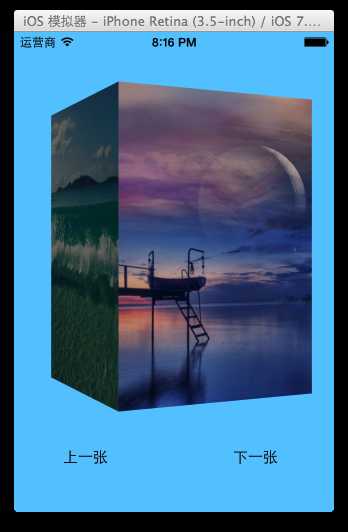
三、组动画简单说明
CAAnimation的子类,可以保存一组动画对象,将CAAnimationGroup对象加入层后,组中所有动画对象可以同时并发运行
属性解析:
animations:用来保存一组动画对象的NSArray
默认情况下,一组动画对象是同时运行的,也可以通过设置动画对象的beginTime属性来更改动画的开始时间
四、分组动画代码示例
代码:
1 #import "YYViewController.h"
2
3 @interface YYViewController ()
4 @property (weak, nonatomic) IBOutlet UIView *iconView;
5
6 @end
7
8 @implementation NJViewController
9
10 - (void)touchesBegan:(NSSet *)touches withEvent:(UIEvent *)event
11 {
12
13 // 平移动画
14 CABasicAnimation *a1 = [CABasicAnimation animation];
15 a1.keyPath = @"transform.translation.y";
16 a1.toValue = @(100);
17 // 缩放动画
18 CABasicAnimation *a2 = [CABasicAnimation animation];
19 a2.keyPath = @"transform.scale";
20 a2.toValue = @(0.0);
21 // 旋转动画
22 CABasicAnimation *a3 = [CABasicAnimation animation];
23 a3.keyPath = @"transform.rotation";
24 a3.toValue = @(M_PI_2);
25
26 // 组动画
27 CAAnimationGroup *groupAnima = [CAAnimationGroup animation];
28
29 groupAnima.animations = @[a1, a2, a3];
30
31 //设置组动画的时间
32 groupAnima.duration = 2;
33 groupAnima.fillMode = kCAFillModeForwards;
34 groupAnima.removedOnCompletion = NO;
35
36 [self.iconView.layer addAnimation:groupAnima forKey:nil];
37 }
38
39 @end
说明:平移-旋转-缩放作为一组动画一起执行。
执行效果:
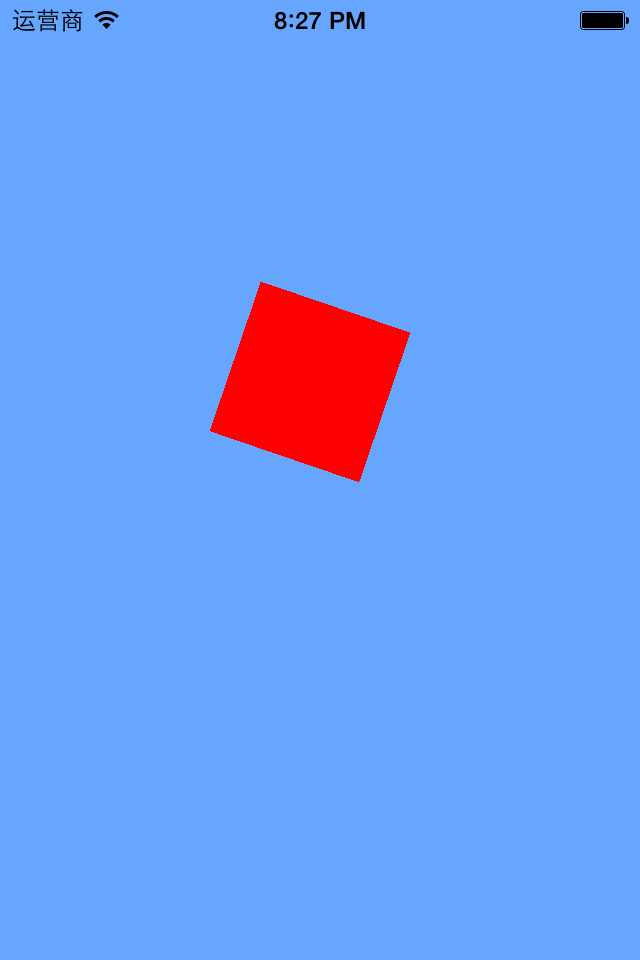
标签:创建 tca fork 2014年 rop imageview str 运行 group
原文地址:https://www.cnblogs.com/CoderAlex/p/10353076.html