标签:mys let interface main void encoding tin 图片 variable
1)、创建工程需要的maven坐标
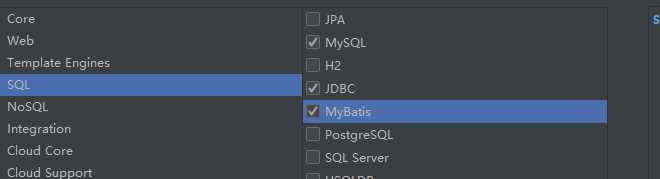
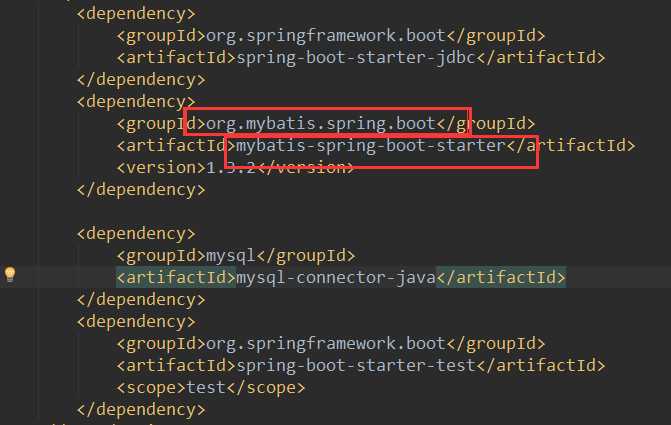
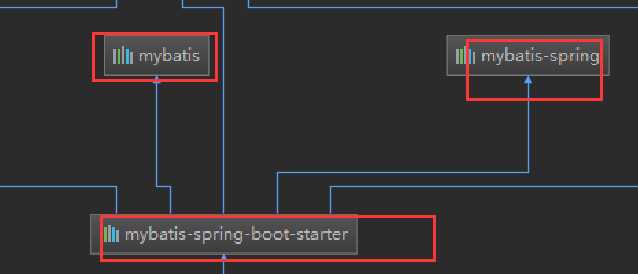
<dependency>
<groupId>com.alibaba</groupId>
<artifactId>druid</artifactId>
<version>1.1.10</version>
</dependency>
spring.datasource.url=jdbc:mysql://127.0.0.1:3306/users?serverTimezone=GMT spring.datasource.username=root spring.datasource.password=1234 spring.datasource.driver-class-name=com.mysql.cj.jdbc.Driver spring.datasource.type=com.alibaba.druid.pool.DruidDataSource #其他配置 # 下面为连接池的补充设置,应用到上面所有数据源中 spring.datasource.initialSize=5 spring.datasource.minIdle=5 spring.datasource.maxActive=20 # 配置获取连接等待超时的时间 spring.datasource.maxWait=60000 # 配置间隔多久才进行一次检测,检测需要关闭的空闲连接,单位是毫秒 spring.datasource.timeBetweenEvictionRunsMillis=60000 # 配置一个连接在池中最小生存的时间,单位是毫秒 spring.datasource.minEvictableIdleTimeMillis=300000 spring.datasource.validationQuery=SELECT 1 FROM DUAL spring.datasource.testWhileIdle=true spring.datasource.testOnBorrow=false spring.datasource.testOnReturn=false # 配置监控统计拦截的filters,去掉后监控界面sql无法统计,‘wall‘用于防火墙 spring.datasource.filters=stat,wall spring.datasource.logSlowSql=true
4)、Druid的后台监控.......
public class Employee { private Integer id; private String lastName; private Integer gender; private String email; private Integer dId; ... }
public class Department { private Integer id; private String departmentName; .... }
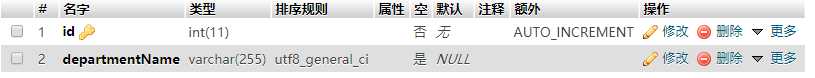

@Repository //指定这是一个操作数据库的mapper @Mapper public interface DepartMapper { @Select("select * from department where id=#{id}") public Department getDeptById(Integer id); @Delete("delete from department where id=#{id}") public int deleteDeptById(Integer id); @Insert("insert into department(departmentName) values(#{departmentName})") public int insertDept(Department department); @Update("update department set department_name=#{departmentName} where id=#{id}") public int updateDept(Department department); }
注解版本的都是用注解来进行标注,没有配置文件,所有的sql语句都在标签里面
controller类的实现方法:
@ResponseBody @Controller public class DeptController { @Autowired DepartMapper departMapper; //模拟查询 @RequestMapping("/dept/{id}") public Department getDept(@PathVariable("id")Integer id){ Department dept = departMapper.getDeptById(id); return dept; } //模拟插入 @RequestMapping("/dept") public Department insertDept(Department department){ departMapper.insertDept(department); return department; } }
测试模拟插入:
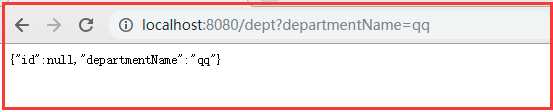
测试查询:
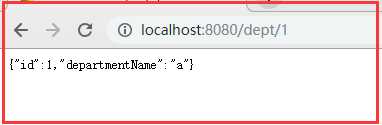
//使用自动生成的组件 @Options(useGeneratedKeys = true,keyProperty = "id") @Insert("insert into department(departmentName) values(#{departmentName})") public int insertDept(Department department);
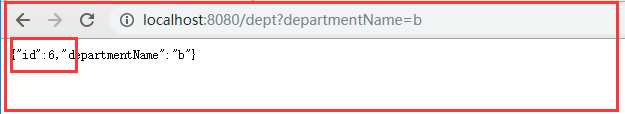
问题:
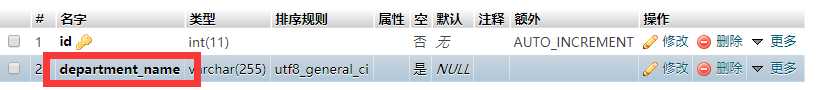
此时的数据表列值发生改变
@Select("select * from department where id=#{id}") public Department getDeptById(Integer id);
此时执行查询department_name是封装不到对象中的
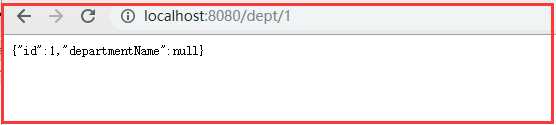

@Bean @ConditionalOnMissingBean public SqlSessionFactory sqlSessionFactory(DataSource dataSource) throws Exception { SqlSessionFactoryBean factory = new SqlSessionFactoryBean(); factory.setDataSource(dataSource); factory.setVfs(SpringBootVFS.class); if (StringUtils.hasText(this.properties.getConfigLocation())) { factory.setConfigLocation(this.resourceLoader.getResource(this.properties.getConfigLocation())); } org.apache.ibatis.session.Configuration configuration = this.properties.getConfiguration(); if (configuration == null && !StringUtils.hasText(this.properties.getConfigLocation())) { configuration = new org.apache.ibatis.session.Configuration(); } if (configuration != null && !CollectionUtils.isEmpty(this.configurationCustomizers)) { Iterator var4 = this.configurationCustomizers.iterator(); while(var4.hasNext()) { ConfigurationCustomizer customizer = (ConfigurationCustomizer)var4.next(); customizer.customize(configuration); } } ...... }
开启驼峰命名
自定义MyBatis的配置规则
@Configuration public class MyBatisConfig { @Bean public ConfigurationCustomizer configurationCustomizer(){ return new ConfigurationCustomizer() { @Override public void customize(org.apache.ibatis.session.Configuration configuration) { //开启驼峰命名发 configuration.setMapUnderscoreToCamelCase(true); } }; } }
此时可以封装到对象
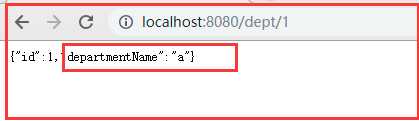
@MapperScan(value = "com.cr.mybatis.mapper") @SpringBootApplication public class MybatisApplication { public static void main(String[] args) { SpringApplication.run(MybatisApplication.class, args); } }
@Repository public interface EmployeeMapper { public Employee getById(Integer id); public void insertEmp(Employee employee); }
mybatis配置文件:
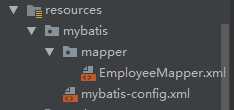
mybatis-config.xml
<?xml version="1.0" encoding="UTF-8" ?> <!DOCTYPE configuration PUBLIC "-//mybatis.org//DTD Config 3.0//EN" "http://mybatis.org/dtd/mybatis-3-config.dtd"> <configuration> <settings> <setting name="mapUnderscoreToCamelCase" value="true"/> </settings> </configuration>
EmployeeMapper.xml
<?xml version="1.0" encoding="UTF-8" ?> <!DOCTYPE mapper PUBLIC "-//mybatis.org//DTD Mapper 3.0//EN" "http://mybatis.org/dtd/mybatis-3-mapper.dtd"> <mapper namespace="com.cr.mybatis.mapper.EmployeeMapper"> <select id="getById" resultType="com.cr.mybatis.pojo.Employee"> SELECT * FROM employee WHERE id=#{id} </select> <insert id="insertEmp"> INSERT INTO employee(lastName,email,gender,d_id) VALUES (#{lastName},#{email},#{gender},#{dId}) </insert> </mapper>
#配置mybatis #mybatis的配置文件 mybatis.config-location=classpath:mybatis/mybatis-config.xml #mapper的配置文件 mybatis.mapper-locations=classpath:mybatis/mapper/*.xml
测试的controller类:
@ResponseBody @Controller public class EmpTest { @Autowired EmployeeMapper employeeMapper; //查询 @RequestMapping("/emp/{id}") public Employee getEmp(@PathVariable("id") Integer id){ Employee emp = employeeMapper.getById(id); return emp; } @RequestMapping("/emp") public Employee insert(Employee employee){ employeeMapper.insertEmp(employee); return employee; } }
测试:
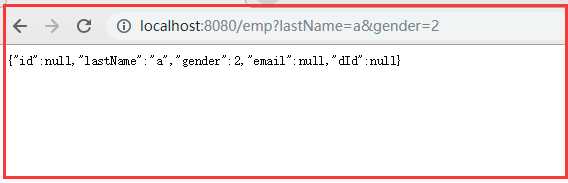
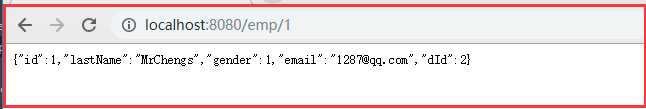
标签:mys let interface main void encoding tin 图片 variable
原文地址:https://www.cnblogs.com/Mrchengs/p/10358025.html