标签:rip isp abs asc name color mob 用户名 外卖
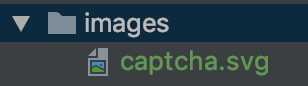
<template> <section class="loginContainer"> <div class="loginInner"> <div class="login_header"> <h2 class="login_logo">硅谷外卖</h2> <div class="login_header_title"> <a href="javascript:;" class="on">短信登录</a> <a href="javascript:;">密码登录</a> </div> </div> <div class="login_content"> <form> <div class="on"> <section class="login_message"> <input type="tel" maxlength="11" placeholder="手机号"> <button disabled="disabled" class="get_verification">获取验证码</button> </section> <section class="login_verification"> <input type="tel" maxlength="8" placeholder="验证码"> </section> <section class="login_hint"> 温馨提示:未注册硅谷外卖帐号的手机号,登录时将自动注册,且代表已同意 <a href="javascript:;">《用户服务协议》</a> </section> </div> <div> <section> <section class="login_message"> <input type="tel" maxlength="11" placeholder="手机/邮箱/用户名"> </section> <section class="login_verification"> <input type="tel" maxlength="8" placeholder="密码"> <div class="switch_button off"> <div class="switch_circle"></div> <span class="switch_text">...</span> </div> </section> <section class="login_message"> <input type="text" maxlength="11" placeholder="验证码"> <img class="get_verification" src="./images/captcha.svg" alt="captcha"> </section> </section> </div> <button class="login_submit">登录</button> </form> <a href="javascript:;" class="about_us">关于我们</a> </div> <a href="javascript:" @click="$router.back()" class="go_back"> <i class="iconfont icon-jiantou2"></i> </a> </div> </section> </template> <script> export default { name: ‘Login‘, } </script> <style lang="stylus" rel="stylesheet/stylus"> .loginContainer width 100% height 100% background #fff .loginInner padding-top 60px width 80% margin 0 auto .login_header .login_logo font-size 40px font-weight bold color #02a774 text-align center .login_header_title padding-top 40px text-align center >a color #333 font-size 14px padding-bottom 4px &:first-child margin-right 40px &.on color #02a774 font-weight 700 border-bottom 2px solid #02a774 .login_content >form >div display none &.on display block input width 100% height 100% padding-left 10px box-sizing border-box border 1px solid #ddd border-radius 4px outline 0 font 400 14px Arial &:focus border 1px solid #02a774 .login_message position relative margin-top 16px height 48px font-size 14px background #fff .get_verification position absolute top 50% right 10px transform translateY(-50%) border 0 color #ccc font-size 14px background transparent .login_verification position relative margin-top 16px height 48px font-size 14px background #fff .switch_button font-size 12px border 1px solid #ddd border-radius 8px transition background-color .3s,border-color .3s padding 0 6px width 30px height 16px line-height 16px color #fff position absolute top 50% right 10px transform translateY(-50%) &.off background #fff .switch_text float right color #ddd &.on background #02a774 >.switch_circle //transform translateX(27px) position absolute top -1px left -1px width 16px height 16px border 1px solid #ddd border-radius 50% background #fff box-shadow 0 2px 4px 0 rgba(0,0,0,.1) transition transform .3s .login_hint margin-top 12px color #999 font-size 14px line-height 20px >a color #02a774 .login_submit display block width 100% height 42px margin-top 30px border-radius 4px background #4cd96f color #fff text-align center font-size 16px line-height 42px border 0 .about_us display block font-size 12px margin-top 20px text-align center color #999 .go_back position absolute top 5px left 5px width 30px height 30px >.iconfont font-size 20px color #999 </style>
router/index.js
import Login from ‘../pages/Login/Login‘
{
path: ‘/login‘,
component: Login
}
<router-link to="/login" class="profile-link"> <div class="profile_image"> <i class="iconfont icon-person"></i> </div> <div class="user-info"> <p class="user-info-top">登录/注册</p> <p> <span class="user-icon"> <i class="iconfont icon-shouji icon-mobile"></i> </span> <span class="icon-mobile-number"> 暂无绑定手机号</span> </p> </div> <span class="arrow"> <i class="iconfont icon-jiantou1"></i> </span> </router-link>
export default new VueRouter({
routes: [
{
path: ‘/‘,
redirect: ‘/msite‘
},
{
path: ‘/msite‘,
component: Msite,
meta: {
showFooter: true
}
},
{
path: ‘/search‘,
component: Search,
meta: {
showFooter: true
}
},
{
path: ‘/order‘,
component: Order,
meta: {
showFooter: true
}
},
{
path: ‘/profile‘,
component: Profile,
meta: {
showFooter: true
}
},
{
path: ‘/login‘,
component: Login
}
]
})
<FooterGuide v-show="$route.meta.showFooter"/>
标签:rip isp abs asc name color mob 用户名 外卖
原文地址:https://www.cnblogs.com/mxsf/p/10989392.html