标签:格式 png and div 文件夹 git status 代码 info
oh-my-zsh显示github分支时,如果当前文件夹不是git仓库,它就会显示乱码。倒腾了好几个小时终于弄清楚是oh-my-zsh中函数”git_prompt_info“的锅,然后又花了半个多小时调代码,现在总算像个人了!!

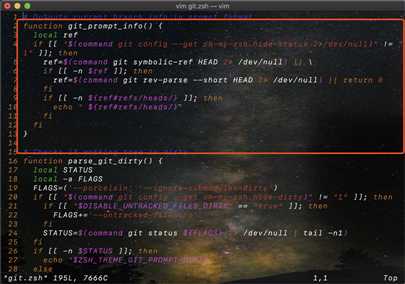
function git_prompt_info() { local ref if [[ "$(command git config --get oh-my-zsh.hide-status 2>/dev/null)" != "1" ]]; then ref=$(command git symbolic-ref HEAD 2> /dev/null) || if [[ -n $ref ]]; then ref=$(command git rev-parse --short HEAD 2> /dev/null) || return 0 fi if [[ -n ${ref#refs/heads/} ]]; then echo " ${ref#refs/heads/}" fi fi }
这里修改显示逻辑,如果当前文件夹属于git仓库,就显示分支,否则什么也不显示。

local ret_status="%(?:%{$fg_bold[green]%}?:%{$fg_bold[red]%}?)"
PROMPT=‘${ret_status} %{$fg[cyan]%}%c%{$fg_bold[blue]%}$(git_prompt_info) %{$reset_color%}$ ‘
ZSH_THEME_GIT_PROMPT_PREFIX="%{$fg_bold[blue]%}"
ZSH_THEME_GIT_PROMPT_SUFFIX="%{$reset_color%} "
ZSH_THEME_GIT_PROMPT_DIRTY="%{$fg[blue]%}) %{$fg[yellow]%}?"
ZSH_THEME_GIT_PROMPT_CLEAN="%{$fg[blue]%})"
这里是修改prompt格式,直接拷贝进去就好,不要漏空格,否则会很丑。
标签:格式 png and div 文件夹 git status 代码 info
原文地址:https://www.cnblogs.com/Rhythm-/p/11337006.html