标签:doc www ror ssl 输出 man pos 替代 EDA
安装jdk(略)
安装maven
wget http://mirrors.hust.edu.cn/apache/maven/maven-3/3.5.4/binaries/apache-maven-3.5.4-bin.tar.gz tar -zxf apache-maven-3.5.4-bin.tar.gz
添加环境变量
vim /etc/profile
在文件下方添加如下内容(这里的MAVEN_HOME需要改为你自己的maven解压目录):
export MAVEN_HOME="/opt/apache-maven-3.5.4" export PATH="$MAVEN_HOME/bin:$PATH"
安装nexus
在这里下载
https://www.sonatype.com/download-oss-sonatype
wget https://sonatype-download.global.ssl.fastly.net/repository/repositoryManager/3/nexus-3.13.0-01-unix.tar.gz tar -zxf nexus-3.13.0-01-unix.tar.gz cd nexus-3.13.0-01/bin/ ./nexus start
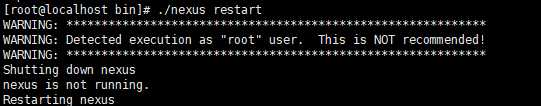
注意: 出现了root用户不建议的警告,解决方法如下
run_as_user="root"
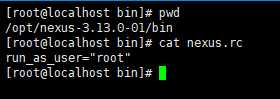
在浏览器中输入
http://ip:8081/
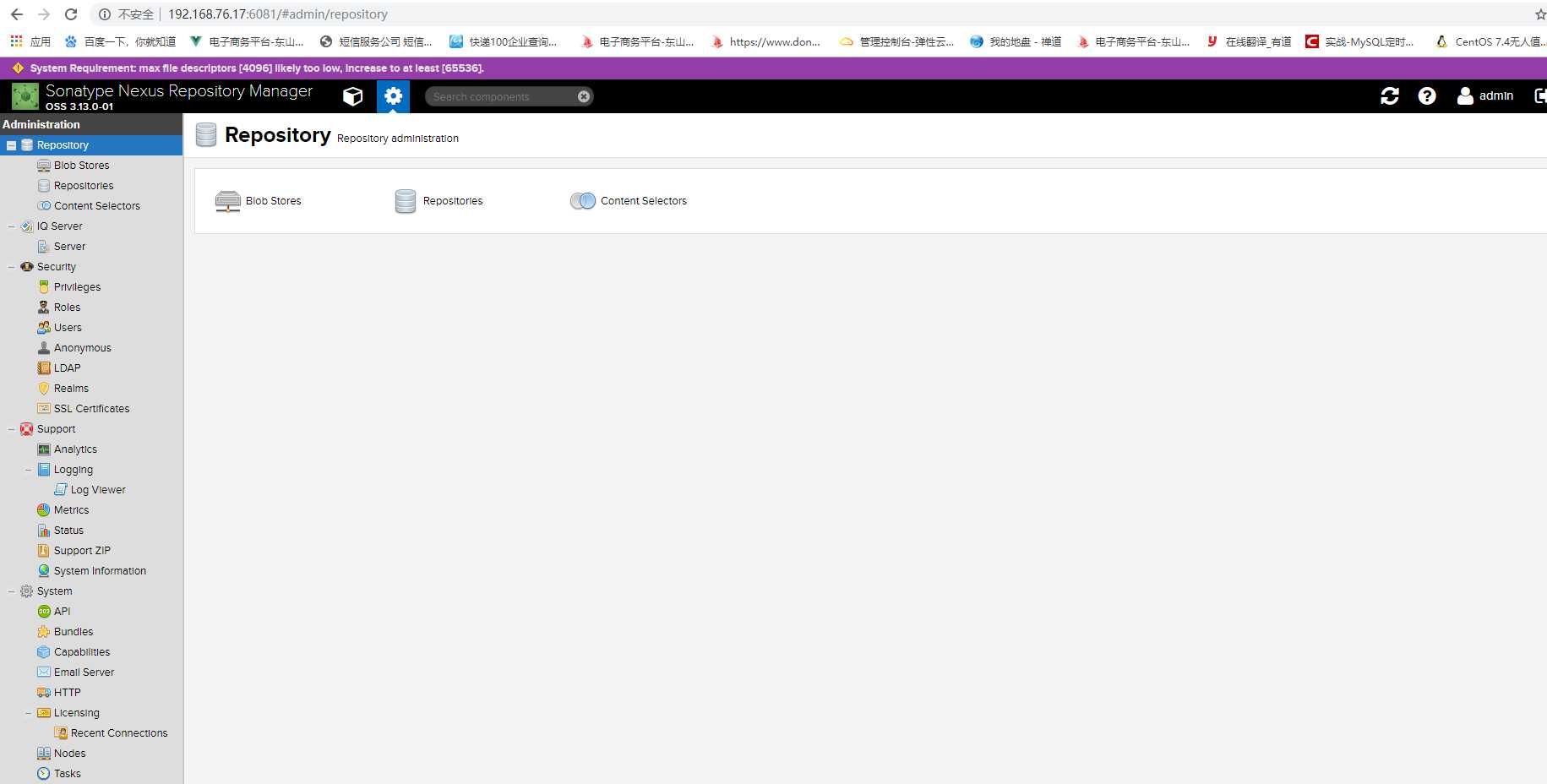
点击右上角的sign in登录,输入账户admin,密码admin123即可登录成功。
常用命令
./nexus run命令行输出 前台进程 可以使用Ctril+c停止Nexus ./nexus start: 在后台启动Nexus服务 ./nexus stop: 停止后台的Nexus服务 ./nexus status : 查看后台Nexus服务状态 ./nexus restart: 重新启动后台的Nexus服务
配置
修改nexus-3.13.0-01/etc/nexus-default.properties配置文件中的
application-port=8081
FAQ
提示System Requirement: max file descriptors [4096] likely too low, increase to at least [65536].
vim /etc/security/limits.conf * soft nofile 65536 * hard nofile 65536
然后重启
./nexus restart
如果你创建了nexus用户 就用nexus替代root 我这里为了方便 就没有专门建nexus用户
有问题可以查查官方文档
https://help.sonatype.com/docs
标签:doc www ror ssl 输出 man pos 替代 EDA
原文地址:https://www.cnblogs.com/aqicheng/p/11394151.html