标签:isa for doc ace new 索引 one 修改 int
一、安装scout
1、安装
composer require laravel/scout
2、接下来,你需要将 ScoutServiceProvider 添加到你的 config/app.php 配置文件的 providers 数组中:
Laravel\Scout\ScoutServiceProvider::class,
3、注册好 Scout 的服务提供者之后,你可以使用 vendor:publish Artisan 命令生成 Scout 的配置文件。这个命令会在你的 config 目录下生成 scout.php 配置文件:
php artisan vendor:publish --provider="Laravel\Scout\ScoutServiceProvider"
注意:执行上述命令没反应时 直接执行 php artisan vendor:publish 然后输入数字选择
4、使用 composer安装scout的es驱动:
composer require tamayo/laravel-scout-elastic
5、安装完驱动之后,修改config\scout.php配合文件,将驱动修改为elasticsearch
‘driver‘ => env(‘SCOUT_DRIVER‘, ‘elasticsearch‘),
6、并在下方添加驱动:
‘elasticsearch‘ => [ //laravel_es_test是项目名,可以自定义 ‘index‘ => env(‘ELASTICSEARCH_INDEX‘, ‘laravel_es_test‘), ‘hosts‘ => [ env(‘ELASTICSEARCH_HOST‘, ‘http://127.0.0.1:9200‘), ], ],
二、创建command命令
1、使用php artisan创建command命令
php artisan make:command ESInit
2、执行完命令后会创建app\Console\Command\ESInit.php文件,修改ESInit.php
//使用什么命令启动脚本 protected $signature = ‘es:init‘; //描述 protected $description = ‘init laravel es for post‘;
3、在app\Console\Kernel.php中挂载
protected $commands = [ \App\Console\Commands\ESInit::class ];
三、配置
1、安装guzzlehttp/guzzle 扩展
composer require guzzlehttp/guzzle
2、修改app\Console\Command\ESInit.php
/** * Execute the console command. * * @return mixed */ public function handle() { try{ //创建template $client = new \GuzzleHttp\Client(); //这里的Clinet()是你vendor下的GuzzleHttp下的Client文件 $this->createTemplate($client); $this->info(‘============create template success============‘); $this->createIndex($client); $this->info(‘============create index success============‘); }catch (\Exception $e){ ownLogs(‘test.log‘, $e->getMessage()); } }
/**
* 创建模板 see https://www.elastic.co/guide/en/elasticsearch/reference/current/dynamic-templates.html
* @param Client $client
*/
private function createTemplate($client)
{
$url = config(‘scout.elasticsearch.hosts‘)[0] . ‘/_template/template_1‘;
// $client->delete($url);
$client->put($url, [
‘json‘ => [
‘index_patterns‘ => [config(‘scout.elasticsearch.index‘).‘*‘],
‘settings‘ => [
‘number_of_shards‘ => 1,
],
‘mappings‘ => [
‘_source‘ => [
‘enabled‘ => true
],
‘properties‘ => [
‘mapping‘ => [ // 字段的处理方式
‘type‘ => ‘keyword‘, // 字段类型限定为 string
‘fields‘ => [
‘raw‘ => [
‘type‘ => ‘keyword‘,
‘ignore_above‘ => 256, // 字段是索引时忽略长度超过定义值的字段。
]
],
],
],
],
],
]);
}
/**
* 创建索引
* @param Client $client
*/
private function createIndex($client)
{
$url = config(‘scout.elasticsearch.hosts‘)[0] . ‘/‘ . config(‘scout.elasticsearch.index‘);
// $client->delete($url);
$client->put($url, [
‘json‘ => [
‘settings‘ => [
‘refresh_interval‘ => ‘5s‘,
‘number_of_shards‘ => 1, // 分片为
‘number_of_replicas‘ => 0, // 副本数
],
],
]);
}
执行命令
php artisan es:init
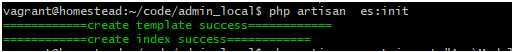
注意:当前版本 ES7.3
6.0以下,6.*,7.*,很多语法差别
官方语法地址
https://www.elastic.co/guide/en/elasticsearch/reference/current/indices-templates.html
PUT _template/template_1 { "index_patterns": ["te*", "bar*"], "settings": { "number_of_shards": 1 }, "mappings": { "_source": { "enabled": false }, "properties": { "host_name": { "type": "keyword" }, "created_at": { "type": "date", "format": "EEE MMM dd HH:mm:ss Z yyyy" } } } }
四、编辑Model文件,导入数据,调用接口
1、编辑Model文件
<?php namespace App\Models; use Laravel\Scout\Searchable; class User extends Authenticatable { use Searchable; protected $table = ‘users‘; /** * The attributes that are mass assignable. * 可以注入的数据字段 * @var array */ protected $fillable = [ ‘name‘, ‘phone‘,‘username‘ ]; // 定义索引里面的类型 public function searchableAs() { return ‘_doc‘; } // 定义有那些字段需要搜索 public function toSearchableArray() { return [ ‘username‘ => $this->username, ‘phone‘ => $this->phone, ]; } }
2、导入数据
php artisan scout:import "App\Models\user"
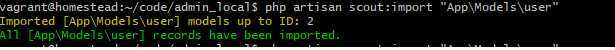
注意:看起来是导入成功其实不一定,
vendor/tamayo/laravel-scout-elastic/src/ElasticsearchEngine.php文件中的update方法
$this->elastic->bulk($params);
这句代码会最终发送指令到es.但是这里没接收返回值,建议打印一下
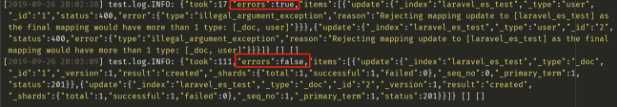
一次成功,一次未成功
3、调用接口
$q = $request->input(‘q‘); $res = User::search($q)->get(); return Response::success(‘成功‘, $res);
http://localtest/laravel_es_test/_doc/1
laravel_es_test:索引
_doc:类型
1:id
Laravel 基于 Scout 配置实现 Elasticsearch
标签:isa for doc ace new 索引 one 修改 int
原文地址:https://www.cnblogs.com/mmmzh/p/11599678.html