标签:包含 art cat ros str hat 没有 中间件 兼容
.Net Core中间件官网:https://docs.microsoft.com/zh-cn/aspnet/core/fundamentals/middleware/?view=aspnetcore-3.0
ASP.Net请求管道:
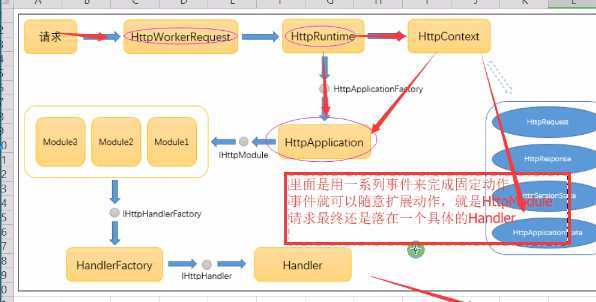
请求最终会由一个具体的HttpHandler处理(page/ashx/mvc httphandler---action)。但是还有多个步骤,被封装成事件,可以注册扩展,IHttpModule,提供了非常优秀的扩展。
但是这样有一个缺陷,那就是太多管闲事了,一个http请求最核心的是IHttpHandler,其他的Cookie、Session、Session、BeginRequest、EndRequest、MapRequestHandler、授权等,不一定非得有这些请求的事件的逻辑,但是写死了,就必须得有,默认认为那些步骤是必须有的,因为跟框架的设计思想有关。.Net Framework入门简单精通难,因为框架大包大揽,全家桶式,WebForm里面拖一个控件然后就可以撸代码了,一个项目就出来了,所以精通也难,也要付出代价,就是包袱比较重,不能轻装前行。
ASP.Net Core:
ASP.NET Core 请求管道包含一系列请求委托,依次调用。 下图演示了这一概念。 沿黑色箭头执行。
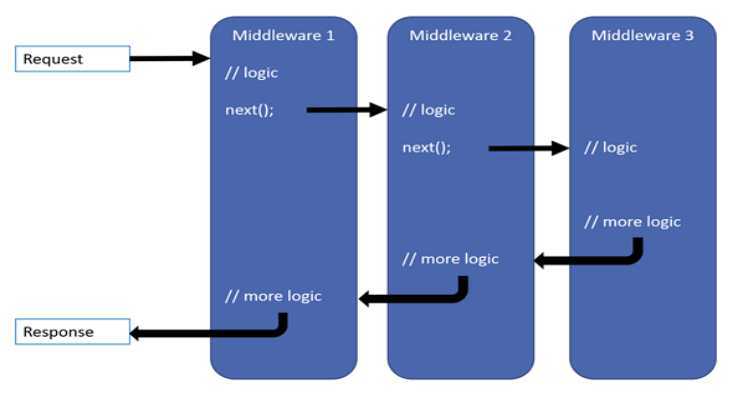
ASP.NET Core是一套全新的平台,已经不再向前兼容,设计更追求组件化,追求高性能,没有全家桶,那么ASP.NET Core是怎么搭建请求管道的呢?默认情况,管道只有一个404。然后你也可以增加请求的处理,这就是以前的Handler,只包含业务处理环节,其他的就是中间件,MiddleWare。
1、Run 终结式 只是执行,没有去调用Next ,一般作为终结点。所谓Run终结式注册,其实只是一个扩展方法,最终还不是得调用Use方法,
app.Run(async (HttpContext context) => { await context.Response.WriteAsync("Hello World Run"); }); app.Run(async (HttpContext context) => { await context.Response.WriteAsync("Hello World Run Again"); });
2、Use表示注册动作 不是终结点 ,执行next,就可以执行下一个中间件 如果不执行,就等于Run
app.Use(async (context, next) => { await context.Response.WriteAsync("Hello World Use1 <br/>"); await next(); await context.Response.WriteAsync("Hello World Use1 End <br/>"); }); app.Use(async (context, next) => { await context.Response.WriteAsync("Hello World Use2 Again <br/>"); await next(); });
UseWhen可以对HttpContext检测后,增加处理环节;原来的流程还是正常执行的
app.UseWhen(context => { return context.Request.Query.ContainsKey("Name"); }, appBuilder => { appBuilder.Use(async (context, next) => { await context.Response.WriteAsync("Hello World Use3 Again Again Again <br/>"); await next(); }); });
app.Use(),没有调用next(),那就是终结点,跟Run一样
app.Use(async (context, next) => { await context.Response.WriteAsync("Hello World Use3 Again Again <br/>"); //await next(); });
3、Map:根据条件指定中间件 指向终结点,没有Next,最好不要在中间件里面判断条件选择分支;而是一个中间件只做一件事儿,多件事儿就多个中间件
app.Map("/Test", MapTest); app.Map("/Bingle", a => a.Run(async context => { await context.Response.WriteAsync($"This is Bingle Site"); })); app.MapWhen(context => { return context.Request.Query.ContainsKey("Name"); //拒绝非chorme浏览器的请求 //多语言 //把ajax统一处理 }, MapTest);
IApplicationBuilder 应用程序的组装者,RequestDelegate:传递一个HttpContext,异步操作下,不返回;也就是一个处理动作,Use(Func<RequestDelegate, RequestDelegate> middleware) 委托,传入一个RequestDelegate,返回一个RequestDelegate。ApplicationBuilder里面有个容器IList<Func<RequestDelegate, RequestDelegate>> _components,Use就只是去容器里面添加个元素。最终会Build()一下, 如果没有任何注册,就直接404处理一切,
foreach (var component in _components.Reverse())//反转集合 每个委托拿出来 { app = component.Invoke(app); //委托3-- 404作为参数调用,返回 委托3的内置动作--作为参数去调用委托(成为了委托2的参数)--循环下去---最终得到委托1的内置动作---请求来了HttpContext--- }
IApplicationBuilder build之后其实就是一个RequestDelegate,能对HttpContext加以处理,默认情况下,管道是空的,就是404;可以根据你的诉求,任意的配置执行,一切全部由开发者自由定制,框架只是提供了一个组装方式
其实,中间件可以这样写。
Func<RequestDelegate, RequestDelegate> middleware = next => { return new RequestDelegate(async context => { await context.Response.WriteAsync("<h3>This is Middleware1 start</h3>"); await Task.CompletedTask; await next.Invoke(context);//RequestDelegate--需要context返回Task await context.Response.WriteAsync("<h3>This is Middleware1 end</h3>"); }); }; app.Use(middleware);
每次都要这么麻烦,去定义一个Func<RequestDelegate,RequestDelegate>,然后去使用吗?我们可以进化一点点
app.Use(next => { System.Diagnostics.Debug.WriteLine("this is Middleware1"); return new RequestDelegate(async context => { await context.Response.WriteAsync("<h3>This is Middleware1 start</h3>"); await next.Invoke(context); await context.Response.WriteAsync("<h3>This is Middleware1 end</h3>"); }); }); app.Use(next => { System.Diagnostics.Debug.WriteLine("this is Middleware2"); return new RequestDelegate(async context => { await context.Response.WriteAsync("<h3>This is Middleware2 start</h3>"); await next.Invoke(context); await context.Response.WriteAsync("<h3>This is Middleware2 end</h3>"); }); }); app.Use(next => { System.Diagnostics.Debug.WriteLine("this is Middleware3"); return new RequestDelegate(async context => { await context.Response.WriteAsync("<h3>This is Middleware3 start</h3>"); //await next.Invoke(context);//注释掉,表示不再往下走 await context.Response.WriteAsync("<h3>This is Middleware3 end</h3>"); }); });
执行的结果,顺序为:
<h3>This is Middleware1 start</h3> <h3>This is Middleware2 start</h3> <h3>This is Middleware3 start</h3> <h3>This is Middleware3 end</h3> <h3>This is Middleware2 end</h3> <h3>This is Middleware1 end</h3>
和以前ActionFilter是不是很像,是一个俄罗斯套娃,我比较喜欢说成洋葱模型。其实是因为源码中,将IList<Func<RequestDelegate,RequestDelegate>> _components,将_components.Reverse()使集合反转了。
那中间件的代码,下面这种写法不好吗?
app.Use(async (context, next) => { //Do work that doesn‘t write to the Response await next.Invoke(); //Do logging or other work that doesn‘t write to the Response }); app.Run(async context => { await context.Response.WriteAsync("Hello from 2nd delegate."); });
ApplicationBuilder里面有个容器IList<Func<RequestDelegate,RequestDelegate>> _components。Use的时候就只是去容器里面添加个元素,最终Build()一下,如果没有任何注册,就直接404处理一切。
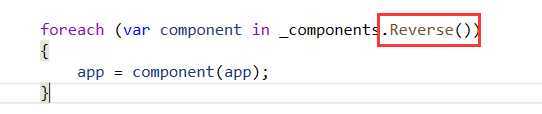
委托3---404作为参数调用,返回委托3的内置动作---作为参数去调用委托(成为了委托2的参数)---循环下去,最终得到委托1的内置动作,请求来了HttpContext,IApplicationBuilder,build之后其实就是一个RequestDelegate,能对HttpContext加以处理,默认情况下,管道是空的,就是404,可以根据你的诉求,任意的配置执行,一切全有开发者自由定制,框架只是提供了一个组装方式。
中间件里面的逻辑可以封装到一个类中去:
public class FirstMiddleWare { private readonly RequestDelegate _next; public FirstMiddleWare(RequestDelegate next) { this._next = next; } public async Task Invoke(HttpContext context) { await context.Response.WriteAsync($"{nameof(FirstMiddleWare)},Hello World1!<br/>"); await _next(context); await context.Response.WriteAsync($"{nameof(FirstMiddleWare)},Hello World2!<br/>"); } }
在使用的时候:
app.UseMiddleware<FirstMiddleWare>();
其实,我们可以再升级一点点,使用扩展方法,将这个类中的逻辑作为IApplicationBuilder的扩展方法。
public static class MiddleExtend { public static IApplicationBuilder UseFirstMiddleWare(this IApplicationBuilder builder) { return builder.UseMiddleware<FirstMiddleWare>(); } }
在使用的时候就简单多了
app.UseFirstMiddleWare();
标签:包含 art cat ros str hat 没有 中间件 兼容
原文地址:https://www.cnblogs.com/taotaozhuanyong/p/11600770.html