标签:err emctl doc request system read ECDHE end document
从阿里云服务器下载 nginx版本的ssl证书,防止再 /etc/nginx/ssl 下
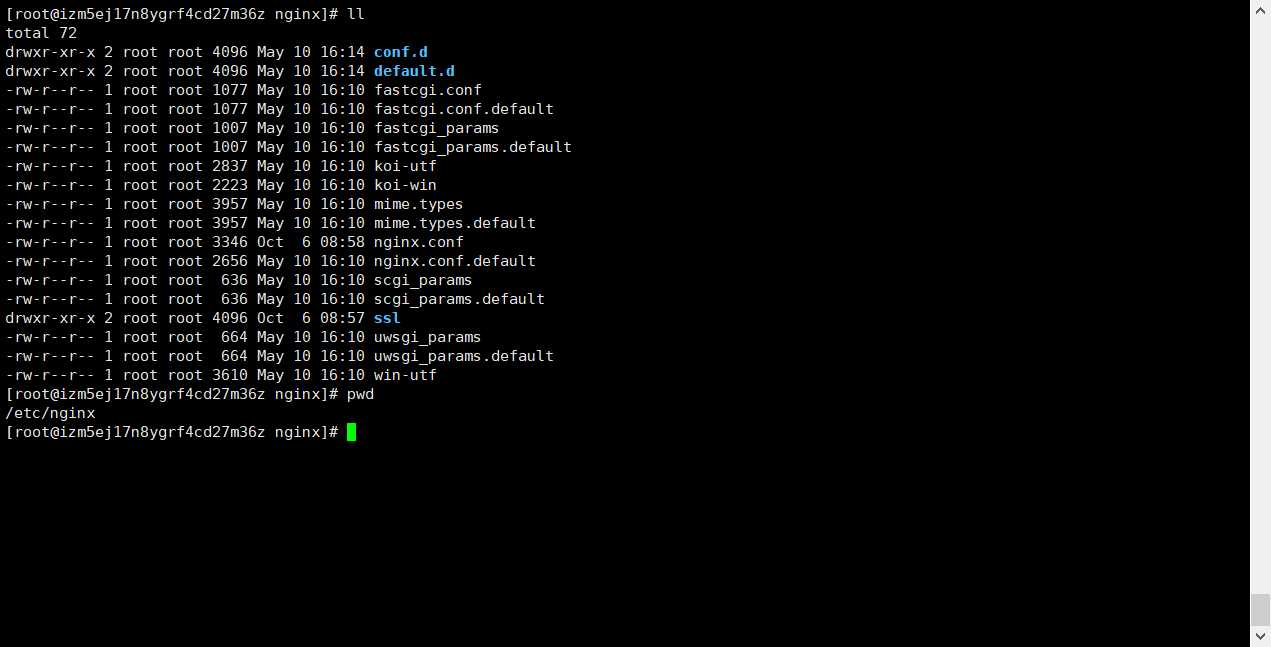
停止 nginx 服务
systemctl stop nginx
修改配置文件 /etc/nginx/conf.d
[root@izm5ej17n8ygrf4cd27m36z nginx]# cat nginx.conf # For more information on configuration, see: # * Official English Documentation: http://nginx.org/en/docs/ # * Official Russian Documentation: http://nginx.org/ru/docs/ user nginx; worker_processes auto; error_log /var/log/nginx/error.log; pid /run/nginx.pid; # Load dynamic modules. See /usr/share/nginx/README.dynamic. include /usr/share/nginx/modules/*.conf; events { worker_connections 1024; } http { log_format main ‘$remote_addr - $remote_user [$time_local] "$request" ‘ ‘$status $body_bytes_sent "$http_referer" ‘ ‘"$http_user_agent" "$http_x_forwarded_for"‘; access_log /var/log/nginx/access.log main; sendfile on; tcp_nopush on; tcp_nodelay on; keepalive_timeout 65; types_hash_max_size 2048; include /etc/nginx/mime.types; default_type application/octet-stream; # Load modular configuration files from the /etc/nginx/conf.d directory. # See http://nginx.org/en/docs/ngx_core_module.html#include # for more information. include /etc/nginx/conf.d/*.conf; server { listen 80 default_server; listen [::]:80 default_server; server_name _; root /usr/share/nginx/html; # Load configuration files for the default server block. include /etc/nginx/default.d/*.conf; location / { } error_page 404 /404.html; location = /40x.html { } error_page 500 502 503 504 /50x.html; location = /50x.html { } } server { listen 443 ssl http2 default_server; listen [::]:443 ssl http2 default_server; server_name www.renyimao.cn; // 指定证书的域名 root /usr/share/nginx/html; ssl_certificate "/etc/nginx/ssl/2833975_www.renyimao.cn.pem"; // 公钥 ssl_certificate_key "/etc/nginx/ssl/2833975_www.renyimao.cn.key"; // 私钥 ssl_session_cache shared:SSL:1m; ssl_session_timeout 10m; ssl_ciphers ECDHE-RSA-AES128-GCM-SHA256:ECDHE:ECDH:AES:HIGH:!NULL:!aNULL:!MD5:!ADH:!RC4; ssl_prefer_server_ciphers on; # Load configuration files for the default server block. include /etc/nginx/default.d/*.conf; location / { } error_page 404 /404.html; location = /40x.html { } error_page 500 502 503 504 /50x.html; location = /50x.html { } } }
重启服务
systemctl restart nginx
访问域名
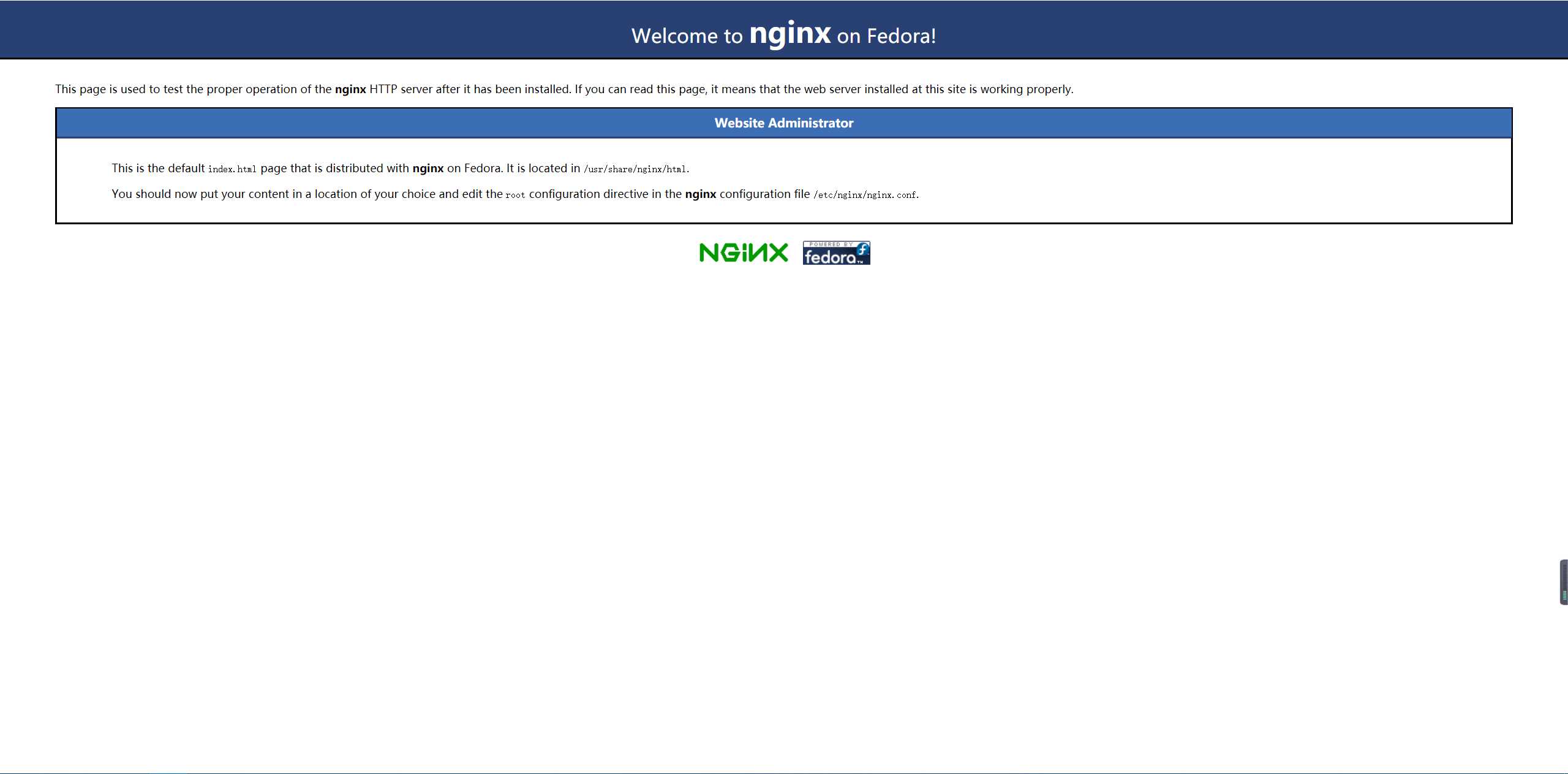
标签:err emctl doc request system read ECDHE end document
原文地址:https://www.cnblogs.com/xiaojf/p/11626469.html