标签:mpi work 组件 slf4j stl scope java编译 需要 nts
一、建立一个maven工程 pom类型
统一管理依赖以及版本号
子工程不会使用所有的定义的依赖
子工程使用依赖时无需指定版本号
其pom.xml
<project xmlns="http://maven.apache.org/POM/4.0.0" xmlns:xsi="http://www.w3.org/2001/XMLSchema-instance" xsi:schemaLocation="http://maven.apache.org/POM/4.0.0 http://maven.apache.org/xsd/maven-4.0.0.xsd"> <modelVersion>4.0.0</modelVersion> <groupId>com.zhiyou.cyf</groupId> <artifactId>environment</artifactId> <version>0.0.1-SNAPSHOT</version> <packaging>pom</packaging> <!-- 集中定义依赖版本号 --> <properties> <junit.version>4.10</junit.version> <spring.version>4.2.2.RELEASE</spring.version> <mybatis.version>3.2.8</mybatis.version> <mybatis.spring.version>1.2.2</mybatis.spring.version> <mybatis.paginator.version>1.2.15</mybatis.paginator.version> <mysql.version>5.1.47</mysql.version> <slf4j.version>1.6.4</slf4j.version> <jackson.version>2.4.2</jackson.version> <druid.version>1.0.9</druid.version> <httpclient.version>4.3.5</httpclient.version> <jstl.version>1.2</jstl.version> <servlet-api.version>2.5</servlet-api.version> <jsp-api.version>2.0</jsp-api.version> <joda-time.version>2.5</joda-time.version> <commons-lang3.version>3.3.2</commons-lang3.version> <commons-io.version>1.3.2</commons-io.version> </properties> <!-- 管理jar包,不会引入 ,如果子工程需要哪些jar包,则具体地在子工程中引入,不过不需要写版本号--> <dependencyManagement> <dependencies> <!-- 单元测试 --> <dependency> <groupId>junit</groupId> <artifactId>junit</artifactId> <version>${junit.version}</version> <scope>test</scope> </dependency> <!-- Spring --> <dependency> <groupId>org.springframework</groupId> <artifactId>spring-context</artifactId> <version>${spring.version}</version> </dependency> <dependency> <groupId>org.springframework</groupId> <artifactId>spring-beans</artifactId> <version>${spring.version}</version> </dependency> <dependency> <groupId>org.springframework</groupId> <artifactId>spring-webmvc</artifactId> <version>${spring.version}</version> </dependency> <dependency> <groupId>org.springframework</groupId> <artifactId>spring-jdbc</artifactId> <version>${spring.version}</version> </dependency> <dependency> <groupId>org.springframework</groupId> <artifactId>spring-aspects</artifactId> <version>${spring.version}</version> </dependency> <!-- Mybatis --> <dependency> <groupId>org.mybatis</groupId> <artifactId>mybatis</artifactId> <version>${mybatis.version}</version> </dependency> <dependency> <groupId>org.mybatis</groupId> <artifactId>mybatis-spring</artifactId> <version>${mybatis.spring.version}</version> </dependency> <!-- MySql --> <dependency> <groupId>mysql</groupId> <artifactId>mysql-connector-java</artifactId> <version>${mysql.version}</version> </dependency> <dependency> <groupId>org.slf4j</groupId> <artifactId>slf4j-log4j12</artifactId> <version>${slf4j.version}</version> </dependency> <!-- Jackson Json处理工具包 --> <dependency> <groupId>com.fasterxml.jackson.core</groupId> <artifactId>jackson-databind</artifactId> <version>${jackson.version}</version> </dependency> <!-- 连接池 --> <dependency> <groupId>com.jolbox</groupId> <artifactId>bonecp-spring</artifactId> <version>0.8.0.RELEASE</version> </dependency> <!-- httpclient --> <dependency> <groupId>org.apache.httpcomponents</groupId> <artifactId>httpclient</artifactId> <version>${httpclient.version}</version> </dependency> <!-- JSP相关 --> <dependency> <groupId>jstl</groupId> <artifactId>jstl</artifactId> <version>${jstl.version}</version> </dependency> <dependency> <groupId>javax.servlet</groupId> <artifactId>servlet-api</artifactId> <version>${servlet-api.version}</version> <scope>provided</scope> </dependency> <dependency> <groupId>javax.servlet</groupId> <artifactId>jsp-api</artifactId> <version>${jsp-api.version}</version> <scope>provided</scope> </dependency> <!-- 时间操作组件 --> <dependency> <groupId>joda-time</groupId> <artifactId>joda-time</artifactId> <version>${joda-time.version}</version> </dependency> <!-- Apache工具组件 --> <dependency> <groupId>org.apache.commons</groupId> <artifactId>commons-lang3</artifactId> <version>${commons-lang3.version}</version> </dependency> <dependency> <groupId>org.apache.commons</groupId> <artifactId>commons-io</artifactId> <version>${commons-io.version}</version> </dependency> </dependencies> </dependencyManagement> <build> <finalName>${project.artifactId}</finalName> <plugins> <!-- 资源文件拷贝插件 --> <plugin> <groupId>org.apache.maven.plugins</groupId> <artifactId>maven-resources-plugin</artifactId> <version>2.7</version> <configuration> <encoding>UTF-8</encoding> </configuration> </plugin> <!-- java编译插件 --> <plugin> <groupId>org.apache.maven.plugins</groupId> <artifactId>maven-compiler-plugin</artifactId> <version>3.2</version> <configuration> <source>1.8</source> <target>1.8</target> <encoding>UTF-8</encoding> </configuration> </plugin> </plugins> <pluginManagement> <plugins> <!-- 配置Tomcat插件 --> <plugin> <groupId>org.apache.tomcat.maven</groupId> <artifactId>tomcat7-maven-plugin</artifactId> <version>2.2</version> </plugin> </plugins> </pluginManagement> </build> </project>
二、新创建一个maven工程
在pom.xml中,继承父工程,依赖去掉版本号
<project xmlns="http://maven.apache.org/POM/4.0.0" xmlns:xsi="http://www.w3.org/2001/XMLSchema-instance" xsi:schemaLocation="http://maven.apache.org/POM/4.0.0 http://maven.apache.org/xsd/maven-4.0.0.xsd"> <modelVersion>4.0.0</modelVersion> <!-- 使用继承 --> <parent> <groupId>com.zhiyou.cyf</groupId> <artifactId>environment</artifactId> <version>0.0.1-SNAPSHOT</version> </parent> <groupId>com.zhiyou.cyf</groupId> <artifactId>usermanage</artifactId> <version>0.0.1-SNAPSHOT</version> <packaging>war</packaging> <dependencies> <dependency> <groupId>org.apache.poi</groupId> <artifactId>poi</artifactId> <version>3.10.1</version> </dependency> <!-- https://mvnrepository.com/artifact/com.fasterxml.jackson.core/jackson-databind --> <dependency> <groupId>com.fasterxml.jackson.core</groupId> <artifactId>jackson-databind</artifactId> </dependency> <!-- 时间操作组件 --> <dependency> <groupId>joda-time</groupId> <artifactId>joda-time</artifactId> </dependency> <!-- spring-webmvc --> <dependency> <groupId>org.springframework</groupId> <artifactId>spring-webmvc</artifactId> </dependency> <!-- 切面 --> <dependency> <groupId>org.springframework</groupId> <artifactId>spring-aspects</artifactId> </dependency> <!-- spring的jdbc --> <dependency> <groupId>org.springframework</groupId> <artifactId>spring-jdbc</artifactId> </dependency> <dependency> <groupId>org.springframework</groupId> <artifactId>spring-test</artifactId> <version>4.3.7.RELEASE</version> </dependency> <!-- mysql的驱动 --> <dependency> <groupId>mysql</groupId> <artifactId>mysql-connector-java</artifactId> </dependency> <!-- mybatis --> <dependency> <groupId>org.mybatis</groupId> <artifactId>mybatis</artifactId> </dependency> <!-- mybatis于spring整合的jar --> <dependency> <groupId>org.mybatis</groupId> <artifactId>mybatis-spring</artifactId> </dependency> <!-- generator --> <dependency> <groupId>org.mybatis.generator</groupId> <artifactId>mybatis-generator-core</artifactId> <version>1.3.5</version> </dependency> <!-- jstl --> <dependency> <groupId>javax.servlet</groupId> <artifactId>jstl</artifactId> <version>1.2</version> </dependency> <!-- pagehelper --> <dependency> <groupId>com.github.pagehelper</groupId> <artifactId>pagehelper</artifactId> <version>5.1.2</version> </dependency> <!-- c3p0数据源 --> <dependency> <groupId>com.mchange</groupId> <artifactId>c3p0</artifactId> <version>0.9.5.2</version> </dependency> <!-- --> <dependency> <groupId>javax.servlet</groupId> <artifactId>javax.servlet-api</artifactId> <version>3.1.0</version> <scope>provided</scope> </dependency> <!-- --> <dependency> <groupId>org.slf4j</groupId> <artifactId>slf4j-log4j12</artifactId> </dependency> <!-- https://mvnrepository.com/artifact/junit/junit --> <dependency> <groupId>junit</groupId> <artifactId>junit</artifactId> <scope>test</scope> </dependency> <!-- 文件上传 --> <dependency> <groupId>commons-fileupload</groupId> <artifactId>commons-fileupload</artifactId> <version>1.3.1</version> </dependency> <dependency> <groupId>org.apache.shiro</groupId> <artifactId>shiro-core</artifactId> <version>1.4.0</version> </dependency> <dependency> <groupId>org.apache.shiro</groupId> <artifactId>shiro-web</artifactId> <version>1.4.0</version> </dependency> <dependency> <groupId>org.apache.shiro</groupId> <artifactId>shiro-ehcache</artifactId> <version>1.4.0</version> </dependency> <dependency> <groupId>org.apache.shiro</groupId> <artifactId>shiro-spring</artifactId> <version>1.4.0</version> </dependency> </dependencies> </project>
三、配置tomcat插件
在子工程pom.xml中继续添加
<build> <plugins> <!-- 配置tomcat插件 --> <plugin> <groupId>org.apache.tomcat.maven</groupId> <artifactId>tomcat7-maven-plugin</artifactId> <!-- tomcat配置 --> <configuration> <!-- 端口号 --> <port>8001</port> <!-- 项目的路径 --> <path>/</path> </configuration> </plugin> </plugins> </build>
子工程邮件run as configurations ,点击左边的Maven Build新增配置
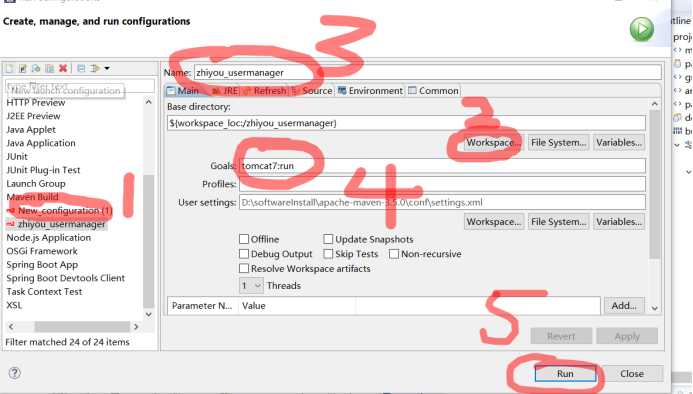
运行后,会发生以下错误
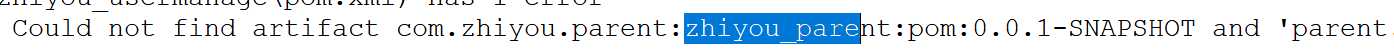
这时将父工程maven install,安装到本地仓库中,再运行则不报错
标签:mpi work 组件 slf4j stl scope java编译 需要 nts
原文地址:https://www.cnblogs.com/psxfd4/p/11640811.html