标签:def ide user spl tco efault epo launcher image
uniapp的离线打包太麻烦,留个记录方便以后使用。uniapp离线打包步骤:
1. 下载uniapp的 HTML 5+ SDK
下载地址 https://ask.dcloud.net.cn/docs/#//ask.dcloud.net.cn/article/103 。网页打开后点如下图片圈内的链接下载SDK

下载解压之后的目录如下:注意这个SDK是第2步中新建Android项目需要使用到的
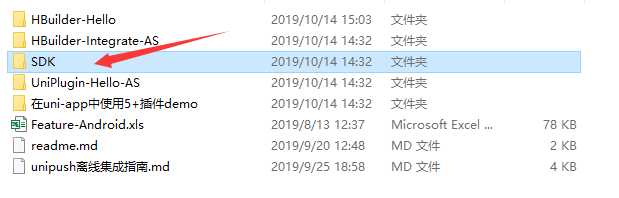

2. 在Android studio中新建Android项目
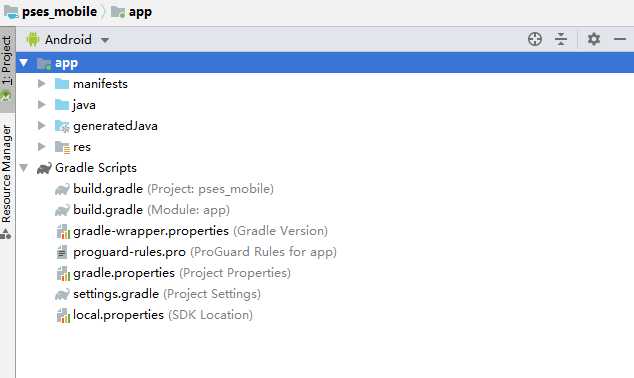
删除原生工程中Java目录下系统默认创建的源代码
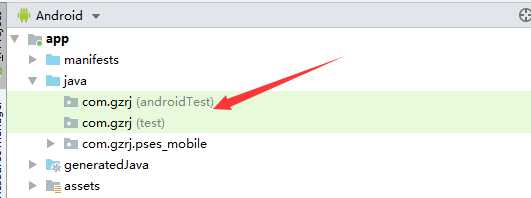
将试图切换至project,如下图:
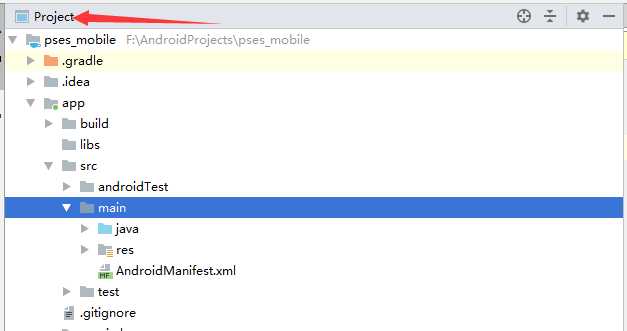
3. 将SDK目录中如下图所示的三个SDK 拷贝到新建的项目的libs目录下,如图所示
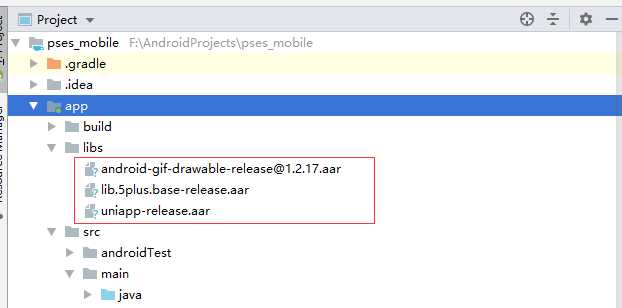
此时需要在下图所示的文件中添加配置,如图所示
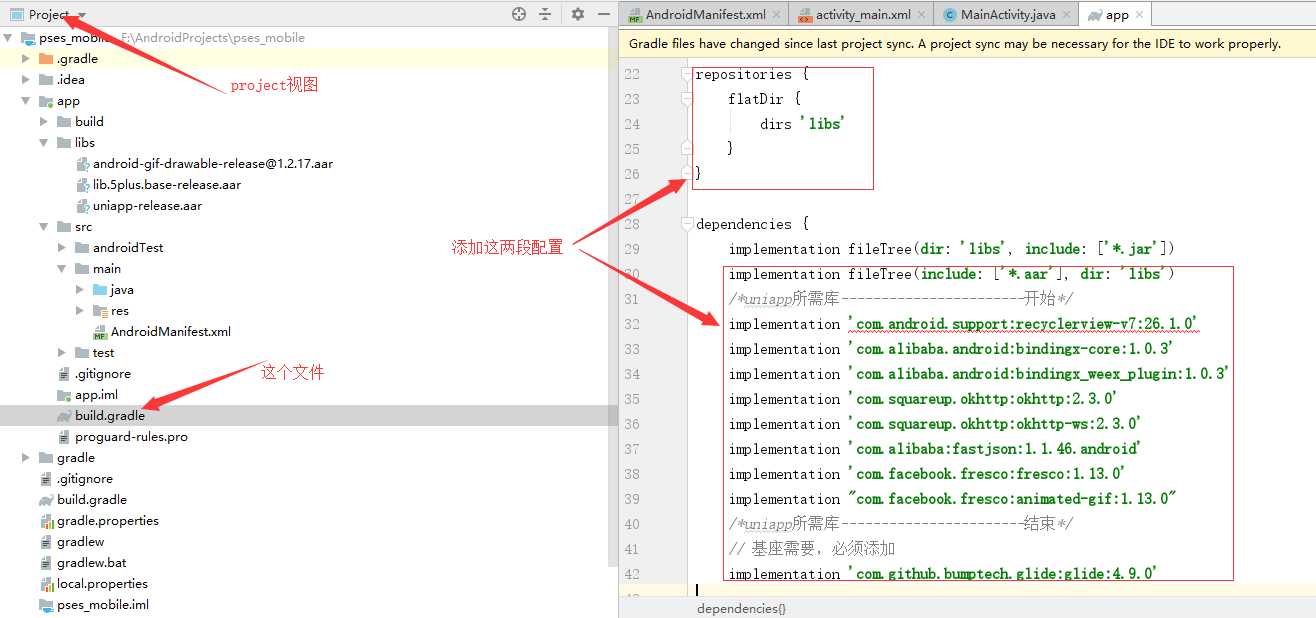
还需要在上面这个文件中添加入下图所示的配置
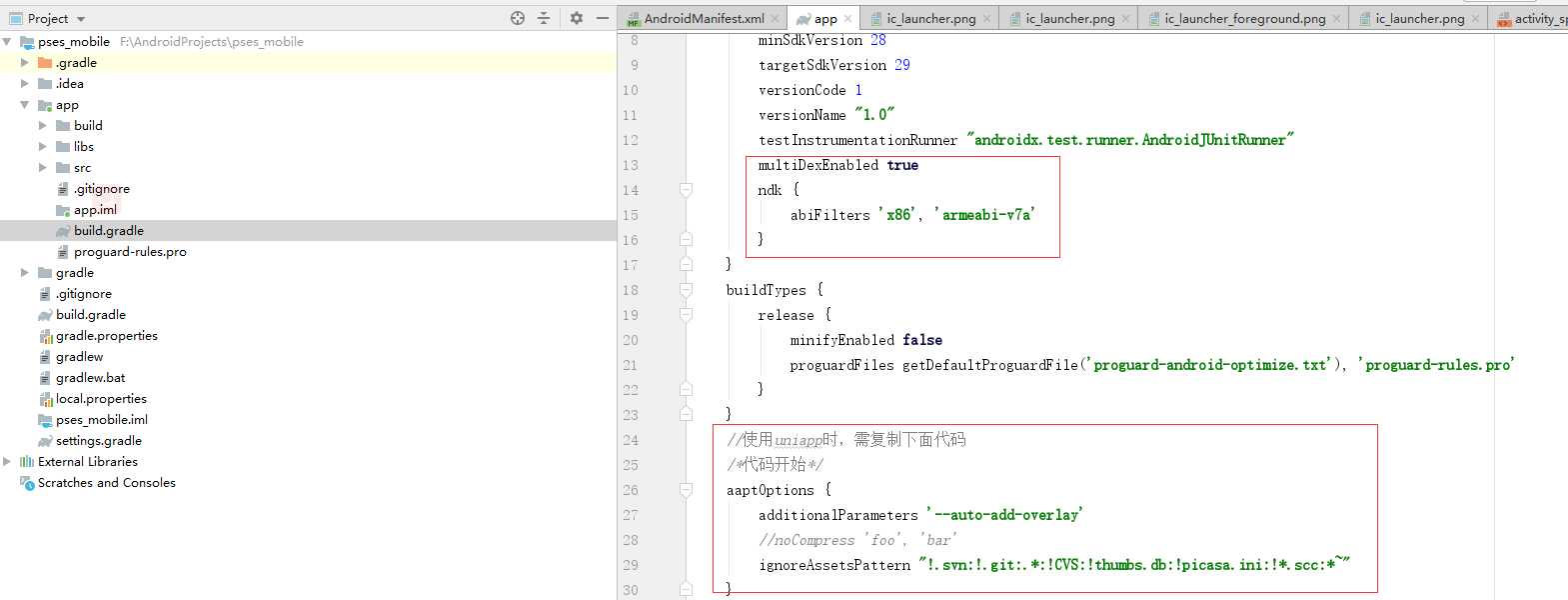
如下标黄的代码就是需要添加的
apply plugin: ‘com.android.application‘
android {
compileSdkVersion 29
buildToolsVersion "29.0.2"
defaultConfig {
applicationId "com.gzrj.pses_mobile"
minSdkVersion 28
targetSdkVersion 29
versionCode 1
versionName "1.0"
testInstrumentationRunner "androidx.test.runner.AndroidJUnitRunner"
multiDexEnabled true
ndk {
abiFilters ‘x86‘, ‘armeabi-v7a‘
}
}
buildTypes {
release {
minifyEnabled false
proguardFiles getDefaultProguardFile(‘proguard-android-optimize.txt‘), ‘proguard-rules.pro‘
}
}
//使用uniapp时,需复制下面代码
/*代码开始*/
aaptOptions {
additionalParameters ‘--auto-add-overlay‘
//noCompress ‘foo‘, ‘bar‘
ignoreAssetsPattern "!.svn:!.git:.*:!CVS:!thumbs.db:!picasa.ini:!*.scc:*~"
}
/*代码结束*/
}
repositories {
flatDir {
dirs ‘libs‘
}
}
dependencies {
implementation fileTree(dir: ‘libs‘, include: [‘*.jar‘])
implementation fileTree(include: [‘*.aar‘], dir: ‘libs‘)
implementation ‘androidx.appcompat:appcompat:1.1.0‘
implementation ‘androidx.constraintlayout:constraintlayout:1.1.3‘
testImplementation ‘junit:junit:4.12‘
androidTestImplementation ‘androidx.test:runner:1.2.0‘
androidTestImplementation ‘androidx.test.espresso:espresso-core:3.2.0‘
/*uniapp所需库-----------------------开始*/
implementation ‘com.android.support:recyclerview-v7:26.1.0‘
implementation ‘com.alibaba.android:bindingx-core:1.0.3‘
implementation ‘com.alibaba.android:bindingx_weex_plugin:1.0.3‘
implementation ‘com.squareup.okhttp:okhttp:2.3.0‘
implementation ‘com.squareup.okhttp:okhttp-ws:2.3.0‘
implementation ‘com.alibaba:fastjson:1.1.46.android‘
implementation ‘com.facebook.fresco:fresco:0.12.0‘
/*uniapp所需库-----------------------结束*/
// 基座需要,必须添加
implementation ‘com.github.bumptech.glide:glide:4.9.0‘
}
4. 在app => src => main 文件夹下新建 assets文件夹,将下载的SDK中的assets文件夹下的data拷贝到 assets文件夹下
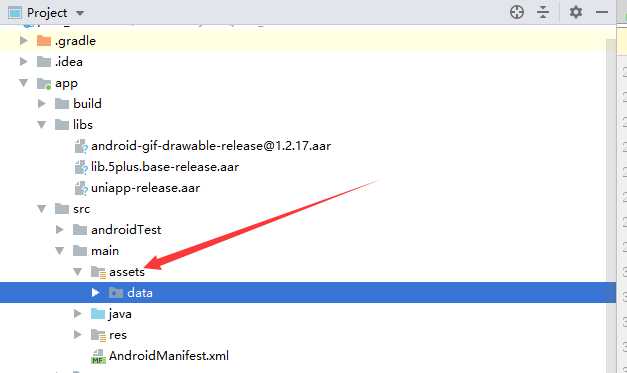
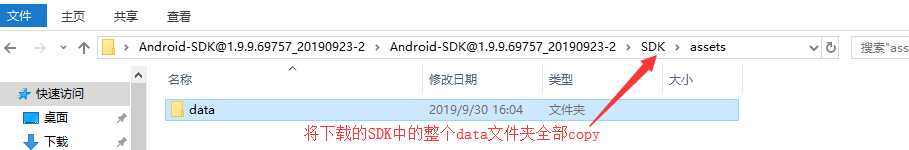
5.在assets目录下新建apps => [appid] => www文件目录。此处的appid是uniapp生成的appid(可以在uniapp的 配置中生成)
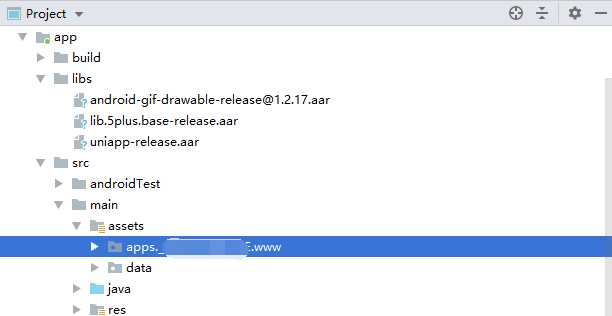
6.将在HbuilderX中开发的项目进行离线打包,并将打包好的www文件夹下资源拷贝到上一步新建的文件夹
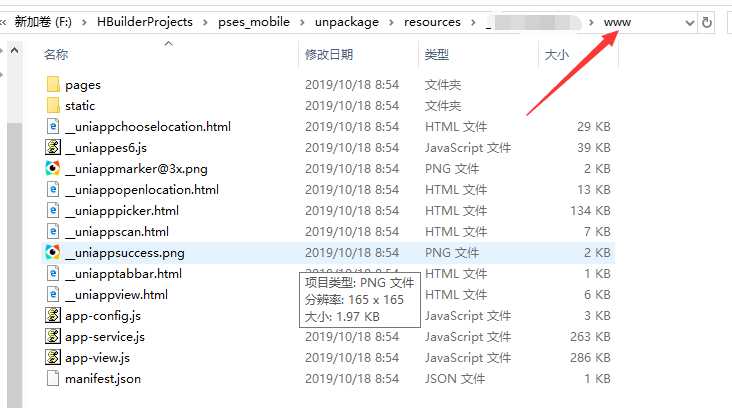
7.将data下的dcloud_control.xml中的appid改为第5步中一样的id
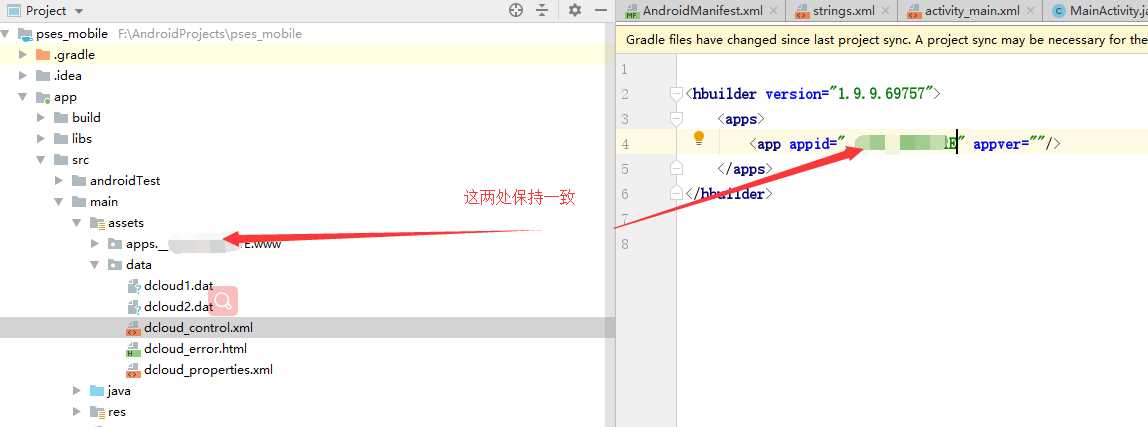
8.将新建的项目AndroidManifest.xml中的application节点替换成如下内容
<application android:name="io.dcloud.application.DCloudApplication" android:allowClearUserData="true" android:icon="@mipmap/ic_launcher" android:label="@string/app_name" android:largeHeap="true" android:roundIcon="@mipmap/ic_launcher_round"> <activity android:name=".SplashActivity"> </activity> <activity android:name="io.dcloud.PandoraEntry" android:configChanges="orientation|keyboardHidden|keyboard|navigation" android:hardwareAccelerated="true" android:label="@string/app_name" android:launchMode="singleTask" android:screenOrientation="user" android:theme="@style/TranslucentTheme" android:windowSoftInputMode="adjustResize"> <intent-filter> <action android:name="android.intent.action.MAIN" /> <category android:name="android.intent.category.LAUNCHER" /> </intent-filter> </activity> </application>
9.运行到android模拟器可以看到自己在uniapp开发的项目
标签:def ide user spl tco efault epo launcher image
原文地址:https://www.cnblogs.com/hebing0415/p/11676657.html