标签:sch sys item 建立连接 callback 数据 使用 rem 即时通讯
1 什么是MQTT?
mqtt (Message Queuing Telemetry Transport,消息队列遥测传输)是 IBM 开发的一个即时通讯协议,有可能成为物联网的重要组成部分。MQTT 是基于二进制消息的发布/订阅编程模式的消息协议,如今已经成为 OASIS 规范,由于规范很简单,非常适合需要低功耗和网络带宽有限的 IoT 场景。
2 MQTTnet
MQTTnet 是一个基于MQTT协议高度专业的.net库,它同时提供MQTT client和MQTT server(broke),支持v3.1.0,v3.1.1和v5.0.0的标准MQTT协议.
3 MQTTnet支持范围
.Net Standard 1.3+
.Net Core 1.1+
.Net Core App 1.1+
.Net Framework 4.5.2+(x86,x64,AnyCPU)
Mono 5.2+
Universal Windows Platform(UWP) 10.0.1024+(x86,x64,ARM,AnyCPU,Windwos 10 IoT Core)
Xamarin.Android 7.5+
Xamarin.iOS 10.14+
4 创建服务器
MQTT服务器以称为"消息代理"(Broker),可以是一个应用程序或一台设备。它是位于消息发布者和订阅者之间,它可以:
(1)接受来自客户的网络连接;
(2)接受客户发布的应用信息;
(3)处理来自客户端的订阅和退订请求;
(4)向订阅的客户转发应用程序消息。
服务器创建一个控制台应用,可选>>控制台应用(.NET Core)创建新项目MqttNetServer,代码如下:
1 sing MQTTnet; 2 using MQTTnet.Protocol; 3 using MQTTnet.Server; 4 using Newtonsoft.Json; 5 using System; 6 using System.Collections.Generic; 7 using System.IO; 8 using System.Reflection; 9 using System.Security.Cryptography.X509Certificates; 10 using System.Text; 11 using System.Threading.Tasks; 12 13 namespace MqttServerTest 14 { 15 class Program 16 { 17 public static IMqttServer mqttServer; 18 static void Main(string[] args) 19 { 20 mqttServer = new MQTTnet.MqttFactory().CreateMqttServer(); 21 mqttServer.UseClientConnectedHandler(e => 22 { 23 Console.WriteLine("***new connect:" + e.ClientId); 24 25 }); 26 mqttServer.UseClientDisconnectedHandler(e => 27 { 28 Console.WriteLine("*** disconnect:" + e.ClientId); 29 }); 30 31 //var options = new MqttServerOptions(); 32 //await mqttServer.StartAsync(options); 33 34 //var currentPath = Path.GetDirectoryName(Assembly.GetExecutingAssembly().Location); 35 //var certificate = new X509Certificate2(Path.Combine(currentPath, "certificate.pfx"), "yourPassword", X509KeyStorageFlags.Exportable); 36 37 38 var optionsBuilder = new MqttServerOptionsBuilder() 39 .WithConnectionBacklog(100) 40 .WithDefaultEndpointPort(1884) 41 .WithConnectionValidator(c=> { 42 //c.SessionItems. 43 //if (c.ClientId.Length < 10) 44 //{ 45 // c.ReturnCode = MqttConnectReturnCode.ConnectionRefusedIdentifierRejected; 46 // //c.ReasonCode = MqttConnectReasonCode.ClientIdentifierNotValid; 47 // return; 48 //} 49 //if (c.Username != "mySecretUser") 50 //{ 51 // c.ReturnCode = MqttConnectReturnCode.ConnectionRefusedBadUsernameOrPassword; 52 // return; 53 //} 54 55 //if (c.Password != "mySecretPassword") 56 //{ 57 // c.ReturnCode = MqttConnectReturnCode.ConnectionRefusedBadUsernameOrPassword; 58 // return; 59 //} 60 61 c.ReturnCode = MqttConnectReturnCode.ConnectionAccepted; 62 Console.WriteLine("***connect validator:"+c.ClientId); 63 }) 64 //.WithEncryptionCertificate(certificate.Export(X509ContentType.Pfx)) 65 //.WithEncryptionSslProtocol(SslProtocols.Tls12) 66 .WithApplicationMessageInterceptor(context=> { 67 //if (context.ApplicationMessage.Topic == "my/custom/topic") 68 //{ 69 // context.ApplicationMessage.Payload = Encoding.UTF8.GetBytes("The server injected payload."); 70 //} 71 //// It is possible to disallow the sending of messages for a certain client id like this: 72 //if (context.ClientId != "Someone") 73 //{ 74 // context.AcceptPublish = false; 75 // return; 76 //} 77 // It is also possible to read the payload and extend it. For example by adding a timestamp in a JSON document. 78 // This is useful when the IoT device has no own clock and the creation time of the message might be important. 79 80 context.AcceptPublish = true; 81 Console.WriteLine("***Message:" + context.ApplicationMessage.Payload); 82 }) 83 .WithSubscriptionInterceptor(context=> 84 { 85 //if (context.TopicFilter.Topic.StartsWith("admin/foo/bar") && context.ClientId != "theAdmin") 86 //{ 87 // context.AcceptSubscription = false; 88 //} 89 90 //if (context.TopicFilter.Topic.StartsWith("the/secret/stuff") && context.ClientId != "Imperator") 91 //{ 92 // context.AcceptSubscription = false; 93 // context.CloseConnection = true; 94 //} 95 96 context.AcceptSubscription = true; 97 Console.WriteLine("***Subscript:" + context.TopicFilter); 98 }) 99 //.WithStorage(new RetainedMessageHandler()) 100 ; 101 var options = optionsBuilder.Build(); 102 103 //// Setting the options 104 //options.Storage=new RetainedMessageHandler(); 105 106 StartServer(options); 107 108 109 110 Console.WriteLine("Press any key to exit."); 111 Console.ReadLine(); 112 113 //await mqttServer.StopAsync(); 114 } 115 116 public static async void StartServer(IMqttServerOptions options) 117 { 118 await mqttServer.StartAsync(options); 119 } 120 121 } 122 123 // The implementation of the storage: 124 // This code uses the JSON library "Newtonsoft.Json". 125 public class RetainedMessageHandler : IMqttServerStorage 126 { 127 private const string Filename = "C:\\MQTT\\RetainedMessages.json"; 128 129 public Task SaveRetainedMessagesAsync(IList<MqttApplicationMessage> messages) 130 { 131 File.WriteAllText(Filename, JsonConvert.SerializeObject(messages)); 132 return Task.FromResult(0); 133 } 134 135 public Task<IList<MqttApplicationMessage>> LoadRetainedMessagesAsync() 136 { 137 IList<MqttApplicationMessage> retainedMessages; 138 if (File.Exists(Filename)) 139 { 140 var json = File.ReadAllText(Filename); 141 retainedMessages = JsonConvert.DeserializeObject<List<MqttApplicationMessage>>(json); 142 } 143 else 144 { 145 retainedMessages = new List<MqttApplicationMessage>(); 146 } 147 148 return Task.FromResult(retainedMessages); 149 } 150 } 151 152 }
代码直接运行起来,就是一个简单的Mqtt server。
5 创建xamarin APP
一个使用MQTT协议的应用程序或者设备,它总是建立到服务器的网络连接。客户端可以:
(1)发布其他客户端可能会订阅的信息;
(2)订阅其它客户端发布的消息;
(3)退订或删除应用程序的消息;
(4)断开与服务器连接。
在VS中新建一个xamarin.Forms的移动应用,创建好后在Nuget上搜索mqttnet,添加对MQTTnet包的引用。更改代码如下:
1 <?xml version="1.0" encoding="utf-8" ?> 2 <ContentPage xmlns="http://xamarin.com/schemas/2014/forms" 3 xmlns:x="http://schemas.microsoft.com/winfx/2009/xaml" 4 xmlns:local="clr-namespace:CatShell" 5 x:Class="CatShell.MainPage"> 6 7 <StackLayout> 8 <!-- Place new controls here --> 9 <Label Text="SubscribeTopic"/> 10 <Entry x:Name="txtSubTopic" Placeholder="Subscribe Topic" /> 11 <Button Text="BtnSubscribe" Clicked="SubButton_Clicked"/> 12 <Entry x:Name="txtReceiveMessage"/> 13 <Label Text="PublishTopic"/> 14 <Entry x:Name="txtPubTopic"/> 15 <Entry x:Name="txtSendMessage" /> 16 <Button Text="Publish" Clicked="PubButton_Clicked"/> 17 <Editor> 18 19 </Editor> 20 21 </StackLayout> 22 23 </ContentPage>
1 using MQTTnet; 2 using MQTTnet.Client; 3 using MQTTnet.Client.Options; 4 using System; 5 using System.Collections.Generic; 6 using System.Linq; 7 using System.Text; 8 using System.Threading; 9 using System.Threading.Tasks; 10 using Xamarin.Forms; 11 12 namespace CatShell 13 { 14 public partial class MainPage : ContentPage 15 { 16 public IMqttClient mqttClient; 17 public IMqttClientOptions options; 18 public MainPage() 19 { 20 InitializeComponent(); 21 InitMqttClient(); 22 ConnectMqttServer(); 23 } 24 25 public void InitMqttClient() 26 { 27 // Create a new MQTT client. 28 var factory = new MqttFactory(); 29 mqttClient = factory.CreateMqttClient(); 30 31 mqttClient.UseConnectedHandler(e => { 32 33 Device.BeginInvokeOnMainThread(() => 34 { 35 txtReceiveMessage.Text = txtReceiveMessage.Text + $">> connect success." + Environment.NewLine; 36 }); 37 }); 38 mqttClient.UseDisconnectedHandler(e => 39 { 40 Device.BeginInvokeOnMainThread(() => 41 { 42 txtReceiveMessage.Text = txtReceiveMessage.Text + $">> Disconnect." + Environment.NewLine; 43 }); 44 }); 45 mqttClient.UseApplicationMessageReceivedHandler(e => 46 { 47 Device.BeginInvokeOnMainThread(() => 48 { 49 txtReceiveMessage.Text = $">> {Encoding.UTF8.GetString(e.ApplicationMessage.Payload)}" + Environment.NewLine; 50 }); 51 }); 52 53 // Create TCP based options using the builder. 54 options = new MqttClientOptionsBuilder() 55 .WithClientId("Client4") 56 .WithTcpServer("10.100.1.247", 1884) // Use TCP connection, Port is opptinal 57 //.WithWebSocketServer("broker.hivemq.com:8000/mqtt") // Use WebSocket connection. 58 //.WithCredentials("bud", "%spencer%") 59 //.WithTls() 60 //.WithTls(new MqttClientOptionsBuilderTlsParameters 61 //{ 62 // UseTls = true, 63 // CertificateValidationCallback = (X509Certificate x, X509Chain y, SslPolicyErrors z, IMqttClientOptions o) => 64 // { 65 // // TODO: Check conditions of certificate by using above parameters. 66 // return true; 67 // } 68 //}) 69 .WithCleanSession() 70 .Build(); 71 72 } 73 74 public async void ConnectMqttServer() 75 { 76 await mqttClient.ConnectAsync(options, CancellationToken.None); // Since 3.0.5 with CancellationToken 77 78 } 79 80 private async void SubButton_Clicked(object sender, EventArgs e) 81 { 82 83 string topic = txtSubTopic.Text.Trim(); 84 85 if (string.IsNullOrEmpty(topic)) 86 { 87 //MessageBox.Show("订阅主题不能为空!"); 88 return; 89 } 90 91 if (!mqttClient.IsConnected) 92 { 93 //MessageBox.Show("MQTT客户端尚未连接!"); 94 return; 95 } 96 97 // Subscribe to a topic 98 await mqttClient.SubscribeAsync(new TopicFilterBuilder().WithTopic(topic).Build()); 99 100 txtReceiveMessage.Text = txtReceiveMessage.Text + $"已订阅[{topic}]主题" + Environment.NewLine; 101 txtSubTopic.IsReadOnly = false; 102 //BtnSubscribe.Enabled = false; 103 } 104 105 private async void PubButton_Clicked(object sender, EventArgs e) 106 { 107 string topic = txtPubTopic.Text.Trim(); 108 109 if (string.IsNullOrEmpty(topic)) 110 { 111 //MessageBox.Show("发布主题不能为空!"); 112 return; 113 } 114 115 string inputString = txtSendMessage.Text.Trim(); 116 117 PublishMessages(topic, inputString); 118 } 119 120 public async void PublishMessages(string topicMsg, string payloadMsg) 121 { 122 var message = new MqttApplicationMessageBuilder() 123 .WithTopic(topicMsg) 124 .WithPayload(payloadMsg) 125 .WithExactlyOnceQoS() 126 .WithRetainFlag() 127 .Build(); 128 129 await mqttClient.PublishAsync(message); 130 } 131 132 } 133 }
代码运行起来,在APP上可以直接发信息。
6 创建winForm client(可选)
可以创建一个winForm来相互互动,在VS上新建一个windows窗体应用(.NET Framework),界面设计如下
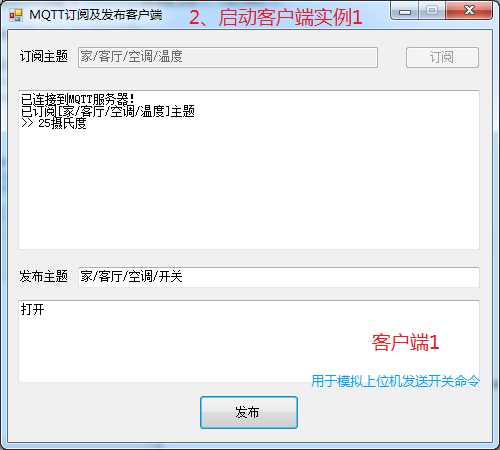
后台代码如下:
1 using MQTTnet; 2 using MQTTnet.Client.Options; 3 using MQTTnet.Client; 4 using System; 5 using System.Collections.Generic; 6 using System.ComponentModel; 7 using System.Data; 8 using System.Drawing; 9 using System.Linq; 10 using System.Net.Security; 11 using System.Security.Cryptography.X509Certificates; 12 using System.Text; 13 using System.Threading; 14 using System.Threading.Tasks; 15 using System.Windows.Forms; 16 17 namespace MqttClientWin 18 { 19 public partial class Form1 : Form 20 { 21 public IMqttClient mqttClient; 22 public IMqttClientOptions options; 23 public Form1() 24 { 25 InitializeComponent(); 26 InitMqttClient(); 27 ConnectMqttServer(); 28 } 29 30 public void InitMqttClient() 31 { 32 // Create a new MQTT client. 33 var factory = new MqttFactory(); 34 mqttClient = factory.CreateMqttClient(); 35 36 mqttClient.UseApplicationMessageReceivedHandler(e => 37 { 38 Console.WriteLine("### RECEIVED APPLICATION MESSAGE ###"); 39 Console.WriteLine($"+ Topic = {e.ApplicationMessage.Topic}"); 40 Console.WriteLine($"+ Payload = {Encoding.UTF8.GetString(e.ApplicationMessage.Payload)}"); 41 Console.WriteLine($"+ QoS = {e.ApplicationMessage.QualityOfServiceLevel}"); 42 Console.WriteLine($"+ Retain = {e.ApplicationMessage.Retain}"); 43 Console.WriteLine(); 44 45 this.Invoke(new Action(() => 46 { 47 txtReceiveMessage.AppendText($">> {Encoding.UTF8.GetString(e.ApplicationMessage.Payload)}{Environment.NewLine}"); 48 })); 49 50 //Task.Run(() => mqttClient.PublishAsync("hello/world")); 51 }); 52 53 mqttClient.UseConnectedHandler(async e => 54 { 55 Console.WriteLine("### CONNECTED WITH SERVER ###"); 56 57 //// Subscribe to a topic 58 //await mqttClient.SubscribeAsync(new TopicFilterBuilder().WithTopic("my/topic").Build()); 59 60 //Console.WriteLine("### SUBSCRIBED ###"); 61 62 this.Invoke(new Action(() => 63 { 64 txtReceiveMessage.AppendText($">> connect success.{Environment.NewLine}"); 65 })); 66 }); 67 68 mqttClient.UseDisconnectedHandler(e => 69 { 70 this.Invoke(new Action(() => 71 { 72 txtReceiveMessage.AppendText($">> Disconnect .{Environment.NewLine}"); 73 })); 74 }); 75 76 // Create TCP based options using the builder. 77 options = new MqttClientOptionsBuilder() 78 .WithClientId("Client5") 79 .WithTcpServer("10.100.1.247", 1884) // Use TCP connection, Port is opptinal 80 //.WithWebSocketServer("broker.hivemq.com:8000/mqtt") // Use WebSocket connection. 81 //.WithCredentials("bud", "%spencer%") 82 //.WithTls() 83 //.WithTls(new MqttClientOptionsBuilderTlsParameters 84 //{ 85 // UseTls = true, 86 // CertificateValidationCallback = (X509Certificate x, X509Chain y, SslPolicyErrors z, IMqttClientOptions o) => 87 // { 88 // // TODO: Check conditions of certificate by using above parameters. 89 // return true; 90 // } 91 //}) 92 .WithCleanSession() 93 .Build(); 94 95 } 96 97 public async void ConnectMqttServer() 98 { 99 await mqttClient.ConnectAsync(options, CancellationToken.None); // Since 3.0.5 with CancellationToken 100 101 } 102 103 public void ReconnectMqttServer() 104 { 105 mqttClient.UseDisconnectedHandler(async e => 106 { 107 Console.WriteLine("### DISCONNECTED FROM SERVER ###"); 108 await Task.Delay(TimeSpan.FromSeconds(5)); 109 110 try 111 { 112 await mqttClient.ConnectAsync(options, CancellationToken.None); // Since 3.0.5 with CancellationToken 113 } 114 catch 115 { 116 Console.WriteLine("### RECONNECTING FAILED ###"); 117 } 118 }); 119 } 120 121 public async void PublishMessages(string topicMsg,string payloadMsg) 122 { 123 var message = new MqttApplicationMessageBuilder() 124 .WithTopic(topicMsg) 125 .WithPayload(payloadMsg) 126 .WithExactlyOnceQoS() 127 .WithRetainFlag() 128 .Build(); 129 130 await mqttClient.PublishAsync(message); 131 } 132 133 private async void BtnSubscribe_Click(object sender, EventArgs e) 134 { 135 string topic = txtSubTopic.Text.Trim(); 136 137 if (string.IsNullOrEmpty(topic)) 138 { 139 MessageBox.Show("订阅主题不能为空!"); 140 return; 141 } 142 143 if (!mqttClient.IsConnected) 144 { 145 MessageBox.Show("MQTT客户端尚未连接!"); 146 return; 147 } 148 149 // Subscribe to a topic 150 await mqttClient.SubscribeAsync(new TopicFilterBuilder().WithTopic(topic).Build()); 151 152 txtReceiveMessage.AppendText($"已订阅[{topic}]主题" + Environment.NewLine); 153 txtSubTopic.Enabled = false; 154 BtnSubscribe.Enabled = false; 155 } 156 157 private void BtnPublish_Click(object sender, EventArgs e) 158 { 159 string topic = txtPubTopic.Text.Trim(); 160 161 if (string.IsNullOrEmpty(topic)) 162 { 163 MessageBox.Show("发布主题不能为空!"); 164 return; 165 } 166 167 string inputString = txtSendMessage.Text.Trim(); 168 169 PublishMessages(topic, inputString); 170 171 } 172 } 173 }
7 MQTT协议中的订阅、主题、会话
一、订阅(Subscription)
订阅包含主题筛选器(Topic Filter)和最大服务质量(QoS)。订阅会与一个会话(Session)关联。一个会话可以包含多个订阅。每一个会话中的每个订阅都有一个不同的主题筛选器。
二、会话(Session)
每个客户端与服务器建立连接后就是一个会话,客户端和服务器之间有状态交互。会话存在于一个网络之间,也可能在客户端和服务器之间跨越多个连续的网络连接。
三、主题名(Topic Name)
连接到一个应用程序消息的标签,该标签与服务器的订阅相匹配。服务器会将消息发送给订阅所匹配标签的每个客户端。
四、主题筛选器(Topic Filter)
一个对主题名通配符筛选器,在订阅表达式中使用,表示订阅所匹配到的多个主题。
五、负载(Payload)
消息订阅者所具体接收的内容。
8 MQTT协议中的方法
MQTT协议中定义了一些方法(也被称为动作),来于表示对确定资源所进行操作。这个资源可以代表预先存在的数据或动态生成数据,这取决于服务器的实现。通常来说,资源指服务器上的文件或输出。主要方法有:
(1)Connect。等待与服务器建立连接。
(2)Disconnect。等待MQTT客户端完成所做的工作,并与服务器断开TCP/IP会话。
(3)Subscribe。等待完成订阅。
(4)UnSubscribe。等待服务器取消客户端的一个或多个topics订阅。
(5)Publish。MQTT客户端发送消息请求,发送完成后返回应用程序线程。
标签:sch sys item 建立连接 callback 数据 使用 rem 即时通讯
原文地址:https://www.cnblogs.com/zuimengaitianya/p/11707490.html