标签:ogg logger upd 方式 actor 更改 charset string span
disconf可以配置reload,当更改配置时自动刷新classpath下的配置文件。然而获取最新的值官方说明是加@DisconfFileItem注解放在属性的方法上,底层通过拦截器获取的。
但是每个属性都要定义一个属性,其实是一件很繁琐的事情。
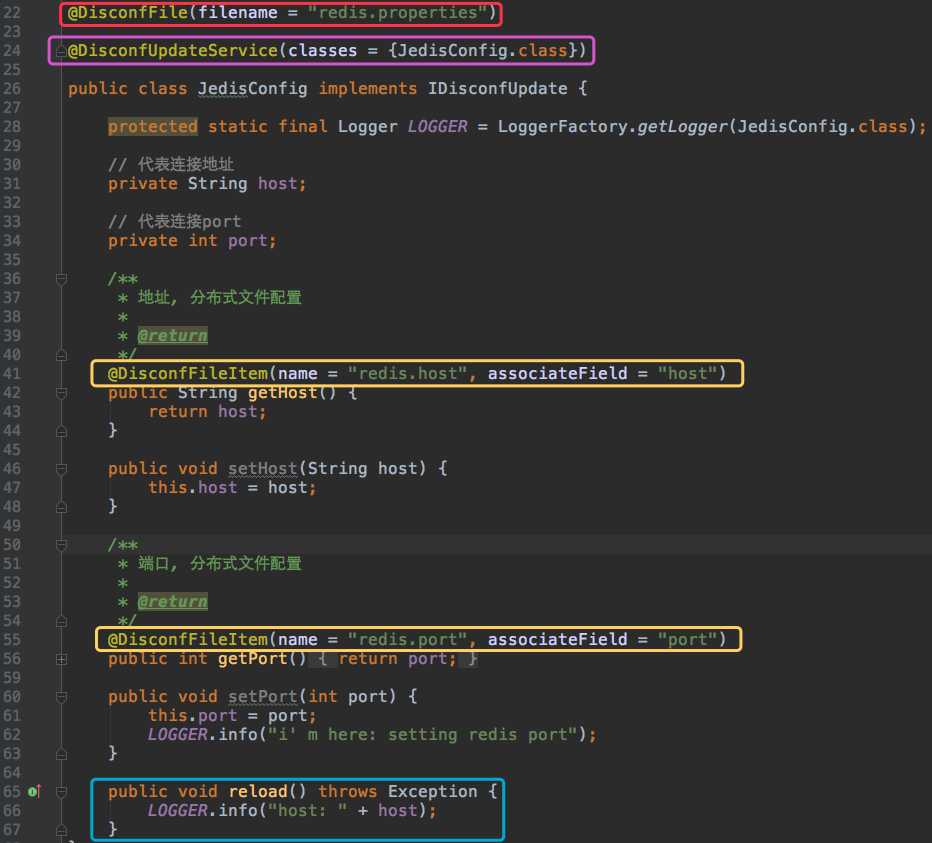
所以,以下提供一种非官方实时获取最新值的方式。
1 public class PropertiesUtils { 2 private static final Logger logger = LoggerFactory.getLogger(PropertiesUtils.class); 3 private static final String charset = "UTF-8"; 4 private static final Properties sysProp = new Properties(); 5 private static long lastModify = 0L; 6 private static File system; 7 private PropertiesUtils() { 8 throw new IllegalAccessError("Utility class"); 9 } 10 static { 11 try { 12 system = new ClassPathResource("system.properties").getFile(); 13 load(system.lastModified()); 14 } catch (Exception e) { 15 logger.error("properties file load error",e); 16 throw new VmapRuntimeException(e); 17 } 18 } 19 20 private static void load(long updateTime) { 21 try { 22 //注意清空,否则没有新值,会使用旧值 23 sysProp.clear(); 24 //获取属性 25 sysProp.load(new InputStreamReader(new FileInputStream(system), charset)); 26 //获取文件修改时间 27 lastModify = updateTime; 28 } catch (IOException e) { 29 throw new RuntimeException(e); 30 } 31 } 32 33 34 /**获取属性配置值 35 * @param name 名称 36 * @return 37 */ 38 public static String getProp(String name) { 39 long modify = system.lastModified(); 40 if (modify > lastModify) load(modify); 41 return sysProp.getProperty(name); 42 } 43 }
这样获取配置就不需要每个都定义一个属性了。
标签:ogg logger upd 方式 actor 更改 charset string span
原文地址:https://www.cnblogs.com/jay763190097/p/11760895.html