标签:运行 nload 使用 com 兼容性 ima targe www HCL
让HCL在WIN10上运行
下载:
需要的程序有HCL v2.1.1和VirtualBox v4.2.4。
安装:
先安装HCL_V2.1.1_Setup ,注意不要安装它自带的VirtualBox v5.1.22。然后安装VirtualBox-4.2.24-92790-Win。
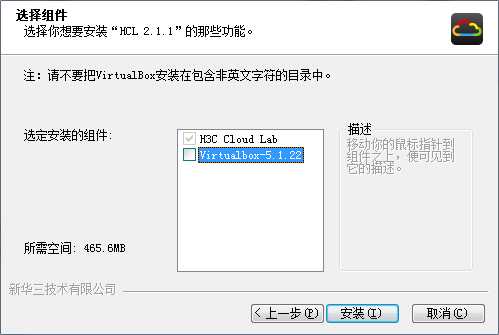
使用:
以兼容模式运行H3C Cloud Lab.exe。兼容性设置成windows 7。
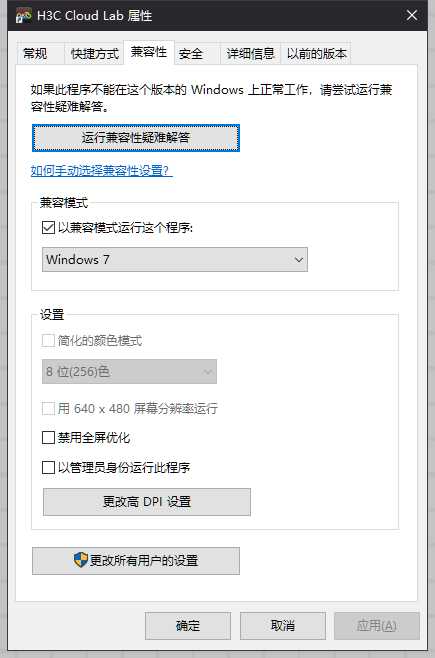
标签:运行 nload 使用 com 兼容性 ima targe www HCL
原文地址:https://www.cnblogs.com/wuquaaa/p/11910927.html