标签:val 文件中 owb attribute ima man tools icon cat
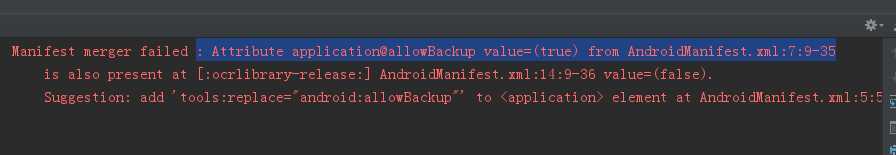
1:
在 AndroidManifest.xml 配置文件中显式配置 android:allowBackup=false。
项目中代码 allowBackup="true" 改为 allowBackup=false
<application android:name=".application.SmartApplication" android:allowBackup="false" android:icon="@mipmap/ic_launcher" android:label="@string/app_name" android:supportsRtl="true" android:theme="@style/AppTheme">
2:
在application节点添加
<application tools:replace="android:allowBackup">
在AndroidManifest.xml中加入xmlns:tools="http://schemas.android.com/tools
<manifest package="xxx" xmlns:android="http://schemas.android.com/apk/res/android" xmlns:tools="http://schemas.android.com/tools">
Attribute application@allowBackup value=(true) from AndroidManifest.xml:7:9-35
标签:val 文件中 owb attribute ima man tools icon cat
原文地址:https://www.cnblogs.com/zhangqie/p/9402406.html