标签:mode topic 配置 name 权限 指定容器名称 持久化 res 异常
CentOS Linux release 7.7.1908 (Core)
docker pull redis:5.0.7mkdir -p /home/app/redis/conf
mkdir -p /home/app/redis/data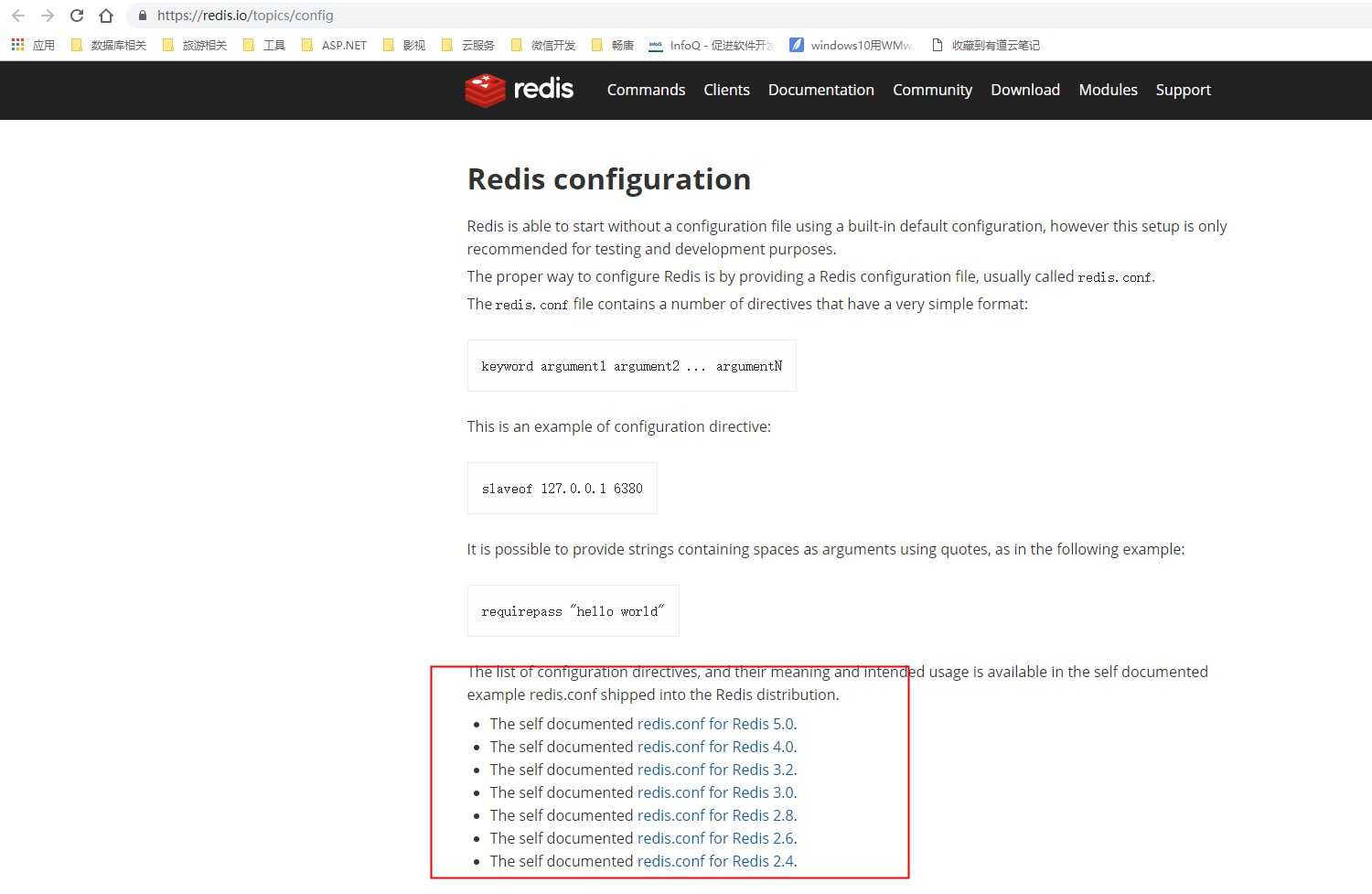
进入目录并下载redis.conf
cd /home/app/redis/conf
wget https://raw.githubusercontent.com/antirez/redis/5.0/redis.conf 注释符号 #
1. 注释 bind 127.0.0.1
2. protected-mode yes 修改成 protected-mode no
3. 添加 requirepass yourpassword (注:不添加则可以无密码访问)
注:
步骤1和步骤的2目的是为了远程连接redis,如果只需本地访问就无需修改docker run --restart=always -d --privileged=true -p 6379:6379 -v /home/app/redis/conf/redis.conf:/etc/redis/redis.conf -v /home/app/redis/data:/data --name redis redis:5.0.7 redis-server /etc/redis/redis.conf --appendonly yes参数解释
--restart=always -> 开机启动容器,容器异常自动重启
-d -> 以守护进程的方式启动容器
--privileged=true -> 提升容器内权限
-p 6379:6379 -> 绑定宿主机端口
-v /home/app/redis/conf/redis.conf:/etc/redis/redis.conf -> 映射配置文件
-v /home/app/redis/data:/data -> 映射数据目录
--name redis -> 指定容器名称
--appendonly yes -> 开启数据持久化标签:mode topic 配置 name 权限 指定容器名称 持久化 res 异常
原文地址:https://www.cnblogs.com/roinbi/p/11972160.html