标签:etl def new tle null 消失 alt default 需要
1.概述一个简单的java swing程序hello world,只有一个button
import javax.swing.*;
public class server
{
public static void main(String[] args) {
JFrame jFrame = new JFrame("title");
JButton button = new JButton("Test button");
jFrame.add(button);//把button添加到JFrame中
jFrame.setSize(300,300);//设置JFrame大小
jFrame.setVisible(true);//设置可见,不然的话看不到
}
}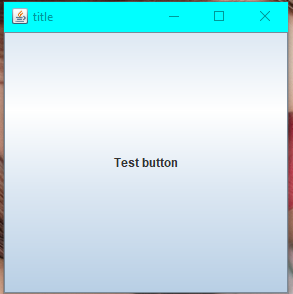
有没有觉得有点奇怪,整个button占满了窗口?
没错,少了一个JPanel:
import javax.swing.*;
public class server
{
public static void main(String[] args) {
JFrame jFrame = new JFrame("title");
JPanel jPanel = new JPanel();
JButton button = new JButton("Test button");
jPanel.add(button);
jFrame.setContentPane(jPanel);
jFrame.setSize(300,300);
jFrame.setVisible(true);
}
}添加一个JPanel,把Button添加到JPanel中,然后设置JFrame的contenPane.
效果如下: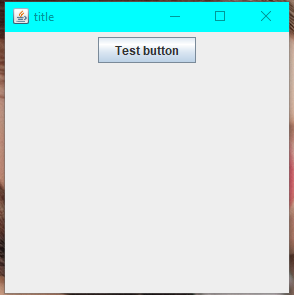
嗯,有点hello world的样子了,但是你有没有点击过左上角的x按钮?
点了之后,这个东西是"消失"了,但是在后台还在运行着,所以...
jFrame.setDefaultCloseOperation(JFrame.EXIT_ON_CLOSE);需要这样设置它的默认关闭操作.
另一个修改就是对它居中显示,要不然的话总是启动的时候在左上角.
很简单,一行就可以了.
jFrame.setDefaultCloseOperation(JFrame.EXIT_ON_CLOSE);完整代码:
import javax.swing.*;
public class server
{
public static void main(String[] args) {
JFrame jFrame = new JFrame("title");
JPanel jPanel = new JPanel();
JButton button = new JButton("Test button");
jPanel.add(button);
jFrame.setContentPane(jPanel);
jFrame.setSize(300,300);
jFrame.setLocationRelativeTo(null);
jFrame.setVisible(true);
jFrame.setDefaultCloseOperation(JFrame.EXIT_ON_CLOSE);
}
}标签:etl def new tle null 消失 alt default 需要
原文地址:https://blog.51cto.com/13996197/2456174