标签:关注 ack global ecc sig param head required mamicode










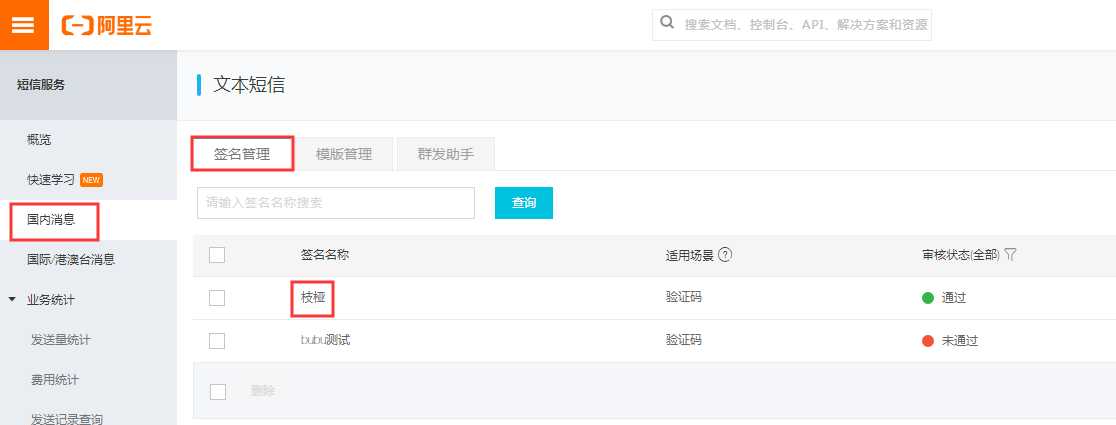

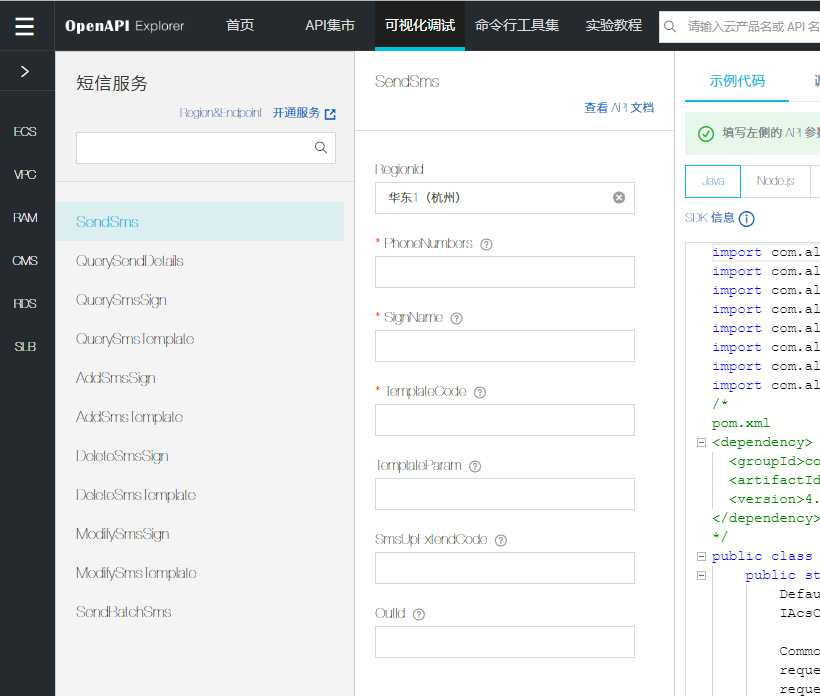
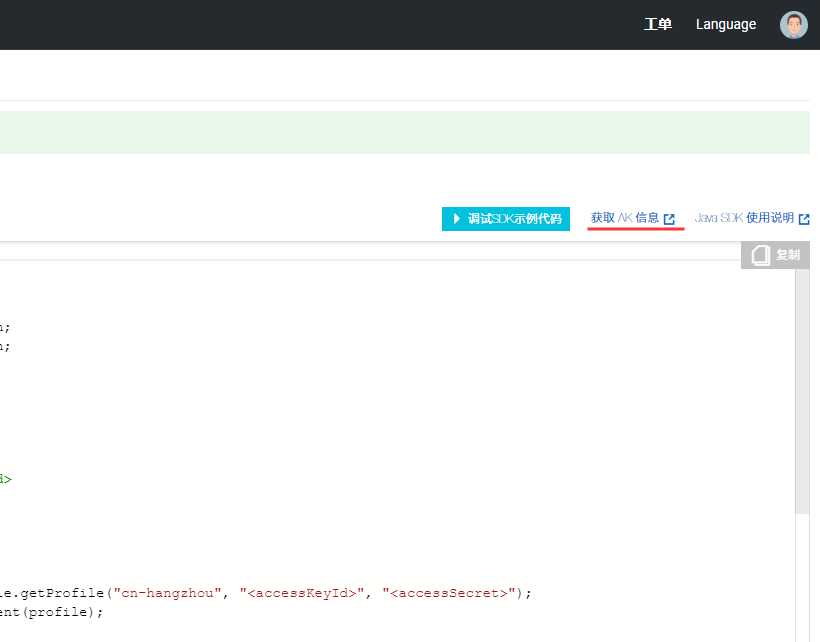
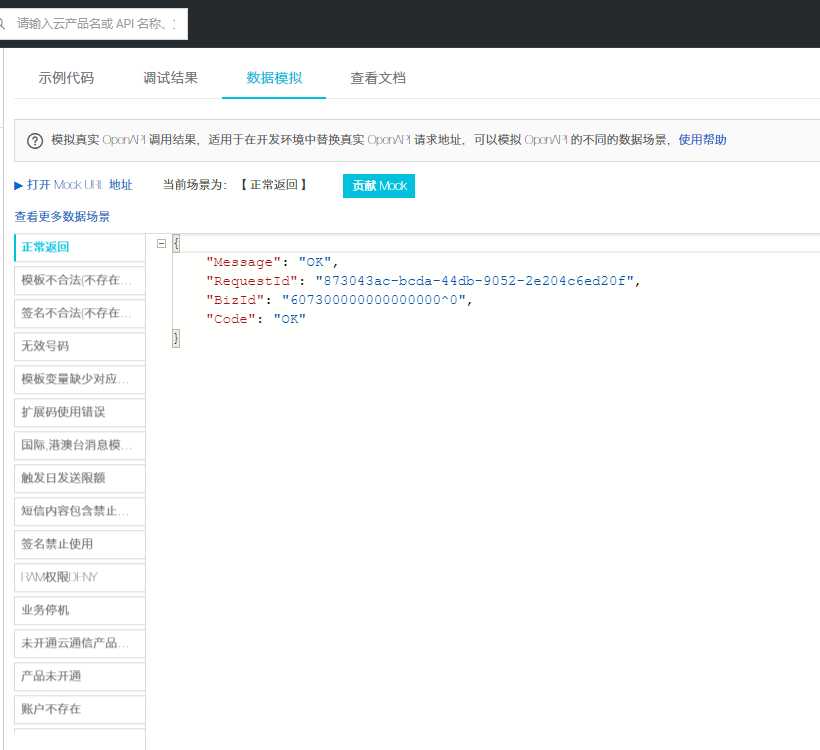

#!/usr/bin/env python #coding=utf-8 #pip3 install aliyun-python-sdk-core #pip geetest #pip requests from django.conf import settings from aliyunsdkcore.client import AcsClient from aliyunsdkcore.request import CommonRequest # client = AcsClient(‘<accessKeyId>‘, ‘<accessSecret>‘, ‘cn-hangzhou‘) client = AcsClient(settings.ACCESSKEY_ID, settings.ACCESS_KEY_SECRET, ‘cn-hangzhou‘) def send_sms(phone,code): request = CommonRequest() request.set_accept_format(‘json‘) request.set_domain(‘dysmsapi.aliyuncs.com‘) request.set_method(‘POST‘) request.set_protocol_type(‘https‘) # https | http request.set_version(‘2017-05-25‘) request.set_action_name(‘SendSms‘) request.add_query_param(‘RegionId‘, "cn-hangzhou") request.add_query_param(‘PhoneNumbers‘, phone) request.add_query_param(‘SignName‘, settings.SMS_TEMPLATE_CONF.get(‘SignName‘)) request.add_query_param(‘TemplateCode‘, settings.SMS_TEMPLATE_CONF.get(‘TemplateCode‘)) request.add_query_param(‘TemplateParam‘, "{‘code‘:%s}"%(code)) response = client.do_action(request) # python2: print(response) print(str(response, encoding = ‘utf-8‘)) import random def get_code(): return "".join(random.sample([str(i) for i in range(0,10)],6))

# 邮箱 EMAIL_HOST = ‘smtp.exmail.qq.com‘ # 如果是 163 改成 smtp.163.com EMAIL_PORT = 465 EMAIL_HOST_USER = ‘‘ # 帐号 EMAIL_HOST_PASSWORD = ‘‘ # 密码 # DEFAULT_FROM_EMAIL = EMAIL_HOST_USER EMAIL_USE_SSL = True # 滑动验证 # pc_geetest_id = "b46d1900d0a894591916ea94ea91bd2c" # pc_geetest_key = "36fc3fe98530eea08dfc6ce76e3d24c4" PC_GEETEST_ID = "13e4f7b3b8323da2b0ff9950b7ab76bc" PC_GEETEST_KEY = "2b7352c63ed6252df1762fb29c54ee92" # 短信 ACCESSKEY_ID = ‘***********‘ ACCESS_KEY_SECRET = ‘***********‘ SMS_TEMPLATE_CONF = { "TemplateCode": "SMS_178466533", "TemplateParam": "{‘code‘:%s}", "SignName": "枝桠", }

re_path(r‘^sign/$‘, views.sign,name=‘sign‘), re_path(r‘^pc-geetest/register‘, views.pcgetcaptcha, name=‘pcgetcaptcha‘), re_path(r‘^pc-geetest/ajax_validate‘, views.pcajax_validate, name=‘pcajax_validate‘), re_path(r‘^pc-geetest/get_phone_code‘, views.get_phone_code, name=‘get_phone_code‘),

from geetest import GeetestLib from django.conf import settings from utils import sms def pcajax_validate(request): if request.method == "POST": gt = GeetestLib(settings.PC_GEETEST_ID, settings.PC_GEETEST_KEY) challenge = request.POST.get(gt.FN_CHALLENGE, ‘‘) validate = request.POST.get(gt.FN_VALIDATE, ‘‘) seccode = request.POST.get(gt.FN_SECCODE, ‘‘) status = request.session[gt.GT_STATUS_SESSION_KEY] user_id = request.session["user_id"] if status: result = gt.success_validate(challenge, validate, seccode, user_id) else: result = gt.failback_validate(challenge, validate, seccode) #================ if result: result = {"status": "success"} user = request.POST.get("user") pwd = request.POST.get("pwd") user = auth.authenticate(username=user, password=pwd) if not user: result[‘status‘] = "fail" result[‘msg‘] = ‘用户名或者密码错误‘ else: auth.login(request, user) # request.user== 当前登录对象 模板中{{ request.user.username }} rmb = request.POST.get("rmb") if rmb: request.session.set_expiry(60 * 60 * 24 * 30) else: result = {"status":"fail"} #=================== return HttpResponse(json.dumps(result)) return HttpResponse("error") def pcgetcaptcha(request): user_id = ‘test‘ gt = GeetestLib(settings.PC_GEETEST_ID, settings.PC_GEETEST_KEY) status = gt.pre_process(user_id) request.session[gt.GT_STATUS_SESSION_KEY] = status request.session["user_id"] = user_id response_str = gt.get_response_str() return HttpResponse(response_str) def sign(request): mode=request.GET.get(‘mode‘,‘password‘) if request.method == "POST": phone = request.POST.get("phone") code = request.POST.get("code") if code != request.session.get(‘code‘): result = {"code": "1","msg":‘手机验证码不正确‘} return HttpResponse(json.dumps(result)) res = models.Customer.objects.filter(phone=phone).exists() if res: result = {"code": "0", "msg": ‘登陆成功‘,‘url‘:reverse(‘index‘)} return HttpResponse(json.dumps(result)) else: result = {"code": "2", "msg": ‘手机号不存在‘} return HttpResponse(json.dumps(result)) return render(request,‘sign/sign.html‘,{‘mode‘:mode}) def get_phone_code(request): if request.method == "POST": gt = GeetestLib(settings.PC_GEETEST_ID, settings.PC_GEETEST_KEY) challenge = request.POST.get(gt.FN_CHALLENGE, ‘‘) validate = request.POST.get(gt.FN_VALIDATE, ‘‘) seccode = request.POST.get(gt.FN_SECCODE, ‘‘) status = request.session[gt.GT_STATUS_SESSION_KEY] user_id = request.session["user_id"] if status: result = gt.success_validate(challenge, validate, seccode, user_id) else: result = gt.failback_validate(challenge, validate, seccode) #================ if result: result = {"status": "success"} #二次校验成功,发短信 code=sms.get_code() phone = request.POST.get("phone") sms.send_sms(phone,code) request.session[‘code‘]=code else: result = {"status":"fail"} user = request.POST.get("user") pwd = request.POST.get("pwd") user = auth.authenticate(username=user, password=pwd) if not user: result[‘status‘] = "fail" result[‘msg‘] = ‘用户名或者密码错误‘ else: auth.login(request, user) # request.user== 当前登录对象 模板中{{ request.user.username }} rmb = request.POST.get("rmb") if rmb: request.session.set_expiry(60 * 60 * 24 * 30) #=================== return HttpResponse(json.dumps(result)) return HttpResponse("error")

<!DOCTYPE html> <html lang="en"> <head> <meta http-equiv="content-type" content="text/html; charset=UTF-8"> <meta charset="UTF-8"> <meta name="viewport" content="width=device-width, initial-scale=1.0"> <meta http-equiv="X-UA-Compatible" content="ie=edge"> <title>用户登录</title> <!-- animate动画库 --> <link rel="stylesheet" href="/static/sign/animate.css"> <!-- 全局样式 --> <link rel="stylesheet" href="/static/sign/global.css"> <!-- html样式 --> <link rel="stylesheet" href="/static/sign/signin.css"> <link href="/static/sign/style_https.css" rel="stylesheet"> </head> <body> <div class="main"> <header> <section class="head-nav"> <div class="nav-content"> <div class="nav-logo"> <p class="logo"> <a href="/" class="logo-img1"> <img src="/static/sign/logo.png" alt=""> </a> <a href="/" class="logo-img2"> <img src="/static/sign/logo.png" alt=""> </a> </p> <span class="pipe"></span> <div class="region-toggle">登录学员系统</div> </div> <div class="nav-num"> <img src="/static/sign/singin-img1.jpg" alt=""> <div> <h2>400-609-2893</h2> <p>周一至周日 09:00 - 18:00</p> </div> </div> </div> </section> </header> <div class="clearfix"> <div class="card"> <div class="server"> <img src="/static/sign/logo.png" alt="" class="logo-img"> <ul> <li> <img src="/static/sign/singin-img2.jpg" alt=""> <article> <h4>免费</h4> <p>全站课程免费学</p> </article> </li> <li> <img src="/static/sign/singin-img3.jpg" alt=""> <article> <h4>前沿</h4> <p>热门技术全覆盖 </p> </article> </li> <li> <img src="/static/sign/singin-img4.jpg" alt=""> <article> <h4>口碑</h4> <p>万千学子强烈推荐 </p> </article> </li> </ul> </div> <div class="login-wrap"> <p class="tab-title"> {% csrf_token %} <a href="{% url ‘sign‘ %}"><span class=" {% if mode == ‘password‘ %} this {% endif %} ">密码登录</span></a> <a href="{% url ‘sign‘ %}?mode=sms"><span class=" {% if mode == ‘sms‘ %} this {% endif %} ">短信登录</span></a> </p> <div class="auxiliary"> <p class="error-wrap"> <img src="/static/sign/singin-icon8.jpg" alt=""> <span class="error-text">请输入正确的手机号并获取验证码</span> </p> {% if mode == ‘password‘ %} <div class="passwrod-login"> <div class="name i-box"> <img src="/static/sign/singin-icon1.jpg" alt="" class="icon1"> <img src="/static/sign/singin-icon1-1.jpg" alt="" class="icon2"> <input type="text" id="user" placeholder="请输入用户名" required=""> </div> <div class="pwd i-box"> <img src="/static/sign/singin-icon3.jpg" alt="" class="icon1"> <img src="/static/sign/singin-icon2-1.jpg" alt="" class="icon2"> <input type="password" id="password" placeholder="请输入账户密码" required=""> <div class="toggle"> <img src="/static/sign/singin-icon4.png" alt="" class="icon3"> <img src="/static/sign/singin-icon4-1.jpg" alt="" class="icon4"> </div> </div> <a href="#" class="forget">忘记密码?</a> <div class="sliding"> <div id="embed-captcha"></div> </div> <span class="login p-login">立即登录</span> </div> {% else %} <div class="sms-login"> <div class="phone i-box"> <img src="/static/sign/singin-icon2.jpg" alt="" class="icon1"> <img src="/static/sign/singin-icon3-1.jpg" alt="" class="icon2"> <input type="text" id="phone" placeholder="请输入手机号"> </div> <div class="validate i-box"> <img src="/static/sign/singin-icon5.jpg" alt="" class="icon1"> <img src="/static/sign/singin-icon5-1.jpg" alt="" class="icon2"> <input type="text" id="code" placeholder="请输入验证码"> <button class="getcode">获取验证码</button> <button class="countdown" id="countdown"><span>60</span>后重新发送...</button> </div> <div class="sliding"> <div id="embed-captcha"></div> </div> <span class="login s-login">立即登录</span> </div> {% endif %} <p class="bottom"> <span href="" class="wx"><img src="/static/sign/singin-icon6.jpg" alt="">微信登录</span> <a href="https://new.oldboyedu.com/signup.html" class="signup">还没有学员账号?<span>立即注册</span></a> </p> </div> </div> </div> </div> </div> <!-- 为使用方便,直接使用jquery.js库,如您代码中不需要,可以去掉 --> <script src="http://code.jquery.com/jquery-1.12.3.min.js"></script> <!-- 动效 --> {#<script src="/static/sign/signin.js"></script>#} <!-- 滑动验证码 --> <script src="/static/sign/gt.js"></script> <!-- 引入封装了failback的接口--initGeetest --> {#<script src="http://static.geetest.com/static/tools/gt.js"></script>#} <script> // 手机验证 var outercaptchaObj = null; var handlerPopup = function (captchaObj) { // 成功的回调 outercaptchaObj = captchaObj; captchaObj.onSuccess(function () { var validate = captchaObj.getValidate(); //验证通过后先隐藏提示 $(‘.error-wrap‘).hide(); $(‘.sms-login .validate‘).removeClass(‘error-box‘); $(".p-login").click(function () { $.ajax({ url: "/pc-geetest/ajax_validate", // 进行二次验证 type: "post", dataType: "json", data: { user: $(‘#user‘).val(), pwd: $(‘#password‘).val(), csrfmiddlewaretoken: $("[name=‘csrfmiddlewaretoken‘]").val(), geetest_challenge: validate.geetest_challenge, geetest_validate: validate.geetest_validate, geetest_seccode: validate.geetest_seccode }, success: function (data) { if (data && (data.status === "success")) { location.href = "/" } else { console.log(data.msg); $("#error_msg").text(data.msg).css({"color": "red", "margin-left": "10px"}); setTimeout(function () { $("#error_msg").text(""); }, 4000) } } }); }); }); // 将验证码加到id为captcha的元素里 captchaObj.appendTo("#embed-captcha"); // 更多接口参考:http://www.geetest.com/install/sections/idx-client-sdk.html }; // 验证开始需要向网站主后台获取id,challenge,success(是否启用failback) $.ajax({ url: "/pc-geetest/register?t=" + (new Date()).getTime(), // 加随机数防止缓存 type: "get", dataType: "json", success: function (data) { // 使用initGeetest接口 // 参数1:配置参数 // 参数2:回调,回调的第一个参数验证码对象,之后可以使用它做appendTo之类的事件 initGeetest({ gt: data.gt, challenge: data.challenge, product: "popup", // 产品形式,包括:float,embed,popup。注意只对PC版验证码有效 offline: !data.success, // 表示用户后台检测极验服务器是否宕机,一般不需要关注 // 更多配置参数请参见:http://www.geetest.com/install/sections/idx-client-sdk.html#config }, handlerPopup); } }); //免密 $(‘.toggle‘).click(function () { $(‘.error-wrap‘).hide(); if ($(‘.pwd input‘).attr(‘type‘) == ‘password‘) { $(‘.pwd input‘).attr(‘type‘, ‘text‘); $(‘.icon3‘).show(); $(‘.icon4‘).hide(); } else { $(‘.pwd input‘).attr(‘type‘, ‘password‘); $(‘.icon4‘).show(); $(‘.icon3‘).hide(); } }); //获取验证码倒计时 var num = 60; $(‘.getcode‘).click(function (e) { //验证手机号格式是否正确 flag = /^1[3-9][0-9]{9}$/.test($(‘#phone‘).val()); if (!flag) { $(‘.error-wrap‘).show(); $(‘.sms-login .phone‘).addClass(‘error-box‘); return } var validate = outercaptchaObj.getValidate(); if (!validate) { $(‘.error-wrap‘).show(); $(‘.error-wrap span‘).text(‘请先通过滑动验证‘); $(‘.sms-login .validate‘).addClass(‘error-box‘); return } $.ajax({ url: "/pc-geetest/get_phone_code", // 获取验证码 type: "post", dataType: "json", data: { phone: $(‘#phone‘).val(), csrfmiddlewaretoken: $("[name=‘csrfmiddlewaretoken‘]").val(), geetest_challenge: validate.geetest_challenge, geetest_validate: validate.geetest_validate, geetest_seccode: validate.geetest_seccode }, success: function (data) { if (data && (data.status === "success")) { } else { } } }); var _this = $(this); $(‘.countdown‘).find(‘span‘).text(num); var timer = setInterval(function () { if (num > 0) { $(‘.countdown‘).find(‘span‘).text(num--); _this.hide(); $(‘.countdown‘).show(); } else { clearInterval(timer); num = 60; _this.show(); $(‘.countdown‘).hide(); } }, 1000) }); //input获取焦点 $(‘input‘).focus(function () { $(‘.error-wrap‘).hide(); $(‘.login-wrap .i-box‘).removeClass(‘error-box‘); }); //登录btn /* $(‘.p-login‘).click(function () { $(‘.error-wrap‘).show(); $(‘.passwrod-login .name‘).addClass(‘error-box‘); $(‘.passwrod-login .pwd‘).addClass(‘error-box‘); }); $(‘.s-login‘).click(function () { $(‘.error-wrap‘).show(); $(‘.sms-login .phone‘).addClass(‘error-box‘); $(‘.sms-login .validate‘).addClass(‘error-box‘); }); */ $(‘.s-login‘).click(function () { $.ajax({ url: "", // 获取验证码 type: "post", dataType: "json", data: { phone: $(‘#phone‘).val(), code: $(‘#code‘).val(), csrfmiddlewaretoken: $("[name=‘csrfmiddlewaretoken‘]").val(), }, success: function (data) { if (data && (data.code === 0)) { location.href = data.url } else { console.log(data.msg); $("#error_msg").text(data.msg).css({"color": "red", "margin-left": "10px"}); setTimeout(function () { $("#error_msg").text(""); }, 4000) } } }); }) </script> </body> </html>
标签:关注 ack global ecc sig param head required mamicode
原文地址:https://www.cnblogs.com/bubu99/p/12026368.html