标签:ref title click 数组 value isa 例子 mic ima
1. v-bind的基本使用
在开发的时候,有时候我们的属性不是写死的,有可能是根据我们的一些数据动态地决定的,比如图片标签(<img>)的src属性,我们可能从后端请求了一个包含图片地址的数组,需要将地址动态的绑定到src上面,这时就不能简单的将src写死。还有一个例子就是a标签的href属性。这时可以使用v-bind指令:
作用:动态绑定属性;
缩写(语法糖):: (只用一个冒号代替);
预期:
(1)any (with argument),任意参数;
(2)Object (without argument),对象 。
参数:attrOrProp (optional)
例子1:其中,v-bind可以缩写成:
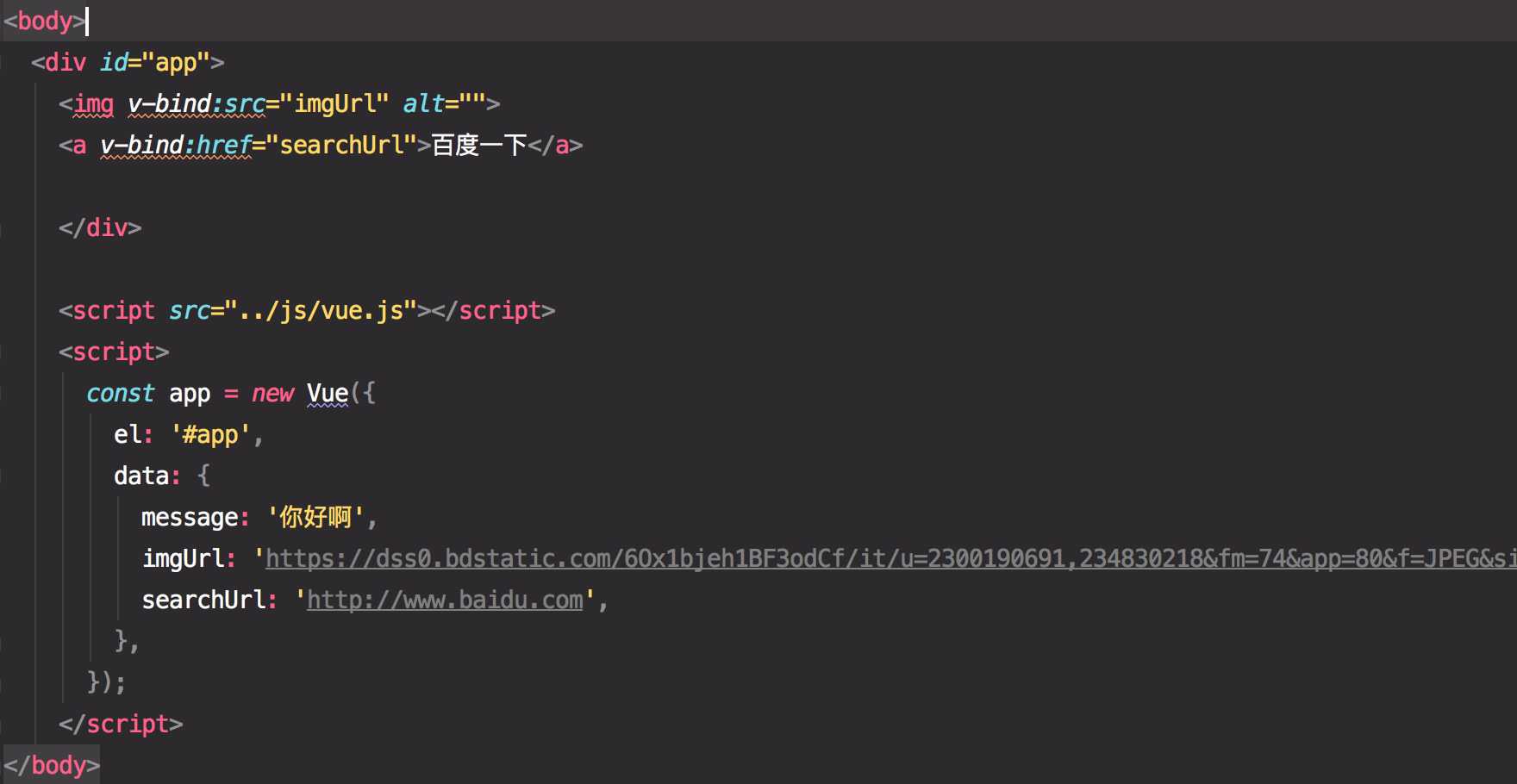
服务器请求过来的数据,我们一般都会在data那里做一下中转,做完中转过后再把需要的变量绑定到对应的属性上面。
2. v-bind动态绑定属性class
v-bind除了在开发中用在有特殊意义的属性外(src, href等),也可以绑定其他一些属性,如class。
例子:
1 <!DOCTYPE html> 2 <html lang="en"> 3 <head> 4 <meta charset="UTF-8"> 5 <title>Title</title> 6 <style> 7 .active { 8 color: red; 9 } 10 </style> 11 </head> 12 <body> 13 <div id="app"> 14 <h2 class="title" v-bind:class="{active: isActive, line: isLine}">{{message}}</h2> 15 <h2 class="title" v-bind:class="[‘active‘, ‘line‘]">{{message}}</h2> 16 <h2 class="title" v-bind:class="getClassesArray()">{{message}}</h2> 17 18 <button v-on:click="btnClick">按钮</button> 19 </div> 20 21 <script src="../js/vue.js"></script> 22 <script> 23 const app = new Vue({ 24 el: ‘#app‘, 25 data: { 26 message: ‘你好啊‘, 27 active: ‘active‘, 28 line: ‘line‘, 29 isActive: true, 30 isLine: true, 31 }, 32 methods: { 33 btnClick: function () { 34 this.isActive = !this.isActive; 35 }, 36 getClasses: function () { 37 return {active: this.isActive, line: this.isLine}; 38 }, 39 getClassesArray: function () { 40 return [this.active, this.isLine]; 41 } 42 } 43 }); 44 </script> 45 </body> 46 </html>
打开的效果:

点击按钮之后,效果如下:
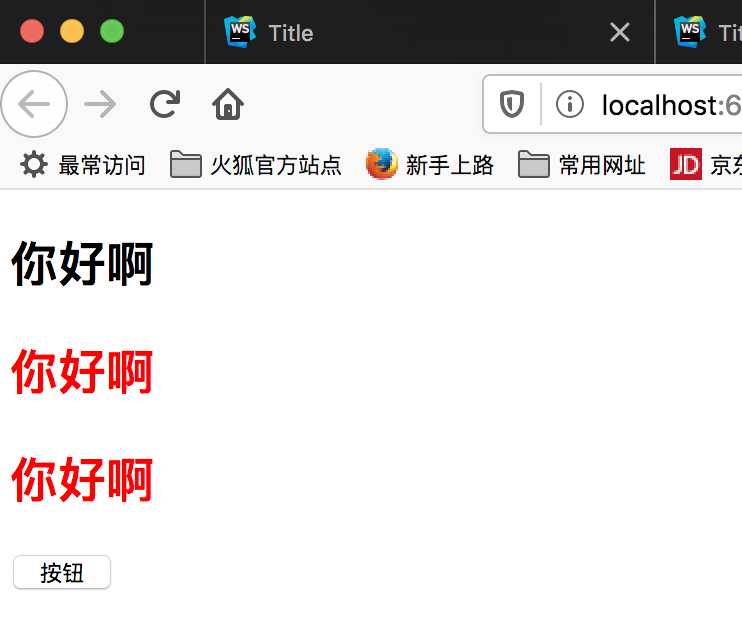
这个按钮的作用就是取反。
3. 练习作业
动态绑定的一个小作业,需求是:点击列表中的哪一项,那么该选项的文字变成红色,背景变为浅灰色。直接贴上代码:
1 <!DOCTYPE html> 2 <html lang="en"> 3 <head> 4 <meta charset="UTF-8"> 5 <title>Title</title> 6 <style> 7 .active { 8 color: red; 9 background-color: lightgray; 10 } 11 </style> 12 </head> 13 <body> 14 <div id="app"> 15 16 <ul> 17 <li v-for="(item, index) in movies" v-on:click="changeColor(index)"> 18 <div v-bind:class="{active: currentIndex == index}">{{index}}-{{item}}</div> 19 </li> 20 </ul> 21 22 </div> 23 24 <script src="../js/vue.js"></script> 25 <script> 26 const app = new Vue({ 27 el: ‘#app‘, 28 data: { 29 message: ‘你好啊‘, 30 movies: [‘海王‘, ‘海尔兄弟‘, ‘火影忍者‘, ‘进击的巨人‘], 31 currentIndex: Number.MIN_VALUE, 32 }, 33 methods: { 34 changeColor: function (index) { 35 this.currentIndex = index; 36 } 37 } 38 }); 39 </script> 40 </body> 41 </html>
博客日常记录我的学习内容,如果有错误欢迎指出。
标签:ref title click 数组 value isa 例子 mic ima
原文地址:https://www.cnblogs.com/ongiao/p/12141980.html