标签:modules 分析 实现 flag arp nta add car current
工具类
package test.common.utils; import test.EventInfoCountVo; import java.text.DateFormat; import java.text.SimpleDateFormat; import java.util.Date; import java.util.HashMap; import java.util.List; import java.util.Map; public class StatisticalUtil { /** * 两个时间相差距离多少天多少小时多少分多少秒 * @param str1 时间参数 1 格式:1990-01-01 12:00:00 * @param str2 时间参数 2 格式:2009-01-01 12:00:00 * @return String 返回值为:xx天xx小时xx分xx秒 */ public static Long getDistanceTime(String str1, String str2) { DateFormat df = new SimpleDateFormat("yyyy-MM-dd HH:mm:ss"); Date one; Date two; long day = 0; long hour = 0; long min = 0; long sec = 0; try { one = df.parse(str1); two = df.parse(str2); long time1 = one.getTime(); long time2 = two.getTime(); long diff ; if(time1<time2) { diff = time2 - time1; } else { diff = time1 - time2; } day = diff / (24 * 60 * 60 * 1000); hour = (diff / (60 * 60 * 1000) - day * 24); min = ((diff / (60 * 1000)) - day * 24 * 60 - hour * 60); sec = (diff/1000-day*24*60*60-hour*60*60-min*60); } catch (Exception e) { e.printStackTrace(); } return day; } /** * 获取现在时间 * @return返回字符串格式 yyyy-MM-dd HH:mm:ss */ public static String getStringDate() { Date currentTime = new Date(); SimpleDateFormat formatter = new SimpleDateFormat("yyyy-MM-dd HH:mm:ss"); String dateString = formatter.format(currentTime); return dateString; } //构造横轴数据,按12月与天 public static void completion(List<EventInfoCountVo> data, int size){ if(data.size()<size){ int [] s = new int[size]; for (EventInfoCountVo datum : data) { s[datum.getColumn()-1]=1; } for (int i =0 ;i< s.length;i++) { if(s[i]==0){ EventInfoCountVo eventInfoCountVo = new EventInfoCountVo(); eventInfoCountVo.setColumn(i+1); eventInfoCountVo.setCount(0); data.add(eventInfoCountVo); } } } } //按年份 public static void completionByYear(List<EventInfoCountVo> data, int size,Integer startTime, Integer endTime){ endTime = endTime + 1; //相差的年份 2017 2019 for(int i=startTime; i<endTime; i++){ //2019 int [] s = new int[endTime]; //2018,2019 for(int j=0; j<data.size(); j++){ s[data.get(j).getColumn()]=1; } if(s[i]==0){ EventInfoCountVo eventInfoCountVo = new EventInfoCountVo(); eventInfoCountVo.setColumn(i); eventInfoCountVo.setCount(0); data.add(eventInfoCountVo); } } } public static Map<String ,String> getYearOrMonthOrDay(String startTime, String endTime){ Integer size = 0; Integer startIndex = 0; Integer endIndex = 0; if(startTime != null && !startTime .equals("") && endTime != null && !endTime .equals("")){ Long distanceTime = getDistanceTime(startTime, endTime); if((!startTime.substring(0,4).equals(endTime.substring(0,4))) || distanceTime > 366L){ //年差 //Integer yearPoor = Integer.valueOf(endTime.substring(0,4)) - Integer.valueOf(startTime.substring(0,4)); //System.out.println("年差是多少="+yearPoor); //按年 startTime = startTime.substring(0,4)+"-01-01 00:00:00"; endTime = endTime.substring(0,4)+"-12-31 23:59:59"; startIndex = 1; endIndex = 4; //size = yearPoor; }else if((31L <= distanceTime) && (distanceTime<= 366L)){ //当年当月 2019-11-12 59:59:59 startTime = startTime.substring(0,7)+"-01 00:00:00"; endTime = endTime.substring(0,7)+"-31 23:59:59"; startIndex = 6; endIndex = 2; size = 12; }else if(distanceTime < 31L){ //按天 startTime = startTime.substring(0,7)+"-01 00:00:00"; endTime = startTime.substring(0,7)+"-31 23:59:59"; startIndex = 9; endIndex = 2; size = 30; } }else{ //默认当年月份 startTime = (Integer.valueOf(getStringDate().substring(0,4))-1)+"-01-01 00:00:00"; endTime = getStringDate().substring(0,4)+"-12-31 23:59:59"; //startIndex = 6; //endIndex = 2; //size = 12; startIndex = 1; endIndex = 4; } HashMap<String, String> map = new HashMap<>(); map.put("startTime",startTime); map.put("endTime",endTime); map.put("startIndex",startIndex+""); map.put("endIndex",endIndex+""); map.put("size",size+""); return map; } }
返回结果的集
import lombok.Data; @Data public class EventInfoCountVo { private Integer column; private Integer count; }
//调用,实现类
@Override public List<EventInfoCountVo> statisticsByTime(Long townId, Integer flagType, Long platformTypeId, String startTime, String endTime, List<Long> platformIds) {
//通过工具类方法getYearOrMonthOrDay,获取到具体时间startTime、endTime与年月天标志size
//年:2019-01-01 00:00:00 到 2020-01-01 23:59:59
//月:2019-10-01 00:00:00 到 2019-10-31 23:59:59
//天 Map<String, String> yearOrMonthOrDayMap = StatisticalUtil.getYearOrMonthOrDay(startTime, endTime); startTime = yearOrMonthOrDayMap.get("startTime"); endTime = yearOrMonthOrDayMap.get("endTime"); Integer startIndex = Integer.valueOf(yearOrMonthOrDayMap.get("startIndex")); Integer endIndex = Integer.valueOf(yearOrMonthOrDayMap.get("endIndex")); Integer size = Integer.valueOf(yearOrMonthOrDayMap.get("size"));
//返回的数据 List<EventInfoCountVo> eventInfoCountVos = baseMapper.statisticsByTime(startTime, endTime,startIndex, endIndex); if(startIndex != 1){
//构造横轴数据 StatisticalUtil.completion(eventInfoCountVos,size); }else{ Integer yearPoor = Integer.valueOf(endTime.substring(0,4)) - Integer.valueOf(startTime.substring(0,4)); System.out.println("年差是多少="+yearPoor); StatisticalUtil.completionByYear(eventInfoCountVos,yearPoor,Integer.valueOf(startTime.substring(0,4)),Integer.valueOf(endTime.substring(0,4))); } return eventInfoCountVos; }
xml层
<!--风险管控之智能发现—学校小区统计分析—按按年、月、按天统计工单--> <select id="statisticsByTime" resultType="cn.sinvie.modules.event.entity.EventInfoCountVo"> SELECT SUBSTRING(ei.gmt_create,#{startIndex},#{endIndex}) AS `column` ,COUNT(*) `count` FROM `event_info` as ei WHERE ei.is_deleted = 0 <if test="startTime != null and startTime != ‘‘ and endTime != null and endTime != ‘‘"> AND STR_TO_DATE(ei.gmt_create,‘%Y-%c-%d %H:%i:%s‘) BETWEEN #{startTime} AND #{endTime} </if> GROUP BY `column` </select>
//前端代码,其中200,300是用来区别年月日的,或者让后端返回
//初始化拆线图数据、按年月日统计,初始化数据 initLineData() { var x = []; var y = []; this.$http({ url: this.$http.adornUrl("/statistic/statisticsByTime"), method: "get", params: this.$http.adornParams({ startAt: this.startTime, endAt: this.endTime, }) }).then(res => { console.log("按年月日统计,初始化数据", res); if(res.data.data != null && res.data.data.length > 0){ if( res.data.data[0].column <200 && res.data.data.length === 12){ //月 var i = 1; for (let j = 0; j < res.data.data.length; j++) { res.data.data.forEach(item => { if (item.column === i) { x.push(item.column+"月") y.push(item.count); ++i; } }); } this.$nextTick(() => { this.initLineChart(x,y); }); }else if(res.data.data[0].column <200 && res.data.data.length === 30){ //天 var i = 1; for (let j = 0; j < res.data.data.length; j++) { res.data.data.forEach(item => { if (item.column === i) { x.push(item.column+"号") y.push(item.count); ++i; } }); } this.$nextTick(() => { this.initLineChart(x,y); }); }else if(res.data.data[0].column > 300){ //年 for (let j = 0; j < res.data.data.length; j++) { x.push(res.data.data[j].column); y.push(res.data.data[j].count); } this.$nextTick(() => { this.initLineChart(x,y); }); } } }); }, //初始化拆线图echart initLineChart(x,y) { this.chart = echarts.init(this.$refs.schoolLinePeriod, "macarons"); this.chart.setOption({ color: [‘#3398DB‘], tooltip: { trigger: "axis", axisPointer: { type: "cross", label: { backgroundColor: "#6a7985" } } }, grid: { left: "1%", right: "5%", top: "25%", bottom: "10%", containLabel: true }, xAxis: [ { //name: "月份", type: "category", boundaryGap: false, data: x } ], yAxis: [ { type: "value", //name: "隐患数量" } ], series: [ { name: "隐患数量", type: "line", stack: "总量", label: { normal: { show: true, position: "top" } }, areaStyle: { normal: {} }, data: y } ] }); },
实现效果,分别是年、月、天
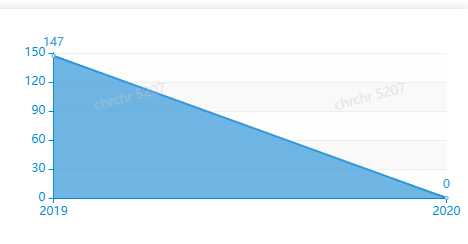
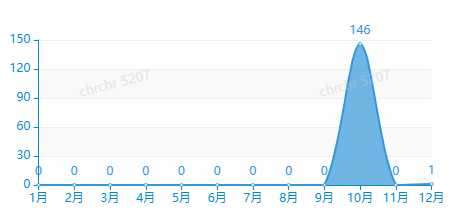

拆线图按年、按月,按天统计,前端传时间只要起始时间与结束时间
标签:modules 分析 实现 flag arp nta add car current
原文地址:https://www.cnblogs.com/caohanren/p/12213017.html