标签:match 综合 col 重定向 tutorial 参考 body idt amp
由于之前在学校都是使用的校园网,在家了去arxiv.org看篇文章,结果中途就挂掉了,不加载了,综合百度的方法,提供一下方法:
1、中科院有arxiv的镜像地址:cn.arxiv.org,备用地址:xxx.itp.ac.cn。我们可以将arxiv.org/pdf/2002.02256.pdf都转换成cn.arxiv.org/pdf/2002.02256.pdf或xxx.itp.ac.cn/pdf/2002.02256.pdf。第一种我试的时候不行,选择第二个地址。
2、我们每次都要手动更改地址会很麻烦,可以利用tampermonkey+脚本的方式来解决。
3、tampermonkey是一个管理浏览器脚本的插件,它可以做很多东西,具体怎么安装就不说明了。
4、安装完成之后,以UC浏览器为例,可以看到右上角有个图标: ,右键点击它:
,右键点击它:

点击获取新脚本:
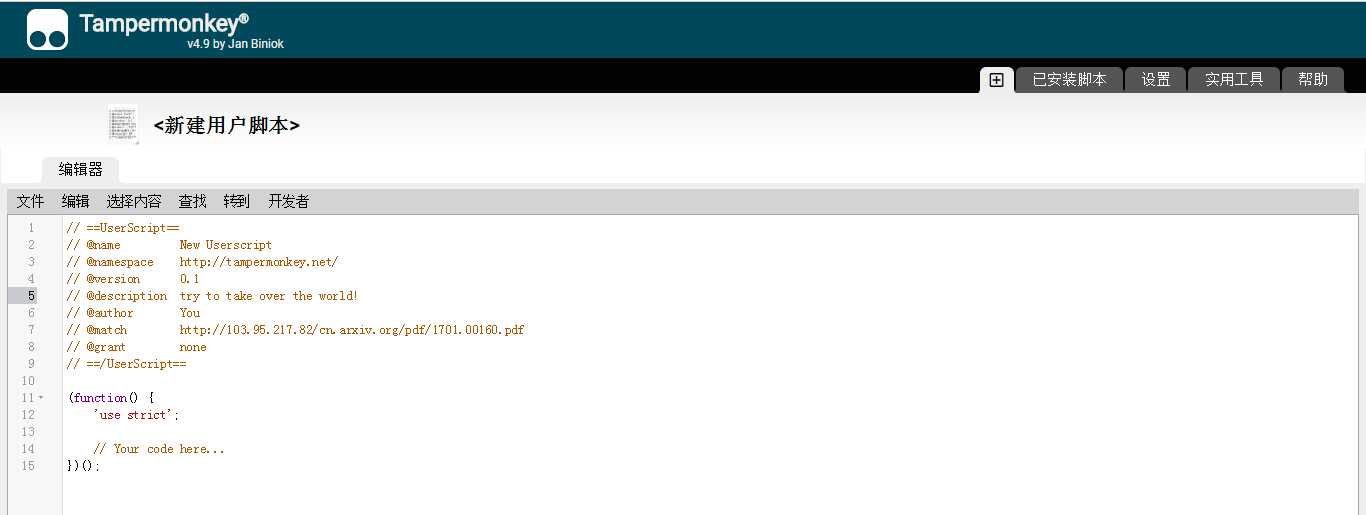
将里面代码替换为:
// ==UserScript== // @name Redirect arxiv.org to CN.arxiv.org/pdf // @namespace uso2usom // @description On any web page it will check if the clicked links goes to arxiv.org. If so, the link will be rewritten to point to cn.arxiv.org // @include http://*.* // @include https://*.* // @version 1.2 // @grant none // ==/UserScript== // This is a slightly brute force solution, but there is no other way to do it using only a userscript. // Release Notes // version 1.2 // Focus on pdf link only! // Add ‘.pdf‘ link automatically. Convenient for saving as pdf. // version 1.1 // Redirect arxiv.org to CN.arxiv.org document.body.addEventListener(‘mousedown‘, function(e){ var targ = e.target || e.srcElement; if ( targ && targ.href && targ.href.match(/https?:\/\/arxiv.org\/pdf/) ) { targ.href = targ.href.replace(/https?:\/\/arxiv\.org/, ‘http:/xxx.itp.ac.cn‘); } if ( targ && targ.href && targ.href.match(/http?:\/\/arxiv.org\/pdf/) ) { targ.href = targ.href.replace(/http?:\/\/arxiv\.org/, ‘http://xxx.itp.ac.cn‘); } if ( targ && targ.href && targ.href.match(/https?:\/\/arxiv.org\/abs/) ) { targ.href = targ.href.replace(/https?:\/\/arxiv\.org\/abs/, ‘http://xxx.itp.ac.cn/pdf‘); } if ( targ && targ.href && targ.href.match(/http?:\/\/arxiv.org\/abs/) ) { targ.href = targ.href.replace(/http?:\/\/arxiv\.org\/abs/, ‘http:/xxx.itp.ac.cn/pdf‘); } if (targ && targ.href && targ.href.match(/http?:\/\/xxx.itp.ac.cn\/pdf/) && !targ.href.match(/\.pdf/) ) { targ.href = targ.href + ‘.pdf‘; } });
该段代码会将arxiv.org之类的替换为xxx.itp.ac.cn。然后点击文件--保存即可。成功之后:

之前的两个是我以前安装的百度网盘直接下载和破解爱奇艺、优酷、BILIBILI等会员时安的。我们注意第三个,是我们刚刚安装的。
我们测试一篇文章:
NIPS 2016 Tutorial: Generative Adversarial Networks
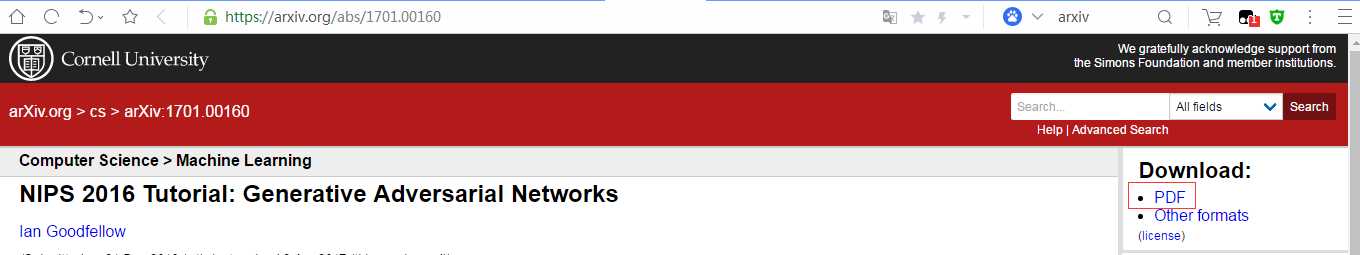
点击pdf:
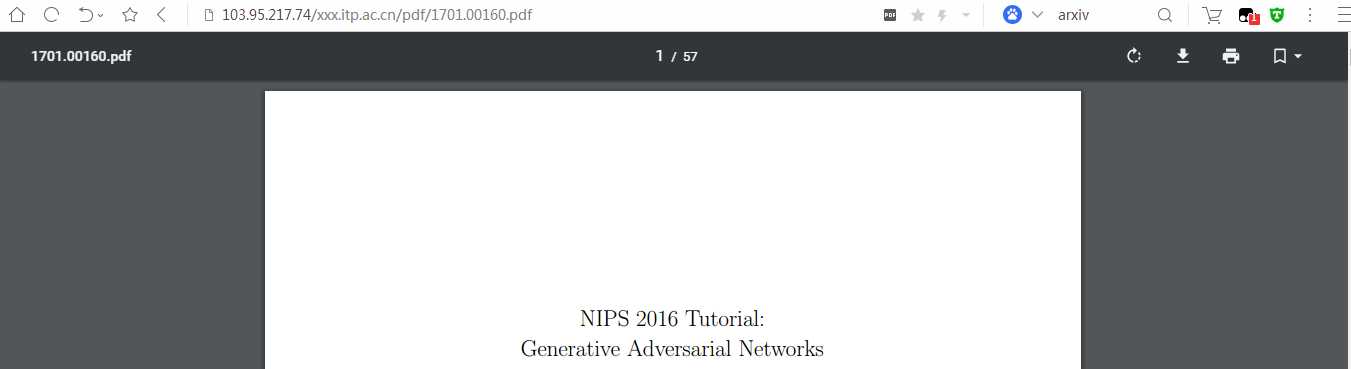
完成。有时候还是不稳定,听天由命了。
还有一种方式是使用URLRedirector - 重定向插件,我没试过,有想法的可以去试一下。
参考了:
https://www.jianshu.com/p/184799230f20
https://blog.csdn.net/seasermy/article/details/95176357
https://chromecj.com/productivity/2019-01/1697.html
标签:match 综合 col 重定向 tutorial 参考 body idt amp
原文地址:https://www.cnblogs.com/xiximayou/p/12274820.html