标签:tps highlight href vue sql 编码方式 cat back system
1.HTML页面
这里用post方法传送,大小不受限制;还用了v-model的双向绑定
<!DOCTYPE html>
<html>
<head>
<meta charset="utf-8" />
<title></title>
<link href="../css/bootstrap.css" type="text/css" rel="stylesheet">
<link rel="stylesheet" href="../css/component.css">
<link rel="stylesheet" href="../css/admin.css">
<link rel="stylesheet" href="../css/font-awesome.min.css">
<link rel="stylesheet" href="../css/bootstrap.css">
<script type="text/javascript" src="../js/vue.js"></script>
<script type="text/javascript" src="../js/axios.min.js"></script>
<script src="https://code.jquery.com/jquery-3.4.1.min.js"></script>
<style>
.tablestyle{
padding: 20px;
width: 400px;
}
.tablestyle th{
text-align:left;
}
.tablestyle td{
text-align:left;
}
</style>
</head>
<body>
<div class="rbody" id="app">
<div class="top">
当前位置:案例管理<i class="fa fa-fw fa-angle-right"></i>添加案例
</div>
</div>
<div class="tablestyle">
<form action="" method="post" enctype="multipart/form-data">
<table border="1px" style="border-collapse: collapse" class="table table-bordered">
<tr>
<td>标题</td>
<td>
<input type="text" class="form-control" id="tsutitle" placeholder="标题" v-model="tstitle">
</td>
</tr>
<tr>
<td>内容</td>
<td>
<textarea class="form-control" rows="6" placeholder="请输入内容" v-model="tscontent"></textarea>
</td>
</tr>
<tr>
<td>图片</td>
<td>
<input type="file" name="logoImage" @change="getFile($event)"/>
</td>
</tr>
<tr>
<td align="center">
<input class="btn btn-default" type="submit" value="提交" @click="submitForm($event)"/>
</td>
<td align="left">
<input class="btn btn-default" type="reset" value="重置" @click="cz();"/>
</td>
</tr>
</table>
</form>
</div>
<script>
var add=new Vue({
el:‘.tablestyle‘,//作用域
data:{
tstitle:‘‘,//数据
tscontent:‘‘,
file:‘‘
},
methods:{
cz:function(){
add.tstitle="";
add.tscontent="";
},
getFile(event) {
this.file = event.target.files[0];
//console.log(this.file);
alert("上传");
},
submitForm(event) {
//event.preventDefault();
let formData = new FormData();
formData.append(‘tstitle‘, this.tstitle);
formData.append(‘tscontent‘, this.tscontent);
formData.append(‘file‘, this.file);
let config = {
headers: {
‘Content-Type‘: ‘multipart/form-data‘
}
};
//servlet名字为uploadfile
axios.post("../uploadfile",formData,config).then((res)=>{
alert("添加成功!");
// success callback
}).catch((err)=>{
alert("添加失败!");
});
}
}
});
</script>
</body>
</html>
2.Servlet
package com.web.admin; import java.io.File; import java.io.FileOutputStream; import java.io.IOException; import java.io.InputStream; import java.io.PrintWriter; import java.util.Arrays; import java.util.Enumeration; import java.util.Iterator; import java.util.List; import javax.servlet.ServletException; import javax.servlet.annotation.WebServlet; import javax.servlet.http.HttpServlet; import javax.servlet.http.HttpServletRequest; import javax.servlet.http.HttpServletResponse; import org.apache.commons.fileupload.FileItem; import org.apache.commons.fileupload.FileUploadException; import org.apache.commons.fileupload.disk.DiskFileItemFactory; import org.apache.commons.fileupload.servlet.ServletFileUpload; import com.service.admin.AdminTsuService; /** * Servlet implementation class Uploadfile */ @WebServlet("/uploadfile") public class Uploadfile extends HttpServlet { private static final long serialVersionUID = 1L; /** * @see HttpServlet#HttpServlet() */ public Uploadfile() { super(); // TODO Auto-generated constructor stub } /** * @see HttpServlet#doGet(HttpServletRequest request, HttpServletResponse response) */ protected void doGet(HttpServletRequest request, HttpServletResponse response) throws ServletException, IOException { // TODO Auto-generated method stub //response.getWriter().append("Served at: ").append(request.getContextPath()); } /** * @see HttpServlet#doPost(HttpServletRequest request, HttpServletResponse response) */ protected void doPost(HttpServletRequest request, HttpServletResponse response) throws ServletException, IOException { // TODO Auto-generated method stub doGet(request, response); //设置编码方式 request.setCharacterEncoding("utf-8"); response.setCharacterEncoding("gb2312"); //设置输出 PrintWriter outprint = response.getWriter(); //Enumeration files = multipartRequest.getFileNames(); //设置文件目录 String webroot = this.getServletContext().getRealPath("/"); File temppath = new File(webroot + "fileuploadtemp"); String dir = webroot+ File.separator + "upload"; File path = new File(webroot+ File.separator + "upload"); if (!temppath.exists()) { temppath.mkdirs(); } if (!path.exists()) { path.mkdirs(); } //设置文件类型(可加) String[] type= new String[]{".jpg",".png",".jpeg",".gif",".bmp"}; //创建文件项工厂 DiskFileItemFactory factory = new DiskFileItemFactory(1024 * 1024,temppath); ServletFileUpload upload = new ServletFileUpload(factory); upload.setFileSizeMax(1024 * 1024 * 10); try { List<FileItem> fileItems = upload.parseRequest(request); Iterator<FileItem> it = fileItems.iterator(); String newFimeName=null; String tstitle1=null; String tscontent1=null; //String tstitle2=null; //String tscontent2=null; //String name1 = "tstitle"; //String content1 = "tscontent"; // int count = 0; //遍历request file while (it.hasNext()) { FileItem fi = it.next(); //判断该表单是否为普通表单类型 if (fi.isFormField()) { String nameString = fi.getFieldName(); switch(nameString) { case "tstitle" : //解决转换字节流乱码问题 tstitle1 = new String(fi.getString().getBytes("ISO8859_1"),"utf-8"); System.out.println(tstitle1); break; case "tscontent" : tscontent1 = new String(fi.getString().getBytes("ISO8859_1"),"utf-8"); System.out.println(tscontent1); break; default : System.out.println("未知等级"); } //System.out.println("----"+nameString+"-------"); //System.out.println("----"+conString+"-------"); } else { InputStream in = fi.getInputStream(); String name = fi.getName();//获得文件原名 //得到文件后缀名 int index = name.lastIndexOf("."); String endWith = name.substring(index); //判断是否符合类型 boolean TypeExists = Arrays.asList(type).contains(endWith); if (!TypeExists) { outprint.print("<script>\n" + "alert(\"文件类型错误,只允许jpg,png,jpeg,gif\");location=\"fileup.html\";\n" + "</script>"); return; } newFimeName = System.currentTimeMillis() + endWith;//新文件名 //创建上传文件 FileOutputStream out = new FileOutputStream(new File( dir + "/" + newFimeName)); byte buffer[] = new byte[1024]; int len = 0; while ((len = in.read(buffer)) > 0) { out.write(buffer, 0, len);//写入大小 } in.close(); out.close(); fi.delete(); // outprint.print("上传成功"); } } AdminTsuService tsuService = new AdminTsuService(); String tsu=tsuService.addone(tstitle1, tscontent1,newFimeName);//调用service层方法 outprint.println(tsu); outprint.flush();//清除缓冲区的数据 outprint.close();//关闭流 } catch(FileUploadException e){ response.getWriter().write(e.toString()); } } }
3.service层
public String addone(String tstitle,String tscontent,String tspicture) { int add=tsu.addone(tstitle, tscontent,tspicture); return JSON.toJSON(add).toString(); }
4.dao层
public int addone(String tstitle,String tscontent,String tspicture) { String sql="insert into tsu(tstitle,tscontent,tspicture) values (?,?,?)"; int i = DH.update(sql, new String[] {tstitle,tscontent,tspicture}); return i; }
5.数据库
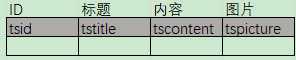
Vue+axios+Servlet 中提交表单数据(含上传图片)超详版!!!
标签:tps highlight href vue sql 编码方式 cat back system
原文地址:https://www.cnblogs.com/zuojiachen/p/12305491.html