标签:data 扩展 component void count 获取 http href sts
Unity UGUI 自带的 ScrollView 控件不支持复用滚动内容,在数量大的情况下,界面容易卡顿
借鉴其他游戏控件,写了个可复用的滚动组件,扩展、优化了ScrollView
TableView 组件的基本逻辑是注册 ScrollRect 滚动事件,在滚动时实时计算位置,将移出可视区域的内容,移动到即将进入可视区域的位置,并修改内容
添加游戏对象
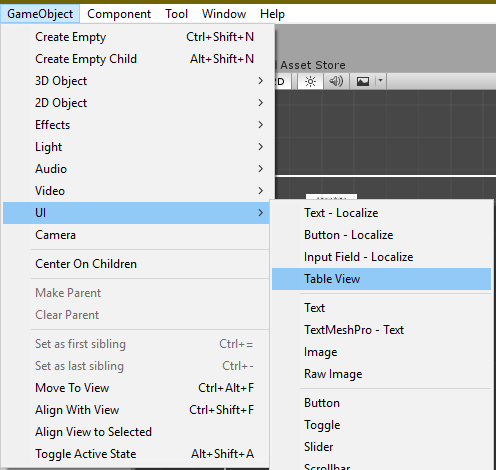
Scroll View 添加组件
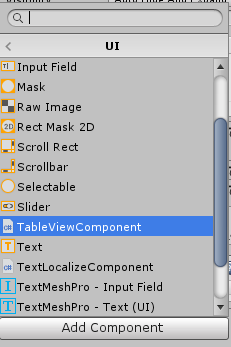
实现自定义效果需要添加一个实现 ITableViewInterface 接口的脚本
public interface ITableViewInterface
{
/// <summary>
/// 设置 cell 显示内容
/// </summary>
/// <param name="idx">cell 索引</param>
/// <param name="gameObject">cell 对象</param>
void SetCellAtIdx(int idx, GameObject gameObject);
/// <summary>
/// 每个 cell 大小
/// </summary>
/// <param name="idx">cell 索引</param>
/// <returns>cell 大小</returns>
Vector2 CellSizeAtIdx(int idx);
/// <summary>
/// 列表总数据量
/// </summary>
/// <returns>数据量</returns>
int DataCount();
/// <summary>
/// 列表滚动方向,需要和 <code>ScrollRect</code> 方向一致
/// </summary>
/// <returns>滚动方向</returns>
TableViewComponent.TableDirection TableViewDirection();
}
添加处理 Cell 生成、回收接口(可选)
/// <summary>
/// 在 Cell 生成后、回收前,处理 Cell 子节点
/// </summary>
public interface ITableViewCell
{
/// <summary>
/// 生成 Cell ,此时可以添加子对象
/// </summary>
/// <param name="game">生成的 Cell</param>
void OnDequeue(int idx, GameObject cell);
/// <summary>
/// 回收 Cell ,此时可以回收 Cell 上的子对象
/// </summary>
void OnRecycle(int idx, GameObject cell);
}
TableView 组件的公共属性和功能
/// <summary>
/// 实现接口 ITableViewInterface 的对象
/// </summary>
public ITableViewInterface tableView { get; set; }
/// <summary>
/// 实现接口 ITableViewCell 的对象
/// </summary>
public ITableViewCell tableViewCell { get; set; }
/// <summary>
/// 是否自动加载数据,显示列表
/// <para>
/// 设置 false 时要手动调用 <see cref="ResetTable"/> 显示列表
/// </para>
/// </summary> 大专栏 TableViewComponent v2
public bool autoLoadOnStart { get; set; } = true;
/// <summary>
/// 返回第一个 cell 显示的区域比例(ratio) 大于 ratio 的索引
/// </summary>
/// <returns>索引</returns>
public int GetFirstShowRateIndex(float rate = 0.8f)
/// <summary>
/// 返回当前显示的所有 Cell 对象
/// </summary>
/// <returns>当前显示的所有 Cell 对象</returns>
public List<GameObject> GetShowingCells()
/// <summary>
/// 返回指定位置的 Cell, Cell 可能为 null
/// </summary>
/// <param name="idx">索引</param>
/// <returns>Cell</returns>
public GameObject GetCellAtIdx(int idx)
/// <summary>
/// 是否在滚动
/// </summary>
/// <returns>bool</returns>
public bool IsScrolling() { return DOTween.IsTweening(content); }
/// <summary>
/// 滚动到第 idx 个 cell
/// </summary>
/// <param name="idx">索引</param>
/// <param name="time">滚动时间</param>
public void ScrollToIndex(int idx, float time = 0.5f)
/// <summary>
/// 滚动列表完全显示第 idx 个 Cell
/// <para>当 Cell 完全显示时,不处理</para>
/// <para>当 Cell 在列表上面时,滚动到显示区域第一个</para>
/// <para>当 Cell 在列表下面时,滚动到显示区域最后一个</para>
/// <para>当 Cell 面积大于整个列表的显示面积时,滚动到显示区域第一个</para>
/// </summary>
/// <param name="idx">索引</param>
/// <param name="time">滚动时间</param>
public void ScrollToShow(int idx, float time = 0.5f)
/// <summary>
/// 跳到第 idx 个 cell
/// </summary>
/// <param name="idx">索引</param>
public void JumpToIndex(int idx)
/// <summary>
/// 更新 Idx 位置的 Cell
/// Cell 的大小不变,只更新显示内容
/// </summary>
/// <param name="idx">索引</param>
public void RefreshCellAtIndex(int idx)
/// <summary>
/// 刷新列表,保持当前位置
/// </summary>
public void RefreshTable()
/// <summary>
/// 刷新列表,有增删或某个 Cell 大小变化,刷新整个列表
/// </summary>
public void ResetTable()
自定义脚本获取到 TableView 组件,设置 tableView 属性
运行时,可以调用公共方法,更新列表或跳转到某个位置
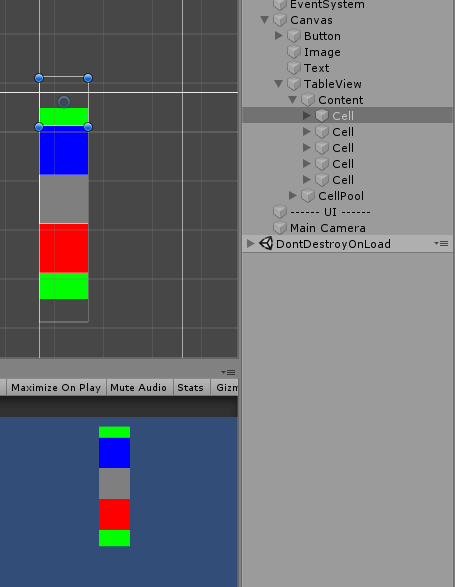
标签:data 扩展 component void count 获取 http href sts
原文地址:https://www.cnblogs.com/lijianming180/p/12325539.html