标签:png 网页 golden 因此 utf-8 || scale alt device
一、利用position的sticky属性
sticky
页面不动的情况下,它就像 position:relative;
而当页面滚动超出目标区域时,它表现的就像 position:fixed;,会固定在目标位置。
relative(相对定位)是指给元素设置相对于原本位置的定位,元素并不脱离文档流,因此元素原本的位置会被保留,其他的元素位置也不会受到影响。
而fixed:表示固定定位,与absolute定位类型类似,但它的相对移动的坐标并不是body,而是视图(屏幕内的网页窗口)本身
#sticky-nav {
position: sticky;
top: 0px; /**必须设置一个top值,否则不生效 */
width: 100%;
height: 80px;
background-color: yellowgreen;
}
但是浏览器兼容性不好
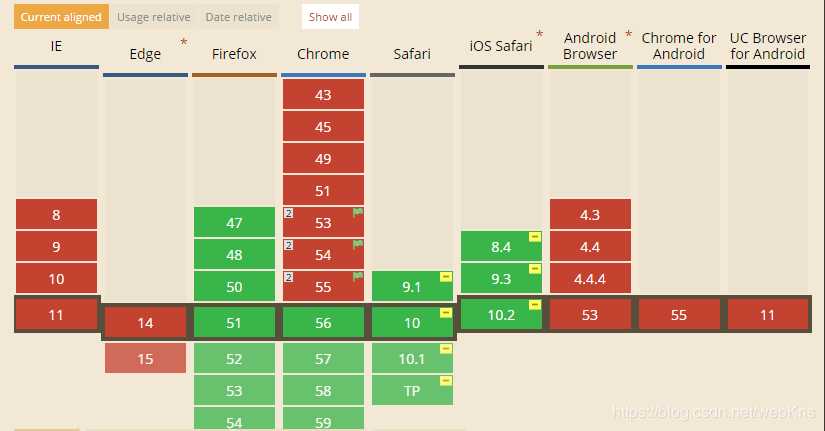
所以采取所以采取第二种方法
二、通过监听浏览器scroll事件,动态绑定class
<!DOCTYPE html>
<html lang="en">
<head>
<meta charset="UTF-8">
<meta name="viewport" content="width=device-width, initial-scale=1.0">
<title>Document</title>
<style>
* {
margin: 0;
padding: 0
}
html body {
height: 100vh;
width: 100%
}
h1 {
height: 200px;
position: relative;
background-color: lightblue;
}
h1:after {
content: ‘‘;
position: absolute;
top: 100px;
left: 0;
width: 100%;
height: 2px;
background-color: red;
}
#sticky-nav {
/* position: sticky; */
top: 0px; /**必须设置一个top值,否则不生效 */
width: 100%;
height: 80px;
background-color: yellowgreen;
}
.scroll-container {
height: 600px;
width: 100%;
background-color: lightgrey;
}
.fiexd {
position: fixed;
top: 0;
}
</style>
</head>
<body>
<h1>高200px;距顶部100px</h1>
<div id="sticky-nav">这是一个tab切换栏,给sticky定位top=100px</div>
<p class="scroll-container">发生滚动</p>
<p class="scroll-container" style="background:lightgoldenrodyellow;">发生滚动</p>
</body>
<script>
window.onscroll = function(){
var scrollT = document.documentElement.scrollTop||document.body.scrollTop;
var scrollH = document.documentElement.scrollHeight||document.body.scrollHeight;
var clientH = document.documentElement.clientHeight||document.body.clientHeight
console.log(‘scrollT:‘+scrollT)
console.log(‘scrollH:‘+scrollH)
console.log(‘clientH:‘+clientH)
if(scrollT>200){
console.log("滚轮已经大于200,置顶按钮出现");
document.getElementById(‘sticky-nav‘).classList.add(‘fiexd‘) //动态绑定class属性
}else {
document.getElementById(‘sticky-nav‘).classList.remove(‘fiexd‘) //动态删除class属性
}
}
</script>
</html>
标签:png 网页 golden 因此 utf-8 || scale alt device
原文地址:https://www.cnblogs.com/lyt0207/p/12498691.html