标签:click col username 图片 log order 搜索功能 efault 清空
1、原型:
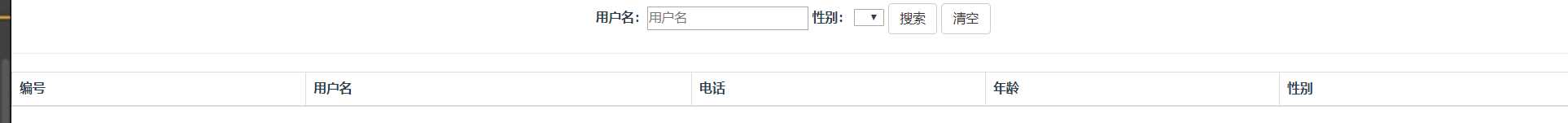
2、实现搜索功能代码
<template>
<div class="safetyInfo">
<strong>用户名:</strong><input type="text" name="" id="username" placeholder="用户名" v-model="username"/>
<strong>性别:</strong>
<select v-model="sex">
<option>1</option>
<option>0</option>
</select>
<!-- <input type="text" name="" id="sex" placeholder="性别" v-model="sex"/>-->
<button @click="btn" class="btn btn-default">搜索</button> <!--@click="btn"这部分为vue语法-->
<button @click="btn_cl" class="btn btn-default">清空</button> <!--@click="btn"这部分为vue语法-->
<hr/>
<table class="table table-bordered">
<thead>
<tr>
<th>编号</th>
<th>用户名</th>
<th>电话</th>
<th>年龄</th>
<th>性别</th>
</tr>
</thead>
<tbody>
<tr v-for="item in searchData" :key="item.id">
<td>{{item.id}}</td>
<td>{{item.userName}}</td>
<td>{{item.phoneNumber}}</td>
<td>{{item.age}}</td>
<td>{{item.sex}}</td>
</tr>
</tbody>
</table>
</div>
</template>
<script>
export default {
name: ‘link‘,
data () {
return {
username:‘‘,
sex:‘‘,
searchData: [],
products:[
],
}
},
//勾子
methods:{
btn_cl:function(){
this.username = ‘‘;//用户名
this.sex = ‘‘;//性别
},
btn:function(){
var username = this.username;//用户名
var sex = this.sex;//性别
console.log(username)
if( username != ‘‘ || sex != ‘‘ ) {
console.log("带参搜索")
this.$http.post(‘http://127.0.0.1:8081/getUserByParam‘,
{
userName: this.username,
sex:this.sex
}).then((response) => {
this.products = [response.body.user]
console.log(this.products)
if(this.products[0]==null ) {alert("没有对应的数据")}
console.log(this.products)
if (true) {
this.searchData = this.products.filter(function (product) {
console.log(product)
return Object.keys(product).some(function (key) {
console.log(key)
return String(product[key]).toLowerCase().indexOf(username) > -1
})
})
}
}).catch(function (err) {
console.log(err);
})
}else {
this.$http.get(‘http://127.0.0.1:8081/getUser‘).then((response) => {
console.log("无参搜索")
this.products = response.body.user
if (true) {
console.log(this.products)
this.searchData = this.products.filter(function (product) {
console.log(product)
return Object.keys(product).some(function (key) {
console.log(key)
return String(product[key]).toLowerCase().indexOf(username) > -1
})
})
}
}).catch(function (err) {
console.log(err);
})
}
}
}
}
</script>
标签:click col username 图片 log order 搜索功能 efault 清空
原文地址:https://www.cnblogs.com/ywjfx/p/12527187.html