标签:自己的 公钥 文件 image 用户 mail github id_rsa --
1、下载安装
https://git-scm.com/download/win
2、配置
# 配置用户名
git config --global user.name "oldDog" //( "username"是自己的账户名,)
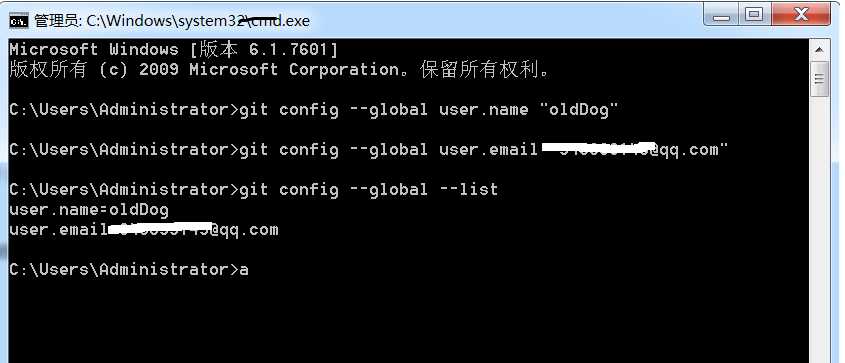
# 配置邮箱
git config --global user.email "948033145@qq.com" //("username@email.com"注册账号时用的邮箱)
3、检查
git config --global --list
4、生成ssh
在 git bash 中输入
ssh-keygen -t rsa
5、将ssh文件夹中的公钥( id_rsa.pub)添加到GitHub管理平台中
6、5. 测试一下配置是否成功,在Git Bush命令框,回车
ssh -T git@github.com
标签:自己的 公钥 文件 image 用户 mail github id_rsa --
原文地址:https://www.cnblogs.com/dog2016/p/12547484.html