标签:mamicode sda absolute zone ptime iptables script tar ted
1、计算器
[17:23:31 root@Centos8 ~]#bc
bc 1.07.1
Copyright 1991-1994, 1997, 1998, 2000, 2004, 2006, 2008, 2012-2017 Free Software Foundation, Inc.
This is free software with ABSOLUTELY NO WARRANTY.
For details type `warranty‘.
ibase=2
110
6
^C
(interrupt) Exiting bc.
[17:24:08 root@Centos8 ~]#bc
bc 1.07.1
Copyright 1991-1994, 1997, 1998, 2000, 2004, 2006, 2008, 2012-2017 Free Software Foundation, Inc.
This is free software with ABSOLUTELY NO WARRANTY.
For details type `warranty‘.
obase=2
255
11111111
2、别名
[18:10:22 root@Centos8 network-scripts]#type cdnet
-bash: type: cdnet: not found
[18:10:35 root@Centos8 network-scripts]#alias cdnet="cd /etc/sysconfig/network-scrips"
[18:12:56 root@Centos8 network-scripts]#alias cdnet
alias cdnet=‘cd /etc/sysconfig/network-scrips‘
[18:13:13 root@Centos8 network-scripts]#unalias cdnet
[18:13:40 root@Centos8 network-scripts]#cdnet
bash: cdnet: command not found...
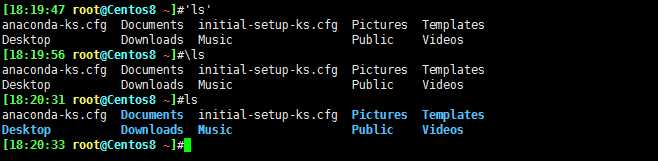
注意:\和 ‘ ’可以屏蔽别名启用命令原始功能。
3、防火墙
21:37:22 root@Centos8 ~]#systemctl disable firewalld service
Removed /etc/systemd/system/multi-user.target.wants/firewalld.service.
Removed /etc/systemd/system/dbus-org.fedoraproject.FirewallD1.service.
[21:40:22 root@Centos8 ~]#systemctl stop firewalld service
[21:41:26 root@Centos8 ~]#iptables -vnL
Chain INPUT (policy ACCEPT 55 packets, 3640 bytes)
pkts bytes target prot opt in out source destination
Chain FORWARD (policy ACCEPT 0 packets, 0 bytes)
pkts bytes target prot opt in out source destination
Chain OUTPUT (policy ACCEPT 33 packets, 3124 bytes)
pkts bytes target prot opt in out source destination
4、查看 CPU、内存、硬盘信息、内核版本、发行版本
[21:41:43 root@Centos8 ~]#lscpu
[21:57:23 root@Centos8 ~]#cat /proc/cpuinfo
[21:59:57 root@Centos8 ~]#free -h
[22:01:32 root@Centos8 ~]#cat /proc/meminfo
[21:58:43 root@Centos8 ~]#lsblk
[21:59:26 root@Centos8 ~]#cat /proc/partitions
[22:01:43 root@Centos8 ~]#uname -r
4.18.0-147.el8.x86_64
[19:51:27 liu@ubuntu1804 ~]$uname -r
4.15.0-76-generic
[22:08:07 root@Centos7 ~]#uname -r
3.10.0-1062.el7.x86_64
[22:05:48 root@Centos6 ~]#uname -r
2.6.32-754.el6.x86_64
[22:03:22 root@Centos8 ~]#cat /etc/redhat-release
[22:23:34 root@Centos8 ~]#lsb_release -a
[22:27:08 liu@ubuntu1804 ~]$lsb_release -a
[22:26:53 liu@ubuntu1804 ~]$cat /etc/issue
[22:03:54 liu@ubuntu1804 ~]$cat /etc/os-release
5、时间
[22:36:21 root@Centos8 ~]#date +%s
1584801389 `距离1970年1月1号凌晨的秒数`
[22:36:29 root@Centos8 ~]#date -d@1584801389
Sat Mar 21 22:36:29 CST 2020
[22:36:55 root@Centos8 ~]#date 082122372020.50
Fri Aug 21 22:37:50 CST 2020
[22:37:50 root@Centos8 ~]#clock
2020-03-21 22:38:42.382658+08:00
[22:38:10 root@Centos8 ~]#clock -s `以硬件时间校准系统时间`
[22:39:25 root@Centos8 ~]#date
Sat Mar 21 22:39:29 CST 2020
[22:39:29 root@Centos8 ~]#date 082122402020.50
Fri Aug 21 22:40:50 CST 2020
[22:40:50 root@Centos8 ~]#clock -w `以系统时间校准硬件时间`
[22:41:01 root@Centos8 ~]#clock
2020-08-21 22:41:07.071379+08:00
[22:42:04 root@Centos8 ~]#uptime `系统开机多少时间`
22:47:11 up 3:40, 1 user, load average: 0.00, 0.00, 0.00
6、时区
[22:51:22 root@Centos8 ~]#timedatectl list-timezones `列出所有时区`
Africa/Abidjan
Africa/Accra
Africa/Addis_Ababa
.............
[22:54:39 root@Centos8 ~]#ll /etc/localtime `显示当地时区`
lrwxrwxrwx. 1 root root 35 Mar 19 16:48 /etc/localtime -> ../usr/share/zoneinfo/Asia/Shanghai
22:57:27 root@Centos8 ~]#timedatectl set-timezone Africa/Abidjan `更改时区`
7、日历
[22:58:20 root@Centos8 ~]#cal 2020
2020
January February March
Su Mo Tu We Th Fr Sa Su Mo Tu We Th Fr Sa Su Mo Tu We Th Fr Sa
1 2 3 4 1 1 2 3 4 5 6 7
5 6 7 8 9 10 11 2 3 4 5 6 7 8 8 9 10 11 12 13 14
12 13 14 15 16 17 18 9 10 11 12 13 14 15 15 16 17 18 19 20 21
19 20 21 22 23 24 25 16 17 18 19 20 21 22 22 23 24 25 26 27 28
26 27 28 29 30 31 23 24 25 26 27 28 29 29 30 31
..............
[23:02:34 root@Centos8 ~]#cal 9 1752
September 1752
Su Mo Tu We Th Fr Sa
1 2 14 15 16
17 18 19 20 21 22 23
24 25 26 27 28 29 30
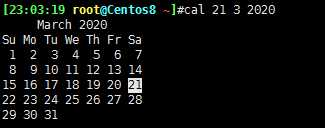
8、范例:比较 “ ” ,‘ ’, ``三者区别
[23:02:19 root@Centos8 ~]#echo "echo $HOSTNAME" # "" 只能识别变量,弱引用;
echo Centos8.mashimaro.org
[23:02:42 root@Centos8 ~]#echo ‘echo $HOSTNAME‘ # ‘‘ 不识别变量和命令,强引用;
echo $HOSTNAME
[23:03:07 root@Centos8 ~]#echo `echo $HOSTNAME` # `` 可以识别变量和命令。
Centos8.mashimaro.org
9、Centos8远程登录
[23:04:22 root@Centos8 ~]#systemctl disable firewalld
[23:17:42 root@Centos8 ~]#systemctl enable --now cockpit.socket
Created symlink /etc/systemd/system/sockets.target.wants/cockpit.socket → /usr/lib/systemd/system/cockpit.socket.
[23:18:15 root@Centos8 ~]#ss -ntlp
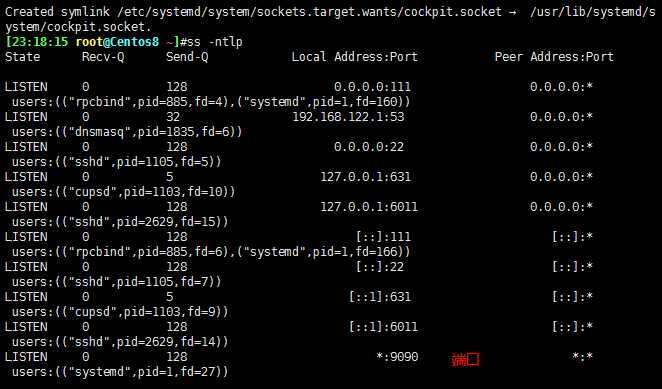
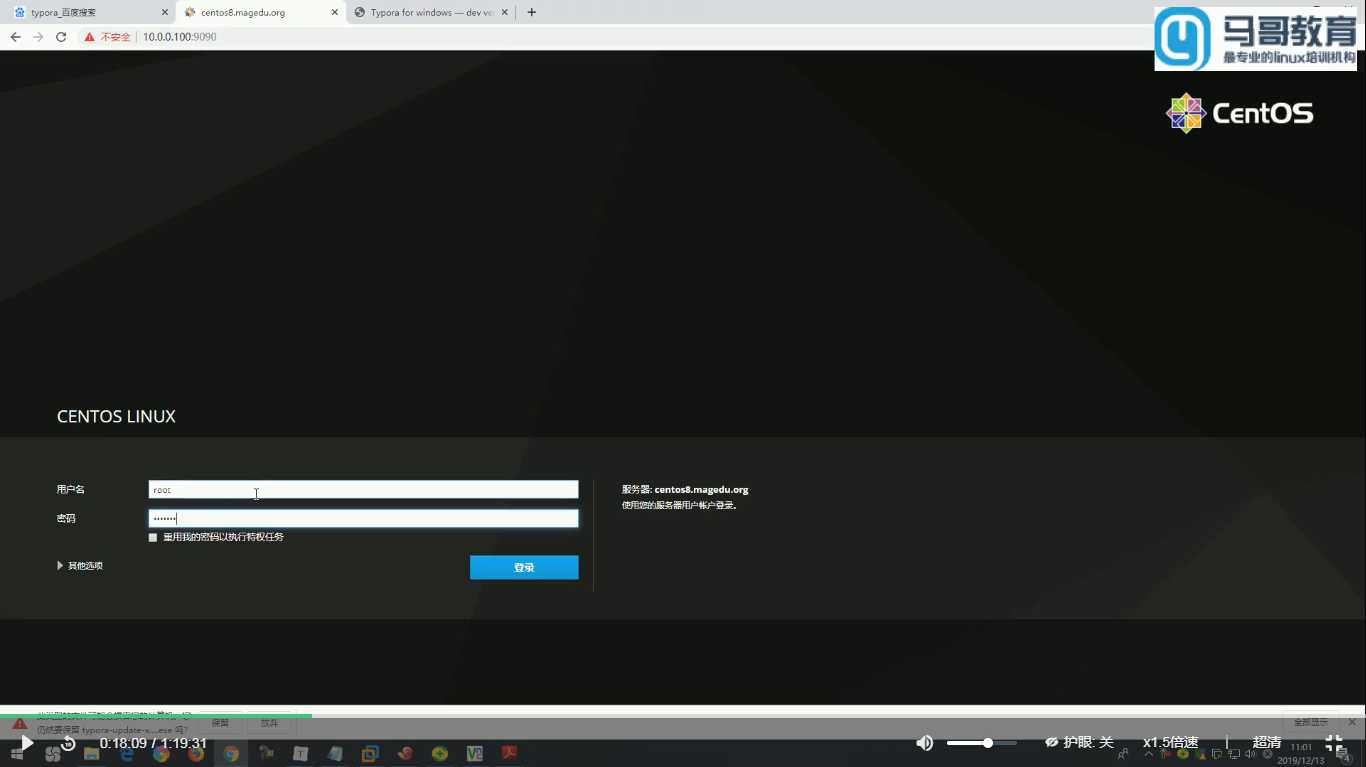
10、liunx和windows互传文件
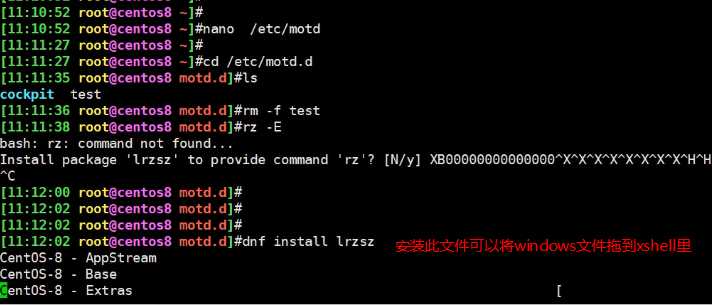
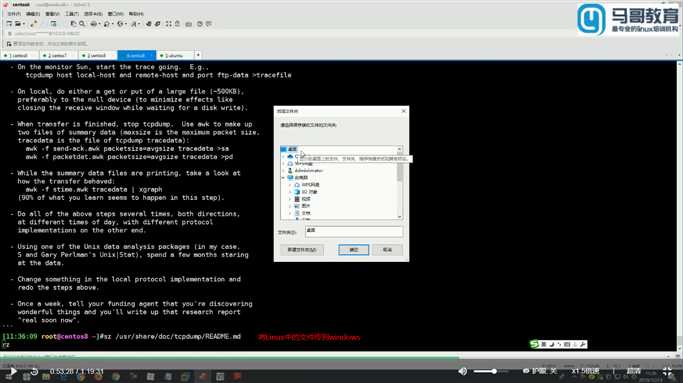
%5Cpictrue%5CSnipaste_2020-03-19_22-25-04.png)
%5Cpictrue%5CSnipaste_2020-03-19_22-41-07.png)
11、misc 目录
[22:10:07 root@Centos8 ~]#lsblk
NAME MAJ:MIN RM SIZE RO TYPE MOUNTPOINT
sda 8:0 0 200G 0 disk
├─sda1 8:1 0 1G 0 part /boot
├─sda2 8:2 0 100G 0 part /
├─sda3 8:3 0 50G 0 part /data
├─sda4 8:4 0 1K 0 part
└─sda5 8:5 0 4G 0 part [SWAP]
sr0 11:0 1 7G 0 rom
[22:13:01 root@Centos8 ~]#ls /misc
ls: cannot access ‘/misc‘: No such file or directory
[22:15:07 root@Centos8 ~]#systemctl status autofs
Unit autofs.service could not be found.
[22:20:27 root@Centos8 ~]#yum -y install autofs #autofs 服务需要安装
[22:30:16 root@Centos8 ~]#cd /misc/cd
[22:30:40 root@Centos8 cd]#lsblk
NAME MAJ:MIN RM SIZE RO TYPE MOUNTPOINT
sda 8:0 0 200G 0 disk
├─sda1 8:1 0 1G 0 part /boot
├─sda2 8:2 0 100G 0 part /
├─sda3 8:3 0 50G 0 part /data
├─sda4 8:4 0 1K 0 part
└─sda5 8:5 0 4G 0 part [SWAP]
sr0 11:0 1 7G 0 rom /misc/cd
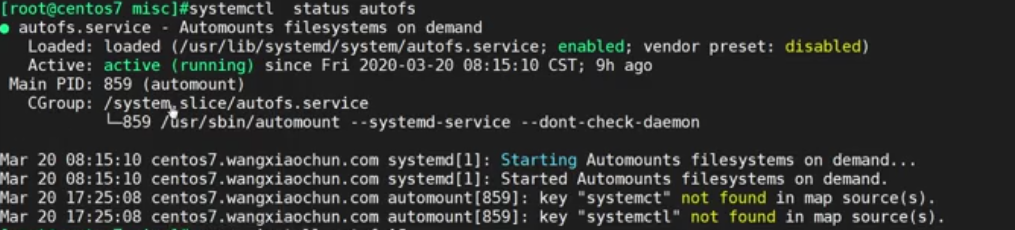
注意:如上第三行的绿色部分不是enabled,需要执行systemctl enabled --now autofs
或者systemctl start autofs和systemctl enabled autofs
标签:mamicode sda absolute zone ptime iptables script tar ted
原文地址:https://www.cnblogs.com/Mashimaro19/p/12549250.html