标签:mic width str group com 照片 control 关于 buffer
1 <script> 2 3 var For_photo = [] 4 var normal_data = new Object(); 5 var Userinfo = JSON.parse(sessionStorage.getItem(‘Userinformation‘)); 6 for (var prop in Userinfo) { 7 //$("[name=‘" + prop + "‘]").val(ForeignTeachers[prop]);//遍历了整个数据 8 if (prop == "PHOTO") { 9 //eval("For_photo." + prop + "=‘" + ForeignTeachers[prop] + "‘"); 10 //For_photo.push(ForeignTeachers[prop]) 11 var str = arrayBufferToBase64(Userinfo[prop]); 12 $("#" + prop).attr("src", ‘data:image/png;base64,‘ + str); 13 } 14 else { 15 //normal_data.push(ForeignTeachers[prop]); 16 eval("normal_data." + prop + "=‘" + Userinfo[prop] + "‘"); 17 $("[name=‘" + prop + "‘]").val(Userinfo[prop]);//遍历了整个数据 18 } 19 } 20 21 //将byte[]转化为流 22 function arrayBufferToBase64(buffer) { 23 var binary = ‘‘; 24 var bytes = new Uint8Array(buffer); 25 var len = bytes.byteLength; 26 for (var i = 0; i < len; i++) { 27 binary += String.fromCharCode(bytes[i]); 28 } 29 return window.btoa(binary); 30 return binary; 31 } 32 </script>
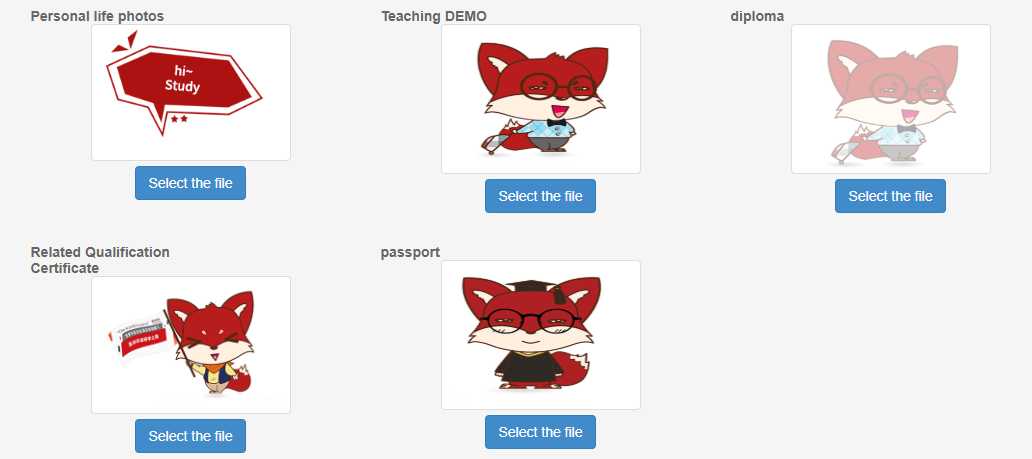
关于C#后端传过来的byte[],然后js转化流,然后显示图片.
<div class="col-md-12" id="uploadForm">
<div class="form-group col-md-6 " style="text-align:center">
<label class="col-sm-2 control-label">资料照片</label>
<div class="col-sm-6 fileinput fileinput-new" data-provides="fileinput" id="exampleInputUpload">
<div class="fileinput-new thumbnail" style="width: 200px;height: auto;max-height:150px;">
<img id=‘PHOTO‘ style="width: 100%;height: auto;max-height: 140px;" src="~/Content/css/extra-images/noimage.png" />
</div>
<div class="fileinput-preview fileinput-exists thumbnail" style="max-width: 200px; max-height: 150px;"></div>
<div>
<span class="btn btn-primary btn-file">
<span class="fileinput-new">上传</span>
<span class="fileinput-exists">更改</span>
<input type="file" name="PHOTO" id="user_photo" accept="image/gif,image/jpeg,image/x-png" />
</span>
<a href="javascript:;" class="btn btn-warning fileinput-exists" data-dismiss="fileinput">Remove</a>
</div>
</div>
</div>
</div>
关于JS将图片回显问题,将byte[]转化为流,信息填入input框内
标签:mic width str group com 照片 control 关于 buffer
原文地址:https://www.cnblogs.com/yuanmo/p/12656267.html