标签:onclick alt activity sch valueof this new lap pen
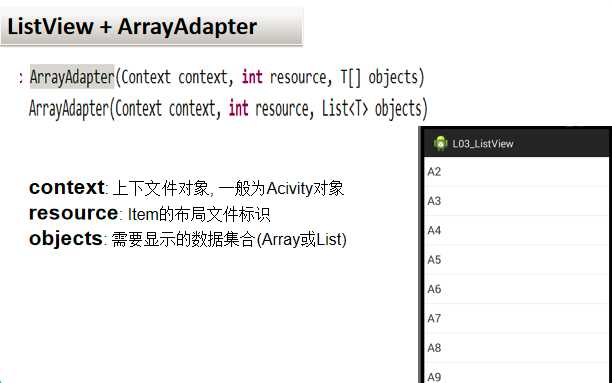
可以显示文本信息
ListView 的使用方法可以概括为:
1、构造数据
2、获取Adapter
3、Adapter绑定ListView

ListView lv_main = findViewById(R.id.lv_main); String [] data = new String[100]; for(int i=0;i<data.length;i++){ data[i]=String.valueOf(i); } ArrayAdapter<String> stringArrayAdapter = new ArrayAdapter<String>(this,R.layout.item_array_adapter,data); lv_main.setAdapter(stringArrayAdapter);
这里我们要给定两个布局文件,一个是包含ListView的主布局文件

<?xml version="1.0" encoding="utf-8"?> <ListView android:layout_height="fill_parent" android:layout_width="fill_parent" android:id="@+id/lv_main" xmlns:android="http://schemas.android.com/apk/res/android"> </ListView>
另一个是显示文本的布局文件

<?xml version="1.0" encoding="utf-8"?> <TextView xmlns:android="http://schemas.android.com/apk/res/android" android:layout_width="match_parent" android:layout_height="50dp" android:textSize="20sp"/>
标签:onclick alt activity sch valueof this new lap pen
原文地址:https://www.cnblogs.com/superxuezhazha/p/12890493.html