标签:条件 ble location als let ima image 输出 测试
这篇文章主要讲解SpringBoot集成MyBatis实现一个最基本的增删改查功能,并连接访问数据库。整合之前你需要随便准备一个数据表就行。SpringBoot集成MyBatis非常简单,不需要Spring繁琐的配置,也不需要配置类就能够快速集成。

create table `user_table` ( `user_id` int (11), `nickname` varchar (60), `password` varchar (150), `gender` char (3), `security_email` varchar (150), `mobile_phone` varchar (33), `account_balance` double ); insert into `user_table` (`user_id`, `nickname`, `password`, `gender`, `security_email`, `mobile_phone`, `account_balance`) values(‘1‘,‘曾小贤‘,‘xiange123456‘,‘男‘,‘xiaoxian@163.com‘,‘12138‘,‘520000‘); insert into `user_table` (`user_id`, `nickname`, `password`, `gender`, `security_email`, `mobile_phone`, `account_balance`) values(‘2‘,‘胡一菲‘,‘yifei123456‘,‘女‘,‘yifei@163.com‘,‘12138‘,‘450000‘); insert into `user_table` (`user_id`, `nickname`, `password`, `gender`, `security_email`, `mobile_phone`, `account_balance`) values(‘3‘,‘关谷神奇‘,‘qiefuzijin‘,‘男‘,‘guangu@163.com‘,‘12138‘,‘190000‘); insert into `user_table` (`user_id`, `nickname`, `password`, `gender`, `security_email`, `mobile_phone`, `account_balance`) values(‘4‘,‘吕子乔‘,‘lvbu123456‘,‘男‘,‘lvbu@163.com‘,‘12138‘,‘10000‘); insert into `user_table` (`user_id`, `nickname`, `password`, `gender`, `security_email`, `mobile_phone`, `account_balance`) values(‘5‘,‘陈美嘉‘,‘meijia123456‘,‘女‘,‘meijia@163.com‘,‘12138‘,‘25000‘); insert into `user_table` (`user_id`, `nickname`, `password`, `gender`, `security_email`, `mobile_phone`, `account_balance`) values(‘6‘,‘陆展博‘,‘zhanbo123456‘,‘男‘,‘zhanbo@163.com‘,‘12138‘,‘250000‘); insert into `user_table` (`user_id`, `nickname`, `password`, `gender`, `security_email`, `mobile_phone`, `account_balance`) values(‘7‘,‘林宛瑜‘,‘wanyu666666‘,‘女‘,‘wanyu@163.com‘,‘12138‘,‘66000000‘); insert into `user_table` (`user_id`, `nickname`, `password`, `gender`, `security_email`, `mobile_phone`, `account_balance`) values(‘8‘,‘唐悠悠‘,‘uu123456‘,‘女‘,‘tanguu@163.com‘,‘12138‘,‘150000‘); insert into `user_table` (`user_id`, `nickname`, `password`, `gender`, `security_email`, `mobile_phone`, `account_balance`) values(‘9‘,‘张伟‘,‘snake123456‘,‘男‘,‘weige@163.com‘,‘12138‘,‘80000‘); insert into `user_table` (`user_id`, `nickname`, `password`, `gender`, `security_email`, `mobile_phone`, `account_balance`) values(‘10‘,‘秦羽墨‘,‘yumo123456‘,‘女‘,‘yumo@163.com‘,‘12138‘,‘200000‘);
整合完成后显示项目的整体目录结构如下:
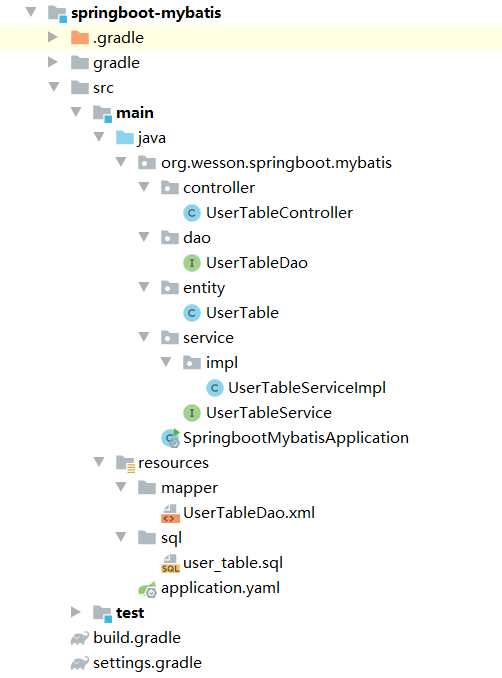
创建gradle模块springboot-mybatis并添加如下依赖,至于各自是什么意思,自己去 Maven 仓库官网去查,你们懂得!
dependencies { compile group: ‘org.projectlombok‘, name: ‘lombok‘, version: ‘1.18.10‘ compile group: ‘com.alibaba‘, name: ‘druid‘, version: ‘1.1.20‘ compile group: ‘mysql‘, name: ‘mysql-connector-java‘, version: ‘8.0.12‘ compile group: ‘org.springframework.boot‘, name: ‘spring-boot-starter-web‘ compile group: ‘org.mybatis.spring.boot‘, name: ‘mybatis-spring-boot-starter‘, version: ‘2.1.0‘ }
Yaml配置文件中需要配置数据源四大要素、数据源类型,MyBatis需要配置SQL映射文件类路径位置、搜索类型别名实体类包以及MyBatis控制台输出SQL日志。

server: port: 8080 spring: datasource: url: jdbc:mysql://localhost:3306/user?characterEncoding=utf8&serverTimezone=GMT%2B8 username: root password: 123456 driver-class-name: com.mysql.cj.jdbc.Driver type: com.alibaba.druid.pool.DruidDataSource mybatis: mapper-locations: - classpath:mapper/*.xml type-aliases-package: org.wesson.springboot.mybatis.entity configuration: log-impl: org.apache.ibatis.logging.stdout.StdOutImpl

package org.wesson.springboot.mybatis; import org.mybatis.spring.annotation.MapperScan; import org.springframework.boot.SpringApplication; import org.springframework.boot.autoconfigure.SpringBootApplication; @SpringBootApplication @MapperScan("org.wesson.springboot.mybatis.dao") // 扫描Mybatis的数据访问层接口 public class SpringbootMybatisApplication { public static void main(String[] args) { SpringApplication.run(SpringbootMybatisApplication.class, args); } }
至于为什么我没有写省略getter与setter方法,是因为在上述build.gradle文件中引入了lombok依赖,在使用lombok之前你还需要在IDEA中下载lombok插件。通过使用@Data注解能够自动生成getter,setter,equals,hashCode和toString方法!

package org.wesson.springboot.mybatis.entity; import lombok.Data; import java.io.Serializable; @Data public class UserTable implements Serializable { private static final long serialVersionUID = 368351536604804313L; /** * 用户id */ private Integer userId; /** * 账号昵称 */ private String nickname; /** * 账号密码 */ private String password; /** * 性别 */ private Character gender; /** * 安全邮箱 */ private String securityEmail; /** * 手机号码 */ private String mobilePhone; /** * 账户余额 */ private Double accountBalance; }

package org.wesson.springboot.mybatis.dao; import org.springframework.stereotype.Repository; import org.wesson.springboot.mybatis.entity.UserTable; import org.apache.ibatis.annotations.Param; import java.util.List; @Repository public interface UserTableDao { /** * 通过ID查询单条数据 * * @param userId 主键 * @return 实例对象 */ UserTable queryById(Integer userId); /** * 查询指定行数据 * * @param offset 查询起始位置 * @param limit 查询条数 * @return 对象列表 */ List<UserTable> queryAllByLimit(@Param("offset") int offset, @Param("limit") int limit); /** * 通过实体作为筛选条件查询 * * @param userTable 实例对象 * @return 对象列表 */ List<UserTable> queryAll(UserTable userTable); /** * 新增数据 * * @param userTable 实例对象 * @return 影响行数 */ int insert(UserTable userTable); /** * 修改数据 * * @param userTable 实例对象 * @return 影响行数 */ int update(UserTable userTable); /** * 通过主键删除数据 * * @param userId 主键 * @return 影响行数 */ int deleteById(Integer userId); }

<?xml version="1.0" encoding="UTF-8"?> <!DOCTYPE mapper PUBLIC "-//mybatis.org//DTD Mapper 3.0//EN" "http://mybatis.org/dtd/mybatis-3-mapper.dtd"> <mapper namespace="org.wesson.springboot.mybatis.dao.UserTableDao"> <resultMap type="org.wesson.springboot.mybatis.entity.UserTable" id="UserTableMap"> <result property="userId" column="user_id" jdbcType="INTEGER"/> <result property="nickname" column="nickname" jdbcType="VARCHAR"/> <result property="password" column="password" jdbcType="VARCHAR"/> <result property="gender" column="gender" jdbcType="OTHER"/> <result property="securityEmail" column="security_email" jdbcType="VARCHAR"/> <result property="mobilePhone" column="mobile_phone" jdbcType="VARCHAR"/> <result property="accountBalance" column="account_balance" jdbcType="NUMERIC"/> </resultMap> <!--查询单个--> <select id="queryById" resultMap="UserTableMap"> select user_id, nickname, password, gender, security_email, mobile_phone, account_balance from user.user_table where user_id = #{userId} </select> <!--查询指定行数据--> <select id="queryAllByLimit" resultMap="UserTableMap"> select user_id, nickname, password, gender, security_email, mobile_phone, account_balance from user.user_table limit #{offset}, #{limit} </select> <!--通过实体作为筛选条件查询--> <select id="queryAll" resultMap="UserTableMap"> select user_id, nickname, password, gender, security_email, mobile_phone, account_balance from user.user_table <where> <if test="userId != null"> and user_id = #{userId} </if> <if test="nickname != null and nickname != ‘‘"> and nickname = #{nickname} </if> <if test="password != null and password != ‘‘"> and password = #{password} </if> <if test="gender != null"> and gender = #{gender} </if> <if test="securityEmail != null and securityEmail != ‘‘"> and security_email = #{securityEmail} </if> <if test="mobilePhone != null and mobilePhone != ‘‘"> and mobile_phone = #{mobilePhone} </if> <if test="accountBalance != null"> and account_balance = #{accountBalance} </if> </where> </select> <!--新增所有列--> <insert id="insert" keyProperty="userId" useGeneratedKeys="true"> insert into user.user_table(nickname, password, gender, security_email, mobile_phone, account_balance) values (#{nickname}, #{password}, #{gender}, #{securityEmail}, #{mobilePhone}, #{accountBalance}) </insert> <!--通过主键修改数据--> <update id="update"> update user.user_table <set> <if test="nickname != null and nickname != ‘‘"> nickname = #{nickname}, </if> <if test="password != null and password != ‘‘"> password = #{password}, </if> <if test="gender != null"> gender = #{gender}, </if> <if test="securityEmail != null and securityEmail != ‘‘"> security_email = #{securityEmail}, </if> <if test="mobilePhone != null and mobilePhone != ‘‘"> mobile_phone = #{mobilePhone}, </if> <if test="accountBalance != null"> account_balance = #{accountBalance}, </if> </set> where user_id = #{userId} </update> <!--通过主键删除--> <delete id="deleteById"> delete from user.user_table where user_id = #{userId} </delete> </mapper>

package org.wesson.springboot.mybatis.service; import org.wesson.springboot.mybatis.entity.UserTable; import java.util.List; public interface UserTableService { /** * 通过ID查询单条数据 * * @param userId 主键 * @return 实例对象 */ UserTable queryById(Integer userId); /** * 查询多条数据 * * @param offset 查询起始位置 * @param limit 查询条数 * @return 对象列表 */ List<UserTable> queryAllByLimit(int offset, int limit); /** * 新增数据 * * @param userTable 实例对象 * @return 实例对象 */ UserTable insert(UserTable userTable); /** * 修改数据 * * @param userTable 实例对象 * @return 实例对象 */ UserTable update(UserTable userTable); /** * 通过主键删除数据 * * @param userId 主键 * @return 是否成功 */ boolean deleteById(Integer userId); }

package org.wesson.springboot.mybatis.service.impl; import org.springframework.beans.factory.annotation.Autowired; import org.wesson.springboot.mybatis.entity.UserTable; import org.wesson.springboot.mybatis.dao.UserTableDao; import org.wesson.springboot.mybatis.service.UserTableService; import org.springframework.stereotype.Service; import java.util.List; @Service public class UserTableServiceImpl implements UserTableService { @Autowired private UserTableDao userTableDao; /** * 通过ID查询单条数据 * * @param userId 主键 * @return 实例对象 */ @Override public UserTable queryById(Integer userId) { return this.userTableDao.queryById(userId); } /** * 查询多条数据 * * @param offset 查询起始位置 * @param limit 查询条数 * @return 对象列表 */ @Override public List<UserTable> queryAllByLimit(int offset, int limit) { return this.userTableDao.queryAllByLimit(offset, limit); } /** * 新增数据 * * @param userTable 实例对象 * @return 实例对象 */ @Override public UserTable insert(UserTable userTable) { this.userTableDao.insert(userTable); return userTable; } /** * 修改数据 * * @param userTable 实例对象 * @return 实例对象 */ @Override public UserTable update(UserTable userTable) { this.userTableDao.update(userTable); return this.queryById(userTable.getUserId()); } /** * 通过主键删除数据 * * @param userId 主键 * @return 是否成功 */ @Override public boolean deleteById(Integer userId) { return this.userTableDao.deleteById(userId) > 0; } }
Controller这里只演示一个通过ID查询单条数据的Restful接口,至于其它的,自己去练习吧!今天重点是SpringBoot集成MyBatis。

package org.wesson.springboot.mybatis.controller; import org.springframework.beans.factory.annotation.Autowired; import org.wesson.springboot.mybatis.entity.UserTable; import org.wesson.springboot.mybatis.service.UserTableService; import org.springframework.web.bind.annotation.*; @RestController @RequestMapping("/userTable") public class UserTableController { /** * 服务对象 */ @Autowired private UserTableService userTableService; /** * 通过主键查询单条数据 * * @param id 主键 * @return 单条数据 */ @GetMapping("/selectOne") public UserTable selectOne(Integer id) { return this.userTableService.queryById(id); } }
运行 SpringbootMybatisApplication.java 启动类,浏览器访问 http://localhost:8080/userTable/selectOne?id=1 请求,输出结果如下:
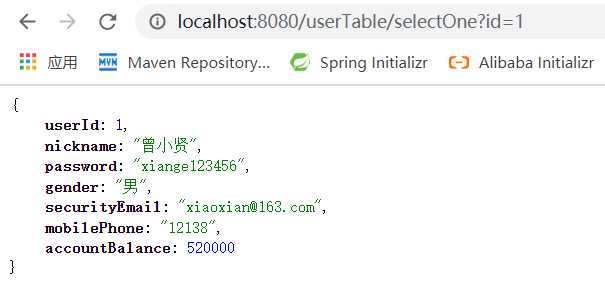
其实我并没有写任何关于增删改查的代码,我在IDEA中使用了另一个插件叫easycode,easycode能够为你自动生成entity.java、dao.java、service.java、serviceImpl.java、controller.java和mapper.xml简单的业务代码。至于复杂的业务逻辑,还是需要自己手写的!!!
SpringBoot(2.1.9.RELEASE)集成MyBatis
标签:条件 ble location als let ima image 输出 测试
原文地址:https://www.cnblogs.com/wessonshin/p/12927320.html