标签:pass img 更换 服务提供者 netflix 默认 must dom 方式
默认是轮询方式,一共提供了8种,可以使用其他的方式
1、RoundRobinRule(轮询算法)
2、RandomRule(随机算法)
3、AvailabilityFilteringRule():会先过滤由于多次访问故障而处于断路器跳闸状态的服务,还有并发的连接数量超过阈值的服务,然后对剩余的服务列表按照轮询策略进行访问
4、WeightedResponseTimeRule():根据平均响应的时间计算所有服务的权重,响应时间越快服务权重越大被选中的概率越高,刚启动时如果统计信息不足,则使用5、RoundRobinRule策略,等统计信息足够会切换到WeightedResponseTimeRule
6、RetryRule():先按照RoundRobinRule的策略获取服务,如果获取失败则在制定时间内进行重试,获取可用的服务。
7、BestAviableRule():会先过滤掉由于多次访问故障而处于断路器跳闸状态的服务,然后选择一个并发量最小的服务
8、ZoneAvoidanceRule():默认规则,符合判断server所在区域的性能和server的可用性选择服务器
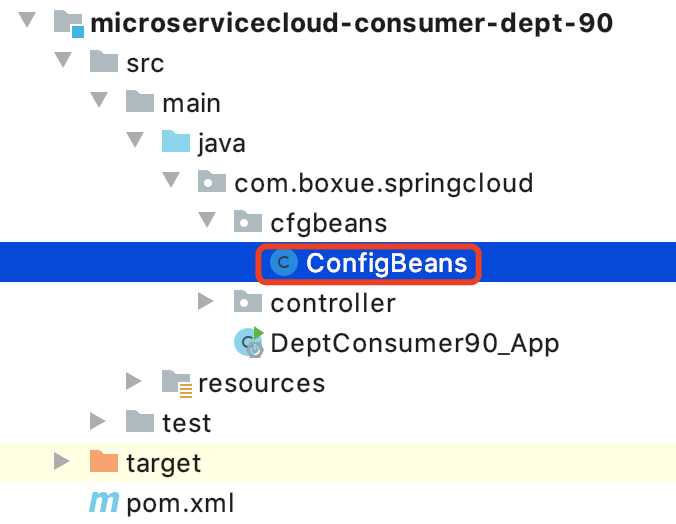
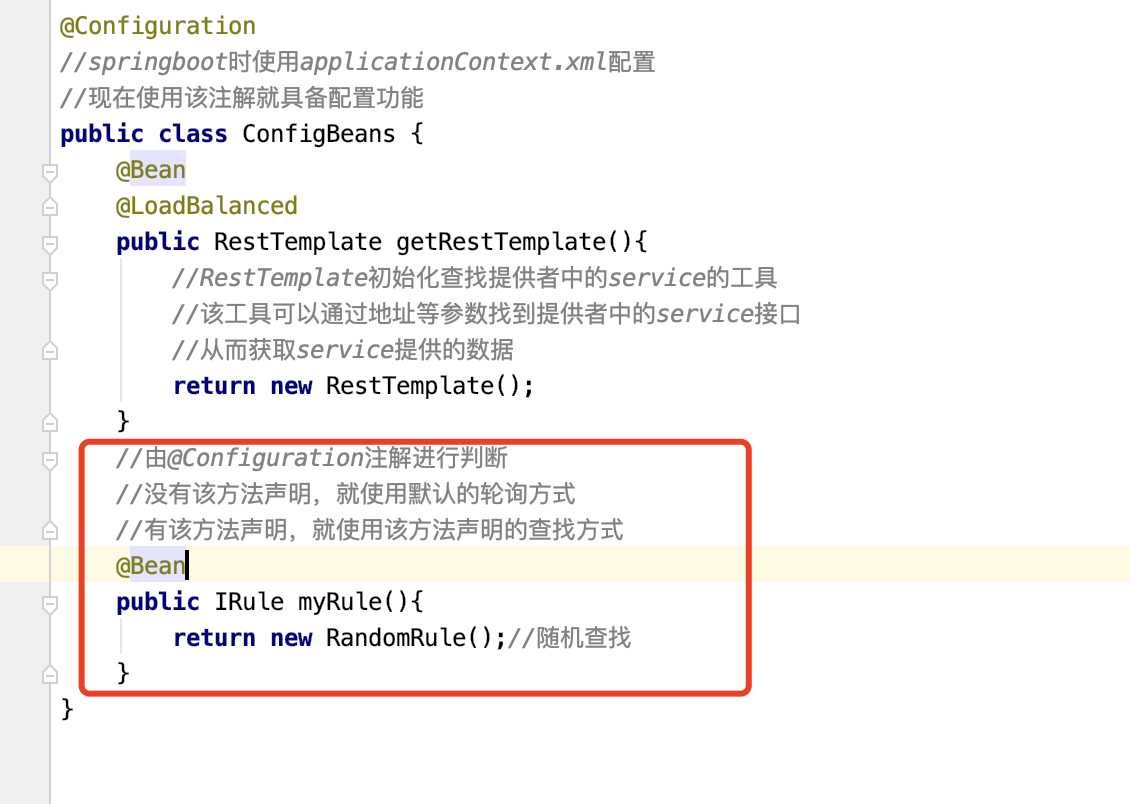
方法代码:
@Bean
public IRule myRule(){
return new RandomRule();//随机查找
}
重启消费者工程,刷新地址测试,每次刷新获取的库名是随机的
访问地址:http://127.0.0.1:90/consumer/dept/get/1
步骤:创建配置类、加载配置类
注意:该包与springcloud包同级,不能在启动类同级或之下
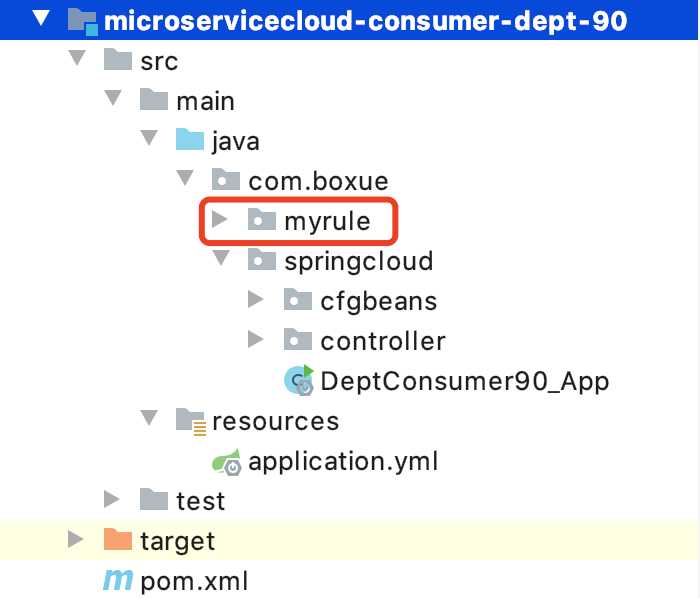
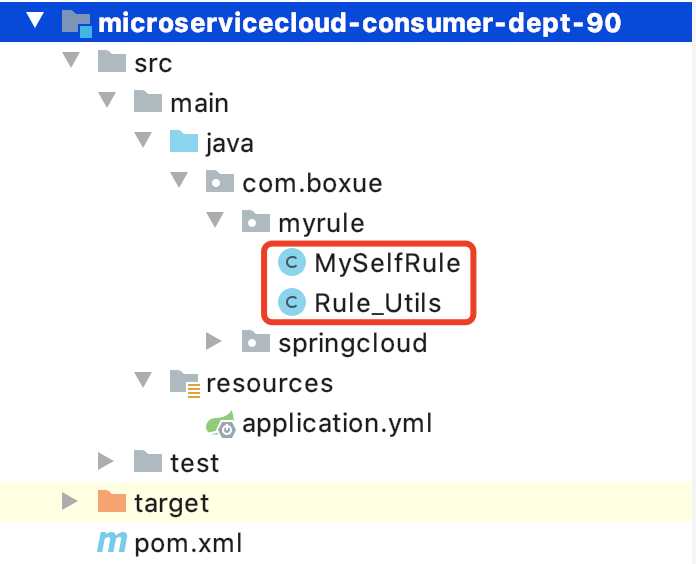
package com.boxue.myrule;
import com.netflix.client.config.IClientConfig;
import com.netflix.loadbalancer.AbstractLoadBalancerRule;
import com.netflix.loadbalancer.ILoadBalancer;
import com.netflix.loadbalancer.Server;
import java.util.List;
public class Rule_Utils extends AbstractLoadBalancerRule
{
// total = 0 // 当total==5以后,我们指针才能往下走,
// index = 0 // 当前对外提供服务的服务器代表(地址),
// total需要重新置为零,但是已经达到过一个5次,我们的index = 1
// 分析:我们5次,但是微服务只有8001 8002 8003 三台,OK?
//
private int total = 0;
// 总共被调用的次数,目前要求每台被调用5次
private int currentIndex = 0; // 当前提供服务的机器号
public Server choose(ILoadBalancer lb, Object key)
{
if (lb == null) {
return null;
}
Server server = null;
while (server == null) {
if (Thread.interrupted()) {
return null;
}
List<Server> upList = lb.getReachableServers();
List<Server> allList = lb.getAllServers();
int serverCount = allList.size();
if (serverCount == 0) {
/*
* No servers. End regardless of pass,
* because subsequent passes only get more
* restrictive.
*/
return null;
}
// int index = rand.nextInt(serverCount);
// java.util.Random().nextInt(3);
// server = upList.get(index);
// private int total = 0;
// 总共被调用的次数,目前要求每台被调用5次
// private int currentIndex = 0;
// 当前提供服务的机器号
if(total < 5)
{
server = upList.get(currentIndex);
total++;
}else {
total = 0;
currentIndex++;
if(currentIndex >= upList.size())
{
currentIndex = 0;
}
}
if (server == null) {
/*
* The only time this should happen
* is if the server list were somehow trimmed.
* This is a transient condition.
*Retry after yielding.
*/
Thread.yield();
continue;
}
if (server.isAlive()) {
return (server);
}
// Shouldn‘t actually happen..
// but must be transient or a bug.
server = null;
Thread.yield();
}
return server;
}
@Override
public Server choose(Object key)
{
return choose(getLoadBalancer(), key);
}
@Override
public void initWithNiwsConfig(IClientConfig clientConfig)
{
// TODO Auto-generated method stub
}
}
@Configuration
public class MySelfRule {
@Bean
public IRule myRule()
{
//如果返回的是默认提供的,就会使用默认提供的算法
//return new RandomRule();
// Ribbon默认是轮询,我自定义为随机
//return new RoundRobinRule();
// Ribbon默认是轮询,我自定义为随机
// 我自定义为每台机器5次
return new Rule_Utils();
}
}
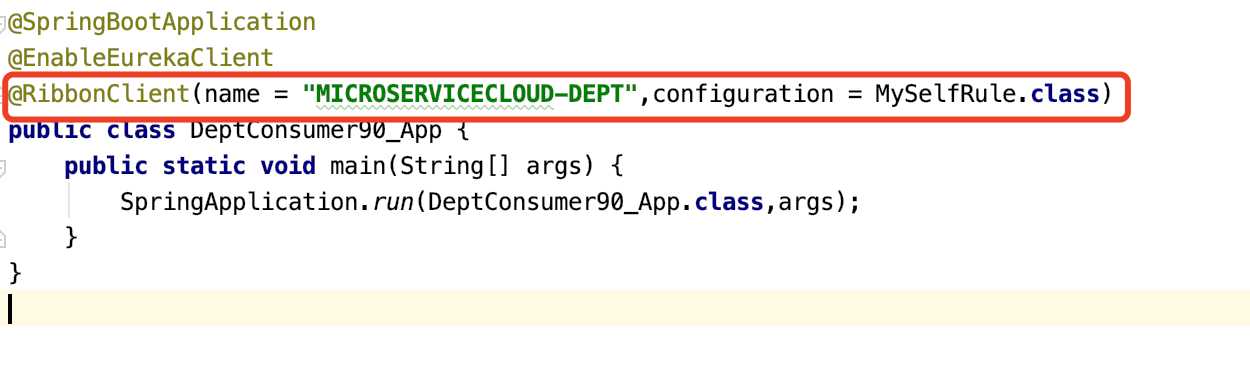
代码如下:
package com.boxue.springcloud;
import com.boxue.myrule.MySelfRule;
import org.springframework.boot.SpringApplication;
import org.springframework.boot.autoconfigure.SpringBootApplication;
import org.springframework.cloud.netflix.eureka.EnableEurekaClient;
import org.springframework.cloud.netflix.ribbon.RibbonClient;
@SpringBootApplication
@EnableEurekaClient
@RibbonClient(name = "MICROSERVICECLOUD-DEPT",configuration = MySelfRule.class)
public class DeptConsumer90_App {
public static void main(String[] args) {
SpringApplication.run(DeptConsumer90_App.class,args);
}
}
依次启动注册中心,微服务提供者类和消费者类
访问地址:http://127.0.0.1:90/consumer/dept/get/1
每刷新5次后更换微服务工程
标签:pass img 更换 服务提供者 netflix 默认 must dom 方式
原文地址:https://www.cnblogs.com/lnboxue/p/12975912.html