标签:res data sheet lis bool type nta settime dde
Refresh Cells
To get the grid to refresh the cells, call api.refreshCells(). The interface is as follows:
// method for refreshing cells function refreshCells(params: RefreshCellsParams = {}): void; // params for refresh cells interface RefreshCellsParams { rowNodes?: RowNode[]; // specify rows, or all rows by default columns?: (string|Column)[]; // specify columns, or all columns by default force?: boolean; // skips change detection, refresh everything }
Each parameter is optional. The simplest is to call with no parameters which will refresh all cells using change detection (change detection means it will only refresh cells who‘s values have changed).
Below shows calling api.refreshCells() with different scenarios using a mixture of the rowNodes, columns and force parameters. From the example, the following can be noted:
enableCellChangeFlash=true, so cells that are refreshed will be flashed.suppressCellFlash=true which means this column is excluded from the flashing.api.refreshCells(). You will notice that randomly half the cells will flash as the change detection only update the cells who‘s underlying values have changed.api.refreshCells({columns}) 5 times, 100ms apart, once for each column. This will show the grid refreshing one column at a time from left to right.api.refreshCells({rowNodes}) 20 times, 100ms apart, once for each row (including pinned rows). This will show the grid refreshing one row at a time from top to bottom.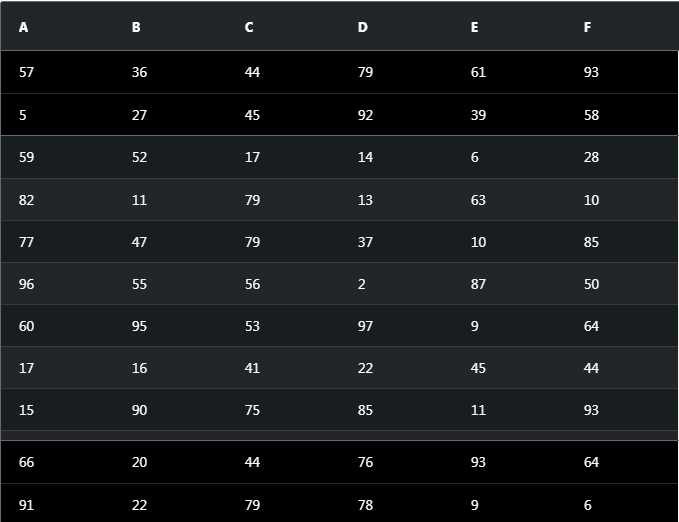
.test-container { height: 100%; display: flex; flex-direction: column; } .test-header { font-family: Verdana, Geneva, Tahoma, sans-serif; font-size: 13px; margin-bottom: 5px; } .ag-floating-top .ag-row { background-color: black; } .ag-floating-bottom .ag-row { background-color: black; }
<!DOCTYPE html>
<html lang="en">
<head>
<script>var __basePath = ‘/‘;</script>
<style media="only screen">
html, body {
height: 100%;
width: 100%;
margin: 0;
box-sizing: border-box;
-webkit-overflow-scrolling: touch;
}
html {
position: absolute;
top: 0;
left: 0;
padding: 0;
overflow: auto;
}
body {
padding: 1rem;
overflow: auto;
}
</style>
<script src="https://unpkg.com/@ag-grid-community/all-modules@23.1.1/dist/ag-grid-community.min.js"></script>
<link rel="stylesheet" href="styles.css">
</head>
<body>
<div class="test-container">
<div class="test-header">
<button onclick="scrambleAndRefreshAll()">Scramble & Refresh All</button>
<button onclick="scrambleAndRefreshLeftToRight()">
Scramble & Refresh Left to Right
</button>
<button onclick="scrambleAndRefreshTopToBottom()">
Scramble & Refresh Top to Bottom
</button>
<label>
<input type="checkbox" id="forceRefresh" />
Force Refresh
</label>
</div>
<div
id="myGrid"
style="height: calc(100% - 30px);"
class="ag-theme-alpine-dark"
></div>
</div>
<script src="main.js"></script>
</body>
</html>
// placing in 13 rows, so there are exactly enough rows to fill the grid, makes // the row animation look nice when you see all the rows var data = []; var topRowData = []; var bottomRowData = []; var gridOptions = { columnDefs: [ { field: ‘a‘, suppressCellFlash: true }, { field: ‘b‘ }, { field: ‘c‘ }, { field: ‘d‘ }, { field: ‘e‘ }, { field: ‘f‘ }, ], defaultColDef: { flex: 1, }, rowData: [], pinnedTopRowData: [], pinnedBottomRowData: [], enableCellChangeFlash: true, onGridReady: function(params) { // placing in 13 rows, so there are exactly enough rows to fill the grid, makes // the row animation look nice when you see all the rows data = createData(14); topRowData = createData(2); bottomRowData = createData(2); params.api.setRowData(data); params.api.setPinnedTopRowData(topRowData); params.api.setPinnedBottomRowData(bottomRowData); }, }; function createData(count) { var result = []; for (var i = 1; i <= count; i++) { result.push({ a: (i * 863) % 100, b: (i * 811) % 100, c: (i * 743) % 100, d: (i * 677) % 100, e: (i * 619) % 100, f: (i * 571) % 100, }); } return result; } function isForceRefreshSelected() { return document.querySelector(‘#forceRefresh‘).checked; } function scrambleAndRefreshAll() { scramble(); var params = { force: isForceRefreshSelected(), }; gridOptions.api.refreshCells(params); } function scrambleAndRefreshLeftToRight() { scramble(); var api = gridOptions.api; [‘a‘, ‘b‘, ‘c‘, ‘d‘, ‘e‘, ‘f‘].forEach(function(col, index) { var millis = index * 100; var params = { force: isForceRefreshSelected(), columns: [col], }; callRefreshAfterMillis(params, millis, api); }); } function scrambleAndRefreshTopToBottom() { scramble(); var frame = 0; var i; var rowNode; var api = gridOptions.api; for (i = 0; i < api.getPinnedTopRowCount(); i++) { rowNode = api.getPinnedTopRow(i); refreshRow(rowNode, api); } for (i = 0; i < gridOptions.api.getDisplayedRowCount(); i++) { rowNode = gridOptions.api.getDisplayedRowAtIndex(i); refreshRow(rowNode, api); } for (i = 0; i < gridOptions.api.getPinnedBottomRowCount(); i++) { rowNode = gridOptions.api.getPinnedBottomRow(i); refreshRow(rowNode, api); } function refreshRow(rowNode, api) { var millis = frame++ * 100; var rowNodes = [rowNode]; // params needs an array var params = { force: isForceRefreshSelected(), rowNodes: rowNodes, }; callRefreshAfterMillis(params, millis, api); } } function callRefreshAfterMillis(params, millis, gridApi) { setTimeout(function() { gridApi.refreshCells(params); }, millis); } function scramble() { data.forEach(scrambleItem); topRowData.forEach(scrambleItem); bottomRowData.forEach(scrambleItem); } function scrambleItem(item) { [‘a‘, ‘b‘, ‘c‘, ‘d‘, ‘e‘, ‘f‘].forEach(function(colId) { // skip 50% of the cells so updates are random if (Math.random() > 0.5) { return; } item[colId] = Math.floor(Math.random() * 100); }); } // setup the grid after the page has finished loading document.addEventListener(‘DOMContentLoaded‘, function() { var gridDiv = document.querySelector(‘#myGrid‘); new agGrid.Grid(gridDiv, gridOptions); });
标签:res data sheet lis bool type nta settime dde
原文地址:https://www.cnblogs.com/gavinlib/p/12991532.html