标签:try 窗口 dir 列表框 art get dex 创建文件夹 type
from urllib.request import urlretrieve from tkinter import * from selenium import webdriver import os #功能 #https://music.163.com/#/search/m/?s=%E4%B8%80%E7%9B%B4%E5%BE%88%E5%AE%89%E9%9D%99&type=1 #http://music.163.com/song/media/outer/url?id=5260494.mp3 #下载歌曲 def song_load(item): song_id = item[‘song_id‘] song_name = item[‘song_name‘] song_url = ‘http://music.163.com/song/media/outer/url?id={}.mp3‘.format(song_id) print(song_url) #创建文件夹 os.makedirs(‘music‘,exist_ok=True) path = ‘music\{}.mp3‘.format(song_name) text.insert(END,‘歌曲:{},正在下载...‘.format(song_name)) #文本框滑动 text.see(END) #更新 text.update() #下载 urlretrieve(song_url, path) text.insert(END, ‘{}下载完毕,请试听.‘.format(song_name)) # 文本框滑动 text.see(END) # 更新 text.update() #歌曲id def get_music_name(): name = entry.get() url = ‘https://music.163.com/#/search/m/?s={}&type=1‘.format(name) print(url) #隐藏浏览器 option = webdriver.ChromeOptions() option.add_argument(‘--headless‘) driver =webdriver.Chrome(chrome_options=option) driver.get(url=url) driver.switch_to.frame(‘g_iframe‘) #id name index #歌曲id req = driver.find_element_by_id(‘m-search‘) a_id=req.find_element_by_xpath(‘.//div[@class="item f-cb h-flag "]/div[2]//a‘).get_attribute(‘href‘) print(a_id) song_id = a_id.split(‘=‘)[-1] print(song_id) #获取歌曲名 song_name =req.find_element_by_xpath(‘.//div[@class="item f-cb h-flag "]/div[2]//b‘).get_attribute(‘title‘) print(song_name) #构建字典 id name item = {} item[‘song_id‘] = song_id item[‘song_name‘] = song_name driver.quit() #下载歌曲 song_load(item) #界面 #1.创建画布 root = Tk() #2.添加标题 root.title(‘网易云音乐下载器‘) #3.设置窗口大小 root.geometry(‘560x450+600+300‘) #4.标签控件 label = Label(root,text=‘请输入歌曲名称:‘,font = (‘华文行楷‘,20)) #5.定位 label.grid() #6.输入框 entry = Entry(root,font = (‘隶书‘,20)) #7.定位 entry.grid(row = 0,column = 1) #8.列表框 text = Listbox(root,font=(‘隶书‘,16),width=50,height=15) #定位 text.grid(row=1,columnspan=2) #下载按钮 button = Button(root,text=‘开始下载‘,font=(‘隶书‘,15),command=get_music_name) button.grid(row=2,column=0) #退出程序 button1 = Button(root,text=‘退出程序‘,font=(‘隶书‘,15),command=root.quit) button1.grid(row=2,column=1) #显示界面 root.mainloop()
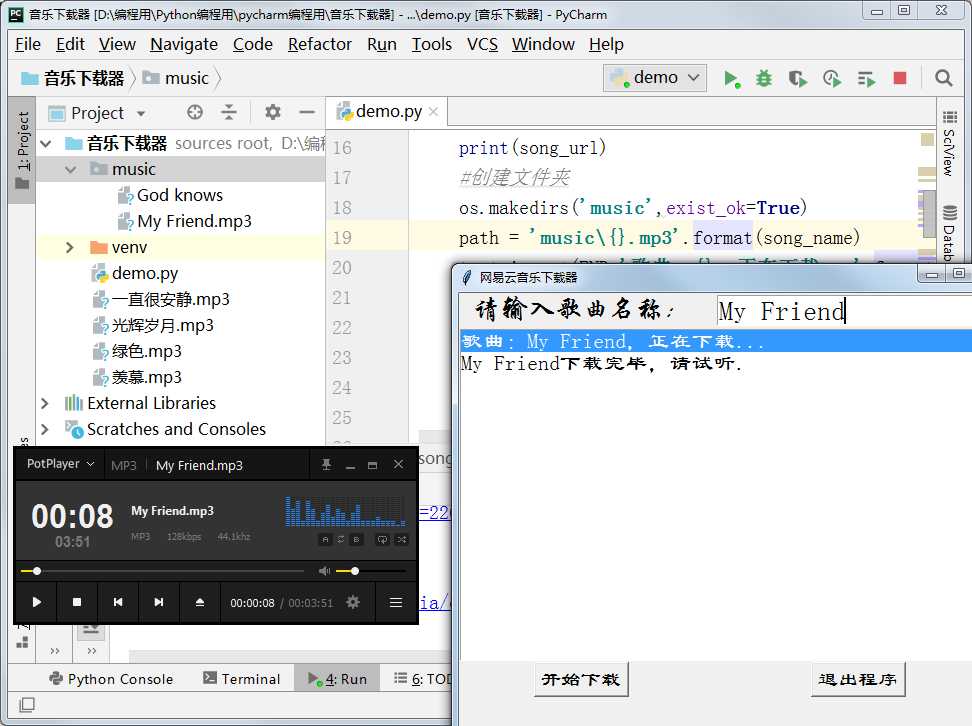
参考:
https://www.bilibili.com/video/BV1pz411i7yq
https://blog.csdn.net/u012424313/article/details/82222188
标签:try 窗口 dir 列表框 art get dex 创建文件夹 type
原文地址:https://www.cnblogs.com/modiqiang/p/13063365.html