标签:打开文件 读取 界面 定义 mil als extends 对话 ram
应用程序利用文件对话框确定数据文件。程序首先弹出一个界面,有两个按钮:打开文件和保存文件。当点击打开文件按钮时,程序弹出一个打开文件对话框,当点击保存文件时,弹出保存文件对话框。程序还继承 FileFilter 类,定义了 MyFileFilter 类,程序利用这个类设置文件对话框的筛选条件
package ggg.demo; import java.awt.*; import javax.swing.*; import java.io.*; import java.awt.event.*; import java.util.*; import javax.swing.filechooser.*; import javax.swing.filechooser.FileFilter; public class TT{ public static void main(String args[]){ FrameFiledialog f = new FrameFiledialog(); } } class FrameFiledialog extends JFrame implements ActionListener{ JFileChooser filedialog = null; JLabel lable = new JLabel(" " ,JLabel.CENTER); JButton b1,b2;JTextArea text; FrameFiledialog(){ super("带文件对话框的窗口"); Container con = this.getContentPane(); con.setLayout(new BorderLayout()); con.setSize(40,50); JPanel p = new JPanel(); b1 = new JButton("打开文件"); b2 = new JButton("保存文件"); b1.addActionListener(this); b2.addActionListener(this); p.add(b1); p.add(b2); text = new JTextArea(20,30); JScrollPane jsp = new JScrollPane(text); filedialog = new JFileChooser("D:\\workspace"); filedialog.setControlButtonsAreShown(true); filedialog.addChoosableFileFilter(new MyFileFilter("txt")); filedialog.addChoosableFileFilter(new MyFileFilter("java")); text.setBackground(Color.cyan); con.add(jsp,BorderLayout.CENTER); con.add(lable,BorderLayout.NORTH); con.add(p,BorderLayout.SOUTH); this.setVisible(true); this.pack(); } public void actionPerformed(ActionEvent e){ File file = null; int result; if(e.getSource()==b1){//打开文件 filedialog.setDialogTitle("打开文件"); result = filedialog.showOpenDialog(this); text.setText(""); if(result ==JFileChooser.APPROVE_OPTION){ file = filedialog.getSelectedFile(); lable.setText("你选择打开的文件名称是:" + file.getName()); } else if (result ==JFileChooser.CANCEL_OPTION){ lable.setText("你没有选择任何文件"); } FileInputStream fileStream = null; if(file != null){ try{ fileStream = new FileInputStream(file); }catch(FileNotFoundException nfe){ lable.setText("文件没有找到"); return; } int readByte; try{ while((readByte = fileStream.read())!=-1) text.append(String.valueOf((char)readByte)); fileStream.close(); }catch(IOException ie){lable.setText("读取文件出错");} } }else if (e.getSource()==b2){//保存文件 filedialog.setDialogTitle("保存文件"); result = filedialog.showSaveDialog(this); file = null; String fileName; if(result ==JFileChooser.APPROVE_OPTION){ file = filedialog.getSelectedFile(); lable.setText("你选择保存的文件名称是:" + file.getName()); }else if(result ==JFileChooser.CANCEL_OPTION){ lable.setText("你没有选择任何文件"); } FileOutputStream fileStream = null; if(file !=null){ try{fileStream = new FileOutputStream(file); }catch(FileNotFoundException nfe){ lable.setText("文件没有发现");return; } String content = text.getText(); try{ fileStream.write(content.getBytes()); fileStream.close(); }catch(IOException ie){lable.setText("写文件出错");} } } } } class MyFileFilter extends FileFilter{ String ext; MyFileFilter(String t){ext =t;} public boolean accept(File file){ if(file.isDirectory()) return true; String fn = file.getName(); int index = fn.lastIndexOf(‘.‘); if(index >0&& index <fn.length()-1){ String extension = fn.substring(index+1).toLowerCase(); if(extension.equals(ext))return true; } return false; } public String getDescription(){ if(ext.equals("java")){return "JAVA Source File(*.java)";} if(ext.equals("txt")){return "Txt File(*.txt)";} return ""; } }
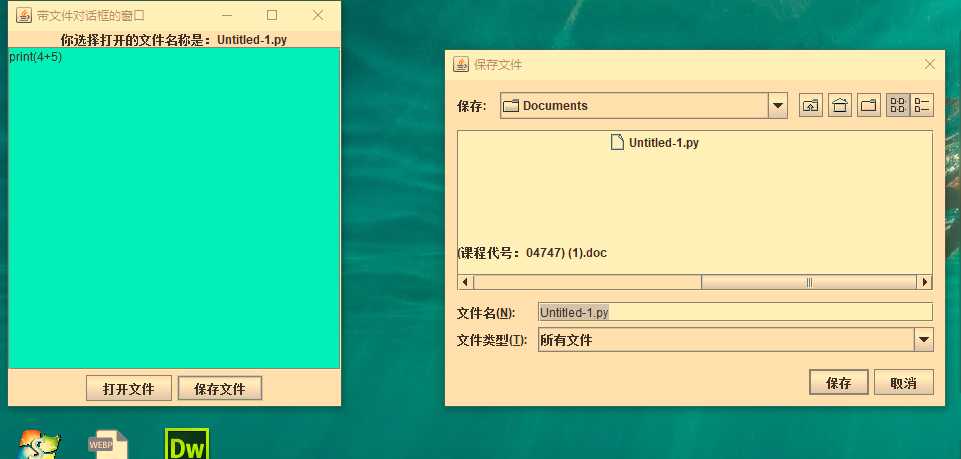
标签:打开文件 读取 界面 定义 mil als extends 对话 ram
原文地址:https://www.cnblogs.com/lhywxhn/p/13111719.html