标签:删除表 close hot val project dep void 时间 compact
1.HBase shell操作
hbase shell
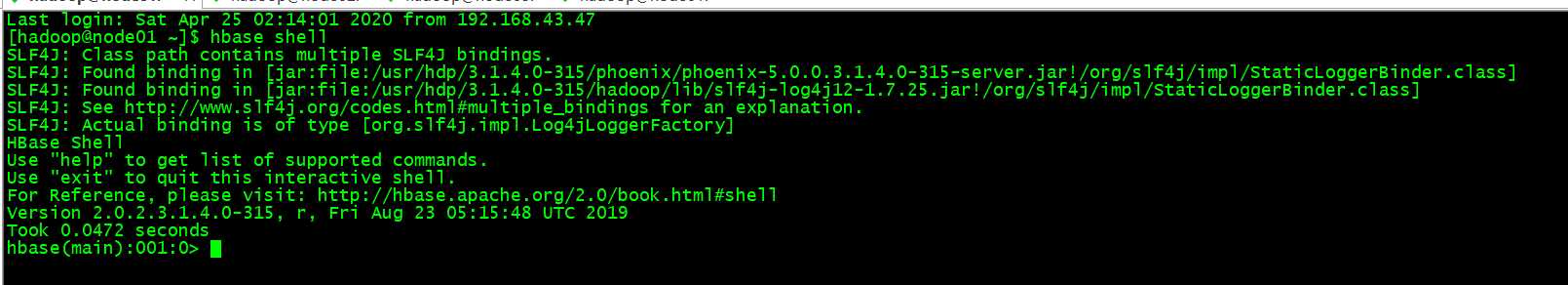
查看版本
version
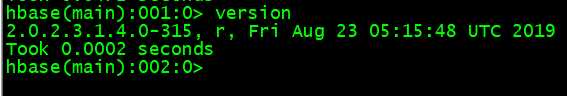
查看服务状态
status
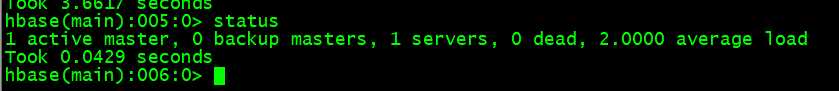
查看有哪些表
list
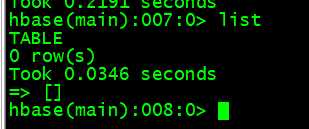
创建表
create ‘students‘,‘info‘ list
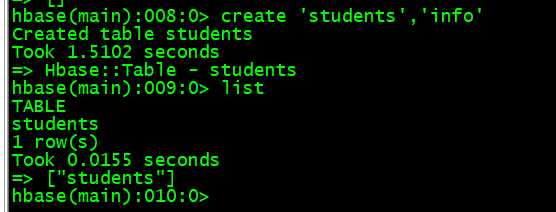
查看表结构
describe ‘students‘
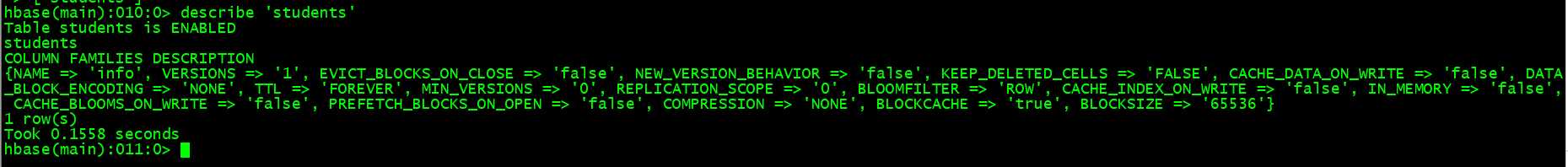
插入数据
put ‘students‘,‘1001‘,‘info:name‘,‘jack‘ put ‘students‘,‘1001‘,‘info:sex‘,‘male‘ put ‘students‘,‘1001‘,‘info:age‘,‘18‘ put ‘students‘,‘1002‘,‘info:name‘,‘lucy‘ put ‘students‘,‘1002‘,‘info:age‘,‘19’
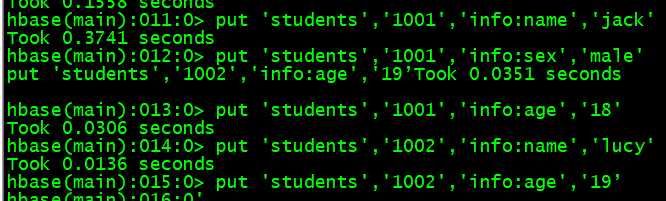
单条查询
#整行查询 get ‘students‘,‘1001‘ #指定列族:列 get ‘students‘,‘1001‘,‘info:name‘
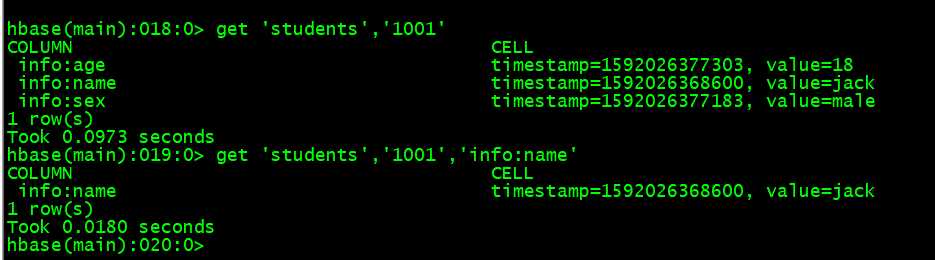
扫描数据
scan ‘students‘ #左闭右开区间 scan ‘students‘,{STARTROW => ‘1001‘, STOPROW=>‘1002‘} scan ‘students‘,{STARTROW => ‘1001‘}
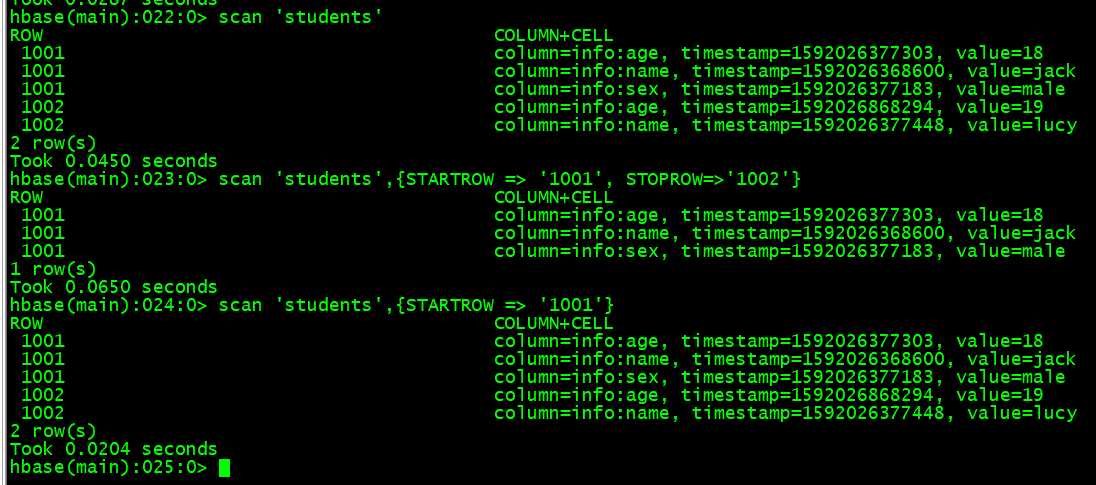
更新字段
get ‘students‘,‘1001‘ put ‘students‘,‘1001‘,‘info:name‘,‘lilei‘ put ‘students‘,‘1001‘,‘info:age‘,‘20‘ get ‘students‘,‘1001‘
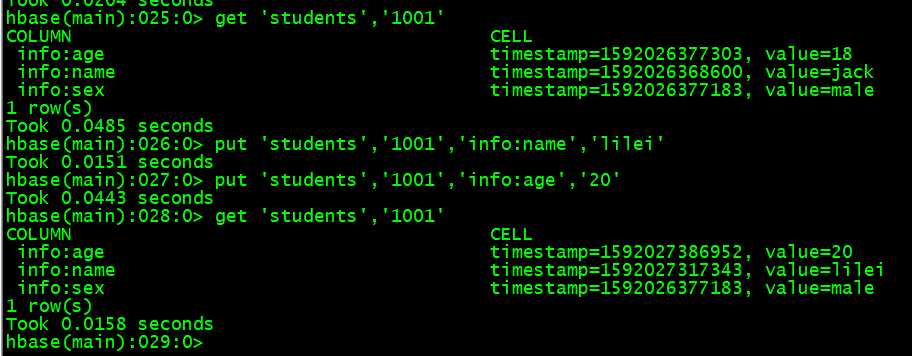
count
count ‘students‘
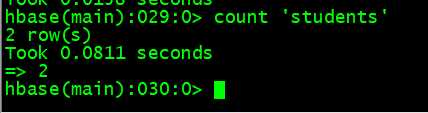
变更表结构
describe ‘students‘ alter ‘students‘,{NAME=>‘info‘,VERSIONS=>3} describe ‘students‘
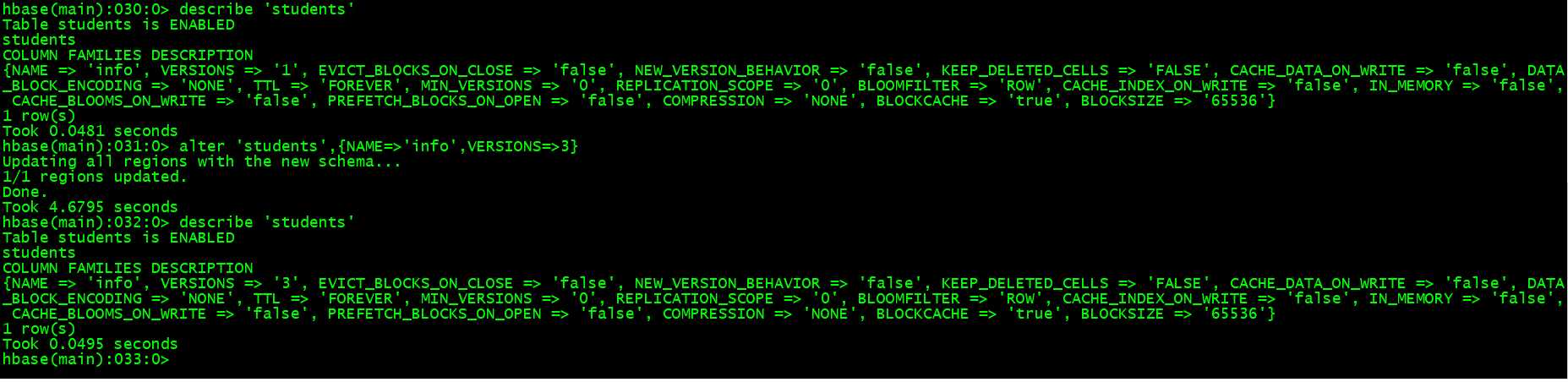
删除数据
#展出指定列 delete ‘students‘,‘1002‘,‘info:age‘ #删除整行 deleteall ‘students‘,‘1001‘
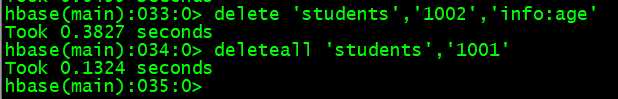
清空表
#表下线 disable ‘students‘ #清空 truncate ‘students‘
必须先下线再清空
删除表
disable ‘students‘ drop ‘students‘
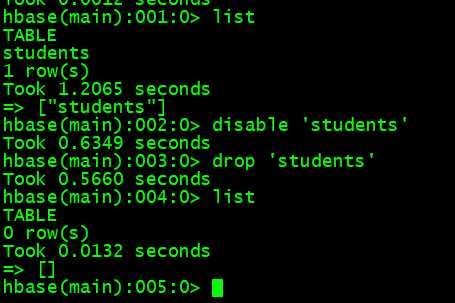
2.HBase api编程
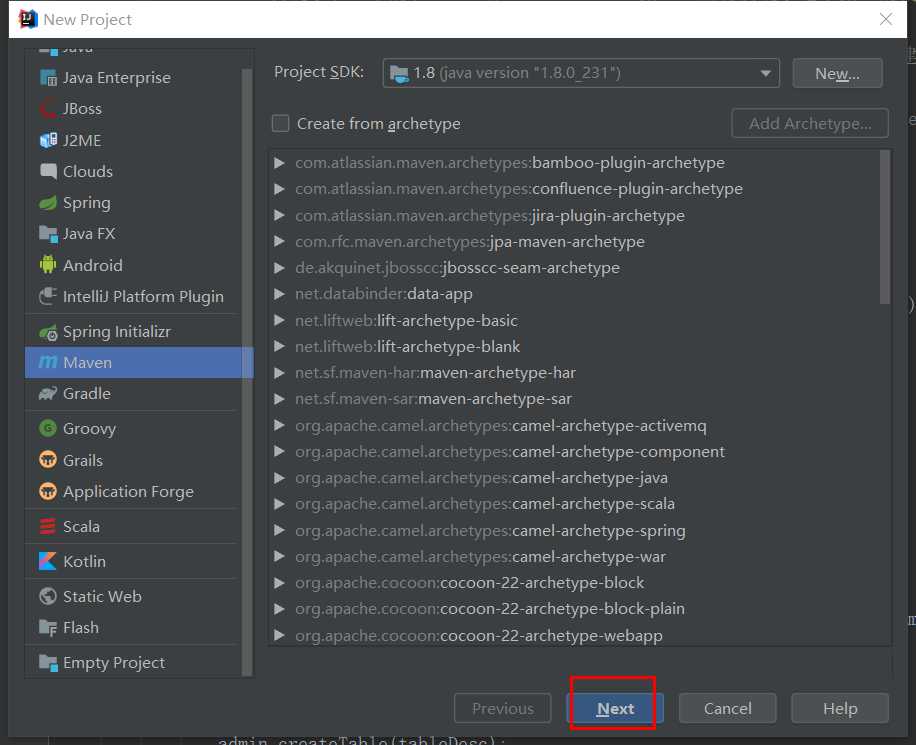
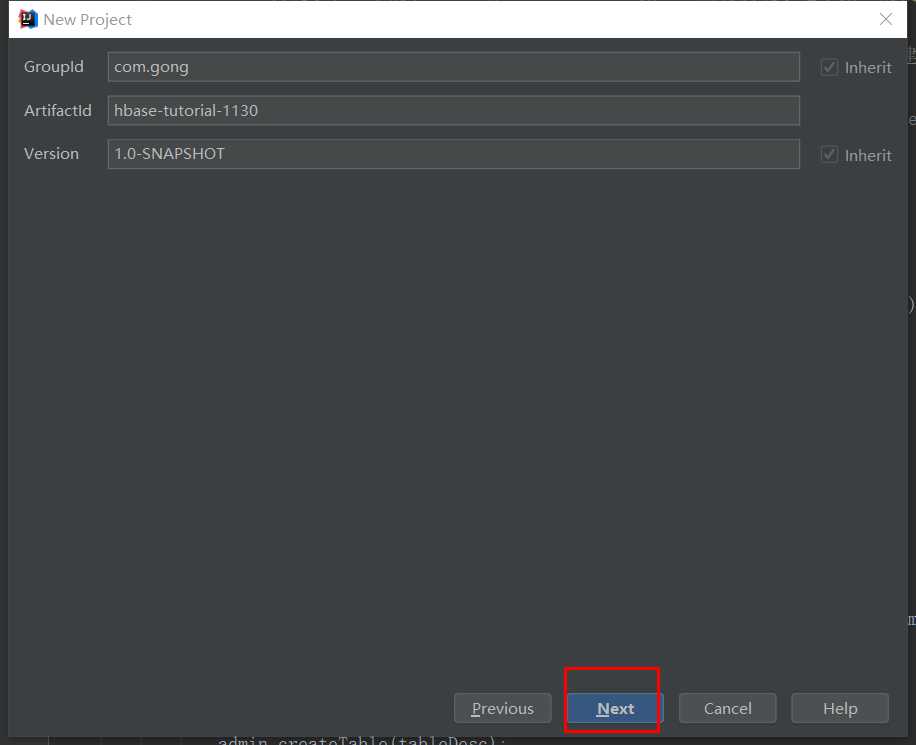
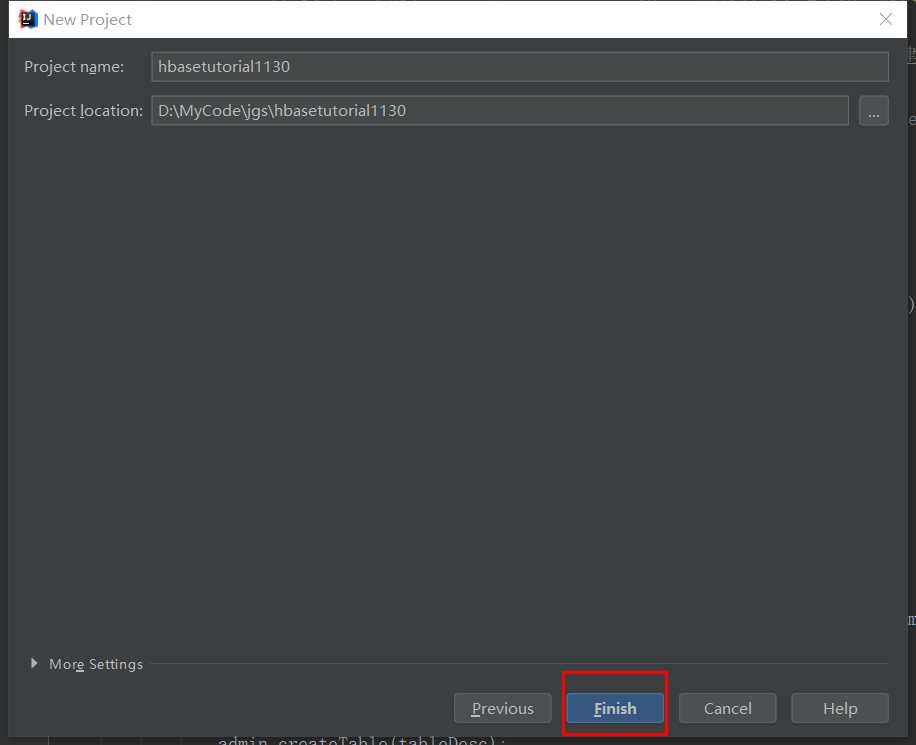
pom.xml
<?xml version="1.0" encoding="UTF-8"?> <project xmlns="http://maven.apache.org/POM/4.0.0" xmlns:xsi="http://www.w3.org/2001/XMLSchema-instance" xsi:schemaLocation="http://maven.apache.org/POM/4.0.0 http://maven.apache.org/xsd/maven-4.0.0.xsd"> <modelVersion>4.0.0</modelVersion> <groupId>com.gonghbase</groupId> <artifactId>hbase-tutorial-1103</artifactId> <version>1.0-SNAPSHOT</version> <build> <plugins> <plugin> <groupId>org.apache.maven.plugins</groupId> <artifactId>maven-compiler-plugin</artifactId> <configuration> <source>7</source> <target>7</target> </configuration> </plugin> </plugins> </build> <properties> <hbase.version>2.0.2</hbase.version> <junit.version>4.12</junit.version> </properties> <dependencies> <dependency> <groupId>org.apache.hbase</groupId> <artifactId>hbase-client</artifactId> <version>${hbase.version}</version> </dependency> <dependency> <groupId>junit</groupId> <artifactId>junit</artifactId> <version>${junit.version}</version> </dependency> </dependencies> </project>
自动import不太好,建议import-changes 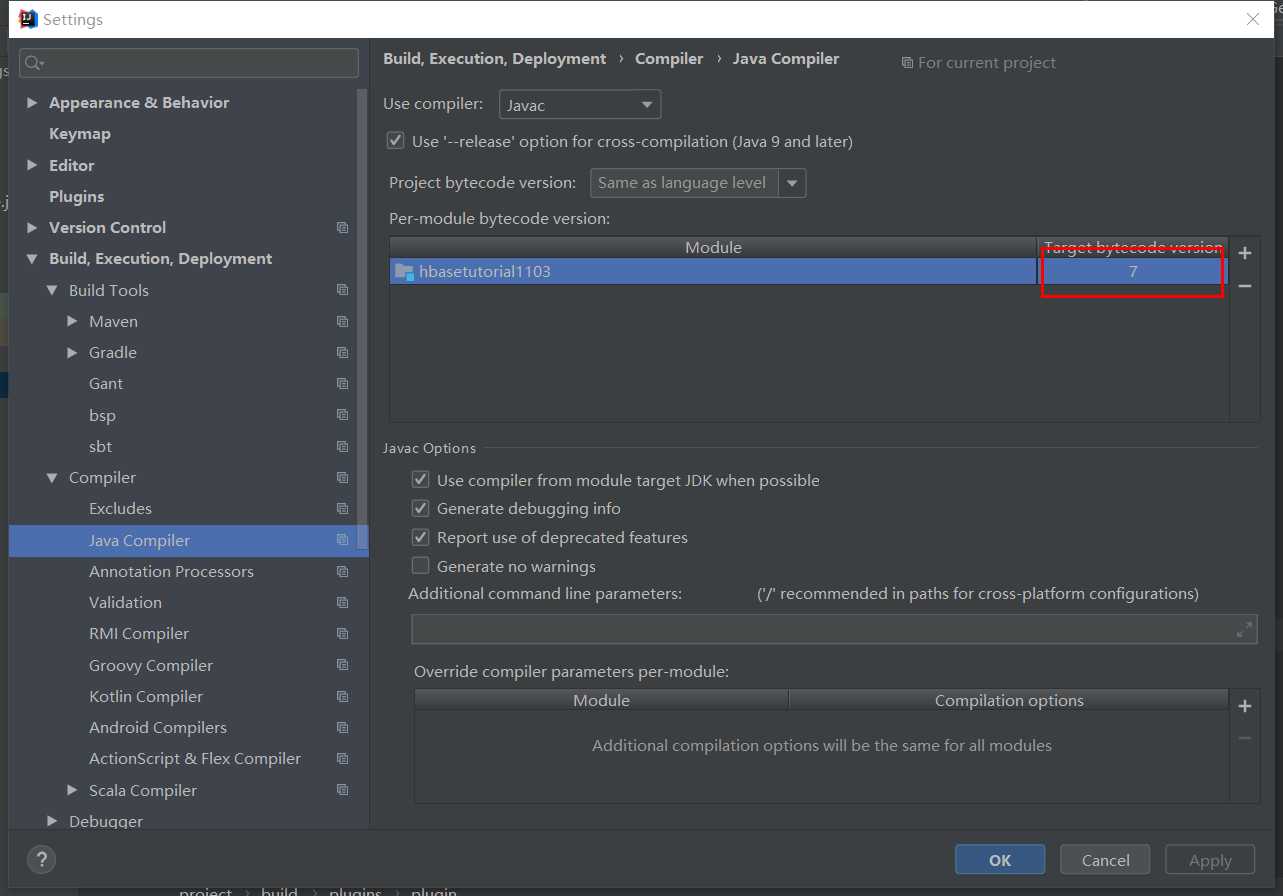
创建包和类
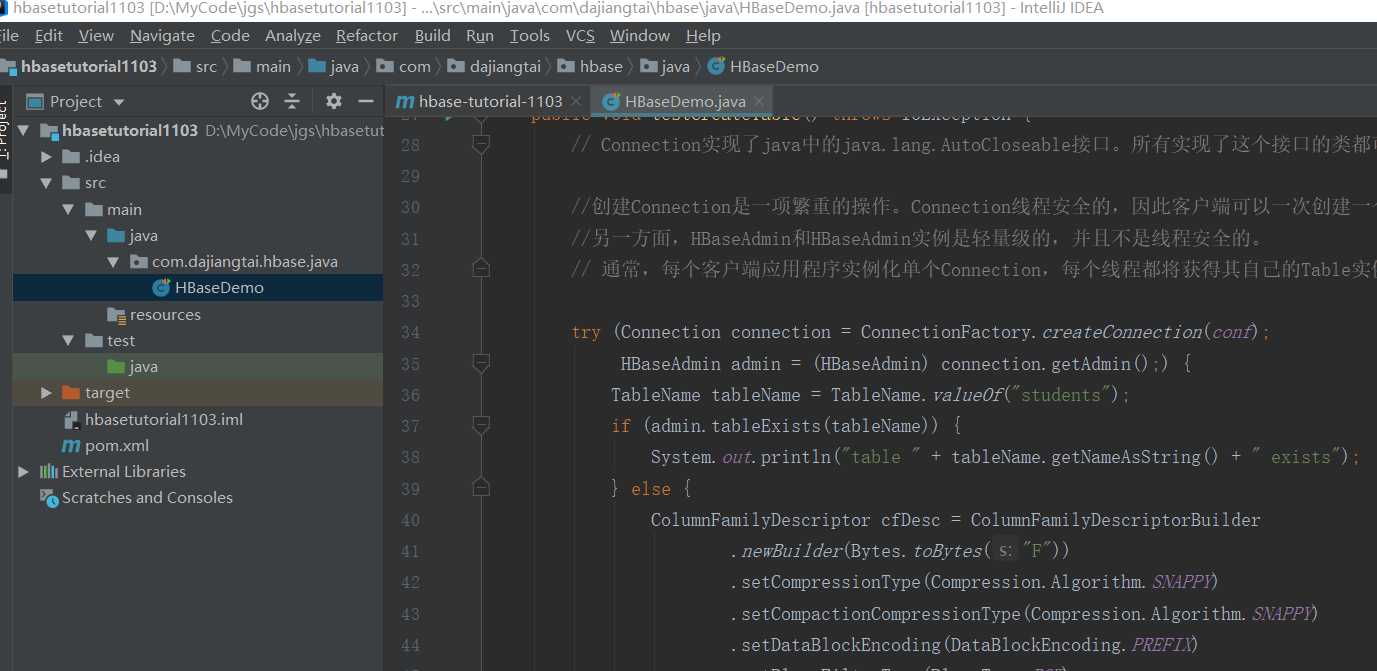
package com.dajiangtai.hbase.java; import org.apache.hadoop.conf.Configuration; import org.apache.hadoop.hbase.*; import org.apache.hadoop.hbase.client.*; import org.apache.hadoop.hbase.io.compress.Compression; import org.apache.hadoop.hbase.io.encoding.DataBlockEncoding; import org.apache.hadoop.hbase.regionserver.BloomType; import org.apache.hadoop.hbase.util.Bytes; import org.junit.Test; import java.io.IOException; import java.util.ArrayList; import java.util.List; public class HBaseDemo { public static Configuration conf; static { //使用HBaseConfiguration 的单例方法实例化 conf = HBaseConfiguration.create(); conf.set("hbase.zookeeper.quorum", "node01"); conf.set("hbase.zookeeper.property.clientPort", "2181"); conf.set("zookeeper.znode.parent", "/hbase-unsecure"); } //创建表 @Test public void testCreateTable() throws IOException { // Connection实现了java中的java.lang.AutoCloseable接口。所有实现了这个接口的类都可以在try-with-resources结构中使用。 //创建Connection是一项繁重的操作。Connection线程安全的,因此客户端可以一次创建一个连接,并与其他线程共享。 //另一方面,HBaseAdmin和HBaseAdmin实例是轻量级的,并且不是线程安全的。 // 通常,每个客户端应用程序实例化单个Connection,每个线程都将获得其自己的Table实例。不建议对Table and Admin进行缓存或池化。 try (Connection connection = ConnectionFactory.createConnection(conf); HBaseAdmin admin = (HBaseAdmin) connection.getAdmin();) { TableName tableName = TableName.valueOf("students"); if (admin.tableExists(tableName)) { System.out.println("table " + tableName.getNameAsString() + " exists"); } else { ColumnFamilyDescriptor cfDesc = ColumnFamilyDescriptorBuilder .newBuilder(Bytes.toBytes("F")) .setCompressionType(Compression.Algorithm.SNAPPY) .setCompactionCompressionType(Compression.Algorithm.SNAPPY) .setDataBlockEncoding(DataBlockEncoding.PREFIX) .setBloomFilterType(BloomType.ROW) .build(); TableDescriptor tableDesc = TableDescriptorBuilder.newBuilder(tableName) .setColumnFamily(cfDesc) .build(); admin.createTable(tableDesc); } } } //向表中插入数据 @Test public void testPut() throws IOException { TableName tableName = TableName.valueOf("students"); try (Connection connection = ConnectionFactory.createConnection(conf); Table table = connection.getTable(tableName);) { List<Put> puts = new ArrayList<>(); for (int i = 0; i < 10; i++) { Put put = new Put(Bytes.toBytes(i+"")); put.addColumn(Bytes.toBytes("F"), Bytes.toBytes("name"), Bytes.toBytes("name" + i)); put.addColumn(Bytes.toBytes("F"), Bytes.toBytes("age"), Bytes.toBytes(20 + i+"")); put.addColumn(Bytes.toBytes("F"), Bytes.toBytes("address"), Bytes.toBytes("djt" + i)); puts.add(put); } table.put(puts); } } //获取指定行 @Test public void testGet() throws IOException { TableName tableName = TableName.valueOf("students"); try (Connection connection = ConnectionFactory.createConnection(conf); Table table = connection.getTable(tableName);) { String rowkey = "2"; Get get = new Get(Bytes.toBytes(rowkey)); Result result = table.get(get); for (Cell cell : result.rawCells()) { System.out.println("rowkey = " + Bytes.toString(result.getRow())); System.out.println("列族 = " + Bytes.toString(CellUtil.cloneFamily(cell))); System.out.println("列限定符 = " + Bytes.toString(CellUtil.cloneQualifier(cell))); System.out.println("值 = " + Bytes.toString(CellUtil.cloneValue(cell))); System.out.println("时间戳 = " + cell.getTimestamp()); } } } //获取指定行,指定列 @Test public void testGet1() throws IOException { TableName tableName = TableName.valueOf("students"); try (Connection connection = ConnectionFactory.createConnection(conf); Table table = connection.getTable(tableName);) { String rowkey = "2"; Get get = new Get(Bytes.toBytes(rowkey)); get.addColumn(Bytes.toBytes("F"), Bytes.toBytes("name")); get.addColumn(Bytes.toBytes("F"), Bytes.toBytes("age")); Result result = table.get(get); for (Cell cell : result.rawCells()) { System.out.println("rowkey = " + Bytes.toString(result.getRow())); System.out.println("列族 = " + Bytes.toString(CellUtil.cloneFamily(cell))); System.out.println("列限定符 = " + Bytes.toString(CellUtil.cloneQualifier(cell))); System.out.println("值 = " + Bytes.toString(CellUtil.cloneValue(cell))); System.out.println("时间戳 = " + cell.getTimestamp()); } } } //scan全表 @Test public void testScan() throws IOException { TableName tableName = TableName.valueOf("students"); try (Connection connection = ConnectionFactory.createConnection(conf); Table table = connection.getTable(tableName);) { Scan scan = new Scan(); ResultScanner resultScanner = table.getScanner(scan); for (Result result : resultScanner) { for (Cell cell : result.rawCells()) { System.out.println("rowkey = " + Bytes.toString(result.getRow())); System.out.println("列族 = " + Bytes.toString(CellUtil.cloneFamily(cell))); System.out.println("列限定符 = " + Bytes.toString(CellUtil.cloneQualifier(cell))); System.out.println("值 = " + Bytes.toString(CellUtil.cloneValue(cell))); System.out.println("时间戳 = " + cell.getTimestamp()); } } } } @Test public void testScan1() throws IOException { TableName tableName = TableName.valueOf("students"); try (Connection connection = ConnectionFactory.createConnection(conf); Table table = connection.getTable(tableName);) { Scan scan = new Scan(); scan.addColumn(Bytes.toBytes("F"), Bytes.toBytes("name")); scan.addColumn(Bytes.toBytes("F"), Bytes.toBytes("age")); scan.setCacheBlocks(true); scan.setCaching(100); scan.withStartRow(Bytes.toBytes(5 + "")); scan.withStopRow(Bytes.toBytes(8 + "")); ResultScanner resultScanner = table.getScanner(scan); for (Result result : resultScanner) { for (Cell cell : result.rawCells()) { System.out.println("rowkey = " + Bytes.toString(result.getRow())); System.out.println("列族 = " + Bytes.toString(CellUtil.cloneFamily(cell))); System.out.println("列限定符 = " + Bytes.toString(CellUtil.cloneQualifier(cell))); System.out.println("值 = " + Bytes.toString(CellUtil.cloneValue(cell))); System.out.println("时间戳 = " + cell.getTimestamp()); } } } } //删除数据 @Test public void testDelete() throws IOException { TableName tableName = TableName.valueOf("students"); try (Connection connection = ConnectionFactory.createConnection(conf); Table table = connection.getTable(tableName);) { List<Delete> deletes = new ArrayList<>(); for (int i = 0; i < 10; i++) { Delete delete = new Delete(Bytes.toBytes(i + "")); deletes.add(delete); } table.delete(deletes); } } //删除表 @Test public void testDeleteTable() throws IOException { try (Connection connection = ConnectionFactory.createConnection(conf); HBaseAdmin admin = (HBaseAdmin) connection.getAdmin();) { TableName tableName = TableName.valueOf("students"); if (admin.tableExists(tableName)) { //先disable再delete admin.disableTable(tableName); admin.deleteTable(tableName); System.out.println("table " + tableName.getNameAsString() + " delete success"); } else { System.out.println("table " + tableName.getNameAsString() + " is not exists"); } } } public static void main(String[] args) { System.out.println("hello hbase!"); } }
创建表
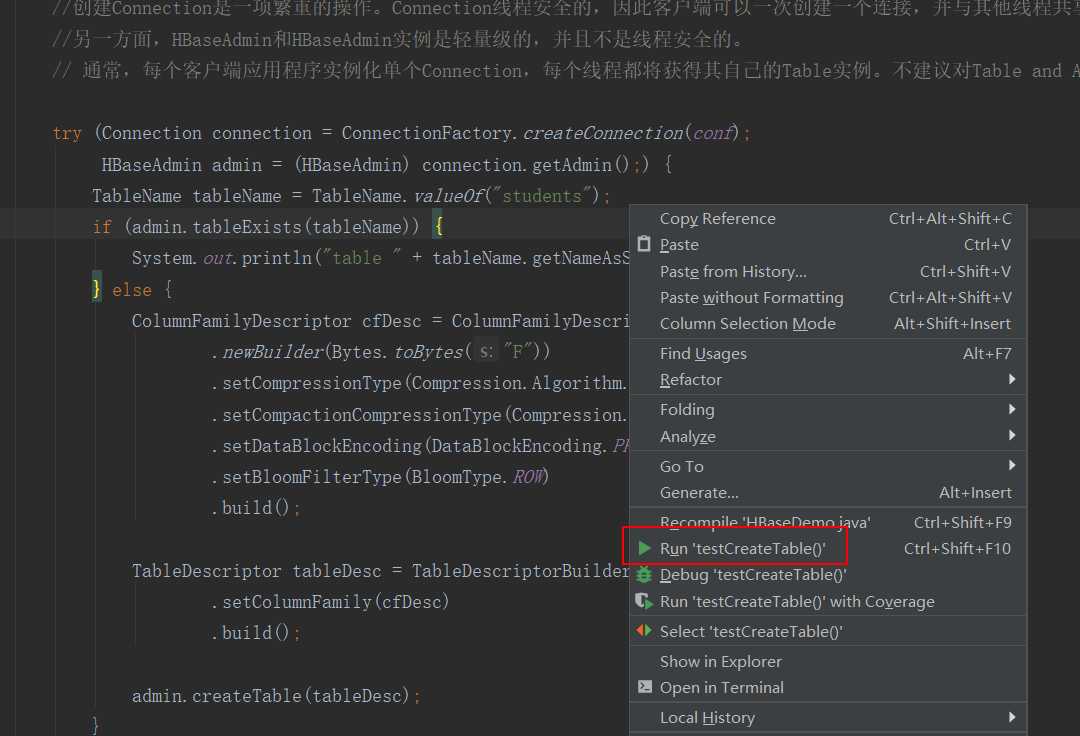
向表中插入数据
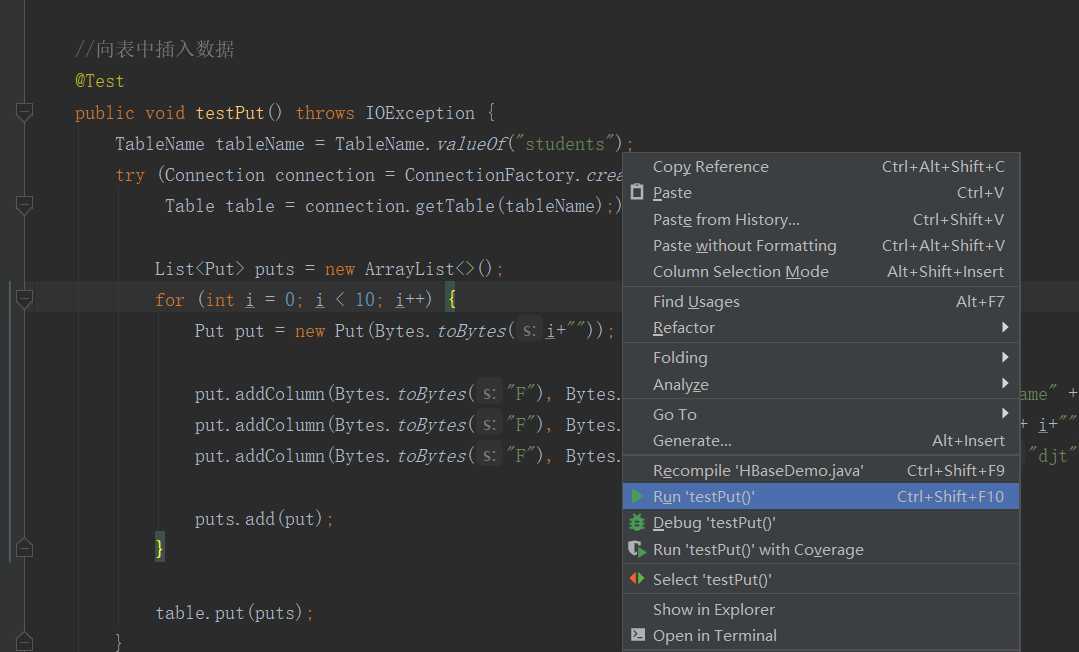
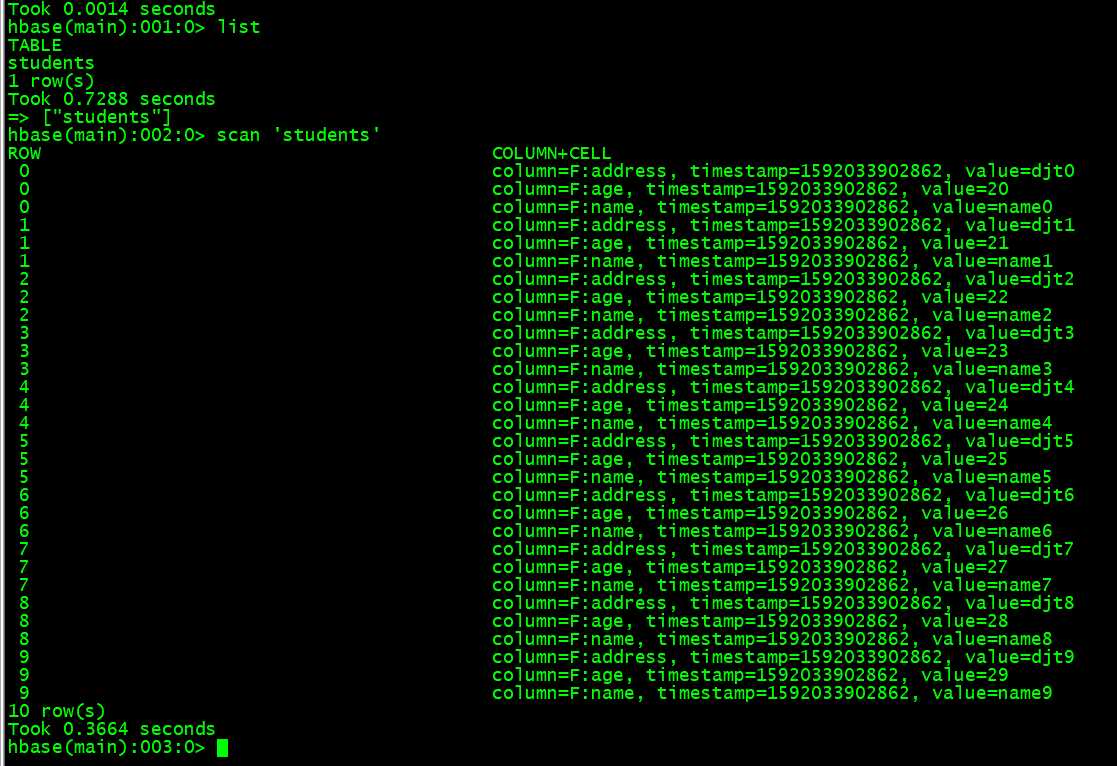
获取指定行的数据
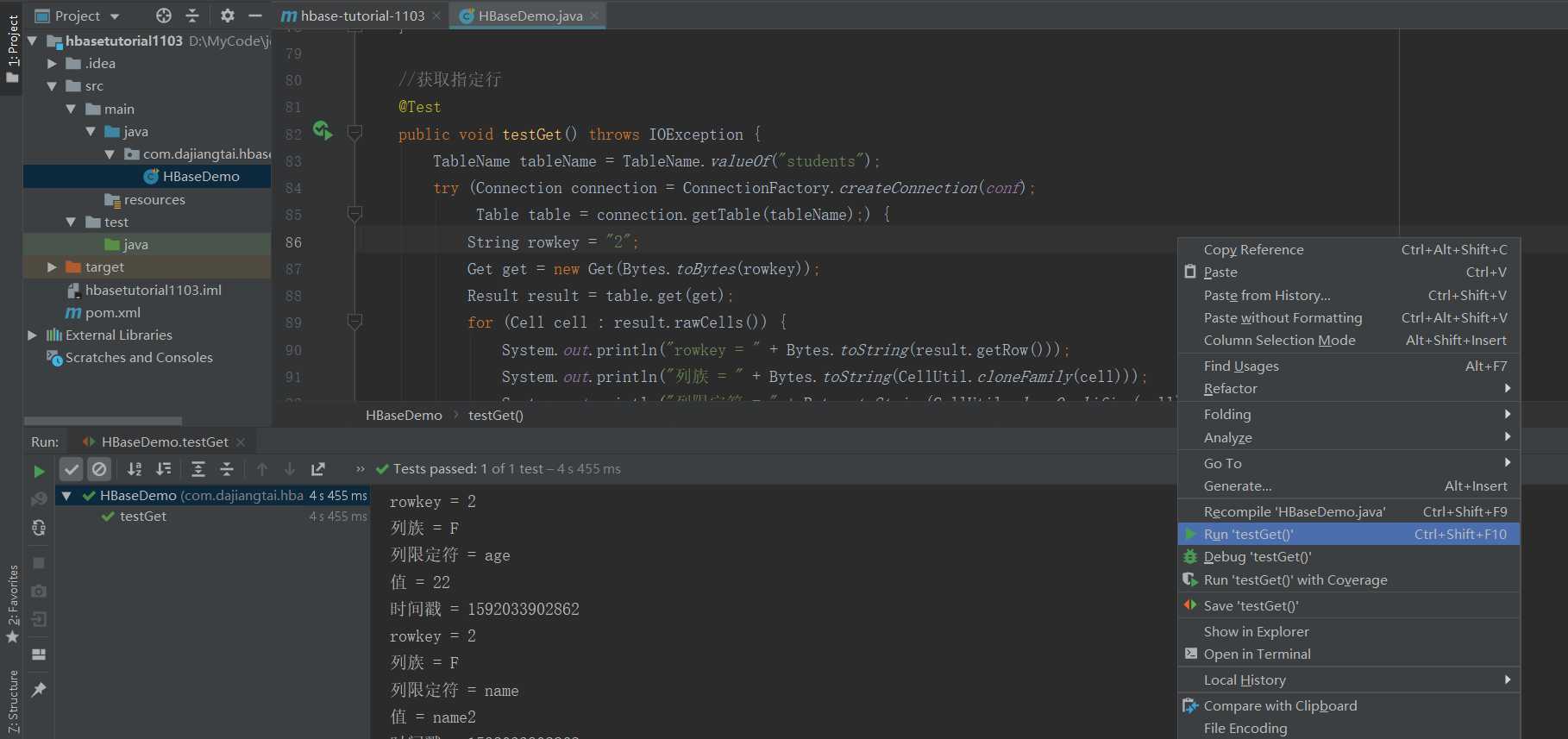
获取指定行,指定列数据
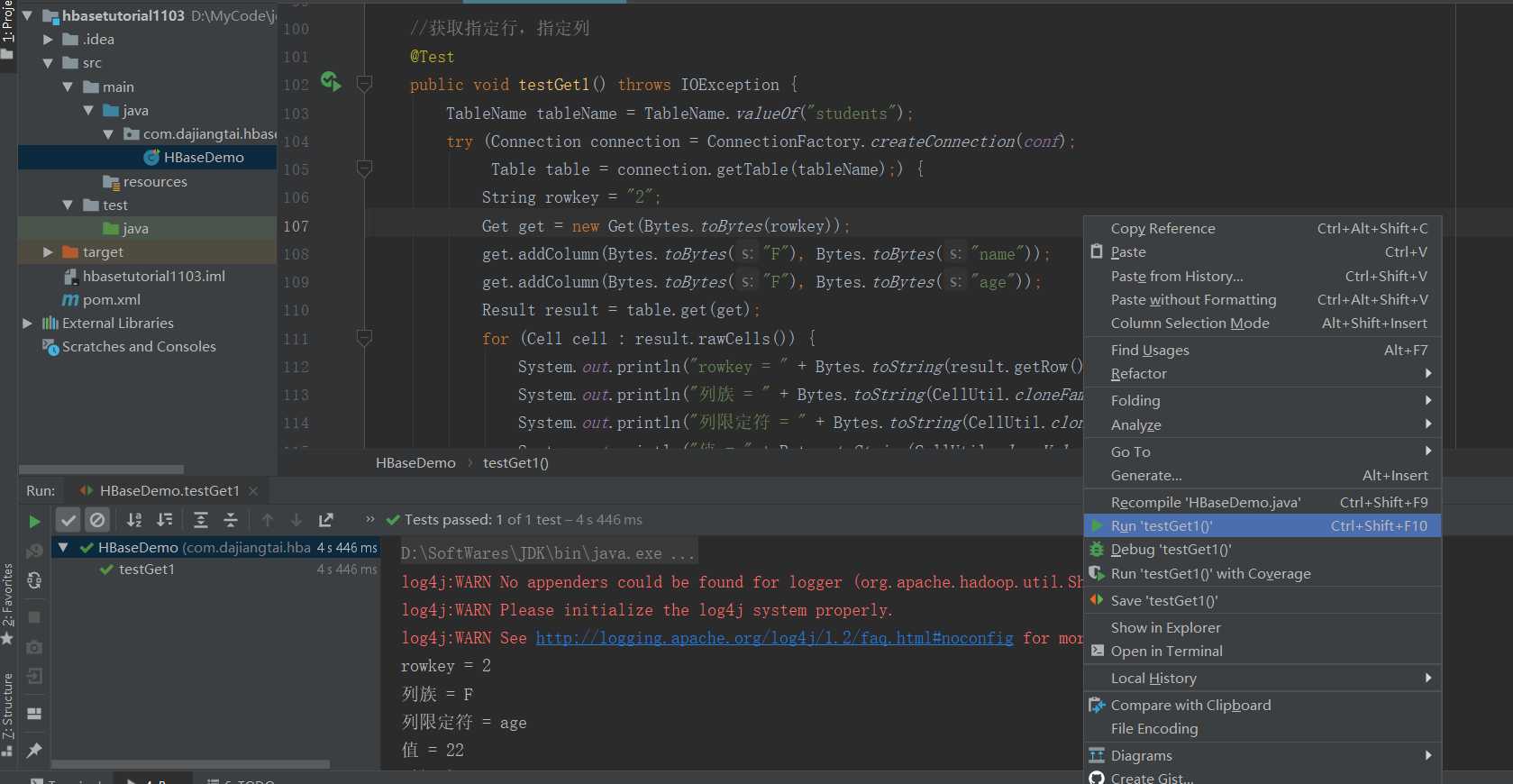
全表扫描
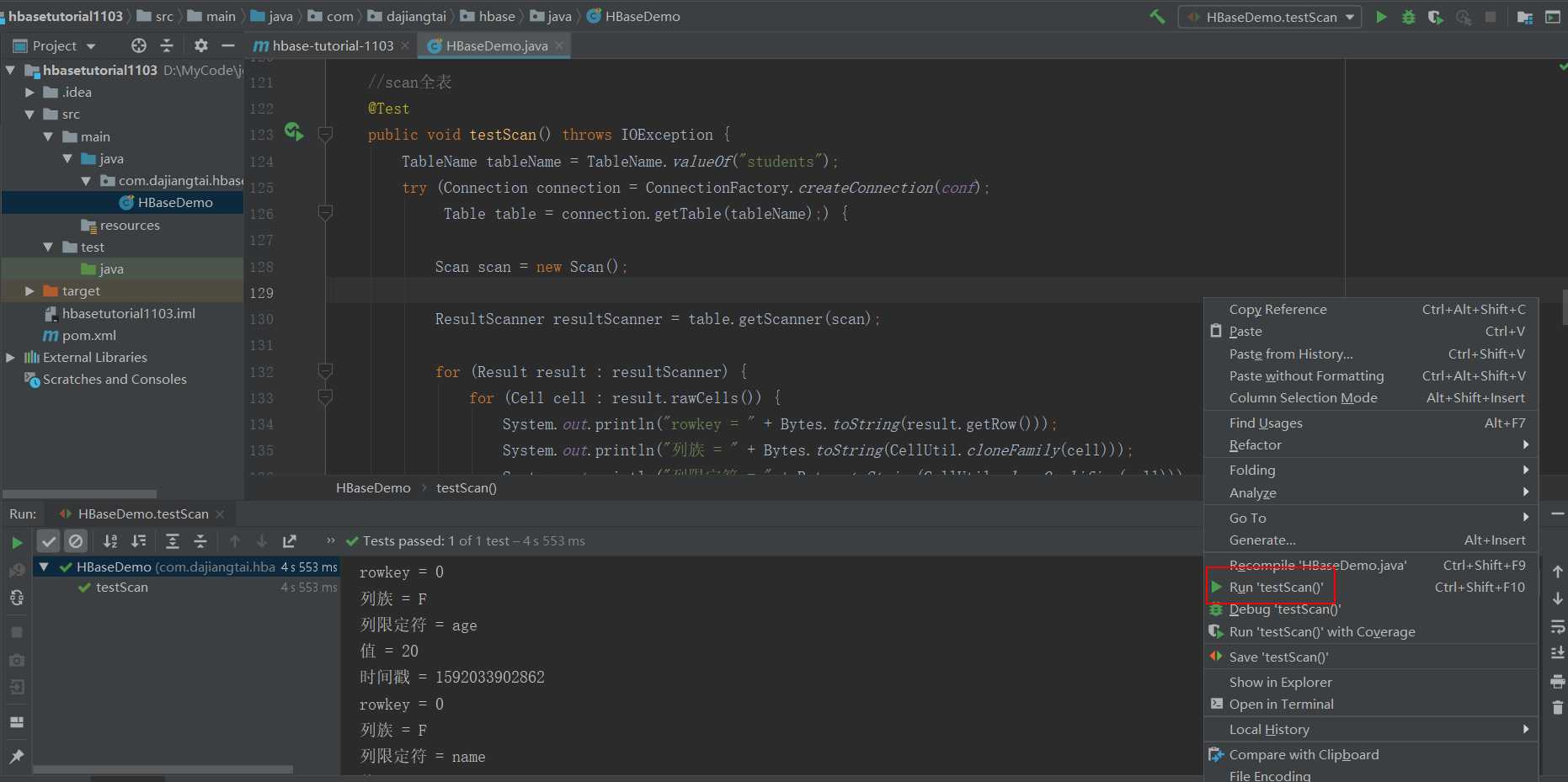
删除数据和删除表就不做演示了
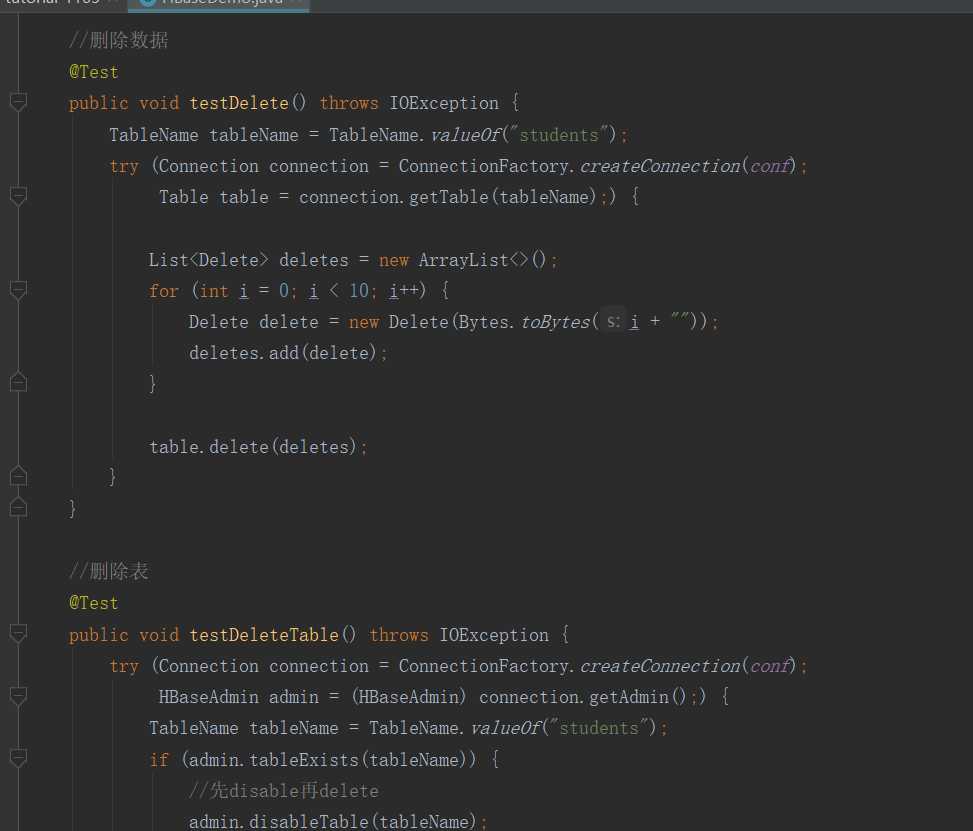
标签:删除表 close hot val project dep void 时间 compact
原文地址:https://www.cnblogs.com/braveym/p/13113950.html