标签:des android style blog http io color ar os
UIL (Universal Image Loader)aims to provide a powerful, flexible and highly customizable instrument for image loading, caching and displaying. It provides a lot of configuration options and good control over the image loading and caching process.(不知道怎么介绍,先上一段英文吧,嘿嘿)
其实之前看过郭神的文章里讲了谷歌的Volley的一些简单使用(http://blog.csdn.net/guolin_blog/article/details/17482095),但不知为什么感觉用Universal-Image-Loader的人似乎比Volley的更多,于是便决定来认识认识Universal-Image-Loader。
Android-Universal-Image-Loader是一个开源的UI组件程序,该项目的目的是提供一个可重复使用的仪器为异步图像加载,缓存和显示。所以,如果你的程序里需要这个功能的话,那么不妨试试它。因为已经封装好了一些类和方法。我们 可以直接拿来用了。而不用重复去写了。其实,写一个这方面的程序还是比较麻烦的,要考虑多线程,缓存,内存溢出等很多方面。
这个开源库的特点:
这个开源库还在不断的更新中,比如说UIL的新版(1.9.4)也快出来了。
简单描述一下这个项目的结构:每一个图片的加载和显示任务都运行在独立的线程中,除非这个图片缓存在内存中,这种情况下图片会立即显示。如果需要的图片缓存在本地,他们会开启一个独立的线程队列。如果在缓存中没有正确的图片,任务线程会从线程池中获取,因此,快速显示缓存图片时不会有明显的障碍。(别人那边借鉴的这段)
流程图:

使用方法:
Universal-Image-Loader的github的地址:https://github.com/nostra13/Android-Universal-Image-Loader
怎么下载就不说了吧,前面几篇博文中都说了在github上怎么下载的。开源库下载下来后解压,打开文件夹。有一个名称为“library”的文件夹,它就是开发需要的开源库。把“library”导入eclipse中并更名为“ImageLoderLibrary”(当然也可以不换名称,个人习惯)。
来做一个照片墙吧。
新建一个Android工程,命名为“zhj_ImageLoder”。
在清单文件中添加权限:
<!-- Include following permission if you load images from Internet --> <uses-permission android:name="android.permission.INTERNET" /> <!-- Include following permission if you want to cache images on SD card --> <uses-permission android:name="android.permission.WRITE_EXTERNAL_STORAGE" />
Universal-Image-Loader要求在第一次使用ImageLoader之前要完成配置,因此决定在Application启动时就完成配置。
先新建一个类,名称为“MyApplication”,继承自Application。并在清单文件中替换掉默认的Application。
<application android:name="com.topcsa.zhj_imageloder.MyApplication"
其详细代码如下:
public class MyApplication extends Application { @Override public void onCreate() { // TODO Auto-generated method stub super.onCreate(); ImageLoaderConfiguration config = new ImageLoaderConfiguration.Builder( this) .memoryCacheExtraOptions(480, 800) // 缓存在内存的图片的宽和高度 // default = device screen dimensions .diskCacheExtraOptions(480, 800, null) .threadPoolSize(3) // 线程池内加载的数量 .threadPriority(Thread.NORM_PRIORITY - 2) .tasksProcessingOrder(QueueProcessingType.FIFO) .denyCacheImageMultipleSizesInMemory() .memoryCache(new LruMemoryCache(2 * 1024 * 1024))//你可以通过自己的内存缓存实现 .memoryCacheSize(3 * 1024 * 1024)// 缓存到内存的最大数据 .memoryCacheSizePercentage(13) .diskCacheSize(50 * 1024 * 1024)// //缓存到文件的最大数据 .diskCacheFileCount(100)// 文件数量 .diskCacheFileNameGenerator(new Md5FileNameGenerator())//将保存的时候的URI名称用MD5 加密 .imageDownloader(new BaseImageDownloader(this)) // default .defaultDisplayImageOptions(DisplayImageOptions.createSimple()) // default .writeDebugLogs()// Remove for release app .build(); // Initialize ImageLoader with configuration. ImageLoader.getInstance().init(config);// 初始化 } }
其实并不是需要对所有的属性都进行设置,不过我个人觉得多认识一些相关属性总不至于太陌生。
接下来是布局文件activity_main.xml:
<?xml version="1.0" encoding="utf-8"?> <LinearLayout xmlns:android="http://schemas.android.com/apk/res/android" android:layout_width="match_parent" android:layout_height="match_parent" android:orientation="vertical" > <GridView android:id="@+id/gridview" android:layout_width="fill_parent" android:layout_height="fill_parent" android:gravity="center" android:horizontalSpacing="4dip" android:numColumns="3" android:padding="4dip" android:stretchMode="columnWidth" android:verticalSpacing="4dip" /> </LinearLayout>
其次是item_grid_image.xml:(一个ImageView和ProgressBar)
<?xml version="1.0" encoding="utf-8"?> <FrameLayout xmlns:android="http://schemas.android.com/apk/res/android" android:layout_width="match_parent" android:layout_height="120dip"> <ImageView android:id="@+id/image" android:layout_width="match_parent" android:layout_height="120dip" android:adjustViewBounds="true" android:contentDescription="Image" android:scaleType="centerCrop" /> <ProgressBar android:id="@+id/progress" android:layout_width="match_parent" android:layout_height="wrap_content" android:indeterminate="false" android:max="100" android:layout_gravity="bottom" style="@style/ProgressBarStyle" /> </FrameLayout>
接着是图片连接的常量类:

public final class Constants { public static final String[] url = new String[] { "http://10.10.9.100:2014/Back/PhotoManage/Images/photo140928111042693571/Thumbnail/image2014101415141193718588.jpg", "http://10.10.9.100:2014/Back/PhotoManage/Images/photo140928111042693571/Thumbnail/image2014101415141209338554.jpg", "http://10.10.9.100:2014/Back/PhotoManage/Images/photo140928111042693571/Thumbnail/image2014101415141221831290.jpg", "http://10.10.9.100:2014/Back/PhotoManage/Images/photo140928111042693571/Thumbnail/image2014101415141234334937.jpg", "http://10.10.9.100:2014/Back/PhotoManage/Images/photo140928111042693571/Thumbnail/image2014101415141246838674.jpg", "http://10.10.9.100:2014/Back/PhotoManage/Images/photo140928111042693571/Thumbnail/image2014101415141257777597.jpg", "http://10.10.9.100:2014/Back/PhotoManage/Images/photo140928111042693571/Thumbnail/image2014101415141271844948.jpg", "http://10.10.9.100:2014/Back/PhotoManage/Images/photo140928111042693571/Thumbnail/image2014101415141284347684.jpg", "http://10.10.9.100:2014/Back/PhotoManage/Images/photo140928111042693571/Thumbnail/image2014101415141298408763.jpg", "http://10.10.9.100:2014/Back/PhotoManage/Images/photo140928111042693571/Thumbnail/image2014101415141323404047.jpg", "http://10.10.9.100:2014/Back/PhotoManage/Images/photo140928111042693571/Thumbnail/image2014101415141335907784.jpg", "http://10.10.9.100:2014/Back/PhotoManage/Images/photo140928111042693571/Thumbnail/image2014101415141357781081.jpg", "http://10.10.9.100:2014/Back/PhotoManage/Images/photo140928111042693571/Thumbnail/image2014101415141370284628.jpg", "http://10.10.9.100:2014/Back/PhotoManage/Images/photo140928111042693571/Thumbnail/image2014101415141381224641.jpg", "http://10.10.9.100:2014/Back/PhotoManage/Images/photo140928111042693571/Thumbnail/image2014101415141395280001.jpg", "http://10.10.9.100:2014/Back/PhotoManage/Images/photo140928111042693571/Thumbnail/image2014101415141407783738.jpg", "http://10.10.9.100:2014/Back/PhotoManage/Images/photo140928111042693571/Thumbnail/image2014101415141428094222.jpg", "http://10.10.9.100:2014/Back/PhotoManage/Images/photo140928111042693571/Thumbnail/image2014101415141443729035.jpg", "http://10.10.9.100:2014/Back/PhotoManage/Images/photo140928111042693571/Thumbnail/image2014101415141476532255.jpg", "http://10.10.9.100:2014/Back/PhotoManage/Images/photo140928111042693571/Thumbnail/image2014101415141490609616.jpg" }; public final static String[] imageThumbUrls = new String[] { "http://img4.duitang.com/uploads/item/201302/08/20130208100902_ZGsLH.thumb.600_0.jpeg", "http://cdn.duitang.com/uploads/item/201209/09/20120909183611_8zWYK.thumb.600_0.jpeg", "http://img2.duitang.com/uploads/item/201207/10/20120710192155_XkiGA.thumb.600_0.jpeg", "http://pic11.nipic.com/20101205/4948186_160603018432_2.jpg", "http://img4.duitang.com/uploads/item/201302/08/20130208100856_52frh.thumb.600_0.jpeg", "http://cdn.duitang.com/uploads/item/201302/08/20130208100951_szccZ.thumb.600_0.jpeg", "http://pic.yesky.com/imagelist/08/51/10626239_2621.jpg", "http://cdn.duitang.com/uploads/item/201307/02/20130702114230_HAEzN.jpeg", "http://img4.duitang.com/uploads/item/201207/20/20120720121315_AMGBs.thumb.600_0.jpeg", "http://img4.duitang.com/uploads/item/201208/18/20120818131445_iZyZr.jpeg", "http://img4.duitang.com/uploads/item/201208/18/20120818131427_hmiH8.thumb.600_0.jpeg", "http://img4.duitang.com/uploads/item/201208/18/20120818125423_sLXP3.thumb.600_0.jpeg", "http://wenwen.sogou.com/p/20100623/20100623101110-601052657.jpg", "http://img4.duitang.com/uploads/item/201303/07/20130307155548_YQ4XF.jpeg", "http://img4.duitang.com/uploads/item/201207/10/20120710192328_SNKnn.thumb.600_0.jpeg", "http://img5.duitang.com/uploads/item/201208/18/20120818125605_E4vKP.thumb.600_0.jpeg", "http://cdn.duitang.com/uploads/item/201302/08/20130208100806_5QWNi.thumb.600_0.jpeg", "http://img4.duitang.com/uploads/item/201208/18/20120818131205_QYTww.jpeg", "http://img5.duitang.com/uploads/item/201208/09/20120809181114_GWCsa.thumb.600_0.jpeg", "http://u2.tdimg.com/9/93/99/3142256775268338535609632489410975049.jpg", "http://img4.duitang.com/uploads/item/201302/08/20130208100801_yFWWU.thumb.600_0.jpeg", "http://img2.duitang.com/uploads/item/201302/08/20130208100848_AuXKR.thumb.600_0.jpeg", "http://img4.duitang.com/uploads/blog/201403/19/20140319115139_vkLtG.thumb.600_0.jpeg", "http://img5.duitang.com/uploads/item/201310/25/20131025225609_raPHx.thumb.700_0.jpeg", "http://img4.duitang.com/uploads/item/201302/08/20130208100839_nrKnt.thumb.600_0.jpeg", "http://c.hiphotos.baidu.com/zhidao/pic/item/f636afc379310a5509e3d5a1b54543a98326109b.jpg", "http://img4.duitang.com/uploads/item/201305/04/20130504214309_yafH3.jpeg", "http://picm.bbzhi.com/dongmanbizhi/saber/game_manwall_189706_m.jpg", "http://img4.duitang.com/uploads/blog/201401/19/20140119201601_H52YL.thumb.600_0.jpeg", "http://www.wszw.com/files_upload/forum/106/PF8.jpg", "http://f.hiphotos.baidu.com/zhidao/pic/item/cb8065380cd79123e26154f9ad345982b3b780be.jpg", "http://cdn.duitang.com/uploads/item/201207/16/20120716113231_TfxMs.jpeg", "http://wenwen.sogou.com/p/20100227/20100227235017-1317494694.jpg", "http://f.hiphotos.baidu.com/zhidao/pic/item/f9198618367adab4bfb537028bd4b31c8701e40e.jpg", "http://x1.zhuti.com/down/2012/12/20-xp/jzqs-1.jpg", "http://cdn.duitang.com/uploads/item/201208/30/20120830083246_URRF5.thumb.600_0.jpeg", "http://imgstore.cdn.sogou.com/app/a/100540002/418617.jpg?f=download", "http://img4.duitang.com/uploads/blog/201403/17/20140317100704_ixJ2B.jpeg", "http://img5.duitang.com/uploads/item/201207/24/20120724192503_hACcr.jpeg", "http://wenwen.sogou.com/p/20090613/20090613201954-1124405935.jpg" }; }
OK!
最后的最后,也是最重要的地方来了,在Activity中的具体实现。
首先我们还应该实现对图像的操作设置。
(其实这块应该可以也在Application中启动,不过没这么试过)
DisplayImageOptions options; options = new DisplayImageOptions.Builder() .showImageOnLoading(R.drawable.ic_stub)// //默认图片 .showImageForEmptyUri(R.drawable.ic_empty)// url为空时展示的图片 .showImageOnFail(R.drawable.ic_error)// 图片加载失败时的图片 .cacheInMemory(true)// 缓存到内存 .cacheOnDisk(true)// 缓存到磁盘 .considerExifParams(true)// Sets whether ImageLoader will // consider EXIF parameters of JPEG // image (rotate, flip) .displayer(new RoundedBitmapDisplayer(5))// 图片圆角显示 .bitmapConfig(Bitmap.Config.RGB_565).build();
好的,已经对ImageLoder和图片都进行了设置,最后也就是获取图片的方法了。
获取图像的方法一共有六个,三个比较简单,三个比较完整。如下:
// Load image, decode it to Bitmap and display Bitmap in ImageView (or any other view // which implements ImageAware interface) imageLoader.displayImage(imageUri, imageView);
// Load image, decode it to Bitmap and return Bitmap to callback imageLoader.loadImage(imageUri, new SimpleImageLoadingListener() { @Override public void onLoadingComplete(String imageUri, View view, Bitmap loadedImage) { // Do whatever you want with Bitmap } });
// Load image, decode it to Bitmap and return Bitmap synchronously Bitmap bmp = imageLoader.loadImageSync(imageUri);
// Load image, decode it to Bitmap and display Bitmap in ImageView (or any other view // which implements ImageAware interface) imageLoader.displayImage(imageUri, imageView, options, new ImageLoadingListener() { @Override public void onLoadingStarted(String imageUri, View view) { ... } @Override public void onLoadingFailed(String imageUri, View view, FailReason failReason) { ... } @Override public void onLoadingComplete(String imageUri, View view, Bitmap loadedImage) { ... } @Override public void onLoadingCancelled(String imageUri, View view) { ... } }, new ImageLoadingProgressListener() { @Override public void onProgressUpdate(String imageUri, View view, int current, int total) { ... } });
// Load image, decode it to Bitmap and return Bitmap to callback ImageSize targetSize = new ImageSize(80, 50); // result Bitmap will be fit to this size imageLoader.loadImage(imageUri, targetSize, options, new SimpleImageLoadingListener() { @Override public void onLoadingComplete(String imageUri, View view, Bitmap loadedImage) { // Do whatever you want with Bitmap } });
// Load image, decode it to Bitmap and return Bitmap synchronously ImageSize targetSize = new ImageSize(80, 50); // result Bitmap will be fit to this size Bitmap bmp = imageLoader.loadImageSync(imageUri, targetSize, options);
Activity中完整的代码实现如下:(呃,写的有点乱哈,君莫笑……)
public class MainActivity extends Activity { DisplayImageOptions options; String[] imageUrls = Constants.imageThumbUrls; @Override protected void onCreate(Bundle savedInstanceState) { super.onCreate(savedInstanceState); setContentView(R.layout.activity_main); options = new DisplayImageOptions.Builder() .showImageOnLoading(R.drawable.ic_stub)// //默认图片 .showImageForEmptyUri(R.drawable.ic_empty)// url为空时展示的图片 .showImageOnFail(R.drawable.ic_error)// 图片加载失败时的图片 .cacheInMemory(true)// 缓存到内存 .cacheOnDisk(true)// 缓存到磁盘 .considerExifParams(true)// Sets whether ImageLoader will // consider EXIF parameters of JPEG // image (rotate, flip) .displayer(new RoundedBitmapDisplayer(5))// 图片圆角显示 .bitmapConfig(Bitmap.Config.RGB_565).build(); GridView gv = (GridView) findViewById(R.id.gridview); gv.setAdapter(new myAdapter()); } class myAdapter extends BaseAdapter { private LayoutInflater inflater; myAdapter() { inflater = LayoutInflater.from(MainActivity.this); } @Override public int getCount() { // TODO Auto-generated method stub return imageUrls.length; } @Override public Object getItem(int position) { // TODO Auto-generated method stub return imageUrls[position]; } @Override public long getItemId(int position) { // TODO Auto-generated method stub return position; } @Override public View getView(int position, View convertView, ViewGroup parent) { final ViewHolder holder; if (convertView == null) { convertView = inflater.inflate(R.layout.item_grid_image, parent, false); holder = new ViewHolder(); holder.imageView = (ImageView) convertView .findViewById(R.id.image); holder.progressBar = (ProgressBar) convertView .findViewById(R.id.progress); convertView.setTag(holder); } else { holder = (ViewHolder) convertView.getTag(); } // Complete(完整的使用方法) // 有简单的使用方法,这里未展示 ImageLoader.getInstance().displayImage(imageUrls[position], holder.imageView, options, new SimpleImageLoadingListener() { @Override public void onLoadingStarted(String imageUri, View view) { holder.progressBar.setProgress(0); holder.progressBar.setVisibility(View.VISIBLE); } @Override public void onLoadingFailed(String imageUri, View view, FailReason failReason) { holder.progressBar.setVisibility(View.GONE); } @Override public void onLoadingComplete(String imageUri, View view, Bitmap loadedImage) { holder.progressBar.setVisibility(View.GONE); } }, new ImageLoadingProgressListener() { @Override public void onProgressUpdate(String imageUri, View view, int current, int total) { holder.progressBar.setProgress(Math.round(100.0f * current / total)); } }); return convertView; } } static class ViewHolder { ImageView imageView; ProgressBar progressBar; } }
在此,照片墙的实现就做好了,赶快运行一下吧。如图:
(全是Saber,我女王啊~嘿嘿)
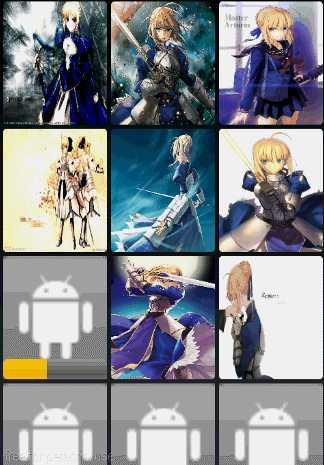
PS:
String imageUri = "http://site.com/image.png"; // from Web
String imageUri = "file:///mnt/sdcard/image.png"; // from SD card
String imageUri = "content://media/external/audio/albumart/1"; // from content provider
String imageUri = "assets://image.png"; // from assets
String imageUri = "drawable://" + R.drawable.img; // from drawables (non-9patch images)
NOTE: Use drawable:// only if you really need it! Always consider the native way to load drawables -ImageView.setImageResource(...) instead of using of ImageLoader
DEMO下载:http://download.csdn.net/detail/af74776/8084109
Android中Universal Image Loader开源框架的简单使用
标签:des android style blog http io color ar os
原文地址:http://www.cnblogs.com/scetopcsa/p/4052614.html