标签:title import 内存 end render swa str orm char
定义仪表盘:
def gauge_html(self, chart_id, title, val): gauge = Gauge( "{}-{}".format(self.dt, title), title_pos="center", width="100%", title_text_size=14, title_color="white", height=300 ) gauge.chart_id = chart_id gauge.add( "", "", val, scale_range=[0, 100], is_legend_show=False ) return gauge.render_embed()
设置html部分:
<div class="col-md-6 pad-left"> <div class="border border-white">{% raw data[‘swap_gauge‘] %}</div> <table class="table table-sm table-bordered"> <tr> <td class="text-primary" style="width: 30%">使用率(%)</td> <td id="swap_percent" class="text-danger">{{ data[‘swap_info‘][‘percent‘] }}</td> </tr> <tr> <td class="text-primary" style="width: 30%">总量(GB)</td> <td id="swap_total" class="text-danger">{{ data[‘swap_info‘][‘total‘] }}</td> </tr> <tr> <td class="text-primary" style="width: 30%">使用量(GB)</td> <td id="swap_used" class="text-danger">{{ data[‘swap_info‘][‘used‘] }}</td> </tr> <tr> <td class="text-primary" style="width: 30%">剩余量(GB)</td> <td id="swap_free" class="text-danger">{{ data[‘swap_info‘][‘free‘] }}</td> </tr> </table> </div> </div>
渲染:
#-*- conding: utf-8 -*- # import tornado.web from app.tools.monitor import Moniter from app.tools.chart import Chart from app.views.views_common import CommonHandler #定义一个首页视图 class IndexHandler(CommonHandler): def get(self,*args,**kwargs): m = Moniter() c = Chart() cpu_info = m.cpu() mem_info = m.men() swap_info = m.swap() data = dict( cpu_info=cpu_info, mem_info=mem_info, swap_info=swap_info, cpu_liquid=c.liquid_html(chart_id="cpu_avg",title="Cpu-Percent",val=cpu_info[‘percent_avg‘]), mem_gauge=c.gauge_html("mem", "内存使用率", mem_info[‘percent‘]), swap_gauge=c.gauge_html("swap", "交换分区使用率", mem_info[‘percent‘]), ) self.render("index.html",data=data )
实时更新:
//实时更新内存 option_mem.series[0].data[0].value = data[‘mem‘][‘percent‘]; option_mem.title[0].text = data[‘dt‘]+"-内存使用率"; myChart_mem.setOption(option_mem); document.getElementById("mem_percent").innerText = data[‘mem‘][‘percent‘]; document.getElementById("mem_total").innerText = data[‘mem‘][‘total‘]; document.getElementById("mem_used").innerText = data[‘mem‘][‘used‘]; document.getElementById("mem_free").innerText = data[‘mem‘][‘free‘]; //实时更新交换分区 option_swap.series[0].data[0].value = data[‘swap‘][‘percent‘]; option_swap.title[0].text = data[‘dt‘]+"-交换分区使用率"; myChart_swap.setOption(option_swap); document.getElementById("swap_percent").innerText = data[‘swap‘][‘percent‘]; document.getElementById("swap_total").innerText = data[‘swap‘][‘total‘]; document.getElementById("swap_used").innerText = data[‘swap‘][‘used‘]; document.getElementById("swap_free").innerText = data[‘swap‘][‘free‘];
结果:
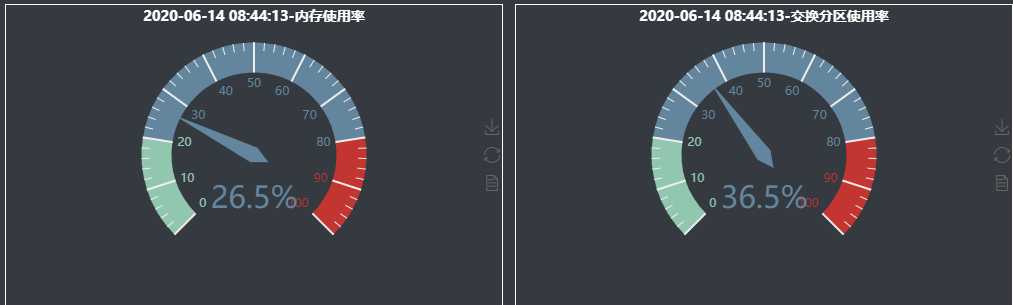
标签:title import 内存 end render swa str orm char
原文地址:https://www.cnblogs.com/topass123/p/13123779.html