标签:图片 完成 int http 设置 width 交换机 地址 alt
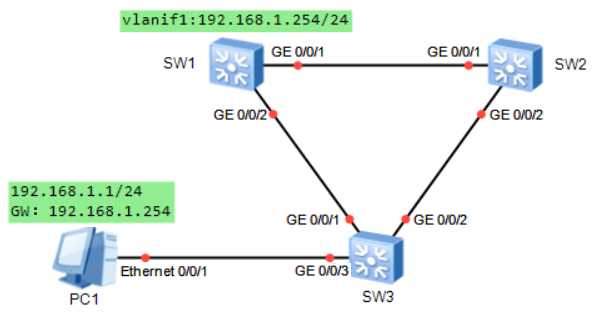
本实验模拟企业内网冗余环境,完成以下配置需求:
1.如图所示,配置设备名称和IP地址。
2.所有交换机的生成树模式使用stp
3.使用display stp brief,查看各端口角色与状态。
4.配置sw1为根,优先级为0;配置sw2为次根,优先级为4096.
5.PC1上ping 192.168.1.254 -t
6.关闭sw3的G0/0/1口,观察链路切换时间。
7.再次查看各端口角色与状态。
[SW1]stp mode stp
[SW1]display stp brief
[SW1]stp root priority /* 设置为根桥优先 */
[SW1]stp priority 0 /* 设置优先级为0 */
[SW1]ping 192.168.1.254 -t
[SW2]stp mode stp
[SW2]display stp brief
[SW2]stp root secondary /* 设置为次根桥 */
[SW2]stp priority 4096 /* 设置优先级为4096 */
[SW3]stp mode stp
[SW3]display stp brief
[SW3]int G0/0/1
[SW3-GI]shutdown
[pc1]ping 192.168.1.254 -t
display stp brief 查看各端口角色与状态
display stp interface G0/0/1 /* 查看端口的stp状态 */
ping 192.168.1.254 -t
标签:图片 完成 int http 设置 width 交换机 地址 alt
原文地址:https://www.cnblogs.com/colcat/p/13174899.html