标签:sdk audio nbsp form unity type 背景 res ras
1,高通AR流程
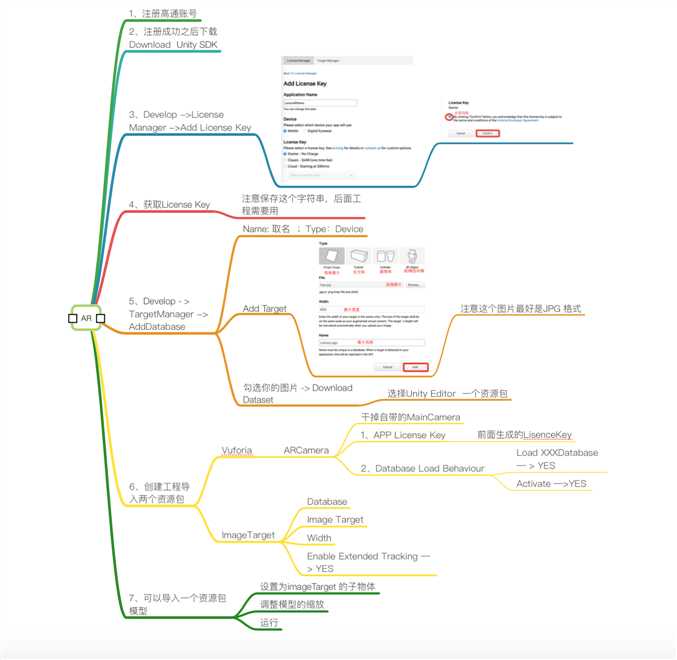
HiAR_各种功能案例:

HiAR SDK:Unity Package包形式:http://pan.baidu.com/s/1jItIyjW
AR 脱卡(小明离开背景图片时也会显示出来)
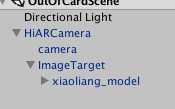
脚本挂ImageTarget上 using System.Collections; using System.Collections.Generic; using UnityEngine; public class OutOfCardScript : ImageTargetBehaviour { // 脱卡的物体 public GameObject Target; //记录脱卡时距离摄像机的远近 Vector3 camPos = new Vector3 (0, 0, 15); //记录开始的旋转角度 Quaternion rot; void Start () { base.Start (); //获取到脱卡的物体Target Target = transform.Find ("xiaoliang_model").gameObject; //记录开始的旋转 rot = Target.transform.localRotation; //设置模型隐藏 Target.SetActive (false); } //重写父类的方法 public override void OnTargetFound (RecoResult recoResult) { base.OnTargetFound (recoResult); //Debug.Log ("找到目标对象1111"); } //追踪目标对象 public override void OnTargetTracked (RecoResult recoResult, Matrix4x4 pose) { base.OnTargetTracked (recoResult, pose); //如果已经识别,就设置当前模型目标为ImageTarget的子物体 //并且设置相关坐标 if (Target.activeSelf) { //设置父物体 Target.transform.parent = transform; //设置位置 Target.transform.localPosition = Vector3.zero; //设置旋转 Target.transform.localRotation = rot; } } //目标对象丢失 public override void OnTargetLost (RecoResult recoResult) { //Debug.Log ("目标对象丢失"); base.OnTargetLost (recoResult); //设置相关坐标 Target.SetActive (true); Target.transform.parent = Camera.main.transform; Target.transform.localPosition = camPos; Target.transform.localRotation = rot; } }
AR 动态加载(点击按钮加载不同的物体)
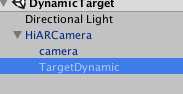
_______________ 这个脚本不用挂 using System.Collections; using System.Collections.Generic; using UnityEngine; using System .IO; public class AndroidPathScript : MonoBehaviour { public IEnumerator SetAndroidPath (string keyId, string fullPath) { //预编译 #if UNITY_ANDROID WWW www = new WWW (Application.streamingAssetsPath + keyId); yield return www; //判断安卓运行环境下是否存在该文件 if (!Directory.Exists (Application.persistentDataPath + "/Data")) { //如果不存在,创建这样一个路径 Directory.CreateDirectory (Application.persistentDataPath + "/Data"); } //将当前这个文件写入这个路径下 File.WriteAllBytes (Application.persistentDataPath + "/Data/" + keyId, www.bytes); #endif } void Start () { StartCoroutine (SetAndroidPath ("1d547122f7788bce3766d34065e7f4b9.db", "/HiAR/picture_01/1d547122f7788bce3766d34065e7f4b9.db")); StartCoroutine (SetAndroidPath ("2799d80c498feb62a8876bffb011b034.db", "/HiAR/sample/2799d80c498feb62a8876bffb011b034.db")); } }
AR 点击按钮动态加载视频
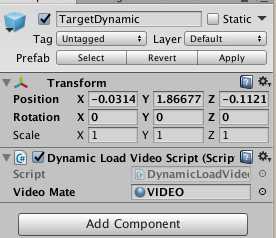
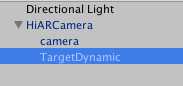
using System.Collections; using System.Collections.Generic; using UnityEngine; using System .IO; using hiscene; using UnityEngine.UI; using UnityEngine.Networking.Types; using UnityEngine.Video; public class DynamicLoadVideoScript : TartgetDynamicBehaviour { //播放视频的材质 public Material videoMate; public override void OnDynamicReco (RecoResult recoResult) { //创建一个空物体 GameObject gameObject = null; gameObject = new GameObject (); //当前动态识别的是图片的时候 if (recoResult.keyType == KeyType.IMAGE) { //给空物体添加扫描图片的所需要的组件 gameObject.AddComponent <ImageTargetBehaviour> (); } //获取识别目标 Target target = gameObject.GetComponent <Target > (); target.PixelWidth = recoResult.Width * 0.01f; target.PixelHeight = recoResult.Height * 0.01f; gameObject.transform.parent = transform.parent; gameObject.SetActive (true); //开始加载视频 StartCoroutine (Loading ()); //判断当前识别的目标卡片是否是播放视频的卡片 if (recoResult.KeyId.Equals ("1d547122f7788bce3766d34065e7f4b9")) { //创建视频 string path = null; #if UNITY_EDITOR path = Application.streamingAssetsPath + "/video.mp4"; #elif UNITY_ANDROID path =Application.persistentDataPath + "/Data/video.mp4"; #endif GameObject video = CreateVideoPlayerAction (path, recoResult.Width, recoResult.Height); //将video设置为目标识别物体(ImageTarget)的子物体 video.transform.parent = gameObject.transform; } //绑定ImageTarget和识别目标的KeyID; bindingGameObject (gameObject, recoResult.KeyId); } //加载视频的协程方法 IEnumerator Loading () { #if UNITY_ANDROID //通过www找到视频资源 WWW www = new WWW (Application.streamingAssetsPath + "/video.mp4"); yield return www; //判断安卓运行环境下是否存在Data的路径 if (!Directory.Exists (Application.persistentDataPath + "/Data")) { //创建这个路径 Directory.CreateDirectory (Application.persistentDataPath + "/Data"); } //将视频文件写入安卓的可读取路径 File.WriteAllBytes (Application.persistentDataPath + "/Data/video.mp4", www.bytes); #endif } //创建视频播放的方法 GameObject CreateVideoPlayerAction (string videoPath, int imgWidth, int imgHeight) { //创建一个Plane GameObject videObject = GameObject.CreatePrimitive (PrimitiveType.Plane); //设置名字 videObject.name = "VideoPlayer"; //设置缩放 videObject.transform.localScale = new Vector3 (imgWidth * 0.001f, 0, imgHeight * 0.001f); //设置为隐藏状态 videObject.SetActive (false); //添加视频播放的脚本组件 videObject.AddComponent <VideoPlayerBehaviour> (); //设置视频播放的材质 videObject.GetComponent <MeshRenderer > ().material = videoMate; //获取脚本组件,添加播放资源 VideoPlayerBehaviour videoPlayer = videObject.GetComponent <VideoPlayerBehaviour> (); //播放路径设置 videoPlayer.AbsolutePath = videoPath; //是否是本地视频资源 videoPlayer.IsLocal = true; //是否透明 videoPlayer.IsTransparent = true; //设置可见 videObject.SetActive (true); //返回视频播放对象 return videObject; } void OnGUI () { if (GUI.Button (new Rect (30, 30, 220, 100), "播放视频")) { #if UNITY_EDITOR AddImageTarget (Application.streamingAssetsPath + "/HiAR/picture_01", "1d547122f7788bce3766d34065e7f4b9", 854, 480); #elif UNITY_ANDROID AddImageTarget (Application .persistentDataPath +"/Data","1d547122f7788bce3766d34065e7f4b9",854,480); #endif } } }
AR 获取系统摄像机
效果:虚体物体和现实相融合
修改Image的透明度
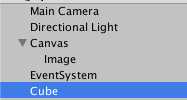
Canvas身上挂脚本,另一个设置如下
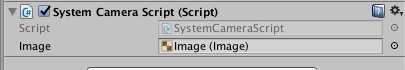
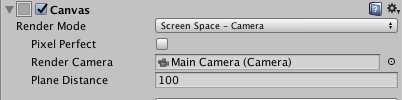
using System.Collections; using System.Collections.Generic; using UnityEngine; using UnityEngine .UI; using UnityEngine.Networking.Types; public class SystemCameraScript : MonoBehaviour { //展示摄像头内容的图片 public Image image; void Start () { //获取摄像头 StartCoroutine (RequestCamera ()); } IEnumerator RequestCamera () { //协程返回用户权限 yield return Application.RequestUserAuthorization (UserAuthorization.WebCam); //如果用户有权限 if (Application.HasUserAuthorization (UserAuthorization.WebCam)) { //获取所有的摄像头设备 WebCamDevice[] deveices = WebCamTexture.devices; //定义一个记录摄像头的编号 int index = -1; for (int i = 0; i < deveices.Length; i++) { if (deveices [i].isFrontFacing) { index = i; break; } } //根据摄像头名字,创建一个摄像机图像,展示到UI界面上 WebCamTexture texture = new WebCamTexture (deveices [index].name); image.canvasRenderer.SetTexture (texture); //启动摄像头 texture.Play (); } } }
AR 获得系统的麦克风(录音)
创建一个空物体起名Microphone,身上挂一下一个脚本和一个Audio Source
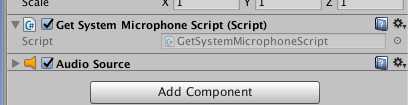
using System.Collections; using System.Collections.Generic; using UnityEngine; public class GetSystemMicrophoneScript : MonoBehaviour { // 存放声音的声音片段 AudioClip clip; AudioSource audioSource; void Start () { audioSource = GetComponent <AudioSource > (); } // 开始录音 void StartRecord () { //null:表示系统默认的麦克风, //false:是否循环录制 , //30:录制的时间长短, //8000:声音的频率 clip = Microphone.Start (null, false, 30, 8000); } //停止录音 void StopRecord () { Microphone.End (null); //播放声音 audioSource.PlayOneShot (clip); } void Update () { if (Input.GetKeyDown (KeyCode.Space)) { StartRecord (); } if (Input.GetKeyUp (KeyCode.Space)) { StopRecord (); } } }
AR 小球在图片上跳动
创建一个物理材质,设置如下,挂在Image Target上和小球上
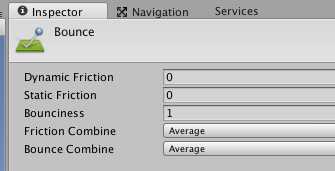
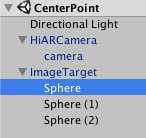
在小球上添加Rigidbody,和物理材质
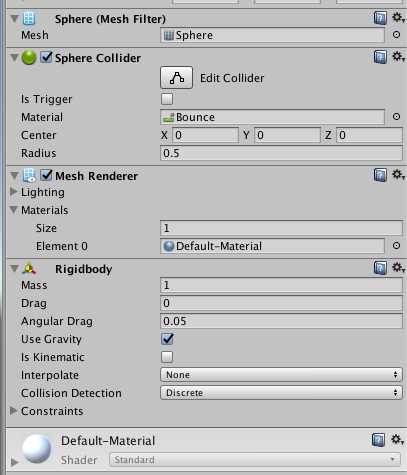
在Image Target上添加Mesh Collider
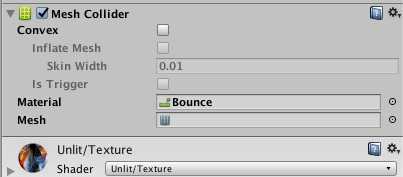

标签:sdk audio nbsp form unity type 背景 res ras
原文地址:https://www.cnblogs.com/zpy1993-09/p/13193909.html