标签:example == 应该 package 解决方法 color return ima error
Go 语言推荐测试文件和源代码文件放在一块,测试文件以 _test.go 结尾。比如,当前 package 有 calc.go 一个文件,我们想测试 calc.go 中的 Add 和 Mul 函数,那么应该新建 calc_test.go 作为测试文件。
example/
|--calc.go
|--calc_test.go
假如 calc.go 的代码如下:
1 package main
2
3 func Add(a int, b int) int {
4 return a + b
5 }
6
7 func Mul(a int, b int) int {
8 return a * b
9 }
那么 calc_test.go 中的测试用例可以这么写:
1 package main
2
3 import "testing"
4
5 func TestAdd(t *testing.T) {
6 if ans := Add(1, 2); ans != 3 {
7 t.Errorf("1 + 2 expected be 3, but %d got", ans)
8 }
9
10 if ans := Add(-10, -20); ans != -30 {
11 t.Errorf("-10 + -20 expected be -30, but %d got", ans)
12 }
13 }
Test 加上待测试的方法名。t *testing.T。*testing.B,TestMain 的参数是 *testing.M 类型。运行 go test,该 package 下所有的测试用例都会被执行。
$ go test
ok example 0.009s
或 go test -v,-v 参数会显示每个用例的测试结果,另外 -cover 参数可以查看覆盖率。
$ go test -v
=== RUN TestAdd
--- PASS: TestAdd (0.00s)
=== RUN TestMul
--- PASS: TestMul (0.00s)
PASS
ok example 0.007s
如果只想运行其中的一个用例,例如 TestAdd,可以用 -run 参数指定,该参数支持通配符 *,和部分正则表达式,例如 ^、$。
1 $ go test -run TestAdd -v
2 === RUN TestAdd
3 --- PASS: TestAdd (0.00s)
4 PASS
5 ok example 0.007s
遇到如下报错的解决方法
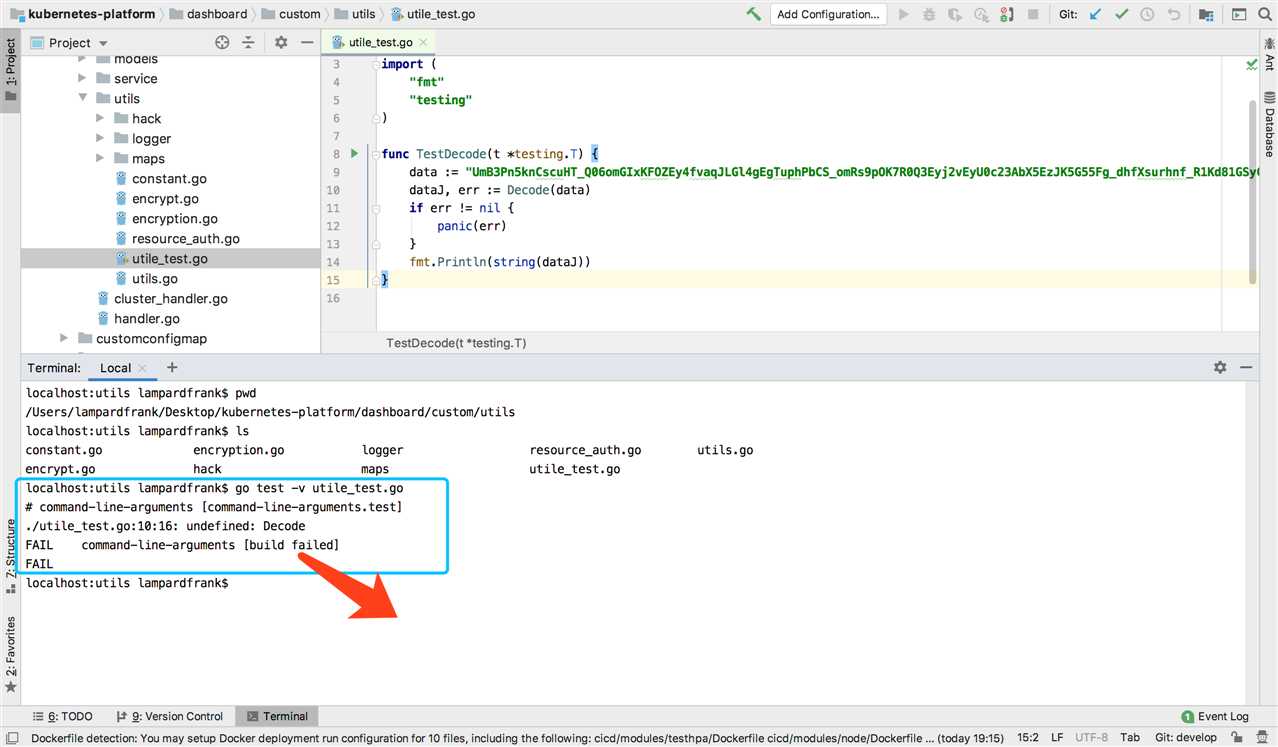
标签:example == 应该 package 解决方法 color return ima error
原文地址:https://www.cnblogs.com/ailiailan/p/13204442.html