标签:module xsl 自己的 version ref dev 节点 apple 目录
1 准备工具
使用yum安装git
[root~]# yum -y install git下载nginx-rtmp-module,官方github地址
// 通过git clone 的方式下载到服务器上 [root~]# git clone https://github.com/arut/nginx-rtmp-module.git
yum 安装 openssl
[root~]# yum -y install openssl openssl-devel
2 安装Nginx服务器,官方网址
下载Nginx解压,并添加rtmp和openssl支持
//这里我安装的是 nginx-1.10.3 版本 [root~]# wget http://nginx.org/download/nginx-1.10.3.tar.gz [root~]# tar -zxvf nginx-1.10.3.tar.gz [root~]# cd nginx-1.10.3 //添加rtmp和openssl支持 [root~]# ./configure --add-module=/替换为自己的安装路径(path/to)/nginx-rtmp-module --with-http_ssl_module [root~]# make && make install
如果已经安装过Nginx,只需要找到Nginx源码目录添加rtmp的支持即可
1.查看当前安装的Nginx版本 [root~]# /usr/local/nginx/sbin/nginx -v 查询结果:nginx version: nginx/1.10.3 2.再使用find命令查找其位置 [root~]# find / -name nginx-1.10.3 查询结果:/root/nginx-1.10.3 3.cd到查询到的源目录 [root~]# cd /root/nginx-1.10.3 4.添加rtmp的支持(如果看到一个绿色的 configure 文件就说明查找对了) [root~]# ./configure --add-module=/替换为自己的安装路径(path/to)/nginx-rtmp-module [root~]# make && make install 5.启动nignx [root~]# /usr/local/nginx/sbin/nginx
3 修改Nginx配置文件nginx.conf
使用vi命令打开 nginx.conf,输入 i 进入编辑状态
[root~]# vi /usr/local/nginx/conf/nginx.conf
# 在http节点同级加上rtmp配置: rtmp { server { listen 1935; chunk_size 2048; application rtmplive { live on; record off; } # HLS 配置(可选) application hls { live on; hls on; hls_path /tmp/hls; #需要手动创建路径 } } } #http配置 HLS配置需要 http { server { listen 8080; # This URL provides RTMP statistics in XML location /stat { rtmp_stat all; # Use this stylesheet to view XML as web page # in browser rtmp_stat_stylesheet stat.xsl; } location /stat.xsl { # XML stylesheet to view RTMP stats. # Copy stat.xsl wherever you want # and put the full directory path here root /path/to/stat.xsl/; } location /hls { # Serve HLS fragments types { application/vnd.apple.mpegurl m3u8; video/mp2t ts; } root /tmp; #root path add_header Cache-Control no-cache; } } }
重启nginx
[root~]# nginx -s reload
开机启动
# vi /lib/systemd/system/nginx.service
[Unit] Description=nginx After=network.target [Service] Type=forking ExecStart=/usr/local/nginx/sbin/nginx ExecReload=/usr/local/nginx/sbin/nginx reload ExecStop=/usr/local/nginx/sbin/nginx quit PrivateTmp=true [Install] WantedBy=multi-user.target
# systemctl enable nginx.service
systemctl start nginx.service 启动nginx
systemctl stop nginx.service 结束nginx
systemctl restart nginx.service 重启nginx
4 推流
使用obs推流
url填写 rtmp://[服务器ip]:[端口]/[nginx配置中rtmp的application名称],如 rtmp://10.129.0.100:1935/hls
如配置HLS,需填写串流码,名称随意,如 demo,这个名称在HLS方式拉流时会用到
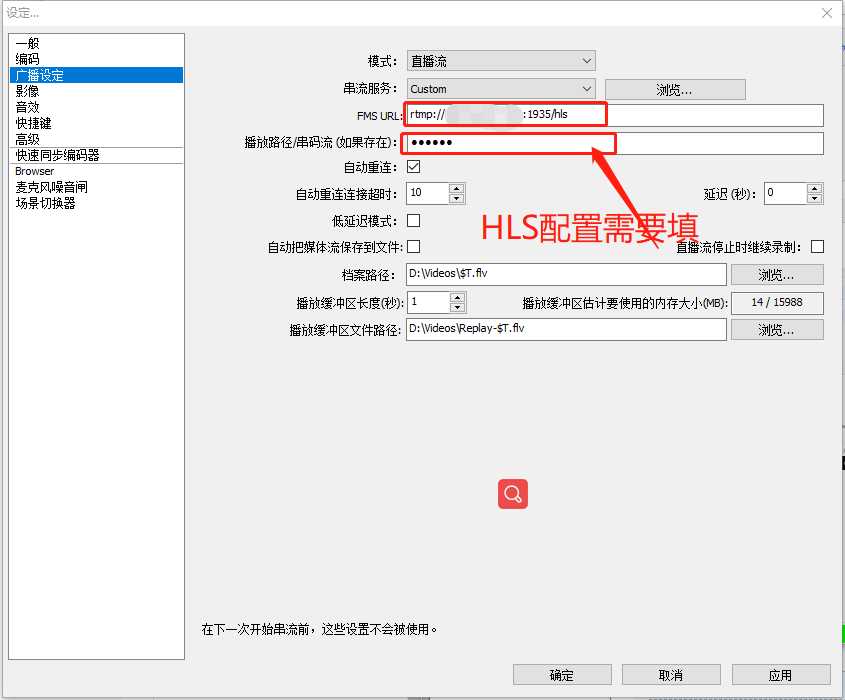
5 拉流
使用vlc拉流
填写网络URL 如 http://10.129.0.100:8080/hls/demo.m3u8
注意m3u8的文件名与推流时填的串流码一致

centos7 搭建rtmp+hls直播流服务器及rtmp转hls直播流(nginx+nginx-rtmp-module-master+obs)
nginx nginx-rtmp-module 基于rtmp协议实现公网推流拉流
Centos7 搭建Nginx+rtmp+hls直播推流服务器
标签:module xsl 自己的 version ref dev 节点 apple 目录
原文地址:https://www.cnblogs.com/wintertone/p/13235802.html