标签:als def ext outer https only webp map username
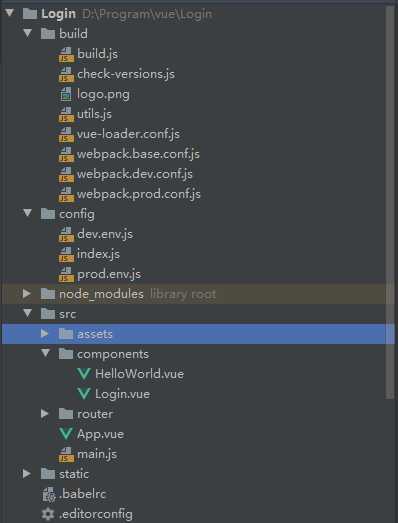
<template>
<div id="app">
<Login></Login>
</div>
</template>
<script>
import Login from ‘./components/Login‘
export default {
name: ‘App‘,
components: {
‘Login‘: Login
},
data() {
return {}
}
}
</script>
<style>
#app {
text-align: center;
margin-top:200px ;
}
</style>
<template>
<Form ref="formInline" :model="formInline" :rules="ruleInline" inline>
<FormItem prop="userName">
<Input type="text" v-model="formInline.userName" placeholder="Username">
<Icon type="ios-person-outline" slot="prepend"></Icon>
</Input>
</FormItem>
<FormItem prop="password">
<Input type="password" v-model="formInline.password" placeholder="Password">
<Icon type="ios-lock-outline" slot="prepend"></Icon>
</Input>
</FormItem>
<FormItem>
<Button type="primary" @click="handleSubmit(‘formInline‘)">Signin</Button>
</FormItem>
</Form>
</template>
<script>
export default {
data() {
return {
formInline: {
userName: ‘‘,
password: ‘‘
},
ruleInline: {
userName: [
{required: true, message: ‘Please fill in the user name‘, trigger: ‘blur‘}
],
password: [
{required: true, message: ‘Please fill in the password.‘, trigger: ‘blur‘},
{
type: ‘string‘,
min: 6,
message: ‘The password length cannot be less than 6 bits‘,
trigger: ‘blur‘
}
]
}
}
},
methods: {
handleSubmit(name) {
this.$refs[name].validate((valid) => {
if (valid) {
this.$axios({
url: ‘/rest/login‘,//请求的地址
method: ‘post‘,//请求的方式
data: this.formInline//请求的表单数据
}).then(res => {
console.info(‘后台返回的数据‘, res.data);
}).catch(err => {
console.info(‘报错的信息‘, err.response.message);
});
} else {
this.$Message.error(‘表单校验失败!‘);
}
})
}
}
}
</script>
<template>
<div class="hello">
<h1>{{ msg }}</h1>
<h2>Essential Links</h2>
<ul>
<li>
<a
href="https://vuejs.org"
target="_blank"
>
Core Docs
</a>
</li>
<li>
<a
href="https://forum.vuejs.org"
target="_blank"
>
Forum
</a>
</li>
<li>
<a
href="https://chat.vuejs.org"
target="_blank"
>
Community Chat
</a>
</li>
<li>
<a
href="https://twitter.com/vuejs"
target="_blank"
>
Twitter
</a>
</li>
<br>
<li>
<a
href="http://vuejs-templates.github.io/webpack/"
target="_blank"
>
Docs for This Template
</a>
</li>
</ul>
<h2>Ecosystem</h2>
<ul>
<li>
<a
href="http://router.vuejs.org/"
target="_blank"
>
vue-router
</a>
</li>
<li>
<a
href="http://vuex.vuejs.org/"
target="_blank"
>
vuex
</a>
</li>
<li>
<a
href="http://vue-loader.vuejs.org/"
target="_blank"
>
vue-loader
</a>
</li>
<li>
<a
href="https://github.com/vuejs/awesome-vue"
target="_blank"
>
awesome-vue
</a>
</li>
</ul>
</div>
</template>
<script>
export default {
name: ‘HelloWorld‘,
data () {
return {
msg: ‘Welcome to Your Vue.js App‘
}
}
}
</script>
<!-- Add "scoped" attribute to limit CSS to this component only -->
<style scoped>
h1, h2 {
font-weight: normal;
}
ul {
list-style-type: none;
padding: 0;
}
li {
display: inline-block;
margin: 0 10px;
}
a {
color: #42b983;
}
</style>
dev: {
// Paths
assetsSubDirectory: ‘static‘,
assetsPublicPath: ‘/‘,
proxyTable: {
‘/rest‘:{
target:"http://localhost:8081",
changeOrigin:true,
pathRewrite: {
‘^/rest‘:‘/rest‘
}
}
},
// The Vue build version to load with the `import` command
// (runtime-only or standalone) has been set in webpack.base.conf with an alias.
import Vue from ‘vue‘
import App from ‘./App‘
import router from ‘./router‘
import axios from ‘axios‘
import iView from ‘iview‘
import ‘iview/dist/styles/iview.css‘
Vue.use(iView)
Vue.prototype.$axios = axios
Vue.config.productionTip = false
/* eslint-disable no-new */
new Vue({
el: ‘#app‘,
router,
components: { App },
template: ‘<App/>‘
})
import Vue from ‘vue‘
import Router from ‘vue-router‘
import HelloWorld from ‘@/components/HelloWorld‘
Vue.use(Router)
export default new Router({
routes: [
{
path: ‘/‘,
name: ‘HelloWorld‘,
component: HelloWorld
}
]
})
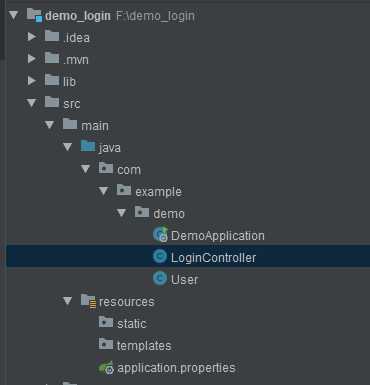
server.port=8081
package com.example.demo;
import javax.persistence.Entity;
/**
* @Author 杜坡
* @Date 2020/6/18 17:33
* @Version 1.0
*/
public class User {
//用户名
private String userName;
//密码
private String password;
public String getUserName() {
return userName;
}
public void setUserName(String userName) {
this.userName = userName;
}
public String getPassword() {
return password;
}
public void setPassword(String password) {
this.password = password;
}
@Override
public String toString() {
return "User{" +
"userName=‘" + userName + ‘\‘‘ +
", password=‘" + password + ‘\‘‘ +
‘}‘;
}
}
package com.example.demo;
import org.springframework.web.bind.annotation.RequestBody;
import org.springframework.web.bind.annotation.RequestMapping;
import org.springframework.web.bind.annotation.RequestMethod;
import org.springframework.web.bind.annotation.RestController;
/**
* @Author 杜坡
* @Date 2020/6/18 17:33
* @Version 1.0
*/
@RestController
@RequestMapping("/rest")
public class LoginController {
@RequestMapping(value = "/login", method = RequestMethod.POST)
public String Login(@RequestBody User user) {
String userName=user.getUserName();
String passWord=user.getPassword();
System.out.println("用户名:"+userName+"\n"+"\t"+"密码为:"+passWord);
return "用户名:"+userName+"\n"+"\t"+"密码为:"+passWord;
}
}
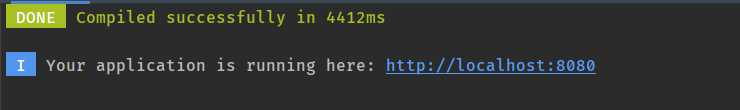
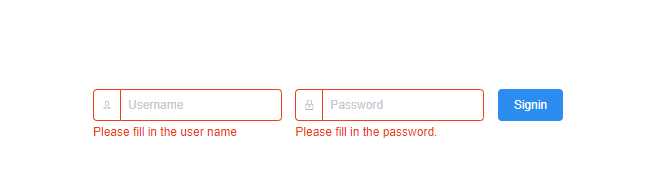
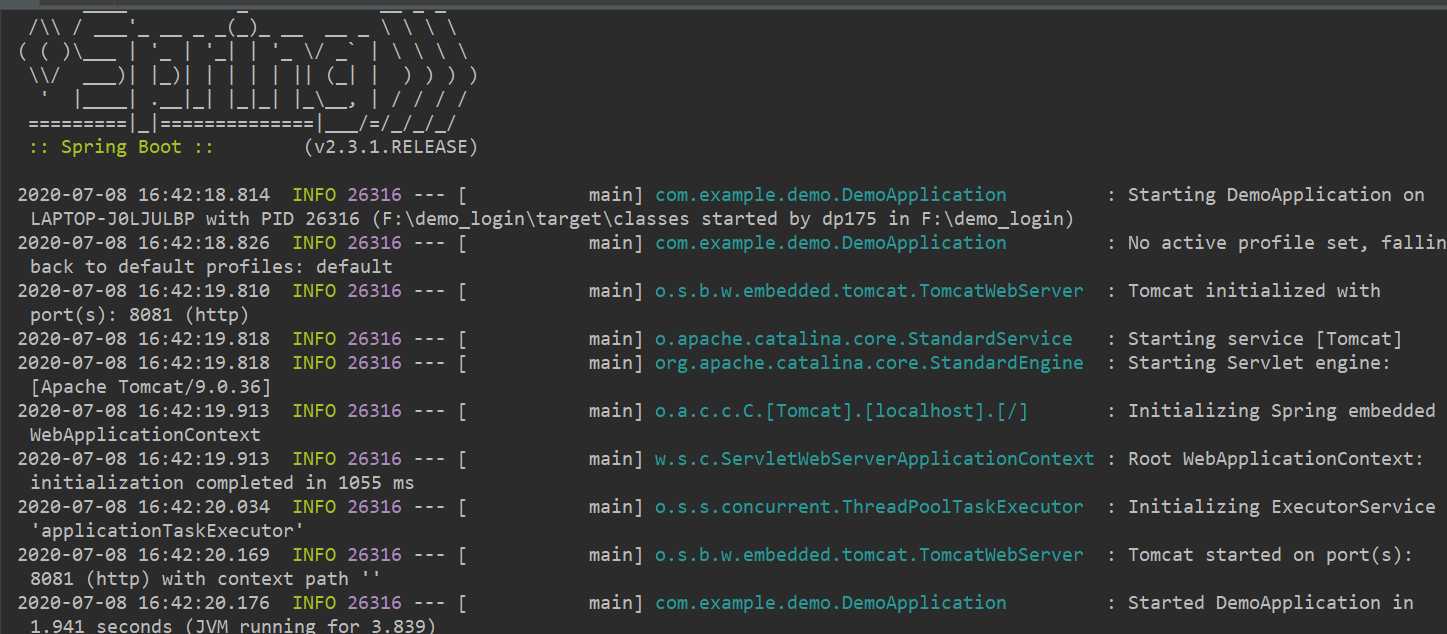

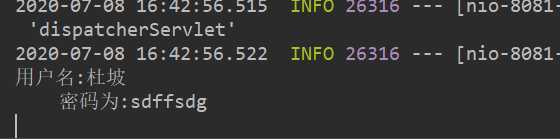
标签:als def ext outer https only webp map username
原文地址:https://www.cnblogs.com/dp06134816-login/p/13267817.html