标签:ima 初始 else rip pointer NPU over username ==
前端部分代码实现
1 <div id="mainCp"> 2 <div class="postForm"> 3 <p> 4 <label>用户账号:</label> 5 <input name="oldpwd" type="text" id="username" class="intxt" /> 6 </p> 7 <p class="cellBg"> 8 <label>用户密码:</label> 9 <input name="userpwd" type="password" id="userpwd" class="intxt" /> 10 <span id="_userpwdok"></span> 11 </p> 12 <p class="cellBg"> 13 <label>重复密码:</label> 14 <input name="userpwd" type="password" id="reuserpwd" class="intxt" /> 15 <span id="_userpwdok"></span> 16 </p> 17 18 <p class="cellBg"> 19 <label>验证码号:</label> 20 <input name="vdcode" type="text" id="vdcode" class="intxt" /> 21 <img id="code" src="" align="absmiddle" alt="看不清?点击更换" style="cursor:pointer;" onclick="getCode()"> 22 </p> 23 24 <p> 25 <button class="button2" type="button" id="login">登录账号</button> 26 <button class="button2 ml10" type="reset">重新填写</button> 27 </p> 28 </div> 29 </div>
1 <style> 2 #out{ 3 position: fixed; 4 top:0; 5 left:0; 6 z-index: 10000; 7 background: rgba(0,0,0,0.7); 8 display:flex; 9 align-items: center; 10 justify-content: center; 11 overflow: hidden; 12 width:0px; 13 height:0px; 14 } 15 #in{ 16 margin: 200px auto; 17 width:300px; 18 height:100px; 19 display:flex; 20 align-items: center; 21 justify-content: center; 22 background:#fff; 23 border-radius: 14px; 24 font-size: 16px; 25 font-weight: bold; 26 } 27 </style> 28 <div id="out"> 29 <div id="in"></div> 30 </div> 31 <script src="http://libs.baidu.com/jquery/2.1.1/jquery.min.js"></script> 32 <script src="/public/static/js/StrPlay.class.js"></script> 33 <script src="/public/static/js/Ele.class.js"></script> 34 <script src="/public/static/js/loginCheck.js"></script> 35 <script> 36 // ------ 获取验证码 37 function getCode() { 38 var imgCode = find(‘#code‘); 39 imgCode.src = ‘http://0609.cn/Config/image/imgcode.php?num=6&y=34&x=150‘ + "&time=" + new Date().getTime(); 40 } 41 // ------ 初始化 42 function init() { 43 loop("input",function(item) { 44 item.value = ""; 45 }) 46 } 47 // ------ 遍历输入框 48 function loop(str,fn) { 49 find(str).forEach((item,index)=> { 50 fn(item); 51 }); 52 } 53 // ------ 代码运行时长 54 function runLen(fn) { 55 window.addEventListener(‘load‘,function(){ 56 console.group("程序运行时长:"); 57 console.time(); 58 fn(); 59 console.timeEnd(); 60 console.groupEnd(); 61 }); 62 } 63 // ------ 输入检测 64 function inputCheck(e) { 65 e.username(‘username‘); 66 e.password(‘userpwd‘); 67 e.repassword(‘reuserpwd‘,‘userpwd‘); 68 } 69 // ------ 点击登录,获取表单信息,检查数据是否合格,请求服务端检测程序 70 function goLogin() { 71 show("正在处理,请稍后 . . . ."); 72 var param = {}; 73 param.username = find(‘#username‘).value; 74 param.password = find(‘#userpwd‘).value; 75 param.code = find(‘#vdcode‘).value; 76 $.post(‘http://0609.cn/public/index.php/check‘,param,function(data) { 77 data = data.split(",").map(item => { 78 return item.split("=>"); 79 }) 80 let mdata = new Map(data); 81 find(‘#in‘).innerHTML = mdata.get(‘login‘); 82 }); 83 } 84 // ------ DOM效果展示 85 function show(tip) { 86 var pageWidth = window.innerWidth; 87 var pageHeight = window.innerHeight; 88 if (typeof pageWidth != "number"){ 89 if (document.compatMode == "CSS1Compat"){ 90 pageWidth = document.documentElement.clientWidth; 91 pageHeight = document.documentElement.clientHeight; 92 } else { 93 pageWidth = document.body.clientWidth; 94 pageHeight = document.body.clientHeight; 95 } 96 } 97 find(‘#out‘).style.cssText = "display:block;width:" + pageWidth + "px;height:" + pageHeight +"px"; 98 find(‘#in‘).innerHTML = tip; 99 find(‘#out‘).addEventListener("click",function(){ 100 find(‘#out‘).style.cssText = "display:none;"; 101 },true); 102 } 103 // ------ 通过选择器,获取DOM元素 104 function find(str) { 105 return str.charAt(0) === "#" ? 106 document.querySelector(str) : document.querySelectorAll(str); 107 } 108 // ------ 错误异常检测 109 function errorCheck() { 110 window.addEventListener(‘error‘,function(error){ 111 if(error.filename){return false;}else{ 112 console.log(error.target+"资源加载失败"+":"); 113 console.log(error.target);} 114 },true); 115 window.onerror = function(message, source, lineno, colno, error) { 116 console.log("程序运行出错:"+message+" at "+lineno+":"+colno); 117 return true; 118 } 119 window.addEventListener(‘unhandledrejection‘,function(event){ 120 event && event.preventDefault(); 121 console.log("数据接口请求失败"); 122 },true); 123 } 124 125 // ------ 开始运行程序 126 runLen(function() { 127 var e = new Check(); 128 init(); 129 inputCheck(e); 130 getCode(); 131 loop("input",function(item){ 132 item.addEventListener(‘blur‘,function() { 133 if(!Object.values(e.fit).includes(false)){ 134 find(‘#login‘).addEventListener(‘click‘,goLogin,true); 135 }else{ 136 find(‘#login‘).removeEventListener(‘click‘,goLogin,true); 137 } 138 },true); 139 }); 140 errorCheck(); 141 }); 142 143 </script>
服务端代码实现
1 namespace app\index\controller; 2 use app\index\model\Data as MD; 3 class Checklogin 4 { 5 public function __construct() 6 { 7 // parent::__construct(); 8 } 9 public function check() 10 { 11 header(‘Content-type:text/html;charset=utf-8;‘); 12 $code=strtolower($this->checkcode()); 13 $username=$this->userlist()->username; 14 $password=$this->userlist()->password; 15 sleep(3); 16 if($_REQUEST[‘code‘] != $code) 17 { 18 echo "login=>验证码错误"; 19 exit; 20 } 21 if($_REQUEST[‘username‘] != $username) 22 { 23 echo "login=>用户名或密码错误"; 24 exit; 25 } 26 if($_REQUEST[‘password‘] != $password) 27 { 28 echo "login=>用户名或密码错误"; 29 exit; 30 } 31 $str=""; 32 foreach($this->userlist() as $k=>$v){ 33 $str .= $k."=>".$v.","; 34 } 35 echo $str."login=>登录成功"; 36 exit; 37 } 38 public function checkcode(){ 39 session_start(); 40 return $_SESSION[‘code‘]; 41 } 42 public function userlist(){ 43 $user = new \stdClass(); 44 $user->username = "username"; 45 $user->password = "123456"; 46 $user->name = "Tom json"; 47 $user->age = "50"; 48 $user->sex = "man"; 49 $user->vip = "是"; 50 return $user; 51 } 52 }
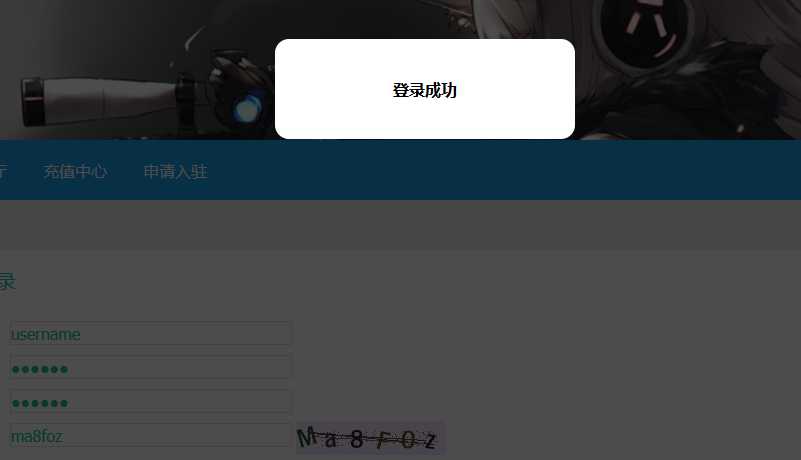
标签:ima 初始 else rip pointer NPU over username ==
原文地址:https://www.cnblogs.com/huangcaijin/p/13280544.html