
Description:-
There are different ways of upgrading to the latest release of Oracle database and Oracle provides multiple methods to upgrade. Few are listed below:
- Database Upgrade Assistant (DBUA)
- Manual Upgrade
- Transportable Tablespaces
- Data Pump export/import
- Oracle Streams
- Oracle GoldenGate
Here I am going to choose DBUA to upgrade my database,
[oracle@standby dbs]$ export ORACLE_SID=upgr [oracle@standby dbs]$ sqlplus / as sysdba SQL*Plus: Release 12.2.0.1.0 Production on Thu Mar 21 20:02:00 2019 Copyright (c) 1982, 2016, Oracle. All rights reserved. Connected to an idle instance. SQL> startup ORACLE instance started. Total System Global Area 2449473536 bytes Fixed Size 8623640 bytes Variable Size 654313960 bytes Database Buffers 1778384896 bytes Redo Buffers 8151040 bytes Database mounted. Database opened.
Ensure backup is complete before upgrade.
Empty Recycle bin.
Run Gather statistics to finish upgrade soon.
SQL> SELECT * FROM v$backup WHERE status != ‘NOT ACTIVE‘; no rows selected SQL> PURGE DBA_RECYCLEBIN ; DBA_Recyclebin purged. SQL> EXEC DBMS_STATS.GATHER_DICTIONARY_STATS; PL/SQL procedure successfully completed. SQL> !
Stop the running 12c listener
lsnrctl stop LISTENER
Run preupgrade tool and fixups
Oracle strongly recommends that you run the Pre-Upgrade Information Tool before starting the upgrade with DBUA. Although DBUA runs the Pre-Upgrade Information Tool as part of the pre-requisite checks, it is good practice to run the tool ahead of time in order to analyze the database and take actions that can decrease downtime for upgrading.
Connect to 12.2.0.1 database environment as SYS,
Pre-upgrade checks :
Run the preupgrade tool .
[oracle@standby dbs]$ java -jar /u01/app/oracle/product/19.0.0/dbhome_1/rdbms/admin/preupgrade.jar TEXT TERMINAL Report generated by Oracle Database Pre-Upgrade Information Tool Version 19.0.0.0.0 Build: 1 on 2019-03-21T20:07:45 Upgrade-To version: 19.0.0.0.0 ======================================= Status of the database prior to upgrade ======================================= Database Name: UPGR Container Name: upgr Container ID: 0 Version: 12.2.0.1.0 DB Patch Level: No Patch Bundle applied Compatible: 12.2.0 Blocksize: 8192 Platform: Linux x86 64-bit Timezone File: 26 Database log mode: NOARCHIVELOG Readonly: FALSE Edition: EE Oracle Component Upgrade Action Current Status ---------------- -------------- -------------- Oracle Server [to be upgraded] VALID JServer JAVA Virtual Machine [to be upgraded] VALID Oracle XDK for Java [to be upgraded] VALID Real Application Clusters [to be upgraded] OPTION OFF Oracle Workspace Manager [to be upgraded] VALID OLAP Analytic Workspace [to be upgraded] VALID Oracle Label Security [to be upgraded] VALID Oracle Database Vault [to be upgraded] VALID Oracle Text [to be upgraded] VALID Oracle XML Database [to be upgraded] VALID Oracle Java Packages [to be upgraded] VALID Oracle Multimedia [to be upgraded] VALID Oracle Spatial [to be upgraded] VALID Oracle OLAP API [to be upgraded] VALID ============== BEFORE UPGRADE ============== REQUIRED ACTIONS ================ None RECOMMENDED ACTIONS =================== 1. (AUTOFIXUP) Gather statistics on fixed objects prior the upgrade. None of the fixed object tables have had stats collected. Gathering statistics on fixed objects, if none have been gathered yet, is recommended prior to upgrading. For information on managing optimizer statistics, refer to the 12.2.0.1 Oracle Database SQL Tuning Guide. INFORMATION ONLY ================ 2. To help you keep track of your tablespace allocations, the following AUTOEXTEND tablespaces are expected to successfully EXTEND during the upgrade process. Min Size Tablespace Size For Upgrade ---------- ---------- ----------- SYSAUX 490 MB 509 MB SYSTEM 800 MB 914 MB TEMP 131 MB 150 MB UNDOTBS1 70 MB 439 MB Minimum tablespace sizes for upgrade are estimates. 3. Check the Oracle Backup and Recovery User‘s Guide for information on how to manage an RMAN recovery catalog schema. If you are using a version of the recovery catalog schema that is older than that required by the RMAN client version, then you must upgrade the catalog schema. It is good practice to have the catalog schema the same or higher version than the RMAN client version you are using. ORACLE GENERATED FIXUP SCRIPT ============================= All of the issues in database UPGR which are identified above as BEFORE UPGRADE "(AUTOFIXUP)" can be resolved by executing the following SQL>@/u01/app/oracle/cfgtoollogs/upgr/preupgrade/preupgrade_fixups.sql ============= AFTER UPGRADE ============= REQUIRED ACTIONS ================ None RECOMMENDED ACTIONS =================== 4. Upgrade the database time zone file using the DBMS_DST package. The database is using time zone file version 26 and the target 19 release ships with time zone file version 32. Oracle recommends upgrading to the desired (latest) version of the time zone file. For more information, refer to "Upgrading the Time Zone File and Timestamp with Time Zone Data" in the 19 Oracle Database Globalization Support Guide. 5. To identify directory objects with symbolic links in the path name, run $ORACLE_HOME/rdbms/admin/utldirsymlink.sql AS SYSDBA after upgrade. Recreate any directory objects listed, using path names that contain no symbolic links. Some directory object path names may currently contain symbolic links. Starting in Release 18c, symbolic links are not allowed in directory object path names used with BFILE data types, the UTL_FILE package, or external tables. 6. (AUTOFIXUP) Gather dictionary statistics after the upgrade using the command: EXECUTE DBMS_STATS.GATHER_DICTIONARY_STATS; Oracle recommends gathering dictionary statistics after upgrade. Dictionary statistics provide essential information to the Oracle optimizer to help it find efficient SQL execution plans. After a database upgrade, statistics need to be re-gathered as there can now be tables that have significantly changed during the upgrade or new tables that do not have statistics gathered yet. 7. Gather statistics on fixed objects after the upgrade and when there is a representative workload on the system using the command: EXECUTE DBMS_STATS.GATHER_FIXED_OBJECTS_STATS; This recommendation is given for all preupgrade runs. Fixed object statistics provide essential information to the Oracle optimizer to help it find efficient SQL execution plans. Those statistics are specific to the Oracle Database release that generates them, and can be stale upon database upgrade. For information on managing optimizer statistics, refer to the 12.2.0.1 Oracle Database SQL Tuning Guide. ORACLE GENERATED FIXUP SCRIPT ============================= All of the issues in database UPGR which are identified above as AFTER UPGRADE "(AUTOFIXUP)" can be resolved by executing the following SQL>@/u01/app/oracle/cfgtoollogs/upgr/preupgrade/postupgrade_fixups.sql ================== PREUPGRADE SUMMARY ================== /u01/app/oracle/cfgtoollogs/upgr/preupgrade/preupgrade.log /u01/app/oracle/cfgtoollogs/upgr/preupgrade/preupgrade_fixups.sql /u01/app/oracle/cfgtoollogs/upgr/preupgrade/postupgrade_fixups.sql Execute fixup scripts as indicated below: Before upgrade: Log into the database and execute the preupgrade fixups @/u01/app/oracle/cfgtoollogs/upgr/preupgrade/preupgrade_fixups.sql After the upgrade: Log into the database and execute the postupgrade fixups @/u01/app/oracle/cfgtoollogs/upgr/preupgrade/postupgrade_fixups.sql Preupgrade complete: 2019-03-21T20:07:46
Run the preupgrade_fixup.sql
[oracle@standby dbs]$ !sq
sqlplus / as sysdba
SQL*Plus: Release 12.2.0.1.0 Production on Thu Mar 21 20:13:03 2019
Copyright (c) 1982, 2016, Oracle. All rights reserved.
Connected to:
Oracle Database 12c Enterprise Edition Release 12.2.0.1.0 - 64bit Production
SQL> @/u01/app/oracle/cfgtoollogs/upgr/preupgrade/preupgrade_fixups.sql
Executing Oracle PRE-Upgrade Fixup Script
Auto-Generated by: Oracle Preupgrade Script
Version: 19.0.0.0.0 Build: 1
Generated on: 2019-03-21 20:07:39
For Source Database: UPGR
Source Database Version: 12.2.0.1.0
For Upgrade to Version: 19.0.0.0.0
Preup Preupgrade
Action Issue Is
Number Preupgrade Check Name Remedied Further DBA Action
------ ------------------------ ---------- -------------------------
1. pre_fixed_objects YES None.
2. tablespaces_info NO Informational only.
Further action is optional.
3. rman_recovery_version NO Informational only.
Further action is optional.
The fixup scripts have been run and resolved what they can. However,
there are still issues originally identified by the preupgrade that
have not been remedied and are still present in the database.
Depending on the severity of the specific issue, and the nature of
the issue itself, that could mean that your database is not ready
for upgrade. To resolve the outstanding issues, start by reviewing
the preupgrade_fixups.sql and searching it for the name of
the failed CHECK NAME or Preupgrade Action Number listed above.
There you will find the original corresponding diagnostic message
from the preupgrade which explains in more detail what still needs
to be done.
PL/SQL procedure successfully completed.
UPGRADE:
At this stage, we are still connected to 12c database which is up and running.
Now run the dbua utility from 12c oracle_home location.
[oracle@standby ~]$ export ORACLE_HOME=/u01/app/oracle/product/19.0.0/dbhome_1 [oracle@standby ~]$ export ORACLE_SID=upgr [oracle@standby ~]$ export PATH=$ORACLE_HOME/bin:$PATH [oracle@standby ~]$ dbua
DBUA performs some of the checks before actually starting the database upgrade. Some of the checks can be done manually to reduce downtime for the upgrade.
DBUA provides below options:
– Upgrade timezone.
– Gather dictionary statistics before upgrade.
– Make user tablespaces read only.
– Take RMAN backup before upgrade.
– Create Restore Point for Database Flashback
– Restore database backup to rollback upgrade
– Option to execute Custom scripts before and after upgrade
– show the location of DBUA logs and Alert log files.
– Option to upgrade existing listener to 18.x home or create a new listener in 18.x target home.
select the Upgrade Oracle Database option, then click the “Next” button.
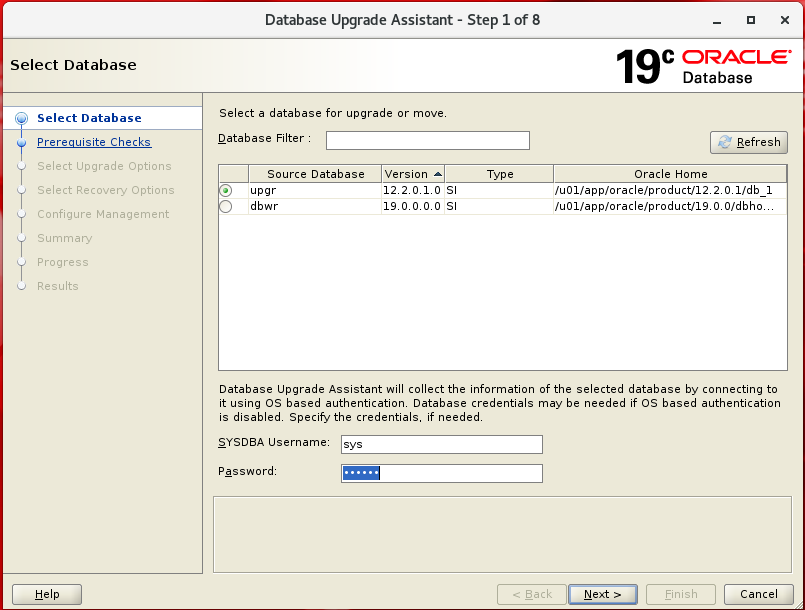
If the prerequisite checks highlight any issues, take the appropriate action to fix the issues. If all the prerequisite checks are passed, click the “Next” button.

Amend the upgrade options if necessary, then click the “Next” button.
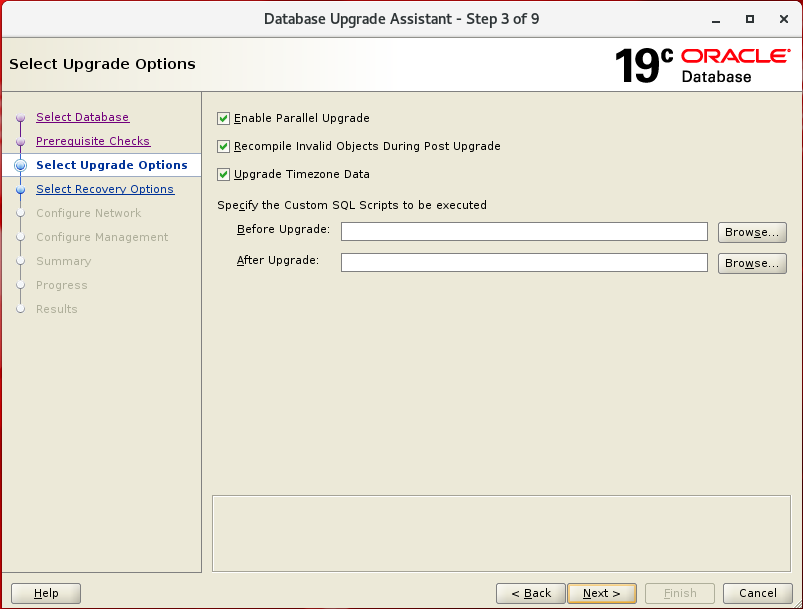
Select the recovery options for use in the event of an upgrade failure, then click the “Next” button.
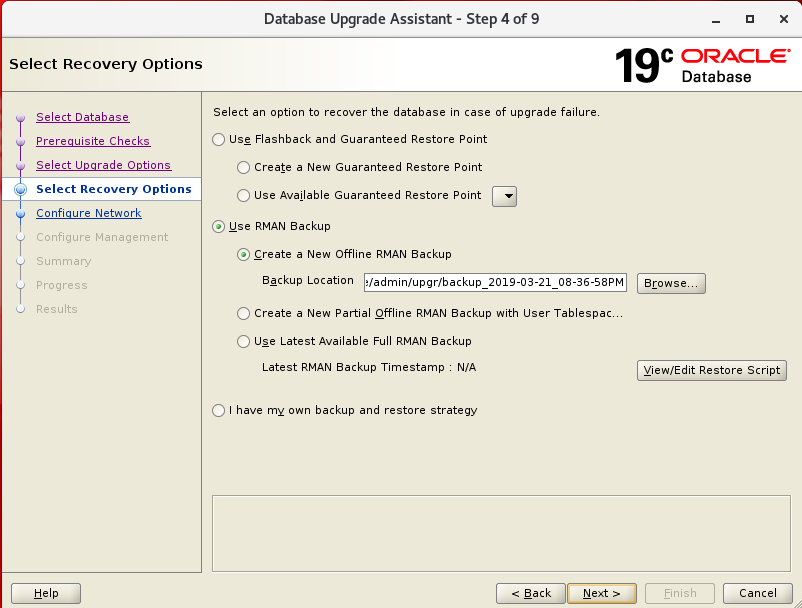
If the database is using the 12c listener, accept the defaults, so the listener will be upgraded. If you prefer to manually define a new listener, you can do that now too and click the “Next” button
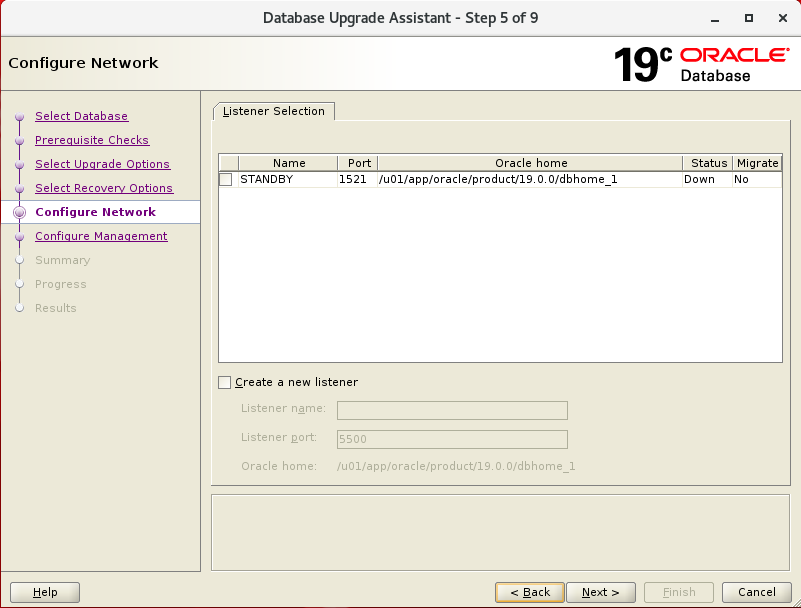
Select the desired management options, then click the “Next” button
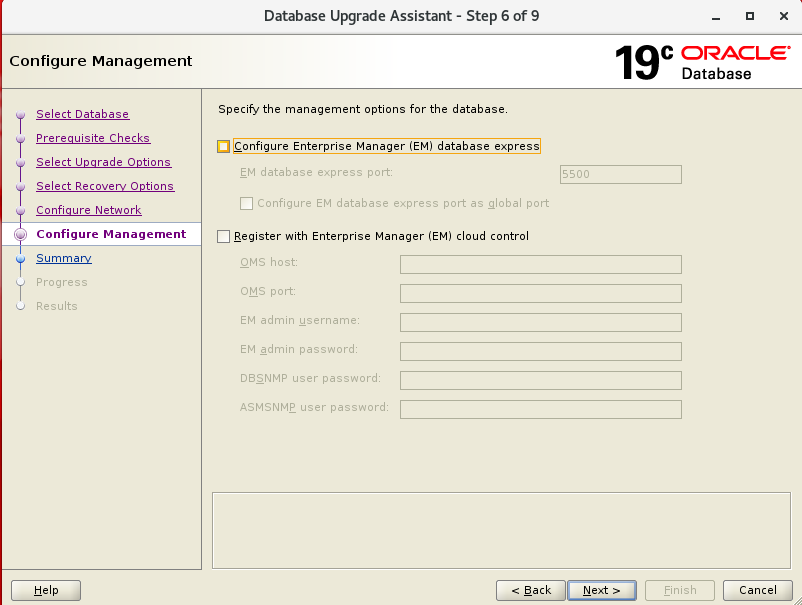
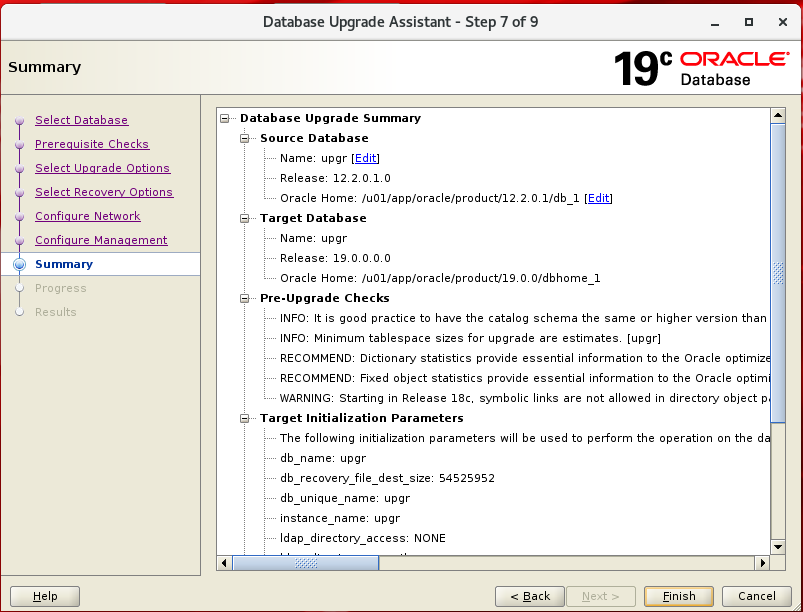

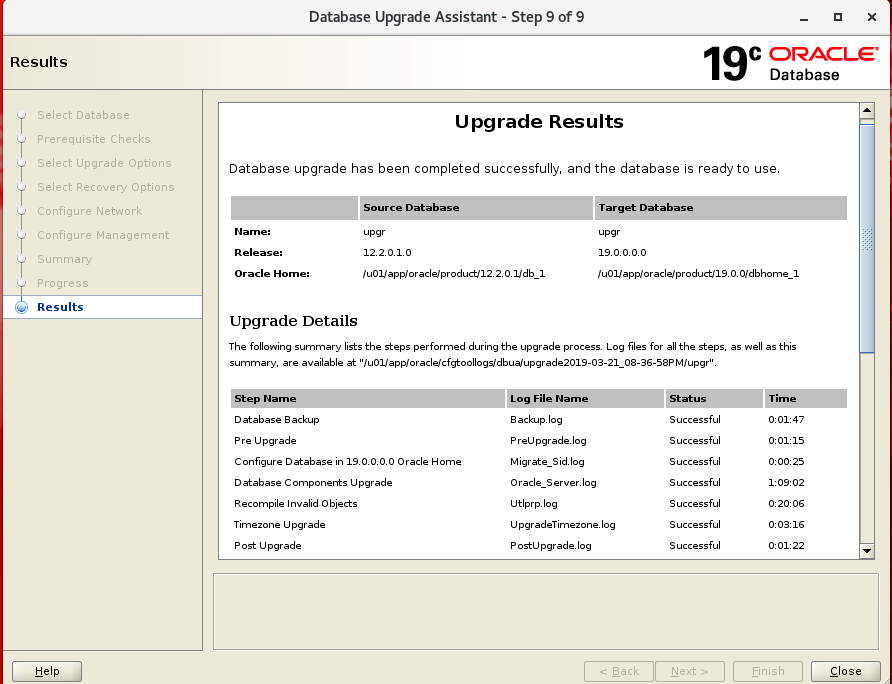
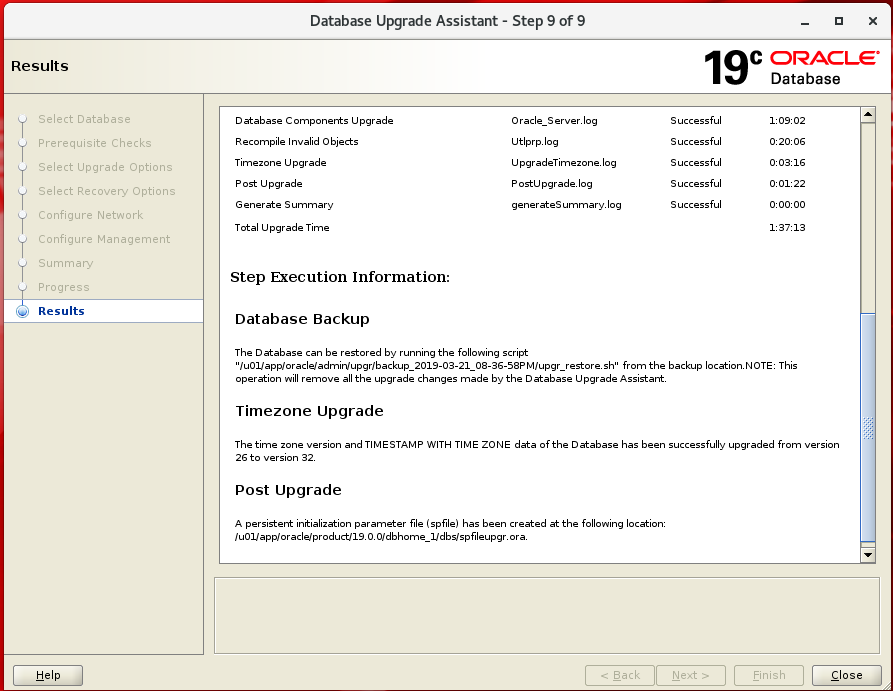
Post-upgrade checks:
Run “postupgrade_fixups.sql” to check post upgrade status.
SQL> @/u01/app/oracle/cfgtoollogs/upgr/preupgrade/postupgrade_fixups.sql
Session altered.
PL/SQL procedure successfully completed.
PL/SQL procedure successfully completed.
PL/SQL procedure successfully completed.
Package created.
No errors.
Package body created.
PL/SQL procedure successfully completed.
No errors.
Package created.
No errors.
Package body created.
No errors.
Executing Oracle POST-Upgrade Fixup Script
Auto-Generated by: Oracle Preupgrade Script
Version: 19.0.0.0.0 Build: 1
Generated on: 2019-03-21 20:07:45
For Source Database: UPGR
Source Database Version: 12.2.0.1.0
For Upgrade to Version: 19.0.0.0.0
Preup Preupgrade
Action Issue Is
Number Preupgrade Check Name Remedied Further DBA Action
------ ------------------------ ---------- ----------------------------
4. old_time_zones_exist YES None.
5. dir_symlinks YES None.
6. post_dictionary YES None.
7. post_fixed_objects NO Informational only.
Further action is optional.
The fixup scripts have been run and resolved what they can. However,
there are still issues originally identified by the preupgrade that
have not been remedied and are still present in the database.
Depending on the severity of the specific issue, and the nature of
the issue itself, that could mean that your database upgrade is not
fully complete. To resolve the outstanding issues, start by reviewing
the postupgrade_fixups.sql and searching it for the name of
the failed CHECK NAME or Preupgrade Action Number listed above.
There you will find the original corresponding diagnostic message
from the preupgrade which explains in more detail what still needs
to be done.
PL/SQL procedure successfully completed.
Session altered.
Now the database upgrade is complete and the database is ready for normal use.
SQL> select VERSION,name,open_mode from v$instance,v$database; VERSION NAME OPEN_MODE ----------------- --------- -------------------- 19.0.0.0.0 UPGR READ WRITE SQL> SELECT * FROM v$timezone_file; FILENAME VERSION CON_ID -------------------- ---------- ---------- timezlrg_32.dat 32 0 SQL> select TZ_VERSION from registry$database; TZ_VERSION ---------- 32
