标签:写法 回调 绑定 filter 通过 alt 开发者 排序 属性
v-if 与 v-if
<div id="demo">
<p v-if="ok">成功了</p>
<p v-else>失败了</p>
<button @click="ok=!ok">切换</button>
<p v-show="ok">v-show显示成功</p>
<p v-show="!ok">v-show显示失败</p>
</div>
开发者模式下element中显示内容
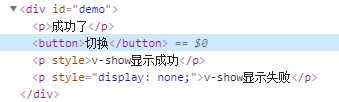
v-if 为false的部分 不会被显示出来,而v-show的部分会display属性变为none
类似foreach的写法
<h2>v-for遍历数组</h2>
<ul>
<li v-for="(p,index) in persons" :key="index">
{{index+1}}----{{p.name}}--{{p.age}}
---<button @click="deleteperson(index)">删除</button>
---<button @click="updatePerson(index,{name:‘Cat‘,age:20})">更新</button>
</li>
</ul>
new Vue({
el:"#demo",
data:{
persons:[
{name:‘tom‘,age:18},
{name:‘jack‘,age:19},
{name:‘bob‘,age:17},
{name:‘rose‘,age:16}
]
},
methods:{
deleteperson(index){
this.persons.splice(index,1)
},
updatePerson(index,newP){
this.persons[index].name=newP.name
this.persons[index].age = newP.age
//this.persons[index] = newP
// Vue.set(this.persons,index,newP)
//this.persons.splice(index,1,newP)
}
}
})
值得注意的是 vue绑定的是persons变量本身,而非其内部的数据结构。所以 //this.persons[index] = newP这种写法可以改变数据结构,但是却不能在页面上渲染成功。通过this.persons[index].name=newP.name的方式却可以(有疑惑)。通过vue的set方法可以解决这个问题,Vue改写的splice方法也可以解决该问题。
splice(index,len,[item])
<div id="demo">
<input type="text" v-model="searchName">
<h2>v-for遍历数组</h2>
<ul>
<li v-for="(p,index) in filterPersons" :key="index">
{{index+1}}----{{p.name}}--{{p.age}}
</li>
</ul>
<button @click="setOrderType(1)">年龄升序</button>
<button @click="setOrderType(2)">年龄降序</button>
<button @click="setOrderType(0)">原本顺序</button>
</div>
new Vue({
el:"#demo",
data:{
searchName:‘‘,
orderType:0,//0 原本 1 升序 2降序
persons:[
{name:‘tom‘,age:18},
{name:‘jack‘,age:19},
{name:‘bob‘,age:17},
{name:‘rose‘,age:16}
]
},
computed:{
filterPersons (){
//变量作用域提升
const{ searchName , persons,orderType} = this
let fPersons;
fPersons = persons.filter( p => p.name.indexOf(searchName)!= -1)
if(orderType != 0){
fPersons.sort(function (p1,p2){
if(orderType === 2){
return p2.age - p1.age
}else{
return p1.age - p2.age
}
})
}
return fPersons
}
},
methods:{
setOrderType(orderType){
this.orderType = orderType
}
}
})
提升变量的作用域,不然每次访问这些变量的时候需要this
const{ searchName , persons,orderType} = this
js filter函数用法
Array.filter(function(currentValue, indedx, arr), thisValue)
currentValue:为元素当前值 在上述代码中 p变量
满足filter中回调函数的数据将会保留 达到筛选的目的
sort 回调函数中定义排序规则
标签:写法 回调 绑定 filter 通过 alt 开发者 排序 属性
原文地址:https://www.cnblogs.com/wuloucha/p/13423483.html